The Home screen on your iPhone is messy and disorganized and you’re ready to clean it up. However, you don’t want to spend all day tediously dragging apps around the Home screen. In this article, I’ll show you how to organize iPhone apps in alphabetical order quickly using Reset Home Screen Layout!
What Is Reset Home Screen Layout On iPhone?
Reset Home Screen Layout resets your iPhone’s Home screen to its factory default layout. The built-in iPhone apps will be organized exactly how they were when you first turned on your iPhone and any apps you’ve downloaded from the App Store will be placed in alphabetical order.
A Quick Disclaimer About This Method
Before I walk you through how to organize your iPhone apps in alphabetical order, it’s important for you to know that you’ll lose all of your app folders by following the method below. So, if you don’t want to lose the unique folders you’ve created for your apps, you’ll have to manually organize your iPhone apps alphabetically.
Secondly, the built-in iPhone apps such as Safari, Notes, and Calculator won’t be organized alphabetically. This method will only alphabetize apps that you’ve downloaded from the App Store.
How To Organize iPhone Apps In Alphabetical Order
First, open the Settings app on your iPhone and tap General. Then tap Reset -> Reset Home Screen Layout.
When you close out of the Settings app, you’ll see that your apps are organized alphabetically!
As Easy As ABC
Your apps are now organized alphabetically on your iPhone and you’ll have an easier time finding the ones you want to use. Share this article on social media to teach your family and friends how to organize iPhone apps in alphabetical order too!
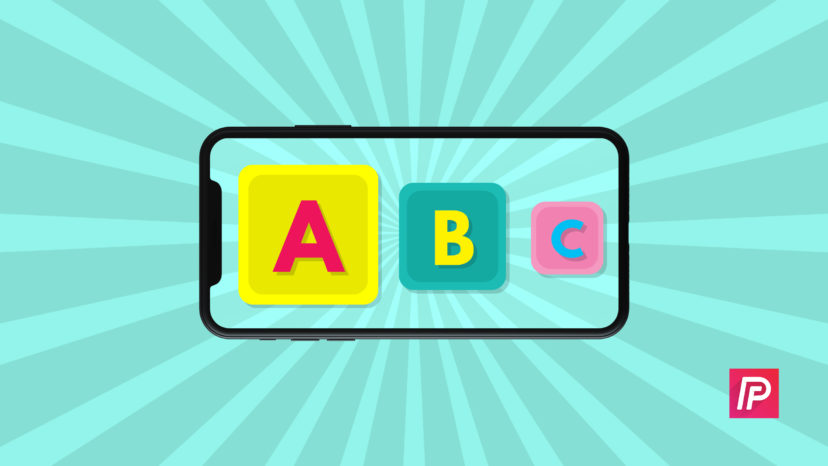
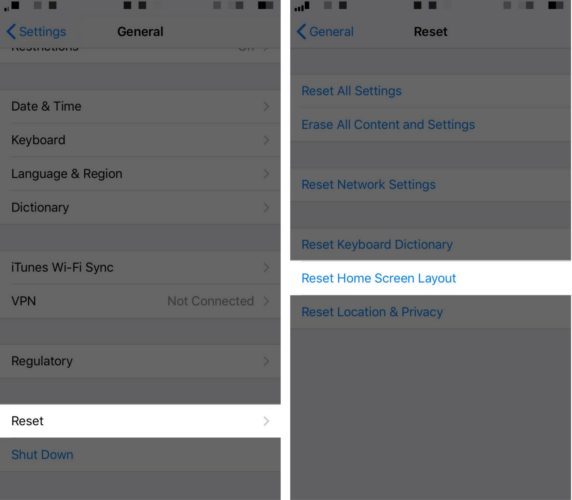
Worked like a charm in 2022. Factory apps remained the same-mostly applies to personal downloaded apps-which is what I needed!
Maybe that worked in 1810 but it doesn’t work now.
David, I followed your instructions to put icons in alphabetical order and nothing happened.
David thank you I figured out on my own.
I followed the instructions and my apps still are not in alphabetical order.
It didn’t work for me either!
Extra useful… thank you
Glad you found it helpful!
I did everything you told me to do go to General reset reset home screen layout and it’s not working I want it in alphabetical order
If you’re on iOS 14, try going to your home screen and then swiping left until you get to the App Library. At the top, tap the search bar where it says App Library. This will let you browse through your apps alphabetically. I’m currently looking for other solutions for the home screen itself to update this article but this should hopefully be able to help you out until then ?
This worked for me
I’m glad this was helpful for you! ?
Did not work \ caused all kinds of problems because it takes them out of folders… not good.
That happened to me! My icons are not organized, just rearranged. Now, I can’t find anything!
Yeah, that’s why we added the disclaimer about the folders before we published this article. I’m sorry that happened to you! ? You might be able to arrange some apps into folders at the beginning of the list to help you find them. Since they are now alphabetized, they should be easy to arrange again by long pressing and dragging across the screen.
I took screenshots of all the apps in each folder and saved them. That way I knew what folders I had and what apps were in them.
Great idea! Next time, tho, I am reverting to an Android. I can never find files and folders on this, my 1st iPhone. I am 75, tech savvy, and smart. I hate this iPhone!!!
i agree… Android is much better
Mines didn’t reset, I’ve done it 3times
Mine either
Reset didn’t put apps in alpha order
Did you ever get advice on alphabetically organizing your aoos
Need to set app in alphabetical order
You just made my life so much easier! Thx a million!
I have not been able to get my apps on iPhone in alphabetical order, If you were
I would appreciate your telling me how you did it.
I have not been able to get my apps on iPhone in alphabetical order, If you were
I would appreciate your telling me how you did it. Doesn’t work under reseti nstructions.
Cant alphabetize under reset instructions below. Help Same as Jeani below.
This “fix”removes folders and…. is not ordering as suggested. All my folders are gone so, I will need to “spend all day tediously dragging apps around the Home screen”. Tnx for that.
Thank you
so nano tech. my prompt from reset home screen layout bought up factory settings no other options but thanks for the advise for others.
Works