You just updated to iOS 12, but now you can’t find Restrictions. Don’t worry, Restrictions isn’t missing, it has just been moved! In this article, I’ll explain where Restrictions has been moved to and how you can use Screen Time to restrict what someone can or can’t do on your iPhone!
Where Are iPhone Restrictions?
When you update your iPhone to iOS 12, you’ll find that Restrictions have been moved to the Screen Time section in the Settings app. You can find Screen Time by opening Settings and tapping Screen Time.
If you haven’t already, tap Turn On Screen Time and set up a Screen Time Passcode. In the Screen Time menu, you’ll see Content & Privacy Restrictions — that’s where Restrictions has been moved.
What Is Screen Time?
Screen Time is a new feature introduced with the release of iOS 12. It’s designed to help users manage how long they look at their iPhone screen and, in some cases, limit what they can see. You can learn more about Screen Time in our article about the new iOS 12 features!
How To Set Up Content & Privacy Restrictions
To set up Content & Privacy Restrictions on your iPhone, go to Settings -> Screen Time and tap Content & Privacy Restrictions.
First, you’ll have to set a Screen Time Passcode. This a separate passcode from the one you use to unlock your iPhone. Then, turn on the switch next to Content & Privacy at the top of the screen.
Now that Content & Privacy has been turned on, you have tons of control of what can or can’t be accessed on your iPhone. Here’s a breakdown of the main features within the Content & Privacy Restrictions:
- iTunes & App Store Purchases: Allows you to turn off the ability to install apps, delete apps, and make purchases within apps.
- Allowed Apps: Allows you to turn off certain built-in apps like Safari, FaceTime, and Wallet.
- Content Restrictions: Allows you to prevent downloads of music, movies, books, and TV shows based on their rating. You can also filter out explicit websites and adjust a few of your Game Center settings.
- Location Sharing: Allows you to turn off Share My Location, a feature that shares your precise location with friends and family in the Messages app.
- Privacy: Allows you to turn off Location Services and adjust the privacy settings of specific apps. These options can also be found in Settings -> Privacy.
Content & Privacy Restrictions also enables you to Allow Changes to many different things including your passcode, volume, accounts, TV provider, background app activities (Background App Refresh), cellular data settings, and Do Not Disturb While Driving settings.
Can I Turn Restrictions Off After They’ve Been Set Up?
Yes, you can turn off Content & Privacy Restrictions at any time! But here’s the catch — in order to turn them off, you have to know the Screen Time passcode. This way, your son or daughter can’t simply turn off the Content Privacy & Restrictions settings right after you’ve set them up!
To turn off Content & Privacy Restrictions, open Settings and tap Screen Time. Then, tap Content & Privacy Restrictions and enter your Screen Time passcode. Finally, turn off the switch at the top of the screen to the right of Content & Privacy Restrictions. You’ll know it’s off when the switch is white.
You’ve Found Restrictions!
Now that you know Restrictions is not missing, you can continue to monitor and control what people can and can’t do on your iPhone! I hope you’ll share this article on social media when your family or friends believe Restrictions is missing on their iPhone. If you have any other questions about your iPhone or iOS 12, feel free to leave a comment below!

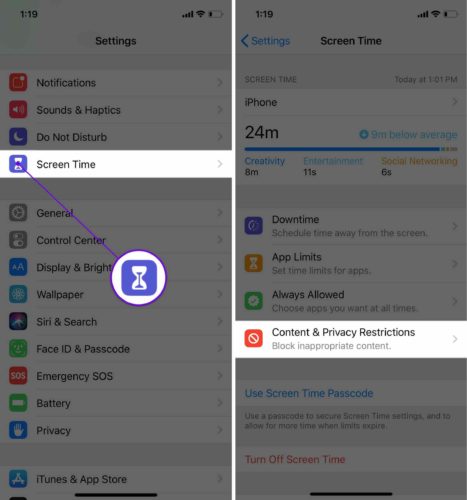
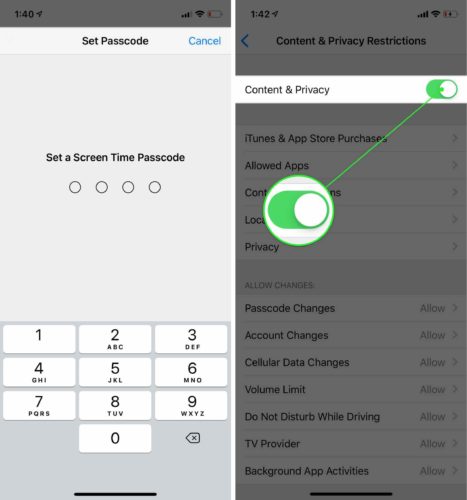
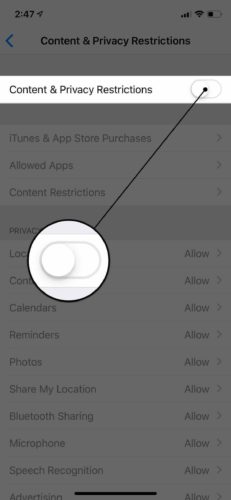
I changed the password on my iphone for my family/kids content restrictions, but on their devices the old password still works, for example put in a website and click “allow website” my old password works. How to I have that also update to the new password?
My iPhone 6 SE now suddenly pings while I do puzzles and even now! Why? And please how to stop it! It’s driving me nuts! I’ve tried volume and settings to no avail. HELP!
I’m using an iPhone 8.
Hi please help. How can I prevent someone from accessing my photos or apps when I have granted them access to the phone? Like entering a password.
Still not helpful. How do I enable deleting apps again?!!
Settings -> Screen Time -> Content & Privacy Restrictions -> iTunes & App Store Purchases -> Deleting Apps. Make sure “Allow” is selected.
SUddenly after the last IOS updated I am getting Restricitons ENABLED. I cannot use my web mail and had to do a reset. NOw its all sorts of a mess. Inever turned on restrictions or have Screen time enabled.
it seems like before these changes, we were allowed to restrict changes to CONTACTS, but not anymore! I figured out how to restrict access to the ‘Contacts’ app, but we cannot add the ‘Phone’ app to App Limits, and thus the Phone app can be opened and Contacts changed from there! Does anyone know how to restrict changes to Contacts completely?
How do I clear my safari history I have been trying but nothing 🙁
I am trying to airdrop passwords to my other iPhone and it keeps telling me that the iPhone won’t except passwords through AirDrop what do I do
AirDrop isn’t a secure way to share passwords. You will have to type the passwords in manually on your other iPhone.
Thank you. Very informative and easy to understand!
Thank you! Very helpful when working with a colleague.
David,
Why don’t you answer these questions above!
Thanks David you were helpful
I cant find FaceTime on my iPhone 6plus
Apple News is not working on Iphone7 but working fine on my Apple watch. Everytime I see following message when comes on News page “sorry apple news isn’t available right now” pls help.
Once I go into restrictions and turn the switch to on it jumps back to off without letting me change anything. Any help? Now I cant have the restrictions on
Thank you!! This has been driving me mad for days. The irony was that I couldnt access the site to read your instructions, as the page was restricted! Thank you
Huge thanks!!! Apple couldn’t even tell me where the restrictions had went!
My phone never asked for a screen time password. I have settings to unrestricted access on websites but yet everything I click on says it cant be viewed because its restricted!! I have the XS Max
How did you fix this on your iPhone ? Mine is doing the same thing
Thank you.
Is the screen time password the same as the restrictions password that was previously set up?
I updated my iPhone and never turned on a screen password and now I cant unlock it. It stated that my password was accepted but I never entered one in. Now what?