Spotify stopped working on your iPhone and you don’t know why, Now you can’t listen to your favorite songs and podcasts! In this article, I’ll explain what to do if Spotify is not working on your iPhone.
Close And Reopen Spotify
The Spotify app may be experiencing a minor software issue. Closing and reopening the app may fix a minor software glitch.
First, open the app switcher by double-pressing the Home button or swiping up from the bottom to the center of the screen (if your iPhone doesn’t have a Home button). Swipe Spotify up and off the top of the screen to close it.
Check Spotify’s Servers
Sometimes Spotify’s servers crash, making the app unusable for everyone. This requires some patience, as you can’t fix their servers.
Check out the Sonos Status page to see if Spotify is working normally. Make sure there’s a green check next to Spotify and Spotify Direct Control on this page.
Restart Your iPhone
Restarting your iPhone is really easy to do. And just like closing and reopening Spotify fixes simple issues, so can restarting your device.
To restart iPhone models without a Home button, press and hold the volume up or down button and the side button simultaneously. Keep holding both buttons until slide to power off appears on the screen. Swipe the red and white power icon from left to right to turn off your iPhone.
Wait about 60 seconds so your iPhone can completely shut down. Then, press and hold the side button until the Apple logo appears on the screen. Your iPhone will turn on again shortly after.
To restart an iPhone models with a Home button, press and hold the power button. Keep holding until slide to power off appears on your screen. Swipe the red and white power icon across the screen to turn off your iPhone.
Give your iPhone approximately 60 seconds so it can completely shut down. Then, press and hold the power button to turn your iPhone on again. Release the power button when the Apple logo appears on the screen.
Check Your Wi-Fi Or Cellular Data Connection
If you have Spotify Premium, you can sync your music to your device. These saved songs and playlists can be played without a Wi-Fi connection. However, if your songs aren’t saved, you’ll need an internet connection to listen to music or podcasts.
If you’re using Wi-Fi, head to Settings -> Wi-Fi on your iPhone. Make sure the switch next to Wi-Fi is on and a blue checkmark appears next to the name of your Wi-Fi network. Try toggling the switch off and back on if Wi-Fi doesn’t seem to be working.
Check out our other article to diagnose and fix more advanced W-Fi problems.
If you’re using cellular data to listen to Spotify, head to Settings -> Cellular. Make sure the switch next to Cellular Data is on at the top of the screen. Try toggling the switch off and back on again if you don’t think Cellular Data is working.
Check out our other article to learn how to fix deeper issues with Cellular Data.
Check For A Spotify Update
App developers regularly release updates to fix existing bugs and introduce new features. It’s possible your iPhone is running an outdated version of Spotify with an issue that has already been resolved by a new update.
Open App Store and tap on your account icon in the upper right-hand corner of the screen. Scroll down to the app updates section and see if an update is available for Spotify. If an update is available, tap the blue UPDATE button to its right.
Delete And Reinstall The Spotify App
Sometimes there’s a software issue that can’t be solved by just restarting Spotify or your iPhone. When this happens, the best method is to uninstall and reinstall the app. Doing so will give the app a completely fresh start!
Your account won’t be deleted when you uninstall Spotify. However, you may need to login in again. If you have Spotify Premium, you may need to re-download songs and podcasts for offline listening.
Press and hold on the Spotify app icon on your iPhone’s Home screen. Tap Remove App when the quick action menu appears. Next, tap Delete App -> Delete to uninstall Spotify on your iPhone.
To reinstall Spotify, open to the App Store and tap on Search in the bottom right-hand corner of the screen. Type in Spotify into the search bar.
When you find Spotify, tap the reinstallation button to its right. Since you’ve previously installed Spotify on your iPhone, the button will look like a cloud with an arrow pointing down out of it.
Spotify: Up And Running
With Spotify up and running, you can jam to your favorite songs. Make sure to share this article on social media with your family and friends the next time Spotify is not working. Leave any other questions you have about iPhone apps in the comments section below!





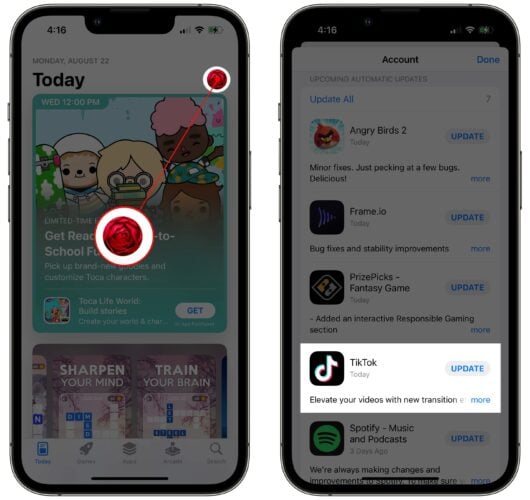

my spotify app wont load on iphones tried everything inculding a full reset of the phone?
I have done every single one of the recommended tasks (some multiple times) and Spotify is still not working properly on my iPhone and iPad. It takes up to 3 minutes for Spotify to load when it loads, or frequently it never loads at all (just a blank or frozen screen) unless I restart the device. This started when Spotify released their new TikTok style scrolling home page. Clearly Spotify jacked up their own app. Any suggestions?
I followed your video and turned off some tabs that you recommended. Now, my loud speaker goes on and off. How do I fix this??
Spotify is not working on my iPhone cellular data.
I have deleted Spotify APP and re-installed
I have turned cellular data on
Disabled Data server
i have tried basically everything
I’m new to an iPhone after having an Android.
For some reason, I’m unable to access my Spotify account.
The display says “Please enter both your Apple ID and password“. There is only a space for the password. There’s no place to put the Apple ID.
Any help would be appreciated yes. I miss my Spotify.
I have lost my playlists on my iPhone. I have premium and other family members are fine. I have turned my phone on/off and uninstalled/reinstalled Spotify. Any other suggestions?
Do you have to be a member to Spotify for it to work when you are not connected to WiFi! Because when I am driving and want to play it, it says its offline.
i have playlists stored on my phone,but recently if i dont have service it will only play a few of these songs. what can i do to make sure the whole playlist is down loaded? also it always defaults to u2 anytime the app is closed and reopened, how can i disable that feature?
Hi
I hope you can help , I have spotify family and I am the main account , all members have spotify working fine but I constantly get adverts or only a part song played. How can I fix this. I’ve tried deleting the app and reloading but it hasn’t helped.
thanks in advance