Your iPhone won’t connect to Wi-Fi and you don’t know why. Maybe your computer connects, maybe your friend’s iPhone connects, or maybe no devices will connect at all. Maybe your iPhone connects to every Wi-Fi network except for one, or maybe it doesn’t connect to any networks at all.
There are a lot of maybes when it comes to diagnosing and solving this problem, but I’ll help you get to the bottom of it. In this article, I’ll explain why your iPhone won’t connect to Wi-Fi and help you fix the problem, whether it’s with your iPhone or your wireless router.
Meanwhile, At The Genius Bar…
A customer comes in and says their iPhone won’t connect to Wi-Fi. The technician asks the customer to connect to Wi-Fi inside the store, and most of the time, it works. That’s the first step in diagnosing this issue, and the first question you should ask yourself:
“Will my iPhone connect to any Wi-Fi networks, or is it just one network my iPhone won’t connect to?”
If you don’t have another Wi-Fi network to use to test your iPhone, go to Starbucks, your local library, or your friend’s house and try to connect to their Wi-Fi. If your iPhone connects, it’s not a hardware problem – there’s a problem between your iPhone and your wireless router at home.
Note: If your iPhone doesn’t connect to any wireless networks, skip to the section of this article called Delete All The Wi-Fi Networks Stored On Your iPhone. If that doesn’t work, skip to to the section called Diagnosing Hardware Issues. Check out my other article if Wi-Fi is grayed out in Settings!
The Simplest Fix
If you haven’t already, try powering off your iPhone and Wi-Fi router, and turning them back on.
- On your iPhone, press and hold the power button (iPhones without Face ID) or the side button and either volume button (iPhones with Face ID) until slide to power off appears. Slide the power icon across the screen with your finger and wait for your iPhone to power off. It can take 30–60 seconds for your iPhone to power off. Next, hold the power or side button until the Apple logo appears on the screen.
- We’ll use a very technical trick to turn your Wi-Fi router off and back on: Pull the power cord out of the wall and plug it back in.
After your router reboots, try reconnecting your iPhone to Wi-Fi. If it works, there was a problem with your wireless router’s built-in software (sometimes called firmware). Few people understand how Wi-Fi networks actually work. All Wi-Fi routers use essentially the same hardware to create wireless networks, but the software built into Wi-Fi routers varies greatly from model to model.
Just like on your iPhone and your computer, the software built into your wireless router can crash. The router may still broadcast the Wi-Fi network, but the built-in software doesn’t respond when a device tries to connect. If resetting your wireless router fixes the problem, you may wish to check the manufacturer’s website to see if a software (or firmware) update is available for your router. Software updates can prevent the problem from coming back.
When Your iPhone Connects To All Wi-Fi Networks, Except For One
This scenario makes it very difficult to diagnose the problem, especially in an Apple Store. Usually, the customer can’t reproduce the issue because it only happens at home. The best a technician can do is offer some generic advice, reset some settings, and wish the customer best of luck. I hope this article will be more helpful than that, because unlike a Genius, you can take it home with you.
Before we dive deeper, I find it helpful to restate the problem: Your iPhone won’t connect to Wi-Fi because there is a problem with your iPhone or your wireless router. Problems with iPhones are easier to diagnose, so we’ll start there.
Problems With iPhones And Wi-Fi Networks
iPhones remember all the Wi-Fi networks they’ve ever connected to, along with the password for each network. When we come home from work, our iPhones automatically reconnect to our Wi-Fi at home and enter the password. At least they’re supposed to.
One of the major benefits of the iPhone, and the thing that geeks are always complaining about, is that it’s simple, and therefore limited in terms of a user’s ability to “go under the hood” to diagnose an issue. Unlike your Mac or PC, your iPhone can’t display the list of Wi-Fi networks it’s saved over the years. You can “forget” a Wi-Fi network, but only if you’re already connected to it.
Toggle Wi-Fi Off And Back On
One quick step when your iPhone is not connecting to Wi-Fi is quickly turning Wi-Fi off and back on. Think of it like turning your iPhone off and back on — it gives your iPhone a fresh start and second chance to make a clean connection to Wi-Fi.
Open the Settings app and tap on Wi-Fi. Then, tap the switch next to Wi-Fi at the top of the menu. Wait a few seconds, then toggle W-Fi back on!
Turn Off Your VPN
Is a VPN (virtual private network) running on your iPhone? It’s possible that’s the reason why your iPhone won’t connect to Wi-Fi.
Open Settings and tap VPN. Tap the switch next to Status to turn off your VPN. You’ll know it’s off when it says Not Connected next to Status.
If this fixed the problem for you, there may be an issue with your VPN. Check out our other article to diagnose and fix issues with an iPhone VPN!
Delete All The Wi-Fi Networks Stored On Your iPhone
Next, try completely resetting your iPhone’s database of Wi-Fi networks. This fixes the issue a lot of the time, and all but eliminates the possibility that a software issue on your iPhone is causing the problem. Go to Settings -> General -> Transfer or Reset iPhone -> Reset and choose Reset Network Settings.
You’ll have to reconnect to all your Wi-Fi networks and enter their passwords again, so make sure you know the important ones before you begin. Try reconnecting to your wireless router after your iPhone reboots. If it still won’t connect, it’s time to take a look at your wireless router.
Problems With Your Wireless Router
A common reason why iPhones won’t connect to a Wi-Fi network is a problem with your iPhone’s relationship to your wireless router. You’ll understand how to fix the problem after you know a little bit more about how Wi-Fi works on your iPhone.
How Wi-Fi Networks Work, And Why It Applies To You
There are two things involved when your iPhone connects to Wi-Fi: Your iPhone and your wireless router. Your wireless router broadcasts a signal with the name of your wireless network for all to see. When you connect to Wi-Fi, a relationship is formed between your wireless router and your iPhone.
Your wireless router (or Wi-Fi router) is like the post office. It’s the middleman between your iPhone and the internet, just like the post office is the middleman between the flow of mail between your home and the outside world. When you send a letter, the post office delivers it to the right address. When you receive a letter, the post office can only deliver it if it knows your address. That’s exactly what happens with your iPhone.
When your iPhone and other devices connect to Wi-Fi, your wireless router assigns each one a separate address. Everything on the internet has its own unique address. When you came to payetteforward.com, your wireless router (or internet connection) translates payetteforward.com into 104.24.106.250, the internet address of this website. Your computer has an address, too. You can find out what it is by typing What Is My IP? into Google.
How Does This Relate To My iPhone Not Connecting To Wi-Fi?
A lot of the time, your iPhone won’t connect to Wi-Fi because your wireless router won’t assign your iPhone an address the way it should. This can happen for different reasons, but it’s only necessary to understand that your wireless router is refusing to allow your iPhone to connect because it’s confused about its address.
Resetting your wireless router to its factory default settings resets its “address book”, and it’s the easiest, most effective way to fix the problem for good. Don’t waste your time trying to diagnose obscure wireless connectivity issues. Just reset it to factory defaults and set it up again. It only takes a few minutes to set up a wireless router, but troubleshooting wireless connectivity issues can take hours.
How Do I Reset My Wireless Router To Factory Defaults?
If there were one way to do this, I’d tell you how. There are a billion different wireless routers out there, so I’ll do the next best thing and show you the easiest way to find out how to reset your router.
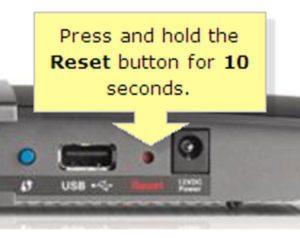
This is the way I’d reset my router, but if you don’t know how to set your wireless router from scratch, make sure you have the instructions handy. Here’s the best way to find them if you threw away the box.
- Find your wireless router’s model number and write it down. It’s usually on the bottom or the side of your wireless router.
- Visit the manufacturer’s support website and search for your model number. You’ll find the setup instructions or downloadable user guide on the manufacturer’s support website. Here are links to a few of the big ones:
When You Set Up Your Wireless Network Again
When you set up your wireless router, it’s OK (but not necessary) to use the same name for your wireless network and same password as before. Try reconnecting to the network with your iPhone. If it connects, we’ve determined the problem was with your wireless router.
A Less Common Reason Why Your iPhone Won’t Connect To Wi-Fi
If you’re still having problems, look at your wireless security settings. Make sure the wireless security type is set to WPA2 Personal using AES encryption, not TKIP or TKIP / AES. It’s not official, but Apple devices seem to have difficulty with TKIP security. Fortunately, it’s not necessary to understand why. Look for wireless security settings in your wireless router’s manual to find out how to change this setting.
Diagnosing Hardware Problems
iPhone
If you’ve Reset Network Settings on your iPhone and it won’t connect to any Wi-Fi networks at all, try to DFU restore your iPhone and restore it from a backup. If that doesn’t work, there’s a good chance you’ll need to repair your iPhone.
Apple Stores don’t do repairs to Wi-Fi antennas. The best they can do is replace your whole iPhone, and that can be expensive if you don’t have AppleCare+ and your iPhone is out of warranty or damaged.
Wireless Router
If you’ve reset your wireless router to factory default settings and no devices will connect to it, there may be a hardware problem with your Wi-Fi router. Visit the manufacturer’s website to learn the troubleshooting steps before you decide to go out and buy a new one.
If You Have To Buy A New Router
Apple’s Airport routers are easy to set up and have great software built in. I’m not being an Apple fanboy with this one — they really are better than the others I’ve seen. They’re a bit more expensive than the other routers you’ll find on Amazon, but may be worth paying more to avoid any more headaches.
Wrapping It Up
By this point, your iPhone is connected to Wi-Fi or you’re well on your way to a fix. I’d like to hear about your experiences solving the problem in the comments section below. If you do, let us know exactly why your iPhone wouldn’t connect to Wi-Fi and the model number of your wireless router. Your experience can help other readers with the same problem.




I disconnected the McAfee VPN and finally my WiFi works again. I tried all other steps first: turned my phone off/on; turned WiFi off/on; connected to another WiFi network (my mobile WiFi network); tried Forget and Reconnect WiFi; and installed software updates. There was no problem with my router because the WiFi on the other family phones worked. Thank you for your help; it’s such a big relief to have my phone’s WiFi working again.
Thank you! It was the VPN. I should have come here first – that would have saved me a lot of time.
I do not have a vpn nor do I have antivirus app but still my iPhone 13 won’t connect to my home Wi-Fi. It connects to Wi-Fi at work but not home . All other devices connect at home . Please help
I’m also having this problem. Was working just fine until someone tried to connect to it a couple of days ago. For awhile it was connecting like normal, but wouldn’t work.
After resetting my networks, it connects but now says “No Internet Connection”. It connects just fine to everywhere else. Home is the only issue.
Thank you for this article. I was pulling out the few remaining hairs! My problem lied with a vpn from McAfee that was somehow installed in my phone recently.. I not only had to disconnect from it but had to delete it entirely. Mystery as to how it got there but your article pointed me in the right direction and now I back on my network. Thank you for a clear concise article for us dummies.
My iphone 11 iOS 16,1,1 Will connect to my router without a problem there but will not connect to my Luxpower dongle which it did connect to before. My iphone also does not connect to my Holystone drone although it registers both signals as being there but when you select one it says “No internet connection. The problem must be with my ihone but how do I cure it?
I have an I phone 13. I’m connected to the wi fi but I can not send or receive pictures in iMessage at my homes wi fi which is hugesnet. Please help
This article helped me tremendously. It solved my problem and saved me a trip to the Apple store. Thank you very much
Please help me — last night my iPhone 11 Pro Max just decided to stop connecting to my apartment’s WiFi. It says it’s connected, but it won’t switch from “LTE” to the WiFi symbol at the top, and this is preventing me from being able to use specific apps like YouTube and Discord (ironically, Netflix and almost every other app works just fine without the WiFi). I tried having my iPhone connect to the WiFi at a nearby Wendy’s, but the same thing happened — it said it was connecting but then it wouldn’t shift. I then tried to reset… Read more »
I’m having the same exact problem. Were you able to figure out how to fix it?
Just recently my wife’s I Phone wouldn’t log onto the WiFi in the house. Tried at another location, no luck. I’ve tried all the normal fixes. I should state that my Android was connecting so obvious fault lay with her I Phone until I used my fairly new I Pad yesterday and doesn’t connect either! I tried tethering both to my Android but no luck. Thus it seems its a specific fault with Apple Products yet it can’t be the router as they don’t connect outside our house either!!??
I am having the same problem if you can fix it please tell me how
I have an iPhone iPhone 11 and it won’t connect to the wifi even tho i turned it off and deleted all the wifi networks
I have a curly one for you! My iPhone won’t connect to the wireless network at work. I work in the offshore industry on oil rigs for two weeks at a time. On previous trips to work I’ve had no issues joining wifi. My iPhone would do it automatically. The last two swings nada. I have tried everything. Turned phone on and off, reset network settings, vpn’s, I’ve tried to download virus scanners and cleaners when I’m onshore with mobile data but nothing works. Obviously I can’t just reset routers and such out here the consequences could be catastrophic and… Read more »
The first comment about Norton worked. I turned it off and my phone immediately connected to wifi.
Thank you David! I’m not even sure how I got to this website. I thank you for your knowledgeable answers and talking in easy to understand language. I can’t thank you enough.
Hi, I had the same problem. Tried all recommended fixes in this post and all comments even called Apple support and everything, nothing worked! Was very frustrating, wasted hours. Then I thought to remove Norton anti-virus app from my phone, and wifi connected immediately. Hopes this helps someone else.
That did it!! Thank you!
I meant to do it but it was VPN was off so I thought it was not the culprit. As soon as I deleted the configuration for Norton VPN it work immediately.
My Iphone 12 pro stop working on my work WIFi (laptop on same network wifi is working) recently- probably after recent update. But it works on home wifi- tried all but no luck
Hello I’m having an issue with my snap chat app but only at home everywhere else it works fine I’ve done everything I can think of to get it going while I’m at home. I’m connected to my WiFi all other apps and internet work just fine. Not sure what’s going on hopefully you could help me out
My iPhone will not connect to some my apps like what’s app and tic tok etc…
since apple down loaded ios 15.3.1 to my i phone x it will not connect to wifi message says a weak security
Check out our other article to learn what to do when your iPhone says Weak Security.
Hi thanks my phone decided to do this out of the blue (iPhone 6 ) connecting to a the 5g option on the router. I turned both of for 20 minutes at least and all was good..thanks for the various methods to troubleshoot..very helpful!
This is so helpful! I just turned my iPhone on and off and now it is connected. Such a simple solution and I never thought of it. Thank you!
There might be a VPN application running in the background which might stopyour phone from connecting to wifi or even cellular date ! In my case it was ProtonVPN, as soon as I deleted it the wifi started working !!
My iPhone 6s Plus could connect to WiFi after resetting the device.
All my devices work on Wi-Fi but our iPhone 6s stopped connecting to Wi-Fi. It Keeps saying wrong password, but it is the correct one. I have done all the reset stuff and nothing works.
I have also same problem.
I keep having trouble getting online. I get kicked off. I have an iPhone 12, my husband has a much older iPhone than mine but has no trouble. What is the problem?
Thanks -following your advice fixed the problem – so much better than apples advice which did nothing.
Glad we were able to help you fix the Wi-Fi problem on your iPhone!
Thanks for this very thorough list. Unfortunately, I did all these steps and it still wasn’t working. Out of desperation, I put my phone on my router and it immediately connected and is now working just fine. Weirdest fix ever but it worked! ? Hoping it helps someone else!
That’s quite a creative fix, Nicolette! Thanks for sharing!
Unbelievable. I did all of the steps too then I put my ipad right next to my router and it connected too! I was about to throw the iPad out of the window. Nicolette, you’re a lifesaver!
I’m so glad I found this! I tried everything….and the one that worked was to put my iphone right next to the router. THANK YOU Nicolette!
Definitely weird, but it worked! Thanks!
Unbelievable! Just happened to me before reading your post: I couldn’t get the connection at all; and I took the phone near the router and amazingly it got connected! Thanks to David for his technical expertise.
Update: After my previous comment, my connection went off again! Finally I realized that the VPN installed on the phone was the problem; I had to turn it off (even though the wifi was working before when the VPN was on). So since I turned off the VPN, the wifi is permanently connected now!
i have an iPhone 12 Pro. Up until about 2 hours ago I was able to connect to the internet with my 5G network. Now I can’t connect to 5G. In fact, my phone can’t even find that network. It connects fine to the much slower 2G that I have to use for things like my vacuum. It doesn’t even show the 5G network at all. When I type in the 5G network’s name, it says it can’t find the network. I have reset my router, modem, phone and even the Network Settings on my phone. NOTHING WORKS! The odd… Read more »
My wife’s new iphone 12 as well as her old iphone have trouble connecting to our wifi. It will connect but only if in very close proximity to the router. It ignores the extender. The problem is with the phone. My android phone connects approx 100 yds from the router. Two Ford vehicles can access the wifi from the driveway with no issues. The tv connects. Everything works fine except iphones, even the mac books and ipad connect although not as well as microjunk devices. Even after rebooting the router the iphone will still have problems. The only issue I… Read more »
my iPhone 6 will connect to the internet but if I like go one step away from the router the wifi will disconnect please help me!
My iPhones mobile Data for WhatsApp is turned off every time I turn it on immediately it turns off, please help
Hi
my iPhone will show that it is contacting printer and after a wait it will say print successful except no printing has taken place. I can still print from my iPad and I almost always use my phone
have turned off phone turned off wi fi and blue tooth on phone turned them on again and also turned printer off and on. My printer shows up so phone recognised it
My phone won’t connect to my wifi. I tried all your recommendations and nada! I want to throw tingsI get so aggravated and no one to help. I appreciate your great and easy to follow instructions, wished it would have helped. Thank You.
Leila.
My iphone Xr suddenly stopped connecting to my WIFI today. Tried many things to fix it, including the items in this article…but nothing worked. I then thought of shutting off my VPN and, like magic, my WIFI came back. After drilling down into the reason my VPN was causing issues, turns out it simply needed an update and restart. Hopefully this helps others
My iPhone will send giphy and pics to iphones with iMessage turned on but not to iPhones with iMessage off and not to android phones at all now. This just started happening. I have iphone7plus no warranty they said my phone is older out of warranty and since I had dropped it a year ago and replaced the glass that is the probable cause and I will need to buy a new iPhone. Really. It has been working all along to send pics I called AT&T last month they fixed it on the phone. Tonight after 4 hours trying to… Read more »
Hello! I am having a similar problem. My old iPhone 7+ quit sending pics to Android. Upgraded to a new iPhone 12 – same problem. They sent me a new SIM card, no luck. Apple has offered to replace my phone, but I strongly suspect the problem is on the ATT side and my local ATT store people think so too. Many conversations with Apple and ATT Advanced tech support, no solution yet. Just so you know you aren’t alone! And it may not be your phone at all!
My iPhone 6 use to be my sons that lives a couple houses over and it had always connected and even when I got it .it did an update and ever since then it started and whet he came over with his iPhone 12 it wouldn’t connect thanks for the information
i have iphone6 but it only connects when i set the phone on top of the modem
Hi,
I am using iphone 6s . I am not able to auto connect wifi its continously gets disconnected .
i tried to reset network setting kindly get me solution
Hi, I have had this problem for about a day. I have an iPhone 7. My phone seems to not connect to wifi even though all of my family members can and they use the wifi normally. When I start using data on my phone, it wont work either. It shows me that im connected to wifi or that I have data (which I do and it should be functional), but it doesnt seem to work. I cant use my phone anymore because of this problem and I dont know what to do.
hey! Did you manage to solve the problem? The same is happening to me now!
Hey Sabrina I had to take mine into the apple store and they said it was a hardware issue and replaced my phone for free since I was under warranty still! Im sure yours is a hardware issue as well so I would look into taking it to a apple store so they can run diagnostics test on your device! Best of luck!
My iPhone won’t connect to my home USB wifi keeps saying unable to connect to my wifi after I tried to reset the network settings . It won’t even let me forget password to retype it . It just says ‘unable to connect “ I tried to reset in network settings, I tried to manually reset my wireless USB (Wifi), I tried to Mannually reset the wifi on my phone. I retry-Ed the security and everything still won’t connect. What do I do ?
were you able to find the fix for this? I am having the same problem.