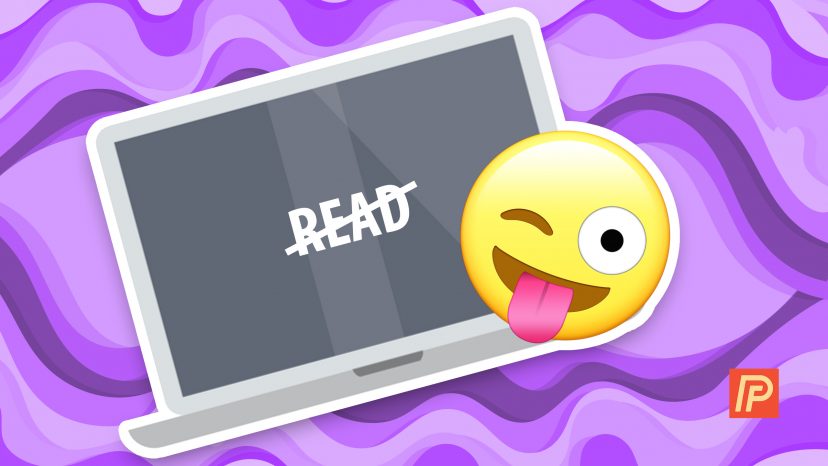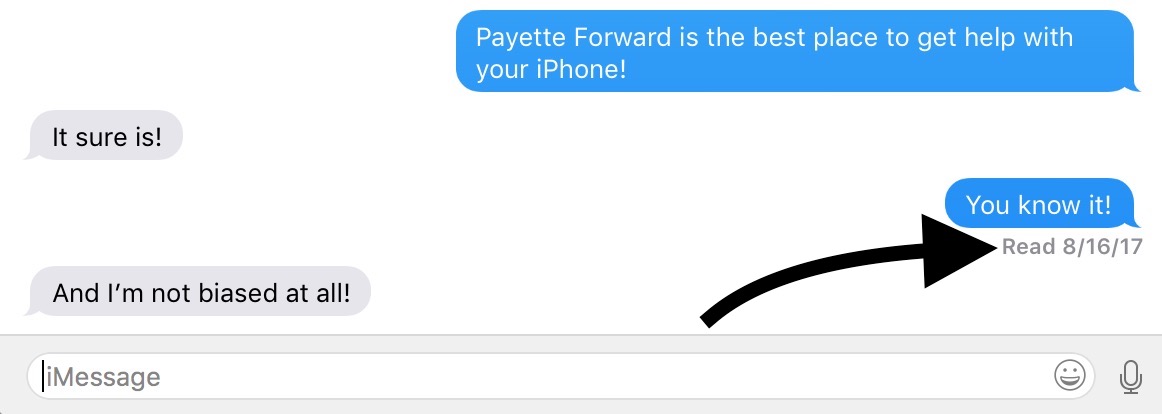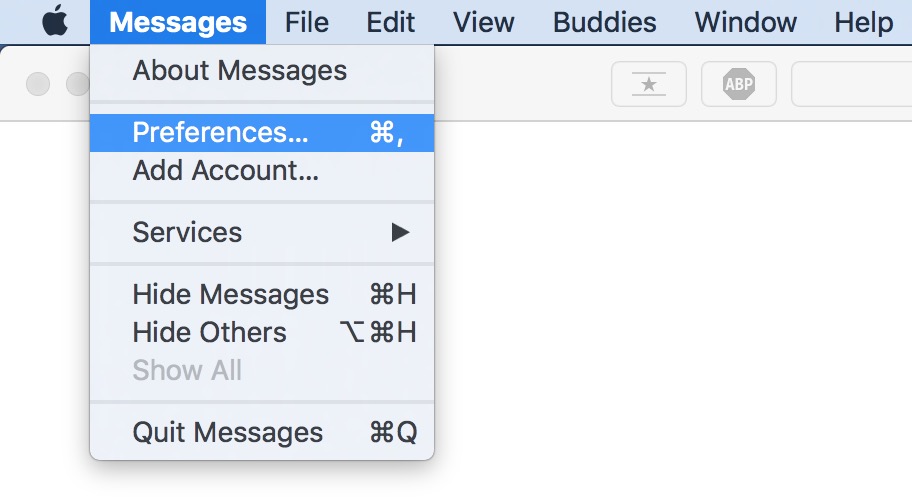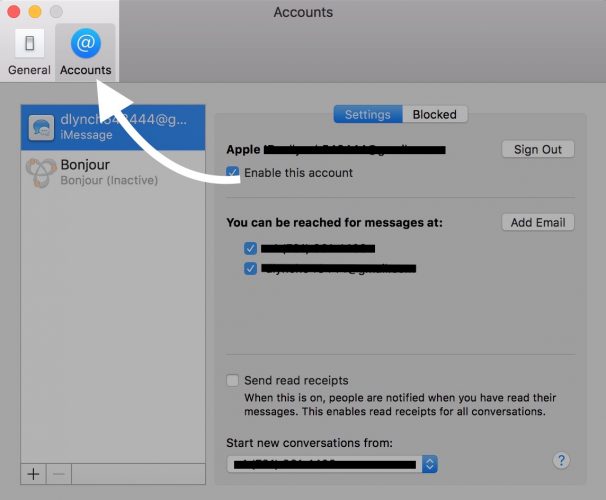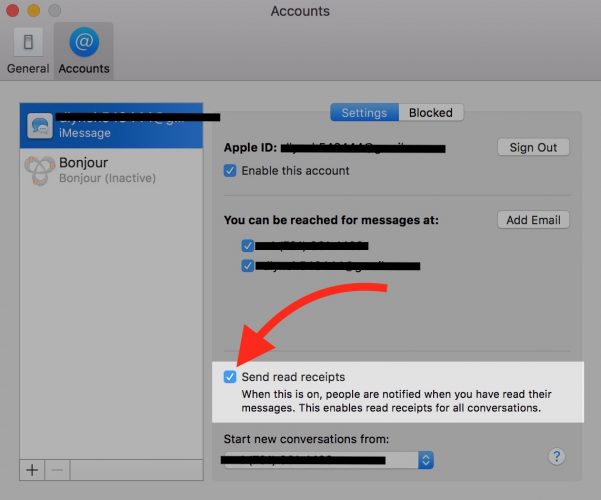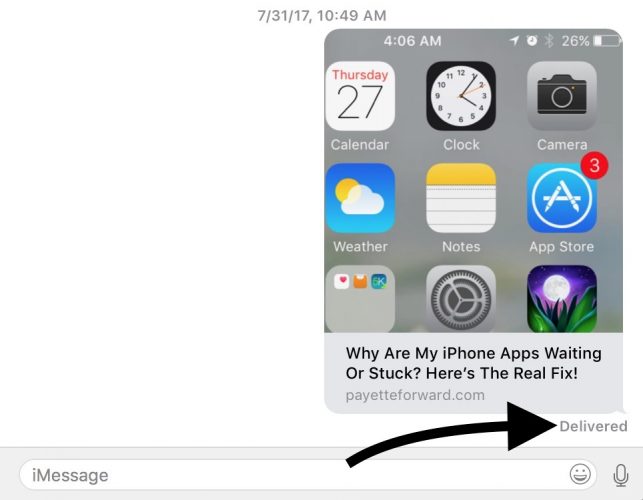You don’t want people to know when you’ve read their messages on Mac, but you aren’t sure how to do it. By turning off read receipts, people will never know if you’ve read their iMessages! In this article, I’ll show you how to turn off read receipts on a mac in three simple steps!
What Are Read Receipts?
Read receipts are notifications your Mac sends to the people you send iMessages to that let them know when you’ve read their message. When read receipts are turned on, the person your messaging will see the word Read as well as the time you first read their message.
How To Turn Off Read Receipts On Mac
To turn off read receipts on a Mac, open up the Messages app and click the Messages tab in the upper left hand corner of the screen. Then, Click Preferences.
After clicking Preferences, new menu will appear on your Mac’s display. Click the Accounts tab in the upper left-hand corner of this menu.
Finally, check the box next to Send read receipts. You’ll know read receipts is turned on when you see a white checkmark inside of a blue box.
What Do People See When I Turn Off Read Receipts On Mac?
When read receipts are turned off on your Mac, the people you’re messaging will only see the word Delivered even if you’ve opened and read their message.
No More Read Receipts!
You’ve successfully turned off read receipts on your Mac and now people won’t know when you’ve opened their iMessages. Now that you know how to turn off read receipts on a Mac, make sure you share this article on social media to teach your friends and family members too! Thanks for reading and feel free to leave a comment down below if you have any other questions about your Mac!
All the best,
David L.