You’re sick and tired of dialing your friend’s extension every time you call them. Fortunately, you can save your friend’s extension number in your iPhone contacts. In this article, I’ll show you to how to add an extension to an iPhone contact!
How To Add An Extension To An iPhone Contact
To add an extension to an iPhone contact, begin by opening the Contacts app and tap the name of the contact you want to add an extension to. Then, tap Edit in the upper right-hand corner of the screen. Tap on your contact’s phone number and the dial pad will appear. Make sure your cursor is positioned after the number.
On the dial pad, tap the +*# button in the lower left-hand corner, then tap pause. A comma will appear at the end of your contact’s phone number.
Finally, use the dial pad to enter the extension you want to automatically call, then tap Done in the upper right-hand corner of the screen. Now, whenever you call this contact, the extension will be automatically dialed.
Making Pauses Longer
If you want the pause to be longer between dialing your contact’s number and their extension, you can tap the pause button multiple times when editing their contact information. Every time you tap, a new comma will appear to the right of your contact’s phone number.
Using The “Wait” Button To Handle Different Phone Systems
If you’re dealing with a new contact, or if the phone network your contact uses has recently been updated, you may not know how long you’ll have to wait before being able to dial their extension.
By tapping wait instead of pause, your iPhone will wait for you to signal when it should dial the extension you’ve added to your contact.
To have your iPhone wait before dialing an extension, open the Contacts app and tap on the contact that you want to add an extension to. Then, tap Edit in the upper right-hand corner of your iPhone’s display.
Next, tap your contact’s number that you want to add the extension to. Tap the +*# button in the lower left-hand corner of the display, then tap wait. A semicolon will appear after your contact’s number.
Now, type in your contact’s extension after the semicolon. Once you’ve added the extension, tap Done in the upper right-hand corner of the display.
How To Call A Contact With A Wait Extension
Now that the wait extension is set up for your iPhone contact, this is how the scenario will play out: you’ll call your contact and get directed to their phone network. When prompted to dial an extension, tap the green phone button near the bottom of your iPhone’s display. This will dial the extension you’ve saved for your contact.
Extend Yourself!
You’ve successfully an extension to one of your contacts and you’ll never forget how to add an extension to an iPhone contact again! We hope you’ll share this article on social media, or leave us a comment down below if you have any other questions about your iPhone.
Thanks for reading,
David L.

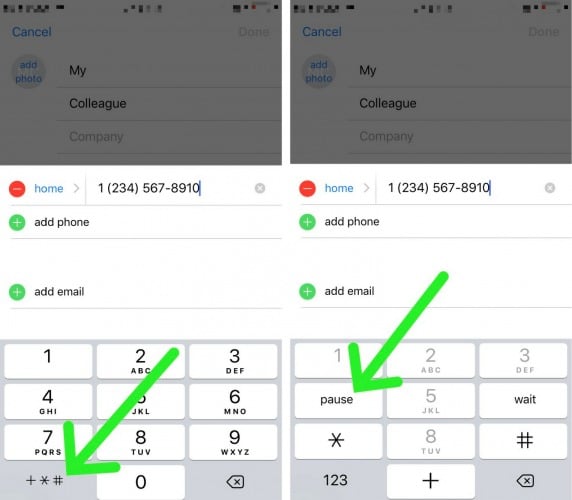
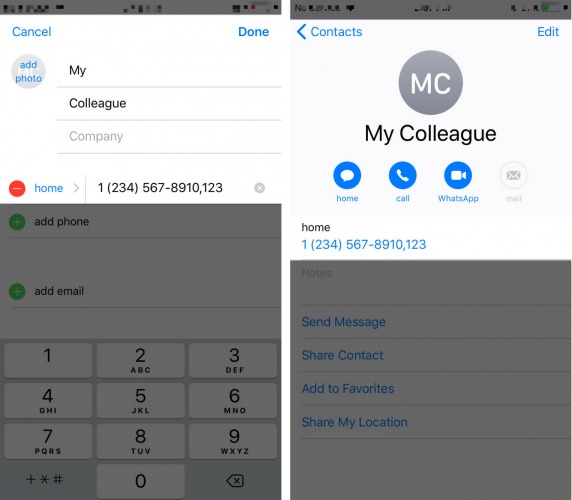
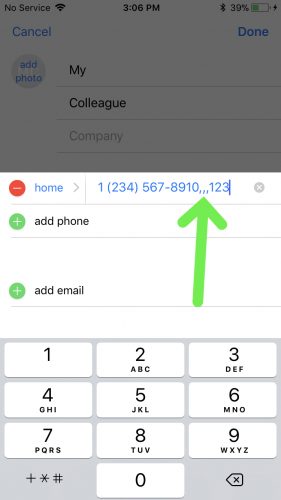
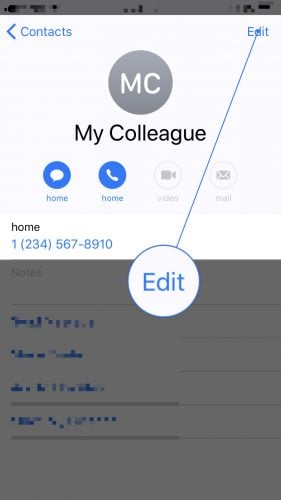
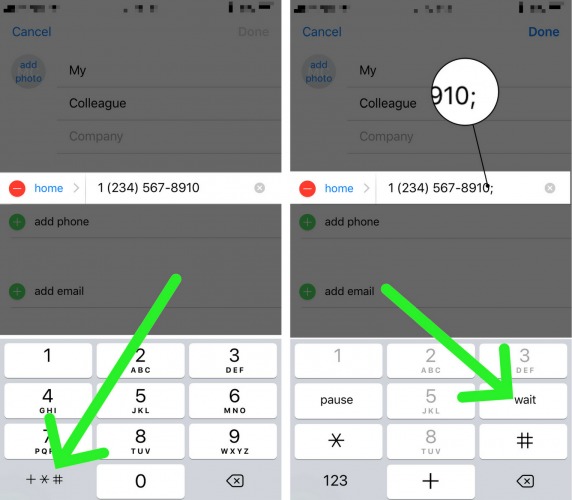
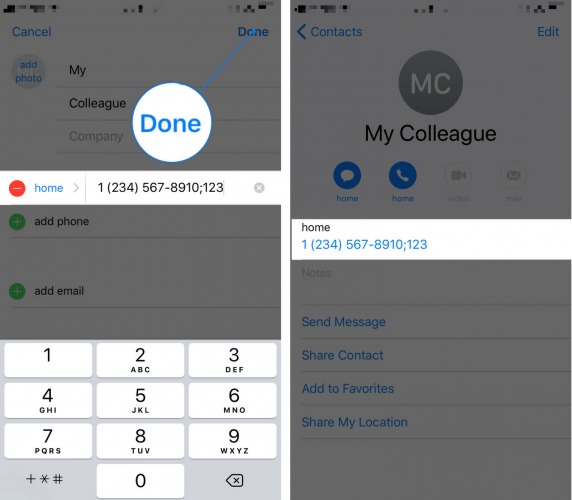
Hi David,
Thanks for your very clear explanations and illustrations. I followed them all on my iPhone 12 Max Pro. I set up the “Wait” feature for a particular number. The word “Dial” showed up to the left of the end call button. However, it disappeared when the entity I was calling instructed me to dial 8 if I know the party’s extension. At that point I had to manually input the 7 digit extension number. Is there another way around this?
Thank you David! I wish I had known this before; super useful!
Thank you, David. Your instructions or clear, the photos were great and you showed me exactly what I needed to do. I also appreciate the fact that you explain so well the difference between pause and wait. Keep up the good work, David.
Thanks for the information
Regrettably if you add the extension you will lose the iOS lookup under recent call section because the phone call remembers the phone number without the extension.
The only way I got this work is duplicating the phone entry without the extension.
Is there a better way which can prevent me from entering a secondary phone number in that same contact ?
What would be great is if iOS would update their internal search engine to omit the “,;” characters during the lookup for a contact name.