Your iPhone says “Update Apple ID Settings” and you want to dismiss the notification. No matter what you do, you can’t seem to get that red, circular “1” to disappear. I’ll help you update Apple ID settings on your iPhone and show you how to fix the problem if this message won’t go away.
Why Does My iPhone Say “Update Apple ID Settings”?
Your iPhone says “Update Apple ID Settings” because you have to sign into your Apple ID again to keep using certain account services. Updating Apple ID settings will allow you to keep using those services. Most of the time, this just means you have to reenter your Apple ID password on your iPhone!
What To Do When It Says “Update Apple ID Settings” On Your iPhone
Open the Settings app and tap on Update Apple ID Settings. Then, tap Continue on the next screen. Enter your Apple ID password when the pop-up appears on the screen.
Most of the time, the “Update Apple ID Settings” notification will go away after you’ve entered your Apple ID password. However, in rare cases, the notification won’t disappear, and you may even receive an pop-up saying an error occurred. Keep reading to learn how to fix this problem!
Is “Update Apple ID Settings” Stuck?
Unfortunately, you probably found this article because the message Update Apple ID Settings is stuck in 2020. If this pesky notification message is stuck on your iPhone, it’s probably because your Apple ID cannot be verified. Believe me — you aren’t the only one dealing with this problem!
Many members of our iPhone help Facebook group brought this issue to our attention, which is why we wanted to write this article for you. Follow the steps below to diagnose and fix the real reason why the Update Apple ID Settings notification won’t go away!
Make Sure You’re Signed Into The Right Apple ID
It’s possible that your Apple ID can’t be verified because you’re logged into a different Apple ID account and therefore entering the wrong password. Open the Settings app and tap on your name at the top of the screen to quickly make sure you’re signed into the correct Apple ID. You’ll see the Apple ID you’re currently logged into near the center of the screen.
Check out our article if you need help changing your Apple ID!
Sign Out And Back Into Your Apple ID
If you’re signed into the correct Apple ID, try signing out and back into it. Go back to Settings -> Apple ID and scroll all the way down to Sign Out. Enter your Apple ID password and tap Turn Off.
Next, tap Sign Out in the upper right-hand corner of the screen. If you want to keep a copy of your Apple News or other settings, turn on the switch to the right of the feature underneath Keep A Copy Of. Confirm your decision by tapping Sign Out when the pop-up appears.
Now that you’ve signed out, tap Sign in to your iPhone near the top of the Settings app. Enter your Apple ID email and password, then tap Sign In in the upper right-hand corner of the screen to sign back into iCloud. If you’re prompted to merge your data with iCloud, I recommend tapping merge, just to make sure you don’t lose any important information.
Congratulations — you’re signed into iCloud once again! If the Update Apple ID settings is still showing up, move onto the final step.
Check iCloud Services
It’s possible that this notification is stuck because iCloud services have been temporarily disabled for routine maintenance or a system update. When this happens, you may be prevented from logging into your Apple ID as a safety precaution. You can check Apple’s system status on their website!
Apple ID Settings: Up To Date!
Your Apple ID settings are up to date and that annoying notification is gone for now. Next time it says Update Apple ID Settings on your iPhone, you’ll know exactly what to do! If you have any other questions about your Apple ID, feel free to leave a comment down below.
Thanks for reading,
David L.
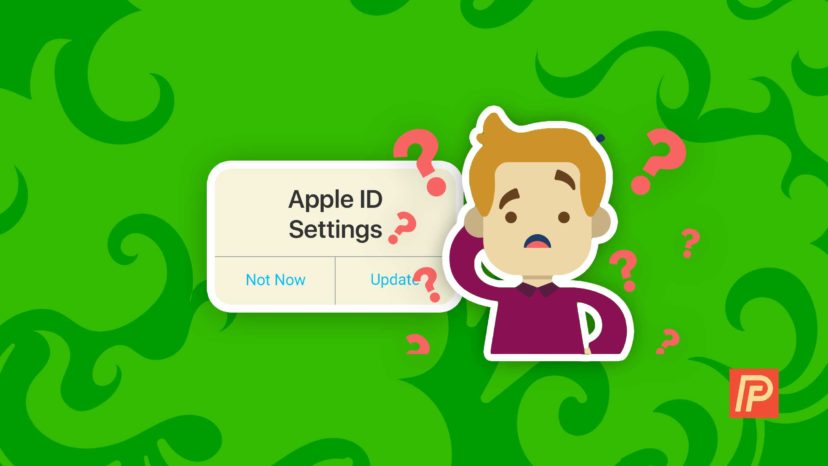
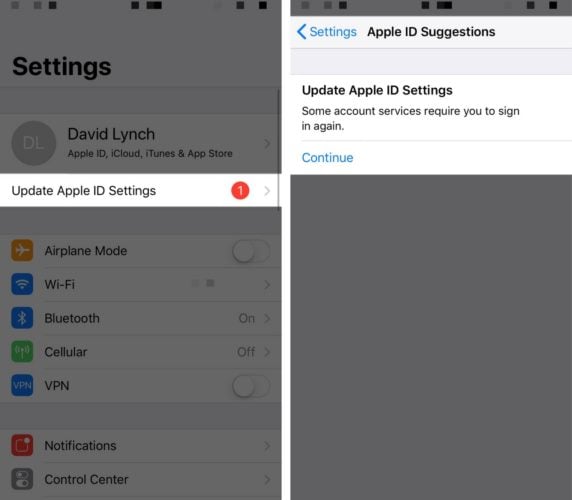
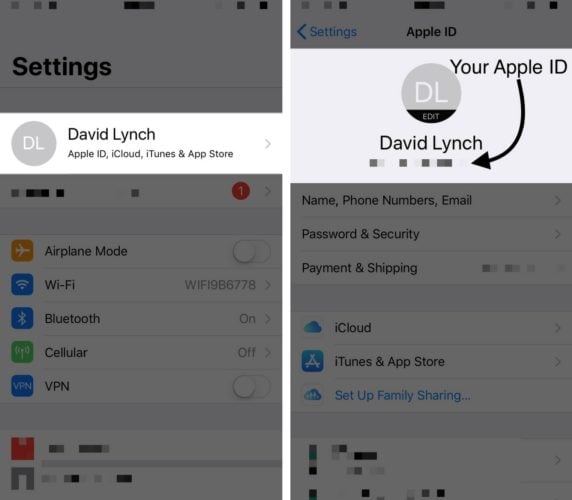
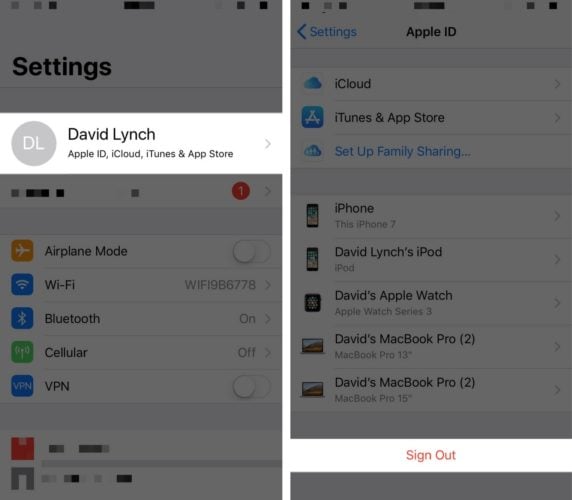
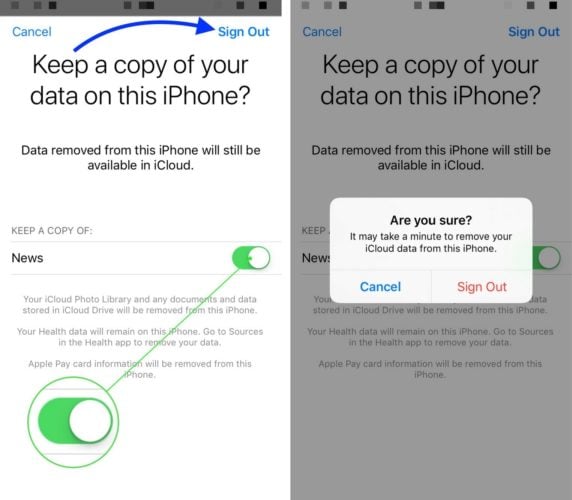
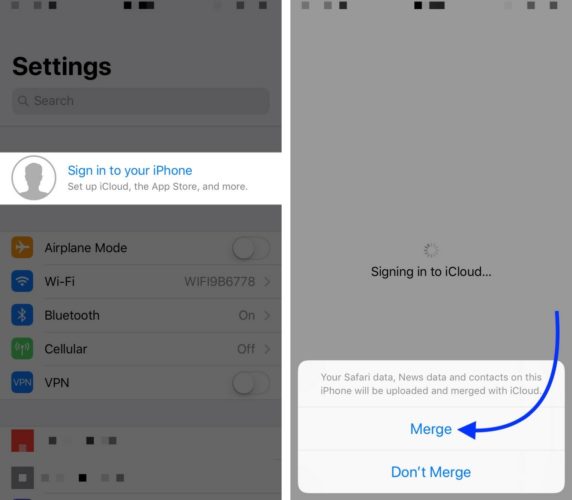
Ron Cheney here David. I am completely disgusted with the inability of the iPhone to override Googles demand that they be “able to sign in with Google.com so we can share information about you” when you try an re-enter your email password! in addition, even after trying to dump my google email from my iPhone because of that and opening a godaddy .com email address, I still find that Apple submits to the same shenanigans As google by indications that I cannot open a .com email account on my iPhone and be able to use it. Apple gives me this… Read more »
Thanks for reaching out! It sounds like you want to manually configure an email account on your iPhone rather than go through an automated setup process. Check out this article on Apple’s website about how to enter your email server information manually: https://support.apple.com/en-us/HT201320#manual
its still showing updating apple id setting from yestarday , but still not yet compleated.how many time it will take to finish.
My iphone did not connected to wi-fi ,how to solved
Thanks for this article David. I’ve followed your steps successfully so far, but, when i do, and this has been happening for awhile, a message pops up stating that an iphone in a location 120 klms away is wanting access. If I don’t ‘allow’, then I can’t proceed. So it’s as if my phone thinks it’s in a different location. Could you suggest a fix for this?
regards
John
Setup PASSCODE to you phone
I did what you you instructed , now phone is “stuck” at “signing in to icloud screen
I did what you said and it worked fine. I still do not know what it means. My iPhone was working just fine both before and after I did it. What can I do now that I could not have done before? Why am I looking to you rather than to Apple to understand this “problem?” This is very “un-Apple like.”
Warning: It was not a smooth process to solve this on my phone.
I could not sign out of my phone even!
What I did:
Hi David, why I still having this problem? I mean I did continue, and its always getting back from the start again. I did it 2 times. And always going back from the start and notifications still showing.
Thank you it worked right away.
Guys make sure that your phone set to the right time bc my dad’s phone was set to 2001!!!!!!
Now it’s all work and updated
Brilliant! Thanks, David. It worked straight away and took all of 3 minutes…
Didn’t work. Tried everything. Even spent an hour on the phone with Apple support. Getting the Update message every few seconds now. What an f’g mess. As the support guy said, “This is a known issue.” Well, yeh, it is. So why hasn’t it been fixed?????
Thanks David! Was having problem similar to others where after signing in to iCloud on another device I could find no path on that other device for “approving” the iPhone. All of that changed when, as you suggested, I first signed out on the iPhone instead of attempting to “Update Settings” while still signed in. During subsequent sign-in on the iPhone I received and responded to notifications on the other signed-in device (iPad) that made the update process go forward to completion. In my opinion there is enormous room to improve this process. Apple should be sending responsible parties for… Read more »
I am still stuck at “Approve This iPhone.” I don’t even understand what this means–approval for whom? To do What? Please help.
Thanks you,
Joe
Same i am trying to approve my account on another device and i don’t know how.
I am still getting the Update Apple ID Settings message a day after the sign out…save copy of data to iCloud….Merge selection steps you gave. Restarted too just for giggles.
still showing singing into icloud
still having the issue
Any answer to Marilyn’s question below. I followed the same steps and I have the white screen with spinning “signing in to iCloud?
Still shows the notifications
I’ve signed out of icloud, signed back in and now my phone just keeps spinning on the “signing in to icloud”…..white screen. It has been a few minutes, now.
Same. Did u ever get it fixed?
This did not work on my iPhone…however i did a force restart and that fixed the problem. If your screen is black or frozen, you might need to force-restart your device. A force-restart won’t erase the content on your device. You can force-restart your device even if the screen is black or the buttons aren’t responding. Follow these steps: iPad models with Face ID: Press and quickly release the Volume Up button. Press and quickly release the Volume Down button. Then press and hold the Power button until the device restarts. iPhone 8 or later: Press and quickly release the Volume… Read more »
Dear Payette :
Quite satisfied with your effective , simple presentation . All is well . Thank you , FRP .
nothing change for me, wont appear, reset setting, restart phone, reset phone, log out/log in, change password, check iCloud service, still having the problem
I have tried this but it keeps telling me their is a verification error
Check out this Apple article about resolving errors, and try logging into appleid.apple.com using your computer.
Ive been having trouble trying to updating apple id setting
update Apple ID settings
i logout of iCloud, now cannot login… it’s only reflect signing in to iCloud like for more than an hour. Any advise?
Ok is the Apple ID password on IPhone the same as your password for gmail?
Your Apple ID password will only be the same as your Google account password if you used the same password to create both accounts. I recommend that you use different passwords for every website to keep yourself secure.
THANK YOU!!! I’ve been trying for a month to get the notification to go away! THANK YOU!! THANK YOU!!
phone keep saying updated apple Id
Still won’t update apple settings I’ve done everything in the article
I just chatted with an apple advisor and they said they don’t have a fix for this at this time and they are investigating it. I just updated to software version 13.3.1 and that is when this started. Mind you I have been an apple user and have only had an apple ID for 24 hours. I’m not impressed. Either way, I am here to try to find a solution that Apple seems to not have a full understanding of yet. I also don’t have another “trusted device” so not sure how the heck I will resolve this unless they… Read more »
When i go to sign out of iCloud it shows me copy iCloud data I waited more than 10 minutes and it won’t go away and when I retried to sign out I didn’t turn the little button on it says removing iCloud data and it still stuck on it help me please I’m only signing out because the notification for update iPhone id won’t go away and won’t let me connect to wifi
my phone keeps saying up date settings i try everything
Can’t get through with this “update Apple ID”
When I try updating my settings and go through the log in it asks me for my previous pass code. I don’t remember my previous pass code
Thanks, that fixed it!
My phone passcode is 8 characters whereas ipad is asking for 6 how do I set it up
Apple TV has this tendency to stop being able to access my iCloud photos and the only way to rectify the situation is to log my Apple ID out and then log it back in and something about that (I don’t know if it’s the logging out, I don’t know if it’s the logging back in, I don’t know if it happens only when I have trouble with the login process) makes it such that I have to go re-enter my password on all these other devices. I note all this here because it seems to me that it’s generally… Read more »
but… mine never used to do that, and now it seems to do it 3-4 times a week! I put in my password and it goes away, but then I get the notice again in a couple days. Any idea what has changed in the past few weeks??
Thanks! Helped fix the issue…great directions!
nope that didn’t work, it says it can’t even find my appled id and I’ve tried recreating it and it says the email isn’t valid.
nope – nowwit won’t let me sign back into my account
that had been driving me insane for far too long…my macbook, my phone, my ipad, all constantly asking me things and yet wouldn’t let me do anything about it. and yet after all that, it’s still asking me to approve my the phone and its not showing up on the other devices!
when try to signout, i am geeting the below error. “Verification Failed, There was a problem conneccting to the server”.
Pease help.
my phone is stuck on Enter iphone passcode, which I did
Thank you!!!! Works now yay!
My i-phone was lost at the Montreal Westjet terminal area between check-in and boarding. Address label on it has name and present home address….I-phone 6 SE with clear plastic bebbley cover.
How do I upset date the Apple ID when there is no memory
Thanks David. It wont even let me sign out of my Apple ID. Also, if I try and open any apps (including iMessage) it just freezes and closes the app.
Omg can ANYONE help me with this problem. I sign in and type in my password and it just says “ Updating ICloud password” and it’s been over 38 mins !! Please help
I would love to know as well ! Can’t figure it out either..
I’m having the exact same problem on all my devices. When I sign it to update the apple ID settings… it just sits there forever and does nothing. I know the password is correct cause I can sign into all the devices and iTunes. Just clearing the “Update Apple ID Settings” login doesn’t work… just sits there forever stating, “Updating Apple ID Settings…”
Same here.
I tried it, but didn’t work.