Your flight captain just told you to turn on Airplane Mode! Being the curious mind that you are, you want to learn more about this feature. In this article, I’ll answer the question, “What is Airplane Mode on iPhone?” and show you how to toggle this feature on or off in the Settings app and Control Center.
What Is Airplane Mode On iPhone?
If you’ve ever flown before, you’re familiar with Airplane Mode. Most airlines prohibit the use of devices that emit a radio-frequency signal.
When Airplane Mode isn’t turned on, your iPhone, iPad, or iPod could emit a radio-frequency signal. So, rather than not allowing you to use your iOS devices on the plane, you can simply turn on Airplane Mode!
When you turn on Airplane Mode, your iPhone disconnects from cellular networks. Wi-Fi and Bluetooth remain on.
How To Turn On Airplane Mode In The Settings App
To turn on Airplane Mode, open the Settings app and tap the switch next to Airplane Mode. You’ll know Airplane Mode is on when the switch is green. A small airplane icon will also appear in the upper left-hand corner of your iPhone’s display.
How To Turn On Airplane Mode In Control Center
First, open Control Center by swiping up from below the bottom of your iPhone’s display. If you have an iPhone X, open Control Center by swiping down from the upper right-hand corner of the display.
Then, tap the airplane logo to turn on Airplane Mode. You’ll know Airplane Mode is on when airplane icon turns white inside or an orange circle.
Airplane Mode: Explained!
You now know everything there is to know about Airplane Mode on your iPhone! Make sure you share this article on social media with someone you know who’s about to take a flight. If you have any other questions you’d like to ask, leave a comment down below.
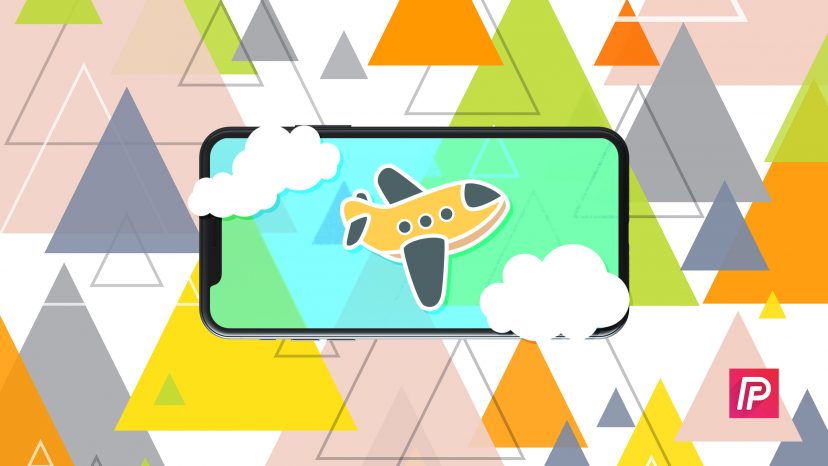

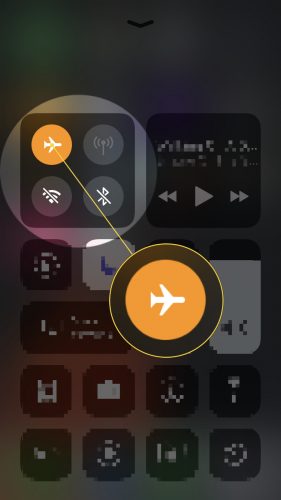
What up with exclamation mark? That’s equivalent to yelling.
I can still use my bluetooth speaker to listen to downloaded music when I toggle on airplane mode? iPhone
Yes, you should still be able to use your speaker while in AirPlane mode!
I have a disabled iphone with an airplane mode engaged CAN SOMEONE HELP ME!!! I am not able to connect to anything or get in my phone either….after days of waiting on authentication/verification processes and code from Apple through a landline….DISTRESSED!
Our article about what to do when your iPhone is disabled may be able to help. Good luck!
i’ve noticed lately that when i have airplane mode on calls are still coming in, ringing and i can make calls as well! what gives?
Can calls still come in to my phone or do they directly go to voicemail? Can Find my iphone still see me and other people see me in “Find my Iphone?”
Since Airplane mode disables all connectivity features, calls will go to voicemail. Since GPS is turned off while in airplane mode, Find My iPhone will only remember the phone’s last known location before airplane mode was turned off. To get calls and see your iPhone’s location you’ll have to turn Airplane Mode off.
Apple support is pretty clear on this. Airplane mode turns off all transmitting radios. GPS does not transmit, only receive, and is not affected by Airplane mode.
So..Airplane mode should be turned off..when your not on an airplane?
When I was a kid I always thought that airplane mode would turn smartphones into airplanes. ? Airplane mode is also useful for troubleshooting wireless issues. For example, if you think you’re having an issue with both Wi-Fi and mobile data, you can turn airplane mode on and back off again to reset your wireless connectivity. Also, if you realize you’ve deleted something by accident that you need back, it’s a good idea to turn on airplane mode and stop using your phone so that nothing can write to the drive, possibly overwriting the sector of the drive where the… Read more »
[…] first thing to try when your iPhone says Invalid SIM is to turn Airplane Mode on and back off. When Airplane Mode is on, your iPhone disconnects from cellular and wireless […]