Your friends are trying to call you, but they can’t get through. Their iPhones ring when you call them, so why doesn’t yours? In this article, I’ll explain why your iPhone goes straight to voicemail when someone calls and how to fix the problem for good.
Why Does My iPhone Go Straight To Voicemail When Someone Calls?
Your iPhone typically goes straight to voicemail because your iPhone has no service, Do Not Disturb is turned on, or a Carrier Settings update is available. We’ll help you identify and fix the real problem below.
No Service / Airplane Mode
When your iPhone is too far away to connect to cell towers, or when it’s cut off from the outside world with Airplane Mode, all calls go straight to voicemail because your iPhone isn’t connected to the cellular network.
Open Settings and look at the switch next to Airplane Mode. If Airplane Mode is on, turn it off. If Airplane Mode is off, tap the switch to turn it on. Wait a few seconds, then tap the switch again to turn off Airplane Mode.
Do Not Disturb
When your iPhone is locked (the screen is off), Do Not Disturb silences all incoming calls, text message notifications, and alerts on your iPhone. Unlike silent mode, Do Not Disturb sends incoming calls straight to voicemail.
To turn off Do Not Disturb, open Control Center by swiping down from the upper right-hand corner of the screen (iPhones with Face ID) or up from the very bottom of the screen (iPhones without Face ID). Look for the Moon icon. If it’s white and purple, Do Not Disturb is on. Tap the icon to turn if off.
How Did Do Not Disturb Get Turned On In The First Place?
Open Settings and tap Focus -> Do Not Disturb. If your iPhone is running iOS 14 or older, open Settings and tap Do Not Disturb. Is Scheduled turned on? If so, your iPhone will automatically turn Do Not Disturb on and off when you go to sleep.
Do Not Disturb While Driving & Other Focuses
Do Not Disturb While Driving was introduced with iOS 11. With iOS 15, Apple introduced Focus, which houses Do Not Disturb, Do Not Disturb While Driving, and more. When Do Not Disturb While Driving or another Focus is on, your iPhone may go straight to voicemail.
If your iPhone is running iOS 15, swipe down from the upper right-hand corner of the screen (iPhones with Face ID) or up from the very bottom of the screen (iPhones without Face ID) to open Control Center. Look for the Focus button in Control Center. If a Focus is on, tap on the icon to turn it off.
If your iPhone is running iOS 14 or older, open Settings and tap Do Not Disturb. Tap Activate under Do Not Disturb While Driving to see when the feature turns on. When set to Automatically, Do Not Disturb While Driving will turn on any time your iPhone thinks you’re driving. You can turn off Do Not Disturb While Driving by unlocking your iPhone and tapping I’m Not Driving.
Customizing Call Settings For Focus
iOS 15 allows you to customize Focus settings so calls don’t go directly to voicemail when a Focus is turned on. Open Settings and tap Focus -> Phone Calls. Here, you have a few options.
First, if you’d like calls from the same person within three minutes to not be silenced, leave the switch at the top of the screen on. Then, select if you’d like to receive calls from Everyone, No One, or your Favorites when a Focus is on.
Announce Calls
Some readers have reported a new solution that appeared in a recent version of iOS: Change Announce Calls to Always. Go to Settings -> Phone -> Announce Calls, tap Always, and give it a try.
Turn The Ringer Volume All The Way Up
It’s possible your iPhone ringer is silent, making you think that calls are going straight to voicemail since you can’t hear them when they come in. Try turning your ringer volume all the way up to see if that’s the issue you’re experiencing.
Open Settings and tap Sounds & Haptics. Drag the slider under Ringers and Alerts all the way to the right. You’ll be able to hear how loudly your iPhone will ring when you finishing adjusting the slider.
Have someone call your iPhone after trying this to see if the problem is resolved. If the call goes straight to voicemail, move onto the next step.
Check For A Carrier Settings Update
If your calls go straight to voicemail, you may need to update the carrier settings on your iPhone. Carrier settings are what allows your iPhone to connect to your carrier’s wireless network.
If your iPhone’s carrier settings are out of date, it may have trouble connecting to your carrier’s network, which could cause incoming phone calls to go straight to your voicemail.
To check for a Carrier Settings Update, open the Settings app and tap General -> About. If a carrier settings update is available, an alert will appear on your iPhone’s display that says “Carrier Settings Update“. If this alert appears on your iPhone, tap Update.
Turn Off Silence Unknown Callers
Silence Unknown Callers will send phone calls from from unknown numbers directly to voicemail. The call will show up in the Recents tab in Phone even though it goes straight to voicemail.
Open Settings and tap Phone. Turn off the switch next to Silence Unknown Callers to turn this setting off.
Turn Off Call Forwarding
Call Forwarding forwards your calls to a different phone number if you don’t or can’t answer them. There’s also call forwarding unconditional, which will forward your calls without allowing your iPhone to ring or give you the opportunity to answer it. It’s possible your iPhone is going straight to voicemail because of Call Forwarding.
Open Settings and tap Phone -> Call Forwarding. Turn off the switch next to Call Forwarding.
Note: You may not see this setting on your iPhone if your carrier does not support call forwarding.
Update Your iPhone
Updating your iPhone can sometimes fix software bugs, especially if a modem update is included with the iOS update. Open Settings and tap General -> Software Update. Tap Download and Install or Install Now if an iOS update is available.
Uninstall Spam Blocking Apps
Spam blocking apps like RoboKiller can be extremely useful. However, they’ll sometimes block calls you actually want to receive. Try uninstalling any spam blocking apps on your iPhone to see if that fixes the problem.
Press and hold on the app icon until the quick action menu opens. Then, tap Remove App -> Delete App -> Delete.
If this fixed the problem for you, check out our video about other ways to block spam calls on your iPhone.
Contact Your Carrier
There is a chance that you may need to contact your cell carrier about an issue with service for missed or dropped calls. If it becomes a regular occurrence that isn’t fixed by any of the troubleshooting steps in this article, you may need to contact your provider to see if there is any known issues or if there is a tower update that needs to be done on their end.
Is It Time To Switch Wireless Carriers?
If you’re fed up with the constant problems with your wireless carrier, you may want to consider switching. You’ll often save a lot of money when you do! Check UpPhone’s tool to compare cell phone plans from every wireless carrier in the United States.
You’re Back On The Grid
Your iPhone is ringing again and your calls aren’t going straight to voicemail. Do Not Disturb is a feature that comes in handy when you’re asleep, but it can cause some serious headaches if you don’t know how to use it. Save your friends and family similar headaches by sharing this article on social media so they can also learn why their iPhone goes straight to voicemail!
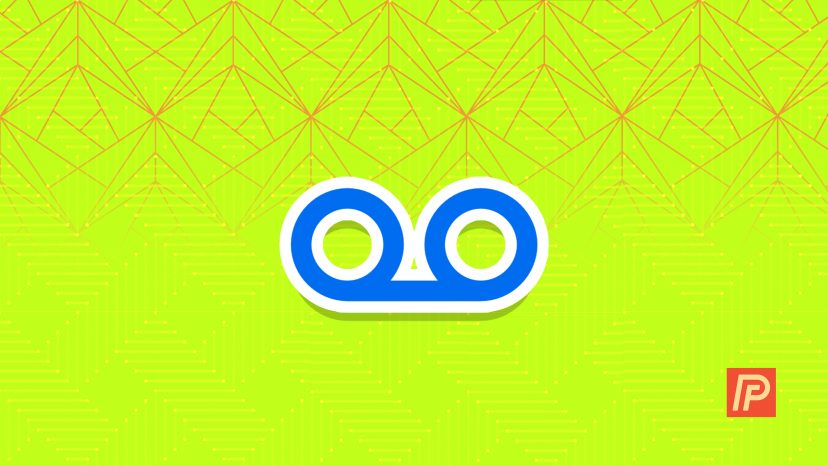


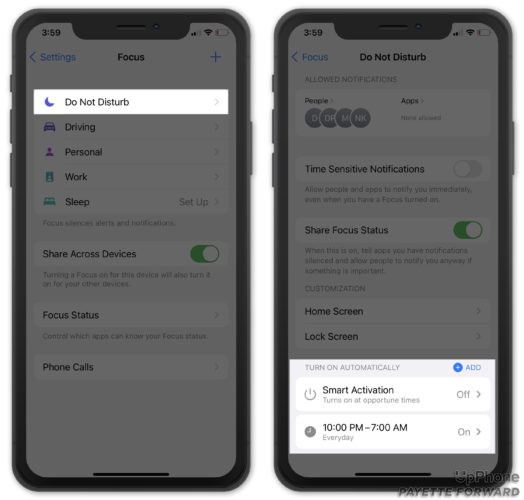

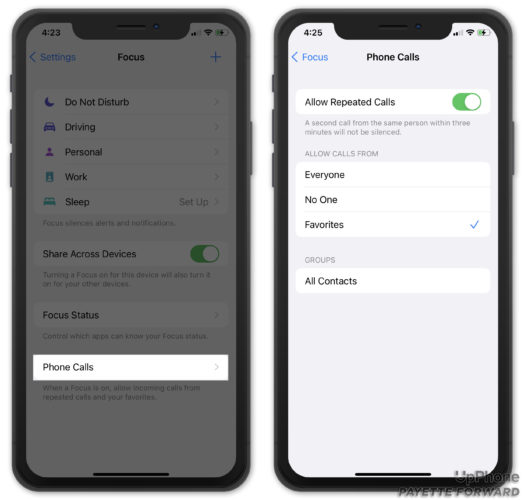


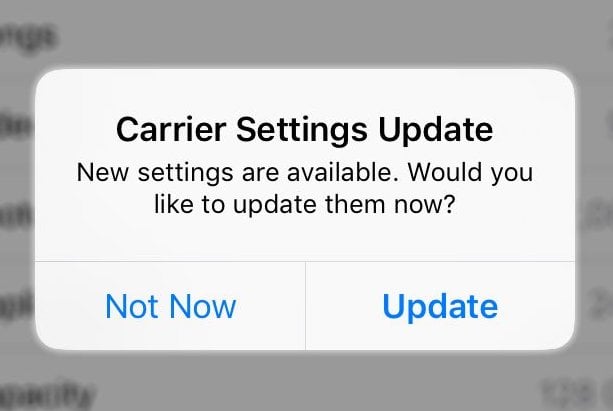



I am in the SAME situation at wits end. My ‘do not disturb’ is set to the exact proper setting and has never been touched. It is NOT set to send calls directly to voicemail. I have been missing multiple business calls for months. GV is set to ring my HOME landline and I have never had an issue. This is something new. I have asked contacts what they hear on their end – they state that their calls are going straight to the google voicemail ( standard automated greeting) Been using GV since 2009 and am quite capable of… Read more »
No help at all,only certain calls go voicemail.
My iPhone x goes straight to voicemail
not helpful yet!
THANK YOU! previous phone owner had the “Do not disturb” feature activated!
Thanks that helped – now I am getting calls
If it still doesnt work try this:
Go to Settings.
Click Voice Roaming to Off
Then click Voice Roaming back to On.
This has worked for my parents iPhone on 2 separate occasions.
Thank you so much – super helpful! (Apologies to those whom it did not help)
I have one number that always goes to voicemail why
Turned out that DND was turned on on my wifes iWatch, not her phone. Same effect but different cause.
Turned on wi-fi calling and the problem went away. Thanks.
Check if the incoming phone number is blocked. Settings>Phone>Call Blocking
also, check to see if you inadvertantly blocked the contact who isn’t getting through… Settings->Phone->Call blocking & ID
Thanks I got it now!
thank you!
Thank you, most helpful. I called Fido and they were unable to help me. 🙂
the first time i phone my wife i go straight to voicemail after the first ring. straight away I call her back and it rings as though there is no problem. this happens all the time. first call goes to voicemail, second call gets through
Tried all these things. Still going to voice mail
For all those that are still having issues – Try THIS -> RESET THE NETWORK SETTINGS.
Thank you! I’ve been trying to fix this issue for a couple of MONTHS and you solved it so easily. 🙂
Hubby accidently blocked my number and that is why it was going straight to voicemail.
Two things. I turned WIFI off and calls came through. However the phone had do not disturb turned on so that was the real issue.
Rebooting the phone does help with my phone going straight to voice mail. I try to remember each morning to reboot, but then who knows it is working or not. Then I receive a text from my daughter telling me she cant get me by phone again. VERY frustrating. As much as I pay for our phones and it keeps doing the same thing., rendering it useless. I feel it has to do with the updates. I am now running iOS 11.3.
Pesto Newsweek magazine
I have an iphone x and calls were going straight to voicemail. When I checked DND – it was on (to my surprise!), but there was no Moon symbol showing on the home screen so I assmued it was off. Make sure you check the do not distrub from settings – don’t trust the homescreen!
Thank you 🙂
all it did was sqeeze my balls tighter
solved my problem…thanks!
Thank You! Fixed the problem in under a minute after two weeks of frustration and trying lots of other “troubleshooting” suggestions.Instructions clear and accessible to the non technologically minded.
followed your instructions, hit the crescent moon and problem solved.! Thank you
Iphones are stupid, Apple has gone out of their way to make them difficult to use.
Android system SO easy, even a moron like Trump can use it!
the 4th option helped me….my iphone justed stopped ringging and started going to vm. I checked everything and could not figure out why….so I googled the issue and you 4th solution fixed the issue. THANK YOU!
The Announce Calls fix worked for me! Many thanks!
Thanks David P. The cresent moon icon was displayed. I turned it off.
Tried “Do Not Disturb” was on but even after taking off was still going straight to voice mail, checked “Announce Calls All”, didn’t work, turned off “Wi-Fi” calling and all of the sudden calls not going straight to voice mail any longer. Another symptom for me was that even calls I made were ending with “Call Failed” until I turned off “Wi-Fi” calling. Update: Issue appears intermittent, so called AT&T and they said they updated my network and will monitor. I’m wondering if having phone & Watch as devices is an issue though I have had this combination for a… Read more »
Thanks
I did something and my wifes calls and messages were blocked my phone wouldnt show anything from her I looked and somehow had blocked her as an unwanted caller. Try looking for blocked callers
Make sure the person trying to call you is not blocked
Thanks
thank you, this solved my problem, dnd was on causing the problem, thanks!!!
Also check if you accidently blocked the number trying to call you~
Thank you!
Thanks so much. A simple fixed mentioned on this page saved a lot of frustration. Thanks again.
we have done all of the above only my calls go to voicemail for someone and they have no clue. We did a conference call with ATT and can’t find the problem.
Some calls ringing, some going to straight voicemail.Tried everything below – finally deleted & reloaded the HIYA app. Solved the problem!
Useful Article
Thanks, was #5 for us.
This didnt help. My phone keeps going to voicemail
another one to look out for , check to see if call fowarding is on [Settings] – [Phone] – [Call Fowarding]
My cell was off and on all day at home, so I went out to my car in the evening and retrieved my voicemail — and calls were good, so it was an immaculate reception solution…