Your friends are trying to call you, but they can’t get through. Their iPhones ring when you call them, so why doesn’t yours? In this article, I’ll explain why your iPhone goes straight to voicemail when someone calls and how to fix the problem for good.
Why Does My iPhone Go Straight To Voicemail When Someone Calls?
Your iPhone typically goes straight to voicemail because your iPhone has no service, Do Not Disturb is turned on, or a Carrier Settings update is available. We’ll help you identify and fix the real problem below.
No Service / Airplane Mode
When your iPhone is too far away to connect to cell towers, or when it’s cut off from the outside world with Airplane Mode, all calls go straight to voicemail because your iPhone isn’t connected to the cellular network.
Open Settings and look at the switch next to Airplane Mode. If Airplane Mode is on, turn it off. If Airplane Mode is off, tap the switch to turn it on. Wait a few seconds, then tap the switch again to turn off Airplane Mode.
Do Not Disturb
When your iPhone is locked (the screen is off), Do Not Disturb silences all incoming calls, text message notifications, and alerts on your iPhone. Unlike silent mode, Do Not Disturb sends incoming calls straight to voicemail.
To turn off Do Not Disturb, open Control Center by swiping down from the upper right-hand corner of the screen (iPhones with Face ID) or up from the very bottom of the screen (iPhones without Face ID). Look for the Moon icon. If it’s white and purple, Do Not Disturb is on. Tap the icon to turn if off.
How Did Do Not Disturb Get Turned On In The First Place?
Open Settings and tap Focus -> Do Not Disturb. If your iPhone is running iOS 14 or older, open Settings and tap Do Not Disturb. Is Scheduled turned on? If so, your iPhone will automatically turn Do Not Disturb on and off when you go to sleep.
Do Not Disturb While Driving & Other Focuses
Do Not Disturb While Driving was introduced with iOS 11. With iOS 15, Apple introduced Focus, which houses Do Not Disturb, Do Not Disturb While Driving, and more. When Do Not Disturb While Driving or another Focus is on, your iPhone may go straight to voicemail.
If your iPhone is running iOS 15, swipe down from the upper right-hand corner of the screen (iPhones with Face ID) or up from the very bottom of the screen (iPhones without Face ID) to open Control Center. Look for the Focus button in Control Center. If a Focus is on, tap on the icon to turn it off.
If your iPhone is running iOS 14 or older, open Settings and tap Do Not Disturb. Tap Activate under Do Not Disturb While Driving to see when the feature turns on. When set to Automatically, Do Not Disturb While Driving will turn on any time your iPhone thinks you’re driving. You can turn off Do Not Disturb While Driving by unlocking your iPhone and tapping I’m Not Driving.
Customizing Call Settings For Focus
iOS 15 allows you to customize Focus settings so calls don’t go directly to voicemail when a Focus is turned on. Open Settings and tap Focus -> Phone Calls. Here, you have a few options.
First, if you’d like calls from the same person within three minutes to not be silenced, leave the switch at the top of the screen on. Then, select if you’d like to receive calls from Everyone, No One, or your Favorites when a Focus is on.
Announce Calls
Some readers have reported a new solution that appeared in a recent version of iOS: Change Announce Calls to Always. Go to Settings -> Phone -> Announce Calls, tap Always, and give it a try.
Turn The Ringer Volume All The Way Up
It’s possible your iPhone ringer is silent, making you think that calls are going straight to voicemail since you can’t hear them when they come in. Try turning your ringer volume all the way up to see if that’s the issue you’re experiencing.
Open Settings and tap Sounds & Haptics. Drag the slider under Ringers and Alerts all the way to the right. You’ll be able to hear how loudly your iPhone will ring when you finishing adjusting the slider.
Have someone call your iPhone after trying this to see if the problem is resolved. If the call goes straight to voicemail, move onto the next step.
Check For A Carrier Settings Update
If your calls go straight to voicemail, you may need to update the carrier settings on your iPhone. Carrier settings are what allows your iPhone to connect to your carrier’s wireless network.
If your iPhone’s carrier settings are out of date, it may have trouble connecting to your carrier’s network, which could cause incoming phone calls to go straight to your voicemail.
To check for a Carrier Settings Update, open the Settings app and tap General -> About. If a carrier settings update is available, an alert will appear on your iPhone’s display that says “Carrier Settings Update“. If this alert appears on your iPhone, tap Update.
Turn Off Silence Unknown Callers
Silence Unknown Callers will send phone calls from from unknown numbers directly to voicemail. The call will show up in the Recents tab in Phone even though it goes straight to voicemail.
Open Settings and tap Phone. Turn off the switch next to Silence Unknown Callers to turn this setting off.
Turn Off Call Forwarding
Call Forwarding forwards your calls to a different phone number if you don’t or can’t answer them. There’s also call forwarding unconditional, which will forward your calls without allowing your iPhone to ring or give you the opportunity to answer it. It’s possible your iPhone is going straight to voicemail because of Call Forwarding.
Open Settings and tap Phone -> Call Forwarding. Turn off the switch next to Call Forwarding.
Note: You may not see this setting on your iPhone if your carrier does not support call forwarding.
Update Your iPhone
Updating your iPhone can sometimes fix software bugs, especially if a modem update is included with the iOS update. Open Settings and tap General -> Software Update. Tap Download and Install or Install Now if an iOS update is available.
Uninstall Spam Blocking Apps
Spam blocking apps like RoboKiller can be extremely useful. However, they’ll sometimes block calls you actually want to receive. Try uninstalling any spam blocking apps on your iPhone to see if that fixes the problem.
Press and hold on the app icon until the quick action menu opens. Then, tap Remove App -> Delete App -> Delete.
If this fixed the problem for you, check out our video about other ways to block spam calls on your iPhone.
Contact Your Carrier
There is a chance that you may need to contact your cell carrier about an issue with service for missed or dropped calls. If it becomes a regular occurrence that isn’t fixed by any of the troubleshooting steps in this article, you may need to contact your provider to see if there is any known issues or if there is a tower update that needs to be done on their end.
Is It Time To Switch Wireless Carriers?
If you’re fed up with the constant problems with your wireless carrier, you may want to consider switching. You’ll often save a lot of money when you do! Check UpPhone’s tool to compare cell phone plans from every wireless carrier in the United States.
You’re Back On The Grid
Your iPhone is ringing again and your calls aren’t going straight to voicemail. Do Not Disturb is a feature that comes in handy when you’re asleep, but it can cause some serious headaches if you don’t know how to use it. Save your friends and family similar headaches by sharing this article on social media so they can also learn why their iPhone goes straight to voicemail!
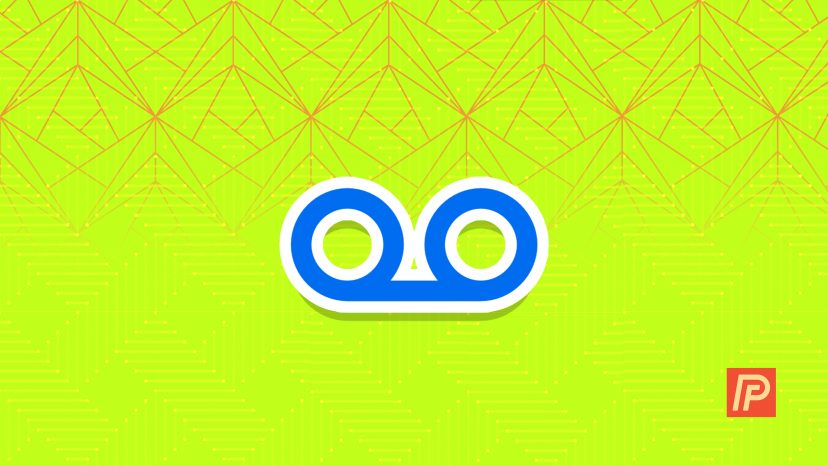


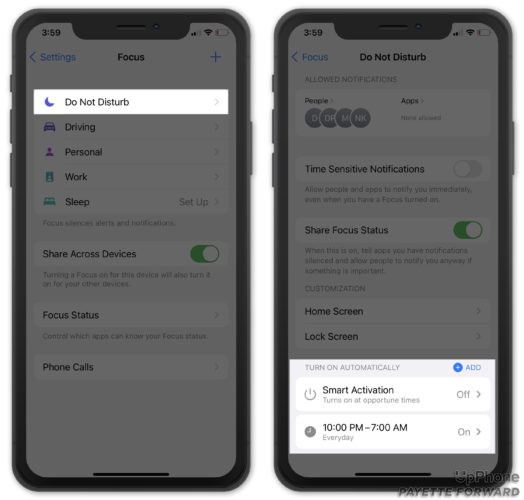

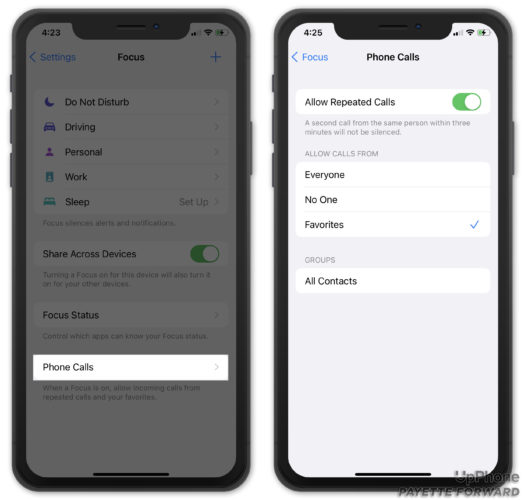


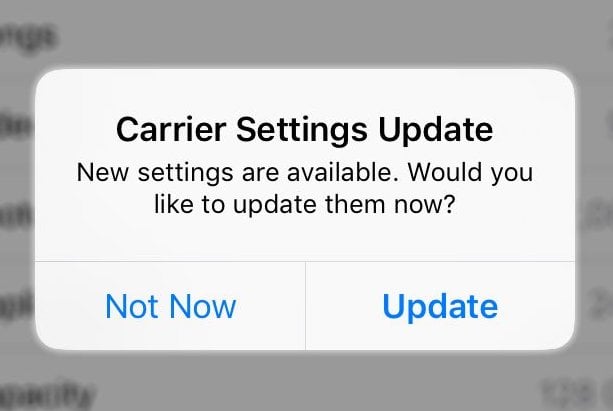



For me, call forwarding was enabled and forwarding to a phone number I did not recognize (area code 617).
I tried all of these and it still does not get the calls. I have an Iphone 11Pro and never had this problem with my 7S and others with the 8 have had no complaints. It seems like the newer and more expensive models have more bugs.
Got the scenario of this happening when Call Forwarding was inadvertently set on. By the way, your advice was great getting to that point, thanks. We used https://discussions.apple.com/thread/3020367 as a good link because we saw the handset with an arrow symbol to the right of the Wi-Fi connection bars icon in this scenario.
Hi, does all the solutions mentioned above work in UK and elsewhere? I notice all the network providers mentioned are American companies. Thanks
So, in case anyone has done ALL OF THIS and you’re still not able to receive phone calls. Call at&t and have them remove call protect. That app, even after I deleted it and did a factor reset. Was preventing calls from coming in. One restart later, and it worked! Huzzah!
PLEASE help!! I have tried all of these suggestions and still can not receive calls.
I can get facetime calls, I can call out. I can get facebook messanger calls. BUT no one can call in. It goes straight to voicemail.
Thanks for the instructions. I tried all the above but restart is the option which worked for me.
Hello im Fred, recently my iphone x stopped taking calls from only android phones? Other i phones and land lines ring no problem , androids phones go straight to voicemail without ringing.
David,
None of the above help with the calls going to voicemail on iphone 12 for for verizon and at&t
Thanks,
Larry
Hi there, Larry. You may need to reach out to your carrier about this issue, as it might be on their end. I hope this helps!
I have an 11pro and have the same issues. I reached out to Verizon and they can’t find anything-switching to AT and T today. If that doesn’t work, going back to an older version of the phone as it only seems to be happening with the newer phones.
You’re awesome! This info helped me solve my issue. Even stupid AT&T couldn’t do this simple troubleshooting. Thanks again! I appreciate your service.
Thank you!!! My calls were going to voice mail!! You walked me through what was wrong!! Thank you so much!!!!!
Hi, iphone 11, Looked at all the fixes but nothing has worked. when I call my phone is says I’m on another call, but I’m not! I even reset the phone, any ideas?
This issue may have to do with your carrier or your SIM card. Try removing and reinserting your SIM card, and if that doesn’t work try reaching out to your carrier for support.
Thank you for this article. That was it for me…The Silence Unknown Callers was on & I didn’t realize. I was wondering why I was seeing so many calls just pop up on my call log but they were going straight to voicemail.
I am getting missed calls from my bank, but I don’t even see the call. I have done everything you suggest, but still my bank doesn’t get to call me. Is there anything else I can do?
Same problem with my 12 pro max. The ATT store tried a 4G SIM card instead of a 5G one. Our family plan doesn’t have/need unlimited data so we don’t get 5G and that sim card was somehow stopping calls from ringing. They just went straight to voicemail.
just browsing why my phone goes to voice mail announce call setting was the answer amazing so many thanks and thank you for what you do
Have a land line on cloud calling that replicates to iPhones, have been for some long time been having issues with answering the phone, but no one there and voice messages being left on wife’s phone. Your articles are the best attempt at solving it ever, whether they worked only time will tell. But do not disturb when driving was on and announce calls was off. Very hopeful, so many thanks.
Simply wonderful to,learn how to fix it. Thank you very much
OMG Silence unknown callers that was it!!!!!! Thank you thank you!!!!!
it did it for me as well… its a balance between getting junk calls (spam = not in your contacts) VS. getting calls or call backs not in contacts that you REALLY want.
Me too!
Please help me have tryed everything still goes to voice mail ty Carol
Thank you! Hopefully, changing the Announce Call setting from never to always will do the trick. Fingers crossed because I don’t see anything else that it could be. Appreciate you, David, for posting this article!
The announce call setting did the trick! I just got a new phone and everything had gone to VM! Thanks!
THANK YOU THANK YOU THANK YOU.
My phone was on “Never” for announce calls! No wonder I was missing so many calls!!! I wish this article was at the top of my search for the problem!!! I had to go through a ton of “your ‘do not disturb’ is on” …duh that’s turned off, so it was so annoying to see that so many times in my search. THANK YOU, THANK YOU, THANK YOU!!!!
Same here. Thank you for writing this David!!
iphone wont take call or go wireless internet
My phone was on “Silence Unknown Callers”.
Mine also. This really helped.
My phone is doing the same thing
Tried all the above and none worked and then I disconnected wifi calling as a commenter suggested and voila. Everything works perfectly.
Thank you. I’ve never even heard of “silence unknown callers”, and certainly never turned it on. I did notice that, after a recent software update, calls not in my contact list would go straight to voicemail without giving me a chance to answer. Thanks to you, I can now get callbacks from help lines again!
I tried everything to no avail. Apparently it was as easy as turning off my lte and power cycling my phone.
If these dont work go into your call forwarding settings and make sure it is turned off!
Thanks so much. It seems that many of us had same issues with “silence unknown callers “ being “on”. It must’ve been an automatic setting because I wouldn’t have wanted to turn that on.
The Silence Unknown Callers fixed mine!! You are incredible and thank you! Must have switched on when I changed carriers and boy was I getting frustrated. Thank you!!
Thank you very much this was excellently composed and very helpful. Cheers!
Oh my Gosh you have saved me with this!!! Thank you so much. I have been missing important calls from my doctor office and I couldn’t figure out why because my favorites could get through but not others. I also had silence unknown calls on too. Thank you sooooooo much
Also check to make sure you haven’t blocked the number by mistake!
thank you for the information – it was very valuable – I had no idea there were so many potential root causes – mine was near the bottom of the list – Turn Off Silence Unknown Callers – lol
Make sure that numbers are not blocked on your phone. I had a user thinking he was not getting any calls, but it ended up that he just accidentally blocked the number here at the office on his iPhone.
I have an iPhone 6S plus and about a month ago calls started going directly to VoiceMail and then even worse, my Voicemail stopped working altogether, never even had any indication of missed calls. A few days ago I spent an aggregate of almost 7 hours over 2 days with Tracfone trying to resolve the problem. Nothing they suggested fixed my Voicemail. Nothing I found on Google helped. Yesterday I got brave and started to play around with the phone myself and found the solution. It is to reset the whole dang thing. Not rjust eset Network connections but reset… Read more »
Just a PS to what I just wrote; rebooting the phone is not the same as resetting it, Merely turning if off and back on does nothing.
Thank you. The “announce calls” was the issue for me. Weird! My calls have always come through. I don’t want a setting automatically set saying I never want the call announced.
My issue was I had the “Silence Unknown Callers” setting turned on in phone settings
My issue was not on this list but I discovered it trying the others. Mine would ring for contacts but not others. I had silenced unknown callers.
Thanks for the tip!
The wi-fi calling was the issue – I turned it off and that did the trick.
I just spoke to Verizon: Try this and see if this works: SETTINGS – PHONE – Silence Unknown Callers (TURN OFF: Slide to the left) This is only for those that are NOT in your contact list***
I finally resolved this issue on my iphone X after finding a setting called silence unknown callers, now i receive all calls instead of them being sent to my network Three Voicemail Box 🙂
Make sure “Silence Unknown Callers” is disabled as well, as the iPhone will block ANY contact not in your contact list from getting through. I just turned this off and was able to call my phone from my desk phone, turned it back on and it would send it straight to voicemail.
Fixed!!! Went to Settings, then phone, found the “silence unknown callers” was turned on. Reset it to off. Thanks!
Check the new setting “Silence Unknown Callers”: Settings -> Phone -> Silence Unknown Callers. Change it to “Never”
reboot your phone
Ok, so my phone was doing this and NOTHING helped. I checked everything…DND, etccc…FINALLY, I went to settings, phone, and found a setting called “Silence Unknown Callers” and for whatever reason, this was turned ON. I turned it off, and the phone now rings. I have an iphone 10 xr. Hope this will help someone!
yeah no… this didn’t help AT ALL… still silenced while in the car… driving me batty, I am always on the go and on call..if I am not paying attention to my screen I miss calls in the car
It only happens when my husband tries to call. He can text me but if he tries to call, goes straight to voicemail. Checked all settings and all is good
I had the same issues as everyone else. I have an iPhone XR. I could not receive phone calls from my husband and daughter. Their calls would go directly to VM. Tried everything below. I did see where someone said to remove Hiya. As soon as I deleted the app I was able to receive calls from them.