Your Apple Watch won’t restart and you don’t know why. You’re pressing the side button and the Digital Crown, but nothing’s happening. In this article, I’ll explain the reasons why your Apple Watch is not restarting and show you how to fix the problem!
Why Won’t My Apple Watch Restart?
There are typically four reasons why an Apple Watch won’t restart:
- It’s frozen and completely unresponsive.
- It’s in Power Reserve mode.
- It ran out of battery life and it’s not charging.
- There’s a hardware problem with your Apple Watch.
This article will help you address each problem so you can get your Apple Watch working normally again!
Hard Reset Your Apple Watch
If your Apple Watch won’t restart because it’s frozen, try performing a hard reset. This will force your Apple Watch to abruptly turn off and back on, which will remove it from its frozen state.
To hard reset your Apple Watch, simultaneously press and hold the Digital Crown and the side button. Release both buttons when the Apple logo appears on the center of the display. Your Apple Watch will turn back on shortly after the Apple logo appears.
Is Your Apple Watch In Power Reserve Mode?
Your Apple Watch might not be restarting because it’s in Power Reserve mode, which conserves battery life by turning your Apple Watch into little more than a digital wrist watch.
If your Apple Watch has enough battery life, you can exit Power Reserve by pressing and holding the side button until the Apple logo appears on the center of the watch face. Your Apple Watch will turn back on shortly after you’ve released the side button.
If your Apple Watch doesn’t have enough battery life to exit Power Reserve mode, you won’t be able to restart your Apple Watch until you’ve charged it for a little while. You’ll know you have to charge up your Apple Watch if you see a small, red lightning bolt on the display.
Is Your Apple Watch Charging?
If you’ve placed your Apple Watch on its magnetic charger, but it still isn’t restarting, there may be a software or hard problem preventing your Apple Watch from charging.
Your Apple Watch’s software, your charger, your charging cable, and the magnetic back of your Apple Watch all play an important role in the charging process. If one component isn’t working properly, your Apple Watch simply won’t charge.
Check out our article to diagnose and fix the real reason why your Apple Watch won’t charge. Once you do, you’ll be able to restart your Apple Watch once again!
Erase All Content And Settings
Erasing All Content and Settings on an Apple Watch resets all of its setting to factory defaults and deletes all data and media on the Watch. It’s the last step you can take to completely rule out a software problem. After the reset is complete, you’ll have to reconnect your Apple Watch to your iPhone like you did when you first took it out of the box.
We recommend backing up your Apple Watch before completing this step. If you perform this reset without a backup, you’ll lose all the saved data on your Apple Watch.
Open the Watch app on your iPhone and tap General -> Reset -> Erase Apple Watch Content and Settings. Tap Erase All Content and Settings to confirm your decision.
Hardware Problems
If your Apple Watch won’t restart and you’ve ruled out the first three potential causes, there may be a hardware problem with your Apple Watch. Often times, physical or water damage can prevent your Apple Watch from restarting.
We recommend making a trip to your local Apple Store — just remember to schedule an appointment first! An Apple tech or Genius will be able to assess the damage and determine whether or not a repair is necessary.
A Fresh (Re)start
You’ve successfully fixed your Apple Watch and now you can start using it again. Next time your Apple Watch won’t restart, you’ll know exactly where to come to fix the problem. Feel free to leave any other comments you have about your Apple Watch in the comments section below!
Thanks for reading,
David L.



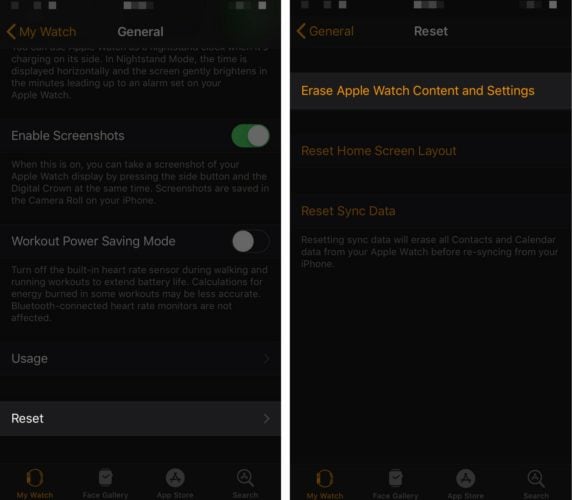
I’m trying to reset but when I go to my app on my iPhone the word General is no where to be found help?
Hi my series 3 ran out of battery, so I put it on charge it’s been on charge for two hours & it went blank I tried to do a hard reset , the Apple symbol cam on but that’s it .. seems to be frozen in that state please help
Hi. I keep trying to hard reset my watch and it wont reset or erase all settings. I’ve tried everything and i have come to the conclusion that its a firmware problem. I have maxed out the PIN attempts and I bought the watch from a previous owner who couldn’t remember the password. I dunno what else to do. I even tried to hard reset it by using both the side button and the crown and that still didn’t work. I’m at a loss and I don’t know what to do. Apparently, the firmware is not updated either; are you… Read more »
I have the same problem. I’m unable to hard reset. My data for SOS/Medical is still there. Unpaired with my phone, released from the Company Portal, released from Apple systems too. I Contacted Apple but failed to reset. We spent more than an hour to get it solved but failed. Help!
My watch won’t start or pair or restart after trying the new update. I tried everything. It was working fine until then.
had same problem.
my fix:
hold crown and button until hard reset then hold the button only until ask about erase all content
hope it helps
Same problem my series 5 can’t hard reset it keep spinning at the last stage of rest and turn back On again. Please help solve
My phone shows the digital watch but when I hold the button down on the side it says”too many passcode attempts, reset watch and pair again. There is never a Digital Crown.
Hi my new series 3 watch is showing with a red low battery and the correct time.
it appears to be frozen. I have followed website instructions and held down the oblong and crown button for 15 seconds.
but nothing is happening. The watch is 2 days old with physical damage or water damage. Any suggestions welcome.
thanks
I am having the same problem with my apple 4 watch. As I see here everyone is. Has anyone got any help with it.
Mine won’t do a hard restart either. I do everything above and still get” to many attempts reset”
Same with my 5
Same with mine, I need help!
Same problem with mine. What i did is I charged for almost six days. Everyday, I reset and stopped again. Luckily on the 5th or 6th days, the reset continued till it updated. Then, I paired again on my iPhone and now it’s working. Maybe I just got lucky, but I hope this will help some.
I have a series 4 apple watch. i tried to do the hard restart because i forgot my password. But i hold down the power and agree to let all data get erase and it waits for bit but instead of the restarting ring it just goes back to the lock screen of my watch and does not restart it and the password is still there.
Having the EXACT same problem, have you found any fix?
Omo!!! Same problem oo
I tried the hard reset and it’s not working. None of the three things you mentioned apply to my watch. Please help.
I have the new iwatch 6. I unpaired my old watch 3 w/o internet. Anyway, it didn’t reset the watch. I’ve tried the hard reset you suggested and it didn’t work! My old watch has been working just fine until now… Help, Help
Great information!
Hey David, I am facing problem with my apple watch. I forgot my apple watch password and tried multiple times with the wrong password thus my watch is showing me “Too many failed attempts Please reset your apple watch and pair again”. So, to reset my apple watch i tried using the hard reset option but the process is starting and in the middle of the process the watch gets out of the resetting process. I tried this multiple times but still facing the same issue. Also i tried taking the apple watch to the local vendor but they are… Read more »
Did you get it fix? I have the same problem if so what did you do?
i am having the same problem and still can’t find help with it.
i am having the same problem and still can’t find help with it.
i have the same problem
please help
Me too!
Same problem with me plz help
Same problem. Anybody found a fix?