You want your iPhone apps to automatically update, but you’re not how. Wouldn’t it be nice if you didn’t have to open up the App Store and go searching for new app updates? In this article, I’ll show you how to update apps automatically on your iPhone!
How To Update Apps Automatically On iPhone
To turn on automatic app updates on your iPhone, open Settings and tap on your name at the top of the screen. Then, tap iTunes & App Store.
Turn on the switch next to Updates to turn on automatic app updates! You’ll know the switch is on when it’s green.
Can I Automatically Update iPhone Software Too?
If your iPhone is running iOS 12, you can set up your iPhone to automatically download and install the latest iOS update. Check out our article on Automatic iPhone Downloads to learn more.
Updating Apps Made Easy!
You now know exactly how to update apps automatically on your iPhone and you’ll never to manually update an app from the App Store again! If you have any other questions for me, feel free to leave them below in the comment section.
Thanks for reading,
David L.

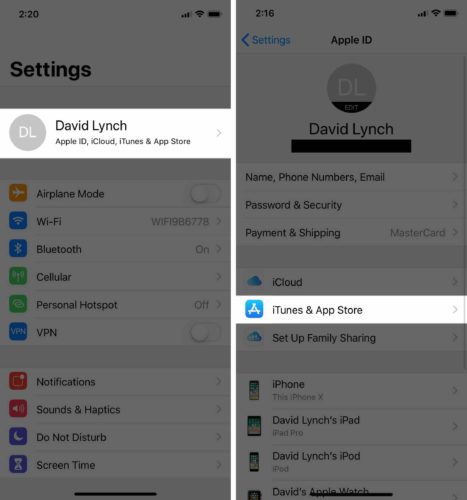
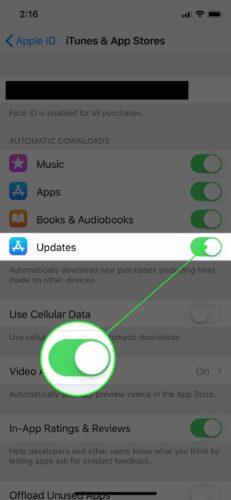
i have a replaced iphone 7S only a few of the apps completely downloaded. The rest (60-75%) are either stuck in loading (2) and the remainder are stuck in ‘w aiting’ How do I complete download?
iOS has long stopped automatic updates on apps for some time now, regardless of whether or not your “Automatic Updates” button is selected to the “on” position. They never auto-updated all throughout iOS 11 and iOS 10. Now that we’re on iOS 12, it would appear that Apple gives zero fu*ks about addressing this complaint from many different iOS users anytime soon. All you can do is manually check perodically when you go to the app store to maybe download a new app, or something equivilant to that.
Updating apps turns off when I sign out of iCloud and then back in. I turn it on but still my phone (iPhone CS Max) does not automatically update my apps. Advise?? [email protected]