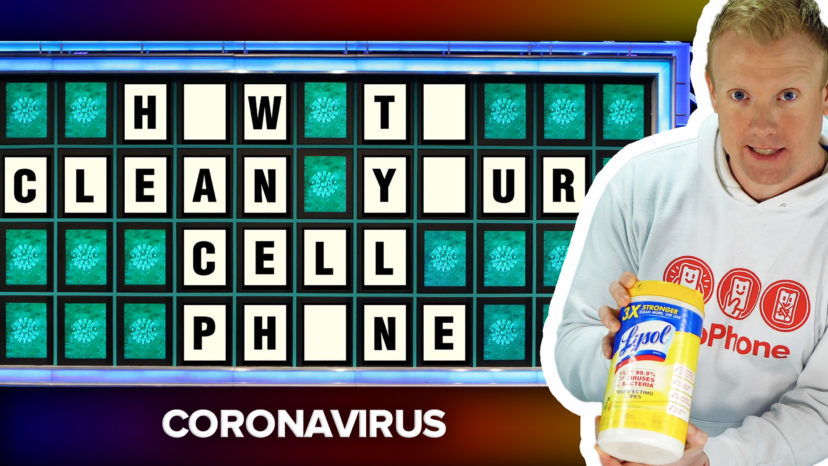Coronavirus is spreading across the globe and millions of people are going out of their way to avoid it. Many people, however, overlook one of the dirtiest things they use every day: their cell phone. In this article, I’ll show you how to clean and disinfect your iPhone or other cell phone!
If you’d rather watch than read, check out our recent YouTube video about this topic:
Coronavirus And Cell Phones
Medical experts say it’s important to avoid touching your face and mouth as one way to protect against the spread of Coronavirus. When hold your iPhone up to your face to make a phone call after sending a text message or scrolling through Facebook, you’re essentially touching your face.
Why Is It Important To Disinfect My iPhone?
iPhones get dirty in all sorts of ways. Phones can collect bacteria from everything you touch. One study even found the average cell phone carries ten times more bacteria than your toilet!
Do This Before You Clean Your Phone
Before cleaning your iPhone, turn it off and unplug it from any cables it may be connected to. This includes charging cables and wired headphones. A powered-on or plugged-in iPhone could short-circuit if it’s exposed to moisture while you’re cleaning it.
How To Clean Your iPhone Or Other Cell Phone
Along with Apple, we recommend cleaning your iPhone immediately after it comes in contact with any substance that can cause stains or other damage. This includes makeup, soap, lotion, acids, dirt, sand, mud, and much more.
Grab a microfiber cloth or the cloth you use to clean your glasses. Run the cloth under some water so it gets just a little damp. Wipe the front and back of your iPhone to clean it. Make sure to avoid getting any moisture inside the ports of your iPhone! Moisture in the ports can seep inside your iPhone, potentially causing water damage.
At this point, your iPhone may look cleaner, but we haven’t disinfected it or killed the coronavirus. Keep reading to find out how.
Why It’s Important To Be Careful About The Products You Use To Clean Your Phone
Cell phones have an oleophobic (from the Greek words for oil and fear) fingerprint-resistant coating that keeps their screens as smudge- and fingerprint-free as possible. Using the wrong cleaning product will damage the oleophobic coating. Once it’s gone, you can’t get it back, and it isn’t covered under warranty.
Prior to the iPhone 8, Apple only put an oleophobic coating on the display. These days, every iPhone has an oleophobic coating on both its front and back.
Can I Use Disinfectant On My iPhone To Kill The Coronavirus?
Yes, you can clean your iPhone using certain disinfectants. Clorox disinfecting wipes or 70% isopropyl alcohol wipes can be used to disinfect your iPhone. Gently and lightly wipe the outside surfaces and edges of your iPhone to disinfect it.
Remember, when we say Clorox, we’re talking about the disinfecting wipes, not bleach! You can also use Lysol wipes, or any disinfecting wipe where the ingredient is alkyl dimethyl benzyl ammonium chloride. That’s a mouth full! (Don’t actually get it in your mouth.)
Make sure not to get any moisture inside the ports of your iPhone. This include the charging port, the speakers, the rear camera, and the headphone jack, if your iPhone has one.
You should also avoid fully submerging your iPhone into any cleaning liquid. Many people try to fix water-damaged iPhones by submerging them in isopropyl alcohol. However, this can just make the problem worse!
Will Cleaning With A Disinfectant Kill Coronavirus?
There’s no guarantee that disinfecting your iPhone will kill Coronavirus or anything it may be carrying. The label on the Lysol wipes I use at home, however, says that it will kill human coronavirus within 2 minutes. That’s important! Remember to leave your iPhone alone for 2 minutes after you wipe it off.
According to the Center For Disease Control (CDC), cleaning your iPhone will reduce the risk of spreading the infection. Disinfecting your iPhone doesn’t necessarily remove all the germs on it either, but it will lower the risk of spreading COVID-19.
What Shouldn’t I Use To Clean My iPhone?
Not all cleaning products are made equal. There are a lot of things you shouldn’t clean your iPhone with. Don’t try to clean your iPhone with window cleaners, household cleaners, rubbing alcohol, compressed air, aerosol sprays, solvents, vodka, or ammonia. These products can damage your iPhone, and might even break it!
Don’t clean your iPhone with abrasives, either. Abrasives include any material that can scratch your iPhone or wipe off its oleophobic coating. Even households items like napkins and paper towels are too abrasive for the oleophobic coating. We recommend using a microfiber or lens cloth instead.
As we said before, damage to the screen and its oleophobic coating isn’t covered by AppleCare+, so it’s important to treat it carefully!
Other Ways To Clean And Disinfect Your iPhone
PhoneSoap is a great way to sanitize your iPhone. This product uses ultraviolet (UV) light to neutralize and kill the bacteria on your phone. You can find other UV phone sanitizers on Amazon for around $40. One of our favorites is the HoMedics UV-Clean Phone Sanitizer. It’s a little more expensive, but it kills 99.9% of bacteria and viruses at the DNA level.
Additional Instructions For iPhone 11, 11 Pro, & 11 Pro Max Owners
There are some extra cleaning tips to keep in mind if you have an iPhone 11, 11 Pro, or 11 Pro Max. These iPhones have a glass back with matte finishes.
Over time, the matte finish can show signs of what Apple calls “material transfer”, usually from coming in contact with whatever’s in your pocket or handbag. These material transfers can look like scratches, but they often aren’t, and can be removed with a soft cloth and a little elbow grease.
Before you clean your iPhone, remember to turn it off and disconnect it from any cables it might be connected to. It’s OK to run the microfiber cloth or lens cloth under a little bit of water before you rub the “transferred material” off of your iPhone.
Squeaky Clean!
You’ve cleaned and disinfected your iPhone, reducing your risk of contracting or spreading Coronavirus. Make sure to share this article on social media to teach your friends and family how they can lower their risk of contracting COVID-19 too! Leave a comment down below if you have any other questions, and don’t forget to check out the CDC’s Resource Guide on Coronavirus.