You have lots of apps open on your Apple Watch and it’s starting to slow things down. You want to close out of your Apple Watch apps, but you’re not sure how. In this article, I’ll show you how to close apps on your Apple Watch!
How To Close Apps On Apple Watch
First, press the side button on the right side of your Apple Watch. When you do, you’ll see a list of all the apps currently open on your Apple Watch.
When you find the app you want to close, swipe on it right-to-left. After you swipe, a Remove button will appear. Tap that Remove button to close the app!
Why Should I Close Apps On My Apple Watch?
It’s important to close apps on your Apple Watch, especially if you’ve noticed that your Apple Watch battery dies quickly. Apps that are left open will keep running in the background and sometimes crash, which can really bog things down on your Apple Watch.
That’s why we included “close the apps you aren’t using” in our list of sixteen Apple Watch battery tips!
More Of A Visual Learner?
If you’re more of a visual learner, check out our YouTube video on how to close Apple Watch apps! Our tutorial is only 37 seconds long, so you’ll be closing Apple Watch apps in no time.
Closing Apps Made Easy
You now know how to close apps on your Apple Watch! If you have any other questions you’d like to ask, feel free to leave them in the comments section below. Check out our other Apple Watch articles to learn more about your smartwatch and how to get the most out of it!
Thanks for reading,
David L.

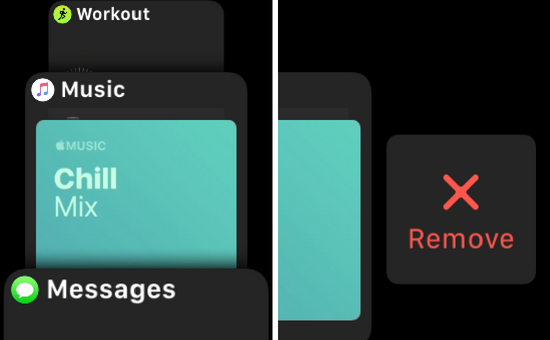
Hi my Apple Watch se is only holding memory of one open app without me closing the previous and I can’t shut that app, the left swipe is doing nothing is this a problem?
Just paired my watch to iphone8 and now my mobile banking won’t work on phone?
I have the SE. Can you close multiple apps at once? Thanks!
No. Note: You have to be in the app you want to force quit before starting. Press and hold down the side button until the shutdown screen appears. Release the side button, then press and hold the Digital Crown to force quit the active app