iCloud Storage is one of the most misused and misunderstood features of the iPhone. I love Apple products, but there’s no other way to put this: In most cases, buying iCloud Storage is unnecessary and you should never pay for it.
In 99% of cases, you don’t have to pay any extra money to fully back up your iPhone and iPad. I’ll explain the real reason why your iCloud Storage is full, why your iPhone hasn’t backed up to iCloud for weeks, and how to fix iCloud Backup for good.
Most people don’t believe it’s possible, but let me be clear: After you read this article, you’ll understand how to back up your iPhone, iPad, and photos to iCloud without paying for iCloud Storage.
If you’ve seen messages like “This iPhone hasn’t been backed up in weeks”, “iPhone cannot be backed up because there is not enough iCloud storage available”, or “Not Enough Storage”, don’t worry. They’ll be gone by the time you finish reading this article.
iCloud Storage and iCloud Drive and iCloud Backup and iCloud Photo Library, Oh My! (Yes, it’s one too many)
There’s no understanding the solution to this problem without understanding the players in the game, so we need to start there. If you’re confused, you’re right where you’re supposed to be. Let’s take them one by one:
iCloud Storage
iCloud Storage is the total amount of storage space available on iCloud. It’s what you pay for. Everybody gets 5 GB (gigabytes) for free. You can upgrade your storage to 50 GB, 200 GB, or 2 TB (2 terabyte is 2000 gigabytes), and the monthly fees aren’t too bad — but it’s not necessary. We’re solving a problem now that will become more and more expensive with time.
Once your iCloud Storage is full, your iPhone will stop backing up to iCloud until you purchase additional storage space or free up storage space in iCloud.
Recently, Apple has begun to include additional features when you sign up for a paid iCloud storage plan. An iCloud+ plan includes iCloud Private Relay, Hide My Email, Custom Email Domain, and HomeKit Secure Video support.
iCloud Backup
iCloud Backup is a feature on iPhones, iPads, and iPods that backs up your entire device to iCloud, just in case something unfortunate happens. You should definitely use iCloud backup. Whether it’s a toilet phone or you leave it on the roof of your car, iPhones live dangerous lives and you should always have a backup.
iCloud Backups count against your available iCloud Storage. (You’ll see why I’m saying this in a minute.)
iCloud Drive
iCloud Drive is a newer feature that allows apps on Macs, iPhones, and iPads to synchronize files using iCloud. It’s like Dropbox or Google Drive, but it’s more integrated into Apple software because Apple made it. iCloud Drive shares files like documents and user preferences that aren’t that big to begin with, so in most cases it doesn’t have much of an effect on your total iCloud Storage.
Files in iCloud Drive count against your available iCloud Storage.
iCloud Photo Library
iCloud Photo Library uploads and stores all of your photos and videos in iCloud so you can access them from all your devices. There are some important differences between iCloud Photo Library and iCloud backup that you should understand before we move on.
All your devices can access and view individual photos that are stored in iCloud Photo Library. iCloud Backup is different: You can’t see individual files or photos in your iCloud Backup, even if photos are part of the backup. iCloud Backups are one big file that restores your entire iPhone — there’s no way to access individual files.
If you’re using iCloud Photo Library and iCloud Backup, you could be paying to back up the same photos twice: Once in your iCloud Photo Library, once in your iCloud Backup.
Photos and videos in iCloud Photo Library count against your available iCloud Storage.
My Photo Stream (Yes, we’re adding another one)
My Photo Stream uploads all your new photos and sends them to all your devices. Sounds kind of like iCloud Photo Library, right? But there’s a little difference:
Photos in My Photo Stream do not count against your available iCloud Storage.
You’re on your way to the solution, but it’s important to understand the key differences between iCloud Photo Library and My Photo Stream before you dive into the actual fix. Next, I’ll explain why your iCloud Storage is always full!
The Difference Between iCloud Photo Library and My Photo Stream
iCloud Photo Library permanently uploads and stores your photos and videos in iCloud. My Photo Stream uploads your photos to iCloud so they’re automatically downloaded on devices with My Photo Stream turned on. It only works over Wi-Fi and doesn’t fill up your iCloud Storage space.
This is really important: The only thing that’s eating up all your iCloud Storage and preventing your iPhone from backing up to iCloud is your Photo Library.
Photos are big files and a few hundred photos can eat through your 5 GB of free iCloud Storage fast. Videos are huge files and you don’t stand a chance with 5 GB of iCloud Storage if you’ve got more than a video or two.
If we turn off Photo Library in iCloud Backup and use My Photo Stream to back them up instead, boom! iCloud problems are solved forever. Most people don’t realize that you can choose what backs up to iCloud.
But I Don’t Want To Lose My Photos!
You won’t. If you turn on My Photo Stream on your Mac or PC (yes, Apple makes My Photo Stream for PC too), your pictures will automatically download to your computer when your iPhone and iPad are connected to Wi-Fi.
The limitation of My Photo Stream is that photos only stay up there for 30 days, but if your iPhone is on any Wi-Fi network, home or abroad, your computer will automatically download all your photos as long as it’s connected to Wi-Fi too.
The other limitation of My Photo Stream is this: It doesn’t synchronize your videos. You’ll never have to pay for iCloud Storage again, but you will have to plug your iPhone into your computer every once in a while to back up your videos.
Here’s why this usually isn’t a big deal: Videos are huge and you’re probably doing this anyway.
You could spend a zillion years uploading all those videos to iCloud Drive over Wi-Fi (upload speeds are typically much slower than download speeds), or you can quickly transfer them to your computer with your USB cable and be done with it.
In my opinion, your photos and videos are safer stored on your own computer (using My Photo Stream) than on iCloud Drive, as long as your computer is backed up too. (That’s really important.) iCloud Storage is extremely secure and I’m not saying it’s going to get wiped out, but issues with passwords and user accounts can make it difficult to access your own photos if they’re not stored on your computer.
Let’s recap before we move onto the fix: Your Photo Library is consuming all your available iCloud Storage. You can stop your Photo Library from backing up as part of your iCloud Backup (counts against iCloud Storage) and use My Photo Stream (doesn’t count against iCloud Storage) to back up your photos instead.
How To Backup Your iPhone Without Paying For iCloud Storage
Right now, your iPhone won’t back up because your iCloud Storage is full. Next, we’ll set up your iPhone so you never have to pay for iCloud Storage again.
1. Plug In Your iPhone To Your Computer And Transfer Your Photos
This step has to be number 1 because the last thing I want to happen is for anyone to lose their photos. Photos of our families and memorable events in our lives are very valuable to us. When I was at Apple, I saw people brought to tears when they realized they would never recover photos of their kids or loved ones. I mention this as a strong word of warning: Always back up your iPhone and computer.
Now that the somber warning is out of the way, the other reason to back up your photos before you begin is that My Photo Stream only works for photos you take after you turn it on. If you follow these steps and accidentally drop your iPhone in the loo, you don’t want to lose your photos.
2. Turn Off Photo Library As Part Of iCloud Backup
Open Settings and tap on your name at the top of the screen. Then, tap iCloud -> Manage Storage -> Photos. Then, tap Disable & Delete.
You’ll see a warning asks if you want to turn off photo backups and delete the backup data from iCloud. When you tap Continue Anyway, nothing is erased from your iPhone.
When we turn on My Photo Stream on your iPhone and computer, your photos will begin to upload to My Photo Stream (also part of iCloud) and your computer will automatically download them. It’s going to be OK: Tap Continue Anyway and watch as your iCloud Backup size shrinks to a manageable size.
3. Turn Off iCloud Photos
Go to Settings -> Photos and turn off the switch next to iCloud Photos. You’ll see a pop-up giving you the option to download a copy of your iCloud Photos. That’s not necessary because, as I mentioned above, your photos will be uploaded to My Photo Stream as soon as we turn it on. You can still use My Photo Stream or iCloud Photo Sharing to synchronize your photos between devices without using any space in iCloud Storage.
If you’re a Mac user, you may need to turn off iCloud Photo Library on your Mac as well. Head to System Preferences -> iCloud and uncheck the box next to Photos.
4. Turn On My Photo Stream On Your iPhone & iPad
Open Settings and tap on your name at the top of the screen. Then, tap iCloud -> Photos and turn on the switch next to Upload To My Photo Stream.
5. Turn On My Photo Stream on your Mac or PC
I’ll let Apple explain how to turn on My Photo Stream on your Mac or PC instead of explaining it here. Their support article has an excellent walkthrough and some other interesting information about My Photo Stream.
You’re Done! No More Problems with iCloud Storage.
OK, none of are going to get rich from the money we save from never paying for iCloud Storage again. What we have done is solve a problem that will only get more expensive with time.
Your iCloud storage never has to be full again. Even if you choose to continue paying for iCloud Storage for now, you’ve learned there’s a safe and simple way to stop. There’s a lot of misinformation about how iCloud works and we all make better decisions when we’re informed. Thanks for reading and I look forward to hearing from you!

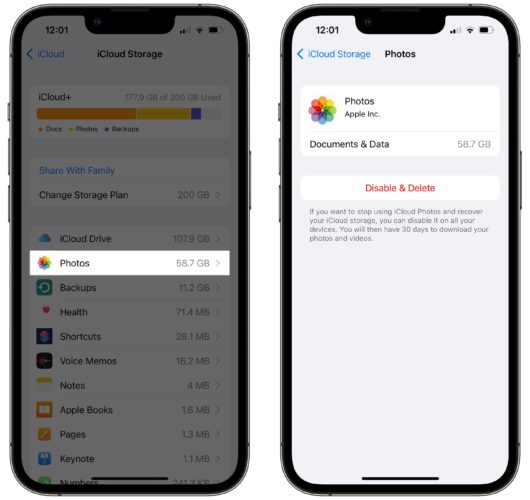
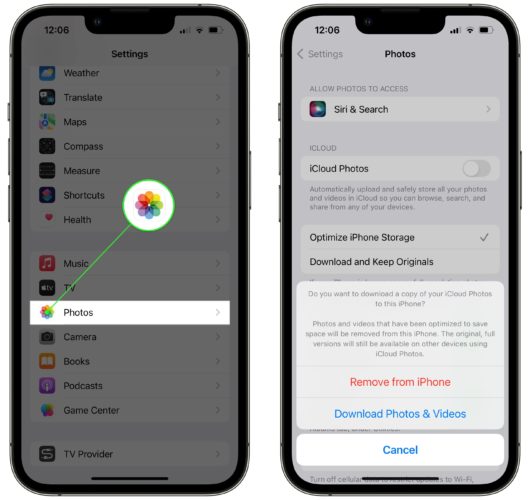

Hi David! Thanks for all the useful information! I have a problem with my iPhone 5s. It seems I’m always running out of storage. I have very few apps, I constantly dump my photos and videos to my comp and delete them from my phone, but I always get the same “not enough storage” message often. I checked my storage availability and the first one on the list is Messages with a whopping 3.1 GB of storage. I have deleted every message and it’s still a huge amount. Come to find out, it’s all from “saved messages”! I’ve searched everywhere… Read more »
I’ve followed all the steps, thanks! But I cannot find Photo Stream on my PC, running Windows 10. I thought I had it all set as the pics from my iPhone all showed up on the Start Menu screen in ‘Photos’ when I initially did it, but nothing new is there since then. I open iCloud photos on my pc, and it shows ‘Downloads’ and ‘Uploads’ but when I click on those it says: ‘this folder is empty’. Did I miss something somewhere? Thanks again for any additional help.
Not bad but lacking some details.
Overall the best description I have come across regarding how to navigate Apple’s messed up photostream and photo backup and icloud whatever.
I just needed to take a detour to research the details of the first step: transfer my photos from iPhone to PC.
I have followed the steps in this article and yes my iCloud storage has shrunk to a manageable size, 0.9gb, but I can only see my photo’s on my windows PC up to the point when I turned my off my photo library. I have my photo stream turned on and I see it on my iPhone but not on my PC. Any new photos that I take on my iPhone do not appear anywhere on my PC.
If I understand your article correctly you’re suggesting that we download our photos to our devices in order to make space in iCloud? The problem I face is lack of space on my devices. iCloud isn’t just backup for me. It’s storage.
I have contacts, calender and notes checked, thats it… no apps nothing, but the backup says it needs 5.8gb of storage. I have never been able to back up to iCloud. I have over 50gbs of photos so I wouldnt even try to back those up.
For anyone having trouble with not enough iCloud storage space available after following all of David’s very helpful instructions, you may want to check one other place that may be the culprit… Do you use iMessage? If yes, do you receive or send texts with iMessage that include pictures and/or videos or any other attachments like voice recordings? Per Apple’s support site, “iMessage, text (SMS), and MMS messages” also use iCloud storage space: https://support.apple.com/kb/PH12519?locale=en_US&viewlocale=en_US Therefore, it would seem, the pictures/videos/voice recordings/etc attached to messages in iMessage would also take up iCloud storage space. There does not currently seem to be… Read more »
When I follow the first instruction, ”turn off photo library as part of iCloud back up” and go to ”Settings -> iCloud -> Storage -> Manage Storage -> This iPhone” and tap the switch to the right of photo library, there is no photo library and no switch to tap. Underneath it says ”Photo Library is backed up separately as part of iCloud Photo Library”.
Please see screen shot below
What would I do here?
If I understand correctly, Photo Stream only holds 30 days of photos OR up to 1,000 photos. A question that no one has been able to answer for me is: What happens when you take photo #1001? Does photo #1 disappear or is it backed up in some other way? Any help would be SO appreciated!
Thanks for the helpful article!!
Hey Ellie, Great question! I did a little more research and I may need to update this part of the article to make it clearer. Photo Stream stores the last 30 days of photos you take on your devices, no matter how many you take. Your iPhone, iPad, or iPod store the last 1000 photos in the Photo Stream album to save storage space. The key is to make sure you have automatic import turned on on your Mac or PC so the photos download to your computer – that’s where they’re backed up. Photo #1001 does disappear from the… Read more »
thanks for your information but I have a dilemma which you possibly wont be able to solve… I upgraded the latest IOS software on .my ipad2 and then the problems started. I couldn’t get back into my ipad and then an apple technician says that its needs restoring to factory settings. the issue is I had not backed up in months so all my precious videos and photos have gone… I am devastated but Apple tells me there’s nothing that can be done. Do you have a solution? Please
I followed the directions above and my phone still says I only have 148 mb available, not even enough to update my phone. Do I need to go into my photos on my phone and manually delete all old ones showing
on there?
I followed your instructions in the past and they worked great, but a couple of weeks ago I started getting the “almost full” messages again and now it won’t sync. Looking under Settings -> iCloud -> Storage -> Manage Storage, it shows Latest Backup 3/11/16, Backup Size 4.5 GB, Next Backup Size 84.5 MB, Photo Library is unchecked and the top 3 data users are 128 MB, 56.2 MB, 36.9 MB and they drop off quickly after that. I don’t understand why my iCloud is full! Help please!
This is pure click bait. The focus is on the major problem of photo data size, but that doesn’t apply to everyone. There is something else going on embedded in the iCloud that is causing it return a full storage message and since I know the author can’t answer why my 1.5mb backup is taking up 5gb of data storage, I won’t ask. My reasoning for this is sometimes it says 4.9gb other times it’ll be 4.4gb. Everything is turned off but keychain, small amount of data hoarding photos, and whatever settings and configurations apple pulls for restores. I came… Read more »
Hey Meh, Have you gone to Settings -> iCloud -> Storage -> Manage Storage to see what’s there? A lot of the time, backups from old iPhones or other devices need to be deleted to make room for the new backups. When you look at the Backups, Documents and Data, and Mail sections, does anything in particular stand out? I have a feeling that one app is trying to gobble up all your space. In all seriousness, it is absolutely my intention to offer helpful, accurate information, and yes, ad revenue helps pay the bills – but the primary focus… Read more »
Thank you so much! This totally worked for me. I went from having 400MB of space left to having 4.3GB of space free!!
Hi David, I had my settings exactly as you describe but since I updated to IOS 9 my icloud storage is always almost full, even though the size of my backup is never more that 40MB. I’ve read a bunch of fixes for this in the internet and have tried them all but none of them have worked so far. Any suggestions?
Hi. I’m trying to follow your article. I backup to icloud and I thought only the camera roll pictures from my iPhone got backed up to icloud if the PhotoLibrary in Storage Manager was toggled on. My understanding was that I could sync my photos from iphone to Mac photos app, choose to remove them from my iPhone afterwards and then sync my mac to iPhone via iTunes while opting to sync photos from mac Photos app to my iPhone albums. But I for example right now I’ve got 5 pics in my camera roll and I still get icloud… Read more »
hey, I just tried to follow the steps in this article but noticed that the flow on my iphone didn’t look exactly the same. still, i followed it as closely as I could. when I finished the process, almost all my photos except the ones from the last few months were not on my iphone anymore. they’re still in icloud, where apple is telling me I need to download them within 30 days, but they’re no longer on my phone. was this what was supposed to happen?
Thank You!!!!
Finally, thanks for putting all of this together! Many Thanks 😉
Thanks for the advice, but my phone won’t let me turn off photo library in the backup options! Have the photo library turned off in the iCloud settings from before, but the manage storage menu shows that there is 2.2 GB of photos backed up… What do I do?
Hi David, Many thanks for the very useful info which I will implement shortly. Meanwhile I am hugely blocked up on my iMac with 30,000 photos. I have purchased an additional 200GB iCloud storage which I am happy to have but I don’t know how to access it to save stuff to it before I delete it on the iMac (in addition to backing it up on USB Sticks). Secondly, I think I have now saved all my old stuff from iPhoto on the cloud and USB, is it now safe to delete iPhoto altogether as this is now an… Read more »
Please help me if you i read your article its great and very helpful and i will try to use all the tips next time but right now my phone died on me it just would not turn on and i thought ok i will get my contacts from icloud until i get this fixed but my Icloud shows its almost full and backed up but i do not see any photos or contacts backed up i do not have notes on this phone no email was set up just few calender events saved no reminders on this device just… Read more »
Please help me if you i read your article its great and very helpful and i will try to use all the tips next time but right now my phone died on me it just would not turn on and i thought ok i will get my contacts from icloud until i get this fixed but my Icloud shows its almost full and backed up but i do not see any photos or contacts backed up i do not have notes on this phone no email was set up just few calender events saved no reminders on this device just… Read more »
[…] segundo que hice fue preguntar al tío Google, que lo sabe todo. Encontré un artículo que explicaba cual era el problema. El problema era la Fototeca de iCloud. Es decir, que estaba […]
Hi David. Thank you for this. But I’m stuck at step 2. I go do settings=>iCloud=? but there is no “storage” option. What to do. Thanks for any advice. Also How can I find your article on saving iPhone battery life? Thanks again
Hi David I followed the directions in your “iCloud Storage Full? Never Pay For iCloud Backup Again” article and noticed this caveat on Apple’s explanation of their Photstream: “Photos are stored in My Photo Stream for 30 days.” Does that mean they disappear after 30 days?
If so then I think I need to revert to iCloud storage no? I don’t want to lose even more pictures!
I have a really ugly problem on my mom’s iPhone 6. She has iOS 9.2. When I go to settings, general, storage and iCloud usage, it says she has 4.9 GB free of iCloud space, but when I go to settings, iCloud and App Store, it says ‘Not enough storage in iCloud to backup’. Yes I am backing up… What’s really weird is that it happens when I have 4.9 GB space, which is way more than enough to backup. Should I reboot or what?
Thanks! Luke
Reply to [email protected]
[…] iPhone to iCloud without paying for extra storage. If you’re interested, my article called iCloud Storage Full? Never Pay For iCloud Backup Again can show you […]
[…] you can, back up your iPhone to iCloud or […]
[…] on the last page of my article about iPhone battery life, or check out my article that explains how to fix iCloud backup so you never run out of iCloud storage space […]
I’ve done everything you suggest (turn off Photo Library in iCloud and Photo Library in Storage and iCloud Usage) and every time in Storage and iCloud Usage under ‘this phone’ it keeps turning Photo Library back ON.
I’ve got 4.5 GB free so it boggles my mind why it won’t back-up, especially when the backups are only supposed to be a few megabytes when it calculates the size. Although, now it wants to use 5.1 GB–for what? (photo library was back on, of course, but my Photo library is over 5 GB itself).
Hello David, I’ve looked everywhere for my answer to my question but I just can’t find it I hope you can help me. I have an iPhone 5 I just got a new 5S. I took the Sim card out Of my old phone and put in the new phone like the person told me on the phone however I didn’t back up my old stuff first. What I want to know is can I take my old Sim card out of my new phone put it back in my old phone, do an I cloud back up and then… Read more »
HI David,
i followed the steps you said and i still have to pay for extra storage the back up is 7.2 Gb
Hello David, I appreciate for your explanations but I have this issue I need help. I had before my iPhone 5s and you know you need iCloud storage account. I finally changed to iPhone 6 . Since I still want to continue using and have back my same contacts in the previous 5s I signed with my 5s iCloud account into my iPhone 6 . But now not enough space for my 5s iCloud storage . I wish to find out if for me to use my iPhone 6 storage space do I need a new iCloud account or how… Read more »
Hi David – Really appreciate people like you that help us solve our iphone problems! I can’t get past Step 2. When I tap “Turn off and Delete” the message “72.6 MB available of 5.0 GB on iCloud” appears on the bottom with a red line below it. It looks like there’s a smidgen more to go to complete the step but it’s been stuck like that overnight. I tried turning off the phone completely but when I turn it back on the red line is still there and the “iCloud storage almost full” message is still appearing. Help! Thanks!
Perrrrrfect, thanks for all the info. Saved a lot of battery power 🙂 And the iCloud info was priceless, massive thanks.
John 🙂
what if i forgot my iphone pass key?
I followed your steps and it still wont let me turn off camera roll. it keeps saying “Backups for photo library cannot be turned off at this time.”
Hey CJ, I apologize for the confusion on that point. This article is due for a complete rewrite and although the concepts are still totally valid, Apple has moved or renamed a lot of the features I discuss in the last year. You’re absolutely in the right place: Settings -> iCloud -> Storage -> Manage Storage -> (This iPhone) and turn off Photo Library. The error message you’re seeing is a quirk with iCloud. Apple’s support documentation is wholly unhelpful and suggests waiting a few minutes and trying again. While that’s a good idea, I’d suggest powering off your iPhone,… Read more »
thx David, I powered down my Iphone and tried to disable camera rool again. but got the same message. i will try back a again in a few mins
Cool. If that doesn’t work, try signing out of iCloud and back in again. If you haven’t updated to iOS 9 yet, try that too.
I don’t see a “Storage & Backup” option under iCloud. Could it have changed with the iOS 8.2 update?
What if your phone has enough storage but still tells you it cannot be backed up and does not give you a reason why?
Is there anyway to delete the data which shows which apps have crashed? Looks like thats just taking up space.
thank you for giving some grt tips on saving battery power, I am not smart enough to do this without help LOL I want to ask I looked in applications for iphoto on my macbook pro and can’t find the app, perhaps I accidently deleted it. Where can I download iphoto again? Thanks!!
Thank you so much for the info. As it turned out I had two old phones I don’t even have anymore listed in my iCloud back up. Deleting those took care of my problem as far as I can tell. I will continue to review your article to make sure I always have plenty of storage. Thanks again. Lisa
I found this post very helpful when it came to my iPhone, and it’s backing up as I’m typing, but my iPad still says iCloud is almost full and won’t let me back it up. I’ve gone through all the steps, so I’m not sure what I did wrong. I turned camera roll off and the only other ones I left on are calendar, reminders and notes. It’s telling me that the next back up size is 570 MB but I only have 464 MB available.
Hoping you can help me out!
Thanks
Hi David, I’ve been having some issues with my iphone, and when I took it in to the genius bar, they told me I have a very high number of apps “crashing,” and that I need to abandon my iCloud backup and start fresh to alleviate this issue. This means, as I understand it, losing all of the information I have saved to the cloud, including text history and photos. Are there any tips you’d recommend to save my data? I’ve been avoiding having it fixed because I hate the idea of losing everything. Saving a few key text histories… Read more »
When making space to enable a backup with ICloud what do you do about Mail? Should it be set to backup or not?
Hi David! Thank you for helping my iPhone battery last longer, and now I hope to back it up again too! I’ve followed your directions and my phone and macbook both agree I have 3.8 out of 5GB available, yet my phone is still saying not enough iCloud storage available. Any hints for me? Thank you very much.
My iphone doesn’t seem to have photostream to choose. What should I do? I’ve turned off camera roll to icloud backup. I also can’t find icloud on my mac even though I just did an update.
I actually found photostream, but still no icloud on my mac. I went to the link you shared, but with no results.
[…] If you’ve done all the steps above and your iPhone still gets hot, it’s time to hit the problem with the big hammer. You’ve got a deeper software problem that needs to be eradicated. We’re going to backup your iPhone to iCloud, restore your phone using iTunes, and restore using your iCloud backup. You could also use iTunes to backup and restore your phone, but I’ve seen better results “in the field” using iCloud. Apple’s support article shows how to set up and restore from an iCloud backup in 3 steps. If you (like so many others) have run… Read more »
[…] From a former Apple employee: Learn why your iPhone, iPad, or iPod hasn't been backed up to iCloud in weeks, and exactly how to fix it. […]