You can’t activate iMessage on your iPhone and you’re not sure why. No matter what you do, your iPhone can’t send iMessages. In this article, I’ll explain why you’re seeing an iMessage activation error on your iPhone and show you how to fix the problem for good!
Why Am I Receiving An iMessage Activation Error?
There are many different reasons why you could be seeing the iMessage activation error on your iPhone. In order to activate iMessage, your iPhone has to be connected to Wi-Fi or cellular data. It also has to be able to receive an SMS text message, the standard text messages that appear in green bubbles.
Almost every cell phone plan includes SMS texting, but you may want to double-check your account if you have a prepaid plan. You may need to add funds to your account before you can receive SMS texts.
All this is to say that we can’t be sure if an issue with your iPhone or your cell phone plan is causing the iMessage activation error. Follow the step-by-step guide below to diagnose and fix the real reason why you’re receiving an error when you try to activate iMessage!
Make Sure Airplane Mode Isn’t Turned On
When Airplane mode is on, your iPhone won’t connect Wi-Fi or cellular networks, so you won’t be able to activate iMessage. Open Settings and make sure the switch next to Airplane Mode is off.
If Airplane Mode is off, try toggling it on and off again. This can sometimes fix minor Wi-Fi and cellular connectivity issues.
Check Your Connection To Wi-Fi & Cellular Data
iMessage can only activate if your iPhone is connected to a Wi-Fi network or cellular data. It’s a good to double-check and make sure your iPhone is connected to Wi-Fi or cellular data! First, open Settings and tap Wi-Fi to see if your iPhone is connected to Wi-Fi.
Make sure the switch next to Wi-Fi is turned on and a blue checkmark appears next to the name of your network. If Wi-Fi is on, try toggling it off and back on.
Next, go to Settings, tap Cellular, and make sure the switch next to Cellular Data is on. Again, you may want to try toggling the switch off and back on to potentially fix a minor software glitch.
Make Sure Date & Time Are Set Correctly
iMessage activation can sometimes fail if your iPhone Date & Time settings or time zone are set incorrectly. Your iPhone may think it’s in the past or the future!
First, open Settings and tap General -> Date & Time. Turn on the switch next to Set Automatically to make sure your iPhone is set to the correct date and time.
Next, go to Settings -> Privacy -> Location Services -> System Services. Check to see if the switch next to Setting Time Zone is on. If it is, your iPhone will automatically update its clock to the time zone you’re currently in.
If Setting Time Zone is off, tap the switch to turn it on until your iPhone updates its clock to reflect the time zone you’re currently in.
Turn iMessage Off And Back On
Toggling iMessage off and back on again can fix a minor glitch that’s giving your iPhone an iMessage activation error. First, open Settings and tap Messages.
Tap the switch next to iMessage to turn it off. Tap the switch again to turn iMessage back on! You’ll know it’s on when the switch is green.
Check For A Carrier Settings Update
Your wireless carrier and Apple frequently release carrier settings updates to improve your iPhone’s ability to connect to your carrier’s network. Open Settings and tap General -> About to see if a carrier settings update is available.
Typically, a pop-up will appear on the screen within a few seconds if an update is available. If the pop-up appears, tap Update.
If the pop-up doesn’t appear after about fifteen seconds, a carrier settings update probably isn’t available.
Update Your iPhone
Apple releases new iOS updates to fix minor bugs and introduce new features for your iPhone. Open Settings and tap General -> Software Update. If a new iOS update is available, tap Download and Install.
Sign Out Of Your Apple ID
Logging out of and back into your Apple ID can sometimes fix minor issues with your account. Since iMessage is linked to your Apple ID, a minor glitch or error with your account could cause an activation error.
Open Settings and tap on Your Name at the top of the screen. Scroll all the way down and tap Sign Out. You’ll be prompted to enter your Apple ID password before you’re logged out.
Now that you’ve signed out of your Apple ID, tap the Sign In button. Enter your Apple ID and password to log back in!
Reset Network Settings
When you reset your iPhone’s network settings, all of its Wi-Fi, Cellular, APN, and VPN settings will get erased and restored to factory defaults. You’ll have to reenter your Wi-Fi passwords once the reset is complete.
Open Settings and tap General -> Transfer or Reset iPhone -> Reset -> Reset Network Settings. Enter your iPhone passcode and confirm the reset by tapping Reset Network Settings. Your iPhone will shut down, reset, then turn on again when the reset is complete.
Contact Apple & Your Wireless Carrier
If you’re still receiving an iMessage activation error on your iPhone, it’s time to contact Apple or your wireless carrier. I recommend starting at the Apple Store, since iMessage is a feature unique to iPhones. Visit Apple’s support website to set up a phone call, live chat, or in-person appointment at a local Apple Store near you.
However, if you found that your iPhone was unable to receive an SMS text message, your best bet is to contact your wireless carrier first. Below is a list of the customer support numbers of the three major wireless carriers. If your carrier isn’t listed below, Google your carrier’s name and “customer support” to get help.
- AT&T: 1-(800)-331-0500
- T-Mobile: 1-(877)-746-0909
- Verizon: 1-(800)-922-0204
iMessage: Activated!
You’ve successfully activated iMessage on your iPhone! You’ll know exactly what to do next time you see an iMessage activation error on your iPhone. If you have any other questions, leave them in the comments section below.
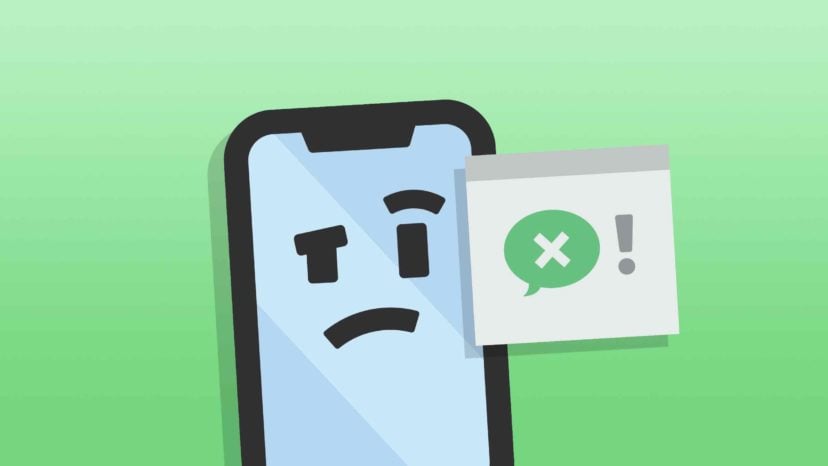





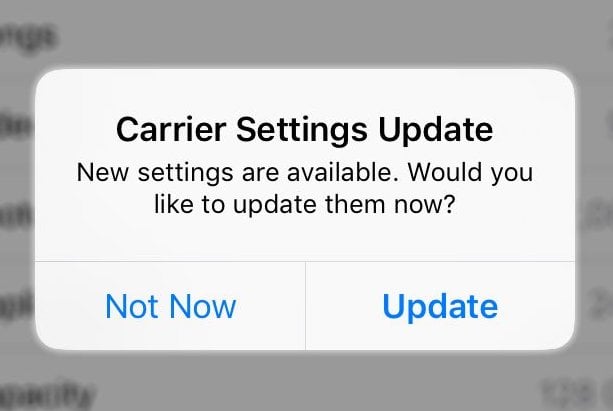

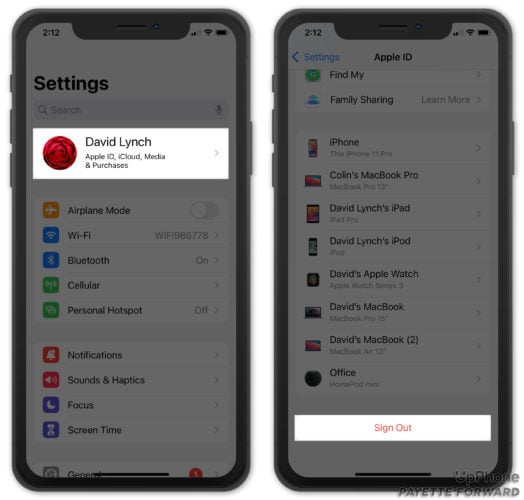

Tried everything,numerous phone calls to carrier and Apple support,resulting in a complete fcking waste of time,coming from a company That,s worth billions! IPhone 12 rubbish!😠
Same😫
i did everything still my I message is not activating
If anyone is still struggling with this problem I have a fix after struggling for days. All you need to do is deregister the phone number from your account using the apple deregister website.
Once you’ve done that re add then number by going into > settings > Apple ID > names, phone numbers and emails > contactable at then click edit add your phone number turn off iMessage and FaceTime then turn them on again and it should work hopefully this works
I have done everything still not activating my iMessage
I suggest reaching out to Apple. There could be an issue with your Apple ID that only a customer support representative can help you resolve.
I set up my iPhone 13pro without SIM card . I cannot sent iMessage. Do I need set up iMessage with SIM card
You can send iMessages without a SIM card using your Apple ID, just make sure your iPhone is connected to Wi-Fi.
Nothing works. Even after a successful port, iMessage still only sends email messages instead of using a phone number.
Can an iPhone being carrier locked be a factor in why iMessage and FaceTime encountered an error or issues activating them?
I had this same issue with my new iPhone 13 – the fix (after hours of chat/troubleshooting/finally talking to a Senior Advisor at Apple) was that when my new phone was activated, I somehow didn’t have my phone number under my Apple profile. I only had my Apple ID so it was defaulting to that for iMessages and FaceTime but wouldn’t link to my actual phone number, I just kept getting an error that activation was incomplete. Super frustrating but ultimately a simple fix. I hope this helps someone struggling with the same thing!
Angela, so how was it fixed? How was your cell phone # added to your Apple ID profile?
This is my issue. Please explain what you did to fix this issue.
I did all of these things and in the end had to replace my sim card with a new one. Once I did that it worked within minutes. 12 hours of trouble-shooting to figure it out. Hope this helps someone.
Thanks for reading, Paul!
When I tap on my Apple ID, my name, email and phone are listed. iMessages still won’t work. Error message keeps popping up when I try to switch it in. Verizon can’t help me, I tried for hours. They say to wait 72 hours, if that doesn’t fix it then call Apple.
Im unable to activate my i message and FaceTime it’s showing error. Kindly look into the issue
Hi Darshini, unfortunately this is a problem that Apple needs to solve for you because we don’t have access to their systems. Go to support.apple.com to get started, and best of luck!
I’m having problem with my iMessage. It’s not activating on my phone number but it’s active against my Apple id. Tried everything but not working
We are supposed to be able to imessage using only WI fi. These fixes only mention the carrier. How can I activate I messages without a carrier? Thank you!
I’ve done it all and still tells me iMessage has not been activated!
Me too! Idk whats wrong and it keep sending from my apple id.
Hey. How did you fix it? I have the same issue. It doesn’t let me tap my number and says “Activation Unsuccessful”. How did you fix it ?
Try reaching out to your carrier to see if there is an issue with your account. That might fix the problem!
Tried EVERYTHING. Even a restore to factory settings. Nothing works. I can send a receive IMessages from my email but not from my phone number. I don’t understand it
Hi Bethany, I am having the same problem on iPhone. Did you get to fix? Please do let me know. Thanks
have you gotten your own fixed? i have the same problem and it’s so frustrating. help me out if you can thanks
I am getting an activation error for iMessage & FaceTime. I have tried everything. Even Apple support couldn’t help
Did you get it fixed? I am having the same problem and i am super frustrated
I am having the same issue. We’re you able to get the problem fixed? If so what fixed it?
If you did not have NEW SIM card activated by your carrier, then you will get the message for eternity.
I used my previous SIM card and fixed issue.
Hi, i’ve tried everything on the list and my imessage still says “activation unsuccessful.” i have an iphone 11 and even updated my phone to the latest IOS but it is still not working when i try to activate my phone number with imessage.
My iPad has iOS 9.3.5
Hi, I’ve recently gotten an iphone 5s and imessage isnt working at all, every try it’s the same erroer during activation. I’ve updated it to ios 12.4.8 and tried every possible solution even factory resetted and the problem is still there.
I’m not 100% sure, but I wonder if iMessage won’t work unless you are on the latest version of iOS. In this case, that would be iOS 13 (soon to be iOS 14). Since the iPhone 5s is very old and limited in its updates, you may not be able to run certain applications to their full potential. If you want to take advantage of everything iOS has to offer, like iMessage, you should probably consider getting a new iPhone. This phone comparison tool from UpPhone can help you make a decision based on price, storage capacity, features, and more.
I’ve just changed provider and kept my original number but can’t get any messages on the number. They all come through on my temporary number.
I-message says waiting for activation but it’s been 26 hours now. My new provider says my number has transferred over but it’s still not working. I have restarted the phone several times but nothing seems to be happening and it’s frustrating
Me too!! It’s super frustrating. Have you been able to fix this yet?
Were you ever able to get this issue resolved? Currently having the exact same problem
Did you ever get it fixed
How did you get it fixed?
Did you happen to get this fixed?
My new iPhone didn’t set up my iMessages and it’s giving me a waiting to establish error for iMessages I cannot receive SMS or iMessages. I’ve tried all the steps listed above with the exception of the phone reset. Can you give me some guidance as to how I can get this working it’s been two days now.
I have tested all the methods listed above and is just doesn’t work.
I have a problem erroe on my iphone plz check it
You need to buy a new iPhone to fix it.
Thank me later.