You were playing a game or watching a show on your iPad when something suddenly went wrong. Its display has gone completely black and you can’t do anything now. In this article, I’ll show you what to do when your iPad screen is black so you can fix the problem for good!
Try Charging Your iPad
It’s possible your iPad screen is black because it’s out of battery life. Try plugging your iPad into a power source and see if the Apple logo appears on the screen. If the Apple logo doesn’t appear on the screen after a minute or two, move onto the next step!
Hard Reset Your iPad
A lot the time, your iPad screen goes black because of a software crash. In many cases, your iPad is still on and running in the background! A hard reset can temporarily fix the problem if your iPad is experiencing a software crash.
Simultaneously press and hold the power button and the Home button until the Apple logo appears on the center of the display. You may have to hold both buttons for 25–30 seconds!
If your iPad doesn’t have a Home button, quickly press and release the volume up button, then quickly press and release the volume down button, then press and hold the Top button until the Apple logo appears on the screen. You may have to hold the Top button for 25–30 seconds.
If your iPad turned back on, that’s great! But we’re not done yet. The software problem that made your iPad screen black hasn’t actually been fixed. If the problem continues to occur on your iPad, we highly recommend putting it into DFU mode and restoring. Before you do, back it up first!
How To Back Up Your iPad
A backup is a copy of all the data on your iPad. It’s a good idea to back up your iPad in case the problem it’s currently experiencing gets worse.
Backing Up Your iPad To Finder
When Apple introduced macOS Catalina, iTunes was replaced by Music, and device management and syncing were moved to Finder. Connect your iPad to your Mac using a charging cable.
Open Finder and click on your iPad under Locations on the left-hand side of Finder. Click the circle next to Back up all of the data on your iPad to this Mac, then click Back Up Now.
Backing Up Your iPad To iTunes
If you have a Mac running macOS 10.14 or older, or if you own a PC, you’ll use iTunes to back up your iPad. Plug your iPad into your computer using a charging cable. Open iTunes and click on the iPad icon near the upper left-hand corner of the application.
Click the circle next to This computer, then click Back Up Now.
Put Your iPad In DFU Mode
A DFU restore is the deepest type of restore you can perform on your iPad. All of its code is erased and reloaded, which will fix any deeply hidden software problem. We strongly recommend backing up your iPad before putting it in DFU mode! When you’re ready to go, check out our iPad DFU mode walkthrough!
iPad Screen Repair Options
There’s probably a hardware problem if your iPad display is still black. If you recently dropped your iPhone, or if it has been exposed to liquid, some cables may have become damaged or dislodged from the logic board.
Set up an appointment at your local Apple Store’s Genius Bar and see if they can fix it for you. As long as your iPad is covered by AppleCare+, you’ll probably be able to get an affordable repair.
It’s Black Magic! But Not Really…
Your iPad’s black screen problem has been fixed! If your iPad screen goes black again, you’ll know how to fix the problem. Leave any other questions you have about your iPad down below in the comments section!

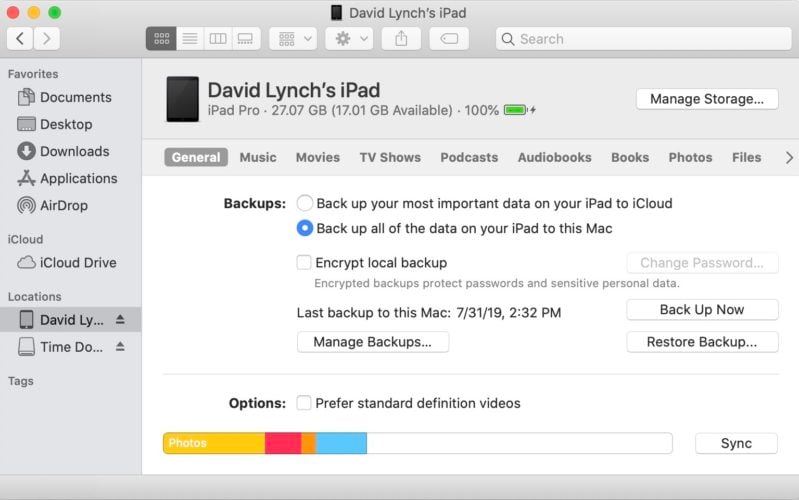
Thanks for this helpful fix it worked great.
Hi. So my iPad came back 3 days ago from a Apple Certified Repair Centre for the 3rd time in 6 months. And the same thing just happened again. I was working on procreate. Set it down and went to get a cup of tea. I come back and the screen is dark. There is sound still, and if I see the laptop under strong light, I can make out that the Home Screen and various text boxes and icons. Its driving me nuts. Last time the iPad was at the repair centre for over 2 weeks. I have tried… Read more »
My Apple Ipad Mini, i have follow the instructions Black Screen to hold the power button but it didn’t work, the power is on but it cant display, but maybe its USB cable…..
Please help me i tried force restarting restarting and other crap
When I turn my iPad on it goes to a lighted black screen. I have to turn it on and off several time before I can get to log in screen. Tried hard rest and other solution on internet. It did not fix the problem. Any suggestion.?
I have this exact same problem. Have to keep pressing the on/off button to eventually get it on but sometimes it takes hours… did you manage to find a fix?
I went to the Apple website and held down the power and home button note that the backlight was still on until I was holding down those buttons, then it won’t come back on. Just go to the Apple store?
That’s probably your best bet
Hi, I have an ipad pro 12.9 2021 (m1) and I seem to have sort of similar problem, although it’s quite intermittent. Sometimes the screen goes black but the ipad is still working. I can hear the sounds and there is some backlighting but the screen is black. Sometimes a hard reset fixes it immediately, sometimes it takes a few attempts (when doing a hard reset I can barely see the shape of the apple logo that appears on boot) and it seems to turn on and work fine but screen still black. Few attempts would eventually fix the issue… Read more »
My iPad blacks out when I am using it to do my school work and I have tried all the processes written above👆🏼 but non of them work .🤔🤔
Hi. My iPad has stopped livestreaming a church service that worked nicely for two years. Now all I get is a black screen and no audio either. I tried the hard reset without success. Any ideas?
Thank you, and God bless.
Which app are you trying to stream the service through? If you are trying to stream through an app, I suggest checking for an app update. If that doesn’t work, try deleting and reinstalling the app — that could potentially fix a deeper software problem within the app.
My iPad (7th gen) just went black a few weeks ago, in those few weeks I have tried anything I can do excluding the things that require a Mac since I do not own one. I have done all I can yet it shows no signs of turning on, I do not have AppleCare+ on it since it was a gift.. though I am not sure what else to do.
My iPad Pro (3rd gen) went black last week. When connecting to an external screen I got image, and the touch screen worked as well. But my iPad did not show anything. After some calls with Apple support I concluded it had to be hardware so I bought a new iPad pro (2020 gen). Repair costs were too high. I restored a backup to my new iPad and after 30 minutes of watching Netflix my screen went black again?? So the exact same problem on the new iPad?? It does not make any sense. Restoring it and even DFU did… Read more »
It’s possible that your backup carried over a deep software problem that crashed your iPad and made the screen black. The only way I can think of to test that is to DFU restore your iPad again and start using it without restoring from the backup. But if you haven’t already, you may want to first try Resetting All Settings on your iPad to see if you can resolve a potential software issue.
If the problem persists, bring your new iPad into Apple and ask for a replacement. While it’s not common, it is possible you received a defective iPad.
My iPadOS is on a black screen
My sons iPad went black. I took it in the apple and they said everything was working with software so it must be display/hardware issues. I don’t have apple care as this is already a replacement. However I went outside in bright Sun and could see everything but had to log in to restore everything!! By then the sun wasn’t bright enough to see!! Do you think it’s just a problem with the display being turned down or is it shot??
Check out our article “How To Make The iPhone Display Darker” (the steps are the same for iPad) and see if any of those settings are on. Zoom or Reduce White Point could, theoretically, be making your iPad’s display darker than normal. If those settings are already off, there could certainly be an issue with the display that needs to be repaired.
my ipad wont turn on. i can hear the charging sound go off but the screen is still black. it had a black screen then it turned on again after a few days of js putting it away, and now it wont turn on at all but i can hear my notifications and everything else
One of two things is happening:
1. Your iPad screen has crashed on a black screen. If this is the case, a hard reset (second step in this article) will fix the problem.
2. There’s a hardware issue with the display specifically and your iPad needs to be repaired. Visit Apple’s support website to get help.
My iPad went black when playing a Zynga game. I charged it up for a couple of hours they tried to restart. The white/Apple screen appeared briefly and the a screen appeared indicating I should charge the iPad. I guess I just don’t have enough charge yet.
Hi, I’m facing black screen issue. I tried all the methods like rebooting, restoring to factory setting via itunes almost everything but still nothing on the screen I can hear notifications and charging sound. And I want to mention there was no accident whatsoever. What should I do??
Sounds like there’s probably a hardware issue with the display, if a hard reset (step 2 in this article) didn’t fix the problem. I’d try a hard reset one more time, then schedule an appointment with Apple to get hardware support.
Thank you for the suggestion, this actually happened the second time with me, the first time when it had happened was fixed by basic troubleshooting I had put my ipad connected to charger for 2 hours and then restarted it and after 4 restart the screen was back on as if nothing had happened but now this happened second time I thought the same way or methods you shared. I will contact the them again for a proper diagnose and get it fixed. Although I know feel I was ripped off by Apple. ??
My iPad screen had been black for 24 hours now. Im curious if i had a virus or something else. i tried everything except the dfu repare but i dont want to lose my data please help me! the ipad is the only device i have other than my school chromebook
Pretty unlikely your iPad has a virus. Try contacting your iPad to your computer to see if it’ll show up in Finder or iTunes. If it does, back it up immediately. Unfortunately, it sounds like you’re going to have to DFU restore your iPad, or there’s a hardware problem.
My iPad screen has gone black. As you say, when I was playing a game. So I tried to hard reset it, but it always shows the Apple logo twice and goes black again. So, it didn’t hard reset properly. Also, my iPad screen worked for less than 5 seconds. So what should I do? ?
My iPad screen won’t turn on, no response whatsoever. I tried holding onto the buttons to restart for more than 3 minutes still nothing.
Black screen after the iPad first comes on very quickly and says to restart it.
My iPad 8 has a black screen. The voice works but the screen doesn’t light up.
i have an iPad generation 7 and it went completely black. I was able to reset it but then it went black again and won’t turn on at all. Any suggestions?
My iPad is completely black. It won’t restart or anything, and it has not been damaged. Also, I have held down the home button and the top button for ages longer than a couple of minutes but nothing has happened. Please help me.
My home button doesn’t work is there any other way to fix my iPad
If the Home button is broken and the screen won’t turn on, your best bet is to bring it into Apple.
When I close my iPad it only lights up when I try and open it. It doesn’t turn on fully.
I recommend trying to perform a hard reset on your iPad! If your iPad has a Home button, press and hold the Power button and Home button until the Apple logo appears on your screen. Once you see the Apple logo, let go of both buttons and your iPad should turn back on. If you have an iPad with Face ID, press and release the volume up button, then press and release the volume down button. Finally, press and hold the top button until the Apple logo shows up. Once the Apple logo appears, your iPad should boot up on… Read more »
Hi… the problem isn’t that my screen isn’t turning on. It’s turning on, it’s just not showing me anything. Like when I press the turn on button, it lights up. The screen is responsive but nothing is showing.
Hi Fusion, during my time at Apple, that issue would often be the result of some sort of damage to the display, or a display replacement gone wrong. It might be worth making a Genius Bar appointment and seeing what they can do to help.
Hi, My IPad screen has gone black, no response what’s so ever I tried holding onto the buttons to restart for30 seconds still nothing, no damges on the IPad
Hi Alexis! Believe it or not, a hard reset can take even longer than 30 seconds to initiate sometimes! The first thing I’d recommend is to try holding the buttons for a full minute or so to see if that solves the problem. If that doesn’t work, please let us know. Best of luck!
Hi, I was playing a game then suddenly my ipad buffered and its stuck in the single frame and I can’t use it i’ve done this method already but nothing seems to happen (Ipad 6th gen)
Hi Ghoshti! Has this problem only occurred when you play one particular game?
Hi, I just went into settings to adjust my brightness and must have accidentally pressed something as my screens turned black. On pressing the home button, the login screen appears, you can login but it takes you back to the black screen? Help?
The first thing I’d recommend trying is to go into a dark room and try to adjust your brightness setting from there. You may have accidentally changed a setting that’s made your screen appear darker than you’d expect. If that doesn’t work, try a hard reset — press and hold the power button and home button together for 30 seconds, or until the Apple logo appears on the screen, then let go.
uhm actually i have an problem… Am charging normally my iPad and it suddenly glitched and i tried to open it. Its been 30 minutes opening my iPad mini and its going to black and i will see the apple logo and it will go back to black after 3sec and after 3min or 10 i will see the apple logo again. well am searching this issue.. can you help me to solve it? because i tried many times and many tips like press the home button and the power button for 15sec or 25-30 but it still the same.… Read more »
Check out our article about what to do when your iPad is stuck on the Apple logo. If you can’t get it fixed, just explain everything to him and be honest. Technology is always replaceable ?
Thank you so much, it worked for me!
my ipad blacked out and is not turning on at all, when i push the button to turn off your ipad and home button you can hear it takes a picture and same as my notifications but it isn’t turning on.
Make sure you hold the buttons for 20-30 seconds. You might be surprised at how long it takes before the hard reset occurs. If that doesn’t work, consider doing a DFU restore.
I’m scared all my data will disappear, is there any other way? It doesn’t anything about being Brocken, it just won’t turn on
Check out this article about how to backup your iPhone through iTunes ?
what to do if your ipad is on and you can hear siri but the screen is black
Same! Did you get it fixed?
I have an iPad that just 1/3 of the screen is black but you can still use the buttons in the background. Any suggestions. Teri
this is the 5 time black screen with my iPad and I fixed it after 3-4 months but I could not finish it in one day
It’s my Apple Air iPad , I tried the hard fix, not working.
It’s only a little over a year old, I paid almost $800 for it. I’m so freaking out.
Please can you help me?
It’s my Apple Air iPad , I tried the hard fix, not working.
It’s only a little over a year old, I paid almost $800 for it. I’m so freaking out.
Please can you help me?)
https://support.apple.com/ipad-air-3rd-gen-program-for-blank-screen-issue
There’s a repair program for this issue through Apple.
Your device will be inspected to determine whether it falls into the parameters or not and if it does it will be repaired for free.
it not working tell how to do plz
My ipad turns black suddenly without, i have connect it to itunes and its shows that the restore has been completed and ipad is ready to use but it still black screen
same problem!
my screen is black.i connected it to itunes and said restore and update. i do it.but when extracting file is over,an error apear (error 4013) . my itunes is updated to last version and I do everything.but its not work .help please
My iPad is not starting up, I did hard reset as per one of my friend but still it’s not working. What should I do?
i am freaking out. so if seems my ipad is okay, although everything is black. pressing a button wil light up the screen but its black. please help
I force reset mine but did not work. So the next day I connect to the computer following the 30 second pressing both power and screen and the charger connect appear on screen and also in the computer screen there is instruction and I just follow. Thank God, it works I’m save from going to Best Buy
I Reset my ipad then the apple logo appears then crashed. I repeated 3x the result is the same after the apple logo appears then turn into black screen. Help! My 2 month old Ipad Mini 4
The iPad Mini 4 is getting old. It was released five years ago in 2015! Make sure you try the steps in this article. More specifically, try putting the iPad Mini into DFU mode. This will correct any software issues. If the problem persists, there’s a problem with the hardware. Since the iPad Mini 4 is discontinued, you’re better off getting a new iPad with newer software and hardware that is less likely to have issues. I hope this helps!
Waoh. Thank you. Doing this just helped me from having a meltdown. I taught my iPad was finally gone. The only sad part of this is I cannot use iOS over 10 on it
The screen of my iPad is black. I tried holding the power and home button, but nothing happened so I thought my iPad finally gave up and died. I plugged it to my computer and iTunes actually said that it cannot access it because the device it still locked. So I came to realize that it still works, just not the screen and when i hard restart it, it actually does but without showing anything on screen.
Is there a way to unlock the device through the computer so that I may back it up?
I encounter this right now. Did you get an answer?
I have an ipad that the screen is lit up but doesnt display the apple symbol or actually anything it stays black even after doing dfu and total reset
Help please
I have same problem, did you got the solution ??
I can get the apple logo to appear after pushing home and power, but when I let go it switches to a backlit black screen and never boots. Any suggestions would be appreciated!
Did you try putting your iPad in DFU mode?
Will installing a new software update fix the black screen problem instead of using the DFU mode?
It’s possible that could fix the iPad black screen problem! Keep in mind the when you DFU restore, the latest version of iOS is automatically installed on your iPad.
Thanks for the information on how to fix a black iPad screen. Now I know who to ask if I have any other issues.
how do i put in dfu mode if I cant turn it on
Check out this article I’m linking you to about how to put your iPhone in DFU mode.