Your iPhone randomly beeps and you don’t know why. It may even sound as loud as a fire alarm! In this article, I’ll explain why your iPhone keeps beeping and show you how to fix this problem for good.
Why Does My iPhone Keep Beeping?
A lot of the time, your iPhone keeps beeping for one of two reasons:
- Rogue notifications are making beeping sounds.
- An ad is playing an mp3 file which you are hearing through your iPhone’s speaker. The ad is likely coming from an app you have open on your iPhone, or from a web page you were viewing in the Safari app.
The step-by-step guide below will help you diagnose and fix the real reason why your iPhone keeps beeping!
What To Do When Your iPhone Keeps Beeping
-
Check Your Notification Settings
It’s possible to configure notifications for apps in a way that enables sounds, but disable on-screen alerts. Open Settings and tap Notifications. Under Notification Style, you’ll see a list of all of the apps on your iPhone capable of sending notifications.
Look for apps that only say “Sounds” or “Sounds, Badges.” These are apps that make sounds but do not have on-screen alerts. Apps that say Banners are the ones that display on-screen notifications.
To change an app’s notification settings, tap on it, then choose your preferred settings. Make sure to tap on at least one of options below Alerts to see on-screen notifications.
-
Close Out Of Tabs In Safari
If your iPhone started beeping while you were browsing the web on Safari, it’s a possibility that the beeps are coming from an ad on the web page you were viewing. If this is the case, you may see a strange mp3 file such as “smartprotector.xyz/ap/oox/alert.mp3” playing in your iPhone’s audio widget. To turn off the ad, close out of the tabs you have open in Safari.
To close out of your tabs in Safari, open the Safari app and press and hold the tab switcher button in the lower right-hand corner of your iPhone’s display. Then, tap Close All (Number) Tabs.
-
Close Out Of Your Apps
Safari isn’t the only app that may cause your iPhone to beep randomly. Many users have reported that their iPhone keeps beeping after using apps like theCHIVE, BaconReader, TutuApp, the TMZ app, and many more.
If your iPhone keeps beeping after you use a certain app, it’s best to close out of the app immediately after the beeping begins. If you’re not sure which app is causing the beeps, close out of all of your apps just to be safe.
To close out of apps, double-click the Home button to open up the app switcher. If your iPhone doesn’t have a Home button, swipe up from the bottom of the screen to the center of the screen.
Use your finger to swipe apps up on and off the screen. You’ll know an app is closed when it no longer appears in the app switcher.
-
Clear Safari History And Website Data
After closing out of your apps, it’s important to also clear Safari History and Website Data. The ad that made your iPhone beep may have left a cookie in your Safari browser.
-
Check For App Updates
Now that the beeping has stopped, check the App Store to see if the app that’s causing your iPhone to beep randomly has an update. Developers frequently release updates to patch bugs and fix widely reported problems.
To check for app updates, open App Store and tap on your Account icon in the upper right-hand corner of the screen. Scroll down to the app updates section. Tap Update next to an app you want to update, or tap Update All at the top of the list.
Another Reason Why Your iPhone May Be Beeping
By default, your iPhone is set to receive alerts from the government such as AMBER alerts and Emergency alerts. Sometimes, your iPhone will beep loudly to make sure you notice the alert.
If you want to stop receiving these alerts, open the Settings app and tap Notifications. Scroll all the way to the bottom of the menu to Government Alerts.
Tap the switch next to AMBER Alerts or Emergency alerts to toggle them on or off. If the switches are green, you’ll receive these alerts. If the switches is gray, you won’t receive these alerts.
You’ve Fixed Your Beeping iPhone!
It can be incredibly frustrating and audibly irritating when your iPhone keeps beeping. Fortunately, you’ve fixed this problem on your iPhone and know what to do if it ever happens again! We hope you’ll share this article on social media or leave us a comment down below if you have other questions about your iPhone.


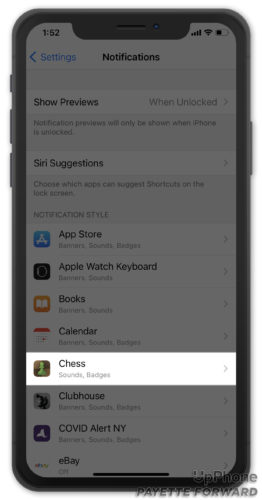

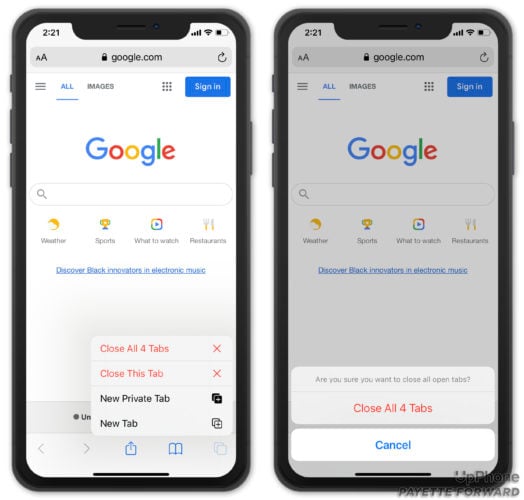



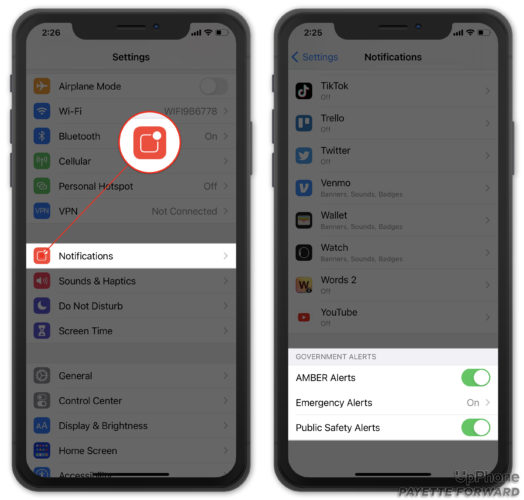
Also make note if the excess beeping happens when the charger cord is connected. An intermittent connection will cause random beeping.
iPhone SE sounds as though someone is dialing with a touch tone phone during phone calls. It is very loud and is heard by both parties.
Thanks to all of you who shared ideas. My problem was also the charging cable. I diagnosed it by noticing that it never happened when the cable was unplugged. It now beeps a lot less if I make sure I plug the cable in firmly, so I’m trying to get by since I’m a cheapskate, but I will probably eventually get a new cable.
I spent so much time following these clear instructions- thank you – only to find that the beep was notification the phone was charged. (Blush)
I finally found the reason for mine: the Lightning connection cable was not functional (probably a damaged wire) and it was therefore charging/ stop charging when I moved the phone, emitting each time this little beep. I switched charger to correct the problem.
Hi, This is an update to my previous comment,
I bought a new charger and now all is well.
Nothing you recommended helped my phone stop beeping. My husband just got his first cell phone ever (iPhone 8) mine is a 6s. His phone would not charge on his charger so I charged it on mine. Tonight when I went to charge my phone, my charger would not charge it and kept making that annoying beep! It has never done that before and has always worked properly. Until I charged his phone. it also changed settings on my phone beyond belief. He has had nothing but problems with his phone since he got it a few days ago. It… Read more »
Very helpful! Thank you.
Mine started beeping when we were using walkie talkies
Found it!! “Sounds and badges” only was the key to easily locate the offender.
Thanks David, Peace at last! Your instruction were wonderful. Very grateful!
Hi david i just keep receiving alert on my calendar there is around 15 virus on my iphone 11 what should i do?
Fortunately, you don’t have real viruses on your phone! ? Check out this article about messages that tell you that there’s a virus detected on your iPhone to learn more about what you’re seeing.
I just bought a mophie battery case for my iPhone 7. Now the phone pings often and randomly. I have followed all of the steps here to no avail. Has this been reported as a mophie problem?
It’s probably a loose connection causing it to start and stop charging periodically. When your phone starts charging, it might make a sound like that.
Thanks; this was very helpful. I deleted recent and unused apps, cleared my safari tabs, and the beeping stopped. One odd thing though: it only beeped when I was at home, not when I was away from home. Did anyone else find this? Can anyone explain it?
I did all the things You’ve suggested on how to stop my phone from beeping, but it’s still beeping. What now?
One of your previous commenters said they changed to a new charging cable. So I did, too & that stopped the beeping.
Thanks so much!!!!
Great thanks a lot
Is there an app that I can download or add to to my iPhone XR to make it private and secure from prying eyes? And also what are the best apps to block malware, spoofing and spying into your phone history and listening thru Bluetooth or separate gadgets with or without access to your physical phone or Have unauthorized access-remotely? Please advice. I keep sensitive personal information from clients. How do you breach proof your iPhone either on WiFi or on cellular data?
this happened on my iphone, it sounded like “bum da da ba dum” and got quieter at the dum part and it happened once. there was no notification, it sounded like (if this helps) the find my iphone alert sound.
My wife’s iPhone 6s plus was randomly beeping. I switched cords with her to my iPhone 6s. My 6s started randomly beeping. I looked carefully at the cord and the cord had a slight “kink” just off the stress release at the lightning plug. I could make it beep or not beep by making the cord move a bit. I threw her cord over my shoulder and gave her a new cord. Problem solved.
Thank you. I wasn’t ready to buy a new phone. It was the cord. No more beeping. ?
yep i think the clearing of 500 open tabs in safari , stopped my beeping.
didnt know i had 500 open tabs.
who knew? and i always search on bing!! never liked safari
Hey, thanks so much. I did all that was suggested and whatever I did, eventually solved the issue. Annoying beeping, GONE!! However, why did this suddenly happen?
I’ve done everything suggested in this article and it still beeps and flashes the battery, as it’s also draining the battery. Now what?
mine only did it when it went into the sleep mode and i tried all the things listed here
no its just randomly beeping and flickering on the battery
If you have purchased an iPhone recently and you are hearing the 3 little peeps, before you go messing with your Apps on the new phone, look where you discarded your old phone as it may be the culprit…just running out of power. I’m ashamed!
This was not helpful because I dont have government alert