Personal hotspot isn’t working on your iPhone and you’re not sure why. Personal hotspot lets you turn your iPhone into a Wi-Fi hotspot that other devices can connect to. In this article, I’ll explain why iPhone personal hotspot is not working and show you how to fix the problem for good!
How Do I Set Up Personal Hotspot On My iPhone?
Two things are required to set up a personal hotspot on your iPhone:
- An iPhone running iOS 7 or later.
- A cell phone plan that includes data for mobile hotspot.
If your iPhone and cell phone plan meet the qualifications, check out our other article to learn how to set up personal hotspot. If you’ve already set up personal hotspot, but it’s not working on your iPhone, follow the steps below to fix the problem!
Turn Cellular Data Off And Back On
Personal hotspot uses cellular data to turn your iPhone into a Wi-Fi hotspot. When other devices connect to your personal hotspot and browse the web, they use the cellular data on your cell phone plan. Sometimes turning cellular data off and back on can fix a minor software glitch preventing personal hotspot from working on your iPhone.
Check For Carrier Settings Update
Your wireless carrier and Apple regularly release carrier settings updates to improve your iPhone’s ability to connect to your carrier’s network. Go to Settings -> General -> About to see if a new carrier settings update is available. If one is, a pop-up will appear within about fifteen seconds. If no pop-up appears, then a carrier settings update probably isn’t available.
Restart Your iPhone
Restarting your iPhone is a common solution for a variety of problems. All the programs on your iPhone shut down naturally when you turn it off, which can fix minor software glitches and errors.
To turn off an iPhone 8 or earlier, press and hold the power button until slide to power off appears on the display. Swipe the red and white power icon from left to right to turn off your iPhone. Press and hold the power button again to turn your iPhone back on.
To turn off an iPhone X or newer, simultaneously press and hold either volume button and the side button until slide to power off appears on the display. Slide the red and white power icon from left to right to shut down your iPhone. To turn your iPhone on again, press and hold the side button until the Apple logo appears.
Update iOS On Your iPhone
iPhones running iOS 7 or later are capable of using personal hotspot, as long as its included with your cell phone plan. Outdated versions of iOS can lead to a variety of software problems, so it’s important to always keep your iPhone up to date.
Open Settings and tap General -> Software Update to check if a new iOS update is available. Tap Download and Install if an iOS update is available. Check out our other article if you have any problems updating your iPhone!
Check Your Carrier Account Settings
Even if mobile hotspot is included with your cell phone plan, you sometimes need to turn it on in your account settings on your carrier’s website. Head to your carrier’s website and log into your account. If you see an option to enable mobile hotspot, turn it on.
Reset Your iPhone’s Network Settings
Resetting the network settings on your iPhone erases all of its Cellular, Wi-Fi, APN, and VPN settings and restores them back to factory defaults. Resetting all the Cellular settings to factory defaults could fix a complex software issue if iPhone personal hotspot is not working. Rather than trying to track down that software problem, we’re just completely erasing it from your iPhone!
To reset network settings, open Settings and tap General -> Transfer or Reset iPhone -> Reset. Then, tap Reset Network Settings. You’ll be prompted to tap Reset Network Settings again to confirm your decision. Your iPhone will turn off, perform the reset, and turn back on.
Contact Your Wireless Carrier
If personal hotspot still isn’t working, there’s most likely a problem with your cell phone plan or the hardware of your iPhone. We recommend contacting your wireless carrier before going to the Apple Store. If you go to the Apple Store first, they’ll probably just tell you to talk to your carrier.
If your cell phone plan recently changed, or if it needs to be renewed, it could be the reason why iPhone personal hotspot is not working. Here are the customer support numbers of the four major carriers in the United States:
- AT&T: 1-800-331-0500
- T-Mobile: 1-800-866-2453
- Verizon: 1-800-922-0204
If you have a different wireless carrier, go their name plus “customer support” to find the phone number or website you’re looking for.
Visit The Apple Store
If you’ve contacted your carrier and there’s nothing wrong with your cell phone plan, it’s time to reach out to Apple. You can contact Apple support online, over the phone, or by setting up an appointment at the brick-and-mortar location near you. It’s possible that an antenna inside your iPhone has become damaged, preventing you from using cellular data for a personal hotspot.
It’s Getting Hotspot In Here
Personal hotspot is working again and you can set up your own Wi-Fi hotspot again. Now you’ll know what to do next time iPhone personal hotspot is not working! If you have any other questions, leave them in the comments section below.


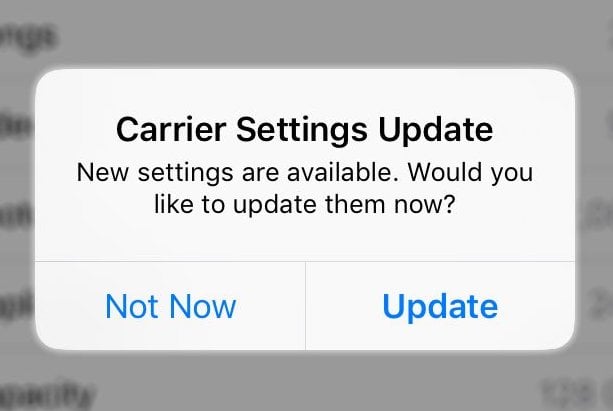



If certain devices will not recognize your personal hotspot it’s because they don’t support 5G and you must check the “Maximum Compatibility” under personal hotspot settings.
OMG! My iPhone 12 is fixed. Went through all the steps. It was the network settings. Best article ever!
Lol my Huawei Matebook X Pro 2020 connects better and faster to iPhone 7 than MacBook Pro 2021 (nearly maxed out spec) lol
It just says that it can not establish Hotspot. I have to remove it from wifi list and the restart the phone…
I’m having iPhone 8 Plus .
recently I lost my personal hotspots setting options in both cellular as well.
it’s in very need for educational purposes .
I would be very happy is someone could help me.
Did you recently switch cell phone plans? You may have lost the setting if your cell phone plan or carrier changed. I’d contact your wireless carrier to see if they can add mobile hotspot back.
I think my problem started when I got iOS 15. My iPhone 13 can hotspot fine for my son’s Android phone. When my daughters iPhone 5 tried to connect, an error message appear that said “Remote Hotspot Failure Unable To Start Personal Hotspot” (this error is on the iPhone 5). Note that both iPhones are on the same Apple account and the 13’s name shows up on the 5’s Wi-Fi settings as “Personal Hotspots”.
I’ve tried restarting the phones, toggling cellular, and resetting cellular settings.
Why would Android be able to connect, but not iPhone to iPhone?
Hi. I’ve been using my iPhone as a hotspot to work on my MacBook without any problems for a long time. But when I got a new iPhone 11, I continued to use that one as a hotspot and suddenly I wasn’t able to log into my Hotmail account. I can go to all other pages on the world wide web, but not Outlook. I just tested my old iPhone as a hotspot and it logged right into Hotmail on my laptop. When I switch back to my iPhone 11, it just won’t connect. 🙁 What is wrong? – If… Read more »
I’ve been using my personal hotspot on a regular basis – it has just stopped working. My phone tries to connect (the little blue signal showing it is connected, at the top left corner goes on and off quickly a few times and then just stays off). I know that there is no problem with the service as I have a second phone that is working perfectly. I’ve tried every step suggested including turning Data off and on, resetting the network, turning my phone off and on – but I cannot seem to get it to connect again.
Well I have a problem that Apple can’t figure out. In my volvo, I can pair my phone, get messages, but cannot access the Bluetooth internet connection. Apparently the iPhone software has the Ethernet bluetooth PAN-Nap jump ahead of the personal hotspot and it looks at my car as the internet source, which it isn’t. They have had me do everything possible and nothing fixed it. My last resort is a full reset to factory settings, which I am doing now and my iTunes says another 15 hours! Has anyone seen this problem and solved it?
Hello, I can share hotspot only when I reset all settings and if restart or turn off my phone it can’t be shared again. I contacted my carrier but they couldn’t help me. I would be grateful if you can solve this problem. Thank you in advance.
Hi Nino! That sounds very frustrating, but it’s great that you’ve already reached out to your carrier about the issue! First, I’d recommend saving a full backup of your iPhone to iCloud, iTunes, or Finder, then performing a DFU Restore. It’s most likely that the issue you’re encountering has to do with your iPhone’s software, and a DFU Restore will erase any software bugs that might cause an issue like this. Make sure you have a recent backup of your iPhone saved, otherwise you might lose your iPhone’s data and settings permanently. Here are links to articles we’ve published about… Read more »
Hi. My iPhone doesn’t allow me to use my personal hotspot. I have tried all the options and advice you have given us above but it still doesn’t work. What should I do?
Hi Patron! I’m sorry to hear about this issue! Are you sure your cell phone plan includes mobile hotspot?
Hi,
I changed the name of the phone and the password for the hotspot and it worked. thank you
one other thing to try is to change the name of your phone to get the computer to ask for your password.
This is what worked for me after all the other options failed.
Thank you! I had to repeat the reset of my network settings twice but it worked on my iphone 12 Pro Max.
Hi.. Android works fine as an hotspot for my BlackVue Dashcam. Byt iPhone is 🙁 not connecting as a hotspot. Can any point me in the direction where this flaw could be fixed.
if i reset network settings, will i lose anything on my phone?
Hi, Alycia. The only information that you’ll lose when you do a network reset are your Wi-Fi passwords. Make sure you have your Wi-Fi passwords stored somewhere before you do the reset so that you can log back in!
Hello there. I’d just like to take a moment to say thank you for this article. The toggling of cellular data worked to have my hotspot actually show up on other devices’ WiFi network lists! I appreciate the resource. Take care.
I’m glad we were able to help! ?
I can’t use my personal hotspot on my 6s
Hello,How do I switch on personal hotspot on iPad mini
This article about tethering that I’ve linked may help.
im trying to play video games or trying to do homework with my hotspot but like every 5 min it keeps disconnecting for no reason. It’s so frustrating and I can’t do anything. I did all the steps and still doesn’t work.
I have the IOS14 on my iPhone 11 and I cant open or see a hotspot thing to open, can u plz make an article about how I can downgrade my iOS update without a computer ?
I use unifi plan than until now i cant share my personal hotspot in this iphone
Untill sekarang tak boleh ke?sebab alami masalah yang sama juga ni.ip6
So how u solve the problem?facing same problem with my ip6
followed your steps and my hotspot now works. thank you
My hotspot still won’t connect. Tried it all. Perhaps a bug with version 13.3.1?
Change the name of the network (IT CANNOT BE iPhone)
Nothing seems to work. I am having trouble connecting to WiF too. My phone either doesn’t pick them up or they aren’t strong enough, but on my iPad it’s those same WiFi connections are fine.
My hotspot does not stop searching