Your iPhone will not turn on and you’re looking for help. It’s a problem that can be easy or difficult to fix, depending on the cause. In this article, I’ll help you determine the reason why your iPhone won’t turn on and show you how to fix your iPhone when it isn’t turning on.
Be Careful Of Misinformation About Why iPhones Won’t Turn On
I wrote this article because I’ve seen a lot of other articles that claim to have a solution to the “iPhone won’t turn on” problem, but based on my experience as an Apple tech, the other articles have only one piece of the puzzle — or the information is just plain wrong.
Why Won’t My iPhone Turn On?
Your iPhone won’t turn on because either the software crashed and needs to be reset or restored, or a hardware problem is preventing your iPhone from turning on.
How To Fix An iPhone That Won’t Turn On
-
Determine Whether Your iPhone Won’t Turn On Due To A Hardware Or Software Problem
We need to determine is whether a software or hardware problem is preventing your iPhone from turning on. Your iPhone’s software is the easiest to troubleshoot, so that’s where we’ll start. If that doesn’t solve the problem, I’ll discuss the hardware issues that can cause the problem.
-
Software Crash
I saw this problem a lot at Apple. Someone would walk in and hand me an iPhone that wouldn’t turn on. I’d do a hard reset and their iPhone would immediately spring back to life. Astonished, they’d ask, “What did you do?”
Cross your fingers and try a hard reset. To hard reset your iPhone on an iPhone 6S or older, press and hold down the Sleep / Wake button (the power button) and the Home button at the same time, for at least 20 seconds or until the Apple logo appears on the screen.
On iPhone 7, simultaneously hold the power button and volume down button instead.
To hard reset an iPhone 8 or newer, quickly press and release the volume up button, then press and release the volume down button, then press and hold the side button until the Apple logo appears.
Sidenote: Why Can A Hard Reset Fix An iPhone That Won’t Turn On?
If a hard reset fixed your iPhone, your problem was never that your iPhone wouldn’t turn on, because it was on the whole time.
A lot of people think their iPhone won’t turn on when their iPhone is on, but the software has crashed so it’s displaying a black screen and not responding. It’s an easy mistake to make, because an iPhone in that condition is almost indistinguishable from an iPhone that’s turned off.
Fixing A Software Crash
If you’ve determined that your iPhone’s software is the reason your iPhone won’t turn on, I recommend you backup and restore your iPhone. When a software problem is that bad, it’s time to fix the software. You can learn about how to do the deepest type of iPhone restore in my article about how to DFU restore an iPhone.
-
Check Your Lightning Cable And Your Charger (Don’t Skip This Step)
If your iPhone won’t turn on, try charging your iPhone with another cable and another charger, or alternatively, try charging someone else’s iPhone with your cable and your charger. If their iPhone charges and yours doesn’t, don’t skip to the next step just yet.
A common, less-documented issue is some iPhones will charge when connected to a laptop computer, but not with the wall charger. Even if your friend’s iPhone charges with the same cable and wall charger, it’s possible that your iPhone will not. Without going into a detailed discussion about why this happens, try charging your iPhone using a USB port on your computer if you usually use a wall outlet, and try a wall charger if you usually charge your iPhone with your laptop.
To learn more about how to fix iPhone charging problems that can be related to this issue, I recommend you check out my article called My iPhone Won’t Charge.
-
Make Sure It’s Not Just The Display
If your iPhone still won’t turn on, plug your iPhone into your computer and open iTunes (PCs and Macs running macOS 10.14 or older) or Finder (Macs running macOS 10.15 or newer). Does iTunes recognize your iPhone? If it does, back up your iPhone right away. If there’s a serious hardware problem, this might be your last chance to back up your data.
If your iPhone shows up in iTunes of Finder and you can successfully back it up, or if it’s making any noises at all, you may need to have your iPhone’s display repaired. My article about what to do if your iPhone screen turns black can help. Scroll to the Repair Options section at the bottom of this article to learn what to do next (and possibly save some money).
If your iPhone doesn’t show up in iTunes or Finder, try doing a hard reset while your iPhone is connected to your computer. Do you see any error messages? If iTunes says you need to restore your iPhone, do it.
If you’ve tried the previous steps and your iPhone still won’t turn on, there’s probably no way to recover the data that’s on your iPhone now unless you have an iTunes, Finder, or iCloud backup. The only other option for recovering data is to use one of the very expensive iPhone data recovery companies you can find with a Google search.
-
Check For Physical Or Liquid Damage
For those of us who’ve dropped our iPhones and got away with it, iPhones are tough. For people whose iPhones stopped working after they watched their daughter’s softball game in the rain, iPhones are fragile. Drops and spills can cause damage that stops iPhones from turning on.
Water damage is insidious and unpredictable. A spill from a week ago can cause a problem to occur today for the very first time. A drop of water got in the charging port and your iPhone won’t charge, but your friend spilled a glass of water on his iPhone and it works just fine — we hear stories like this all the time.
Do a visual inspection of the outside of your iPhone — is there any damage? If it’s minor, Apple may ignore it and replace your iPhone under warranty.
Next, check for liquid damage. Your iPhone’s warranty doesn’t cover liquid damage unless your have AppleCare+, and even then, there’s still a deductible. To learn how to check if your iPhone has water damage, check out our comprehensive guide on iPhone liquid damage.
-
Repair Options For When An iPhone Won’t Turn On
If you’re under warranty and there’s no physical or liquid damage, Apple will probably cover the repair for no charge. If you’re not, Apple can be expensive—but there are good alternatives.
Now might be a good time to get a new cell phone. iPhone repairs are expensive, and your device may have multiple hardware problems. Repair companies often need to replace every broken component. Those repairs will add up quickly, and your bill may be hundreds of dollars. It may be more economical to upgrade to a newer iPhone. Check out UpPhone’s tool to compare every cell phone on every wireless carrier.
Your iPhone Is Turning On Again: Time To Wrap It Up
By this point, you’ve determined why your iPhone won’t turn on and the next steps to take if your iPhone needs to be repaired. If it helped you, please share it with your friends, especially because so many other articles out there are filled with inaccurate information on this subject. I’m interested to hear about your experience with troubleshooting and how you fixed your iPhone in the comments section below.
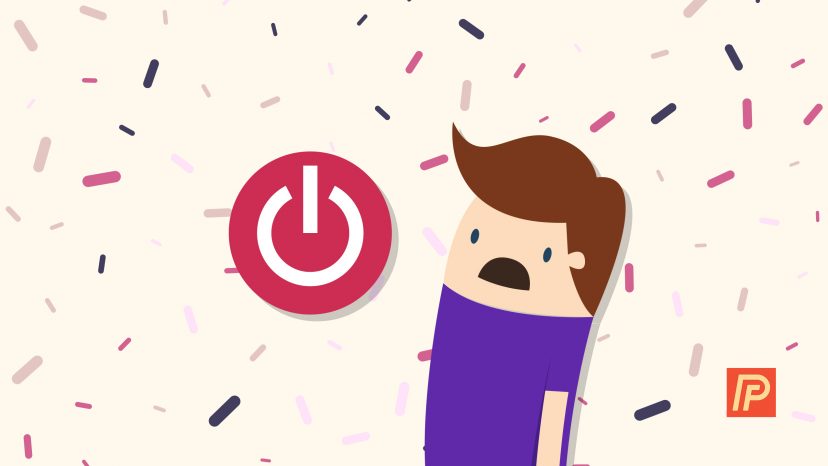
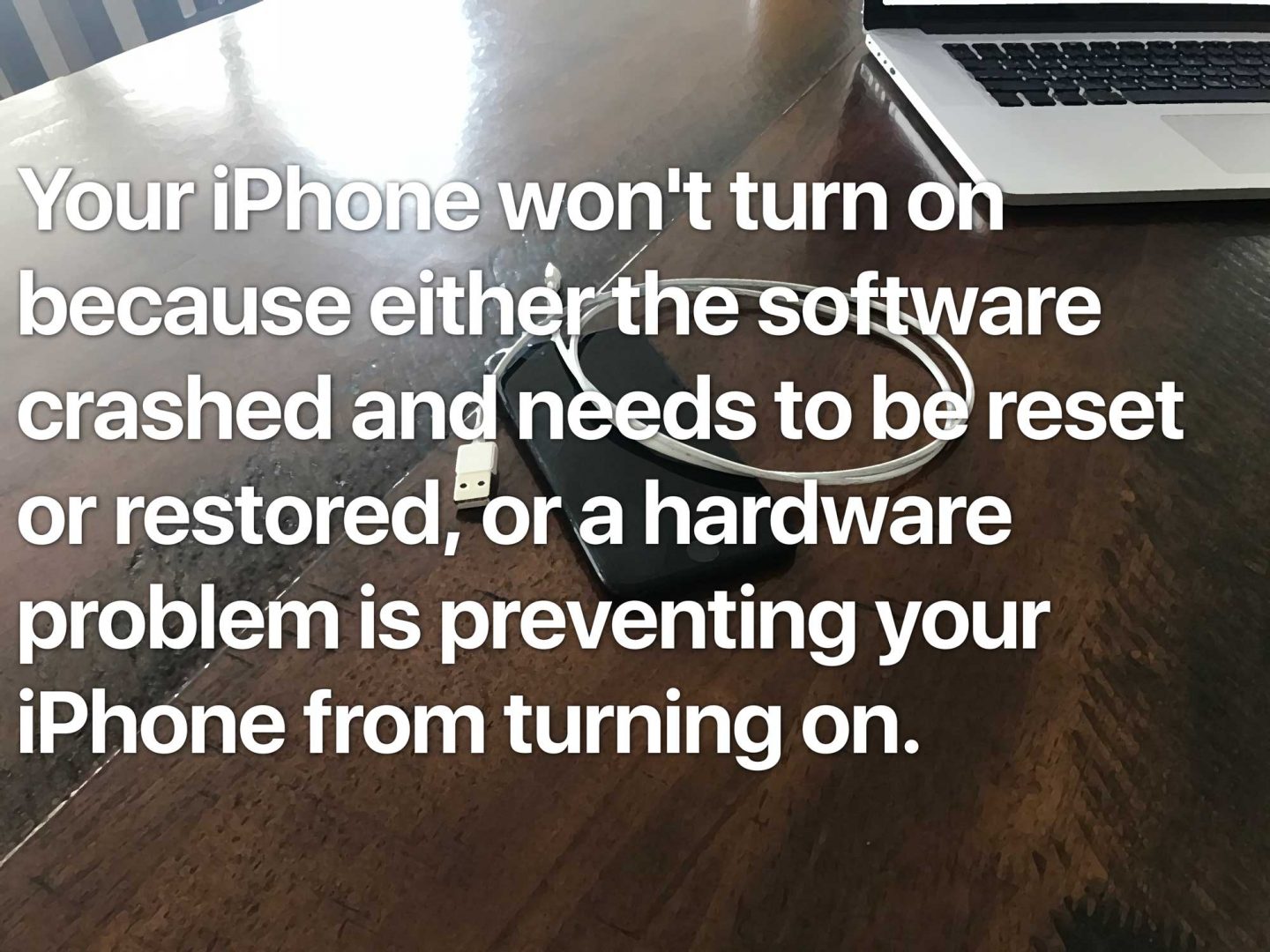
 If your iPhone won’t turn on, try charging your iPhone with another cable and another charger, or alternatively, try charging someone else’s iPhone with your cable and your charger. If their iPhone charges and yours doesn’t, don’t skip to the next step just yet.
If your iPhone won’t turn on, try charging your iPhone with another cable and another charger, or alternatively, try charging someone else’s iPhone with your cable and your charger. If their iPhone charges and yours doesn’t, don’t skip to the next step just yet. If your iPhone still won’t turn on, plug your iPhone into your computer and open iTunes (PCs and Macs running macOS 10.14 or older) or Finder (Macs running macOS 10.15 or newer). Does iTunes recognize your iPhone? If it does, back up your iPhone right away. If there’s a serious hardware problem, this might be your last chance to back up your data.
If your iPhone still won’t turn on, plug your iPhone into your computer and open iTunes (PCs and Macs running macOS 10.14 or older) or Finder (Macs running macOS 10.15 or newer). Does iTunes recognize your iPhone? If it does, back up your iPhone right away. If there’s a serious hardware problem, this might be your last chance to back up your data.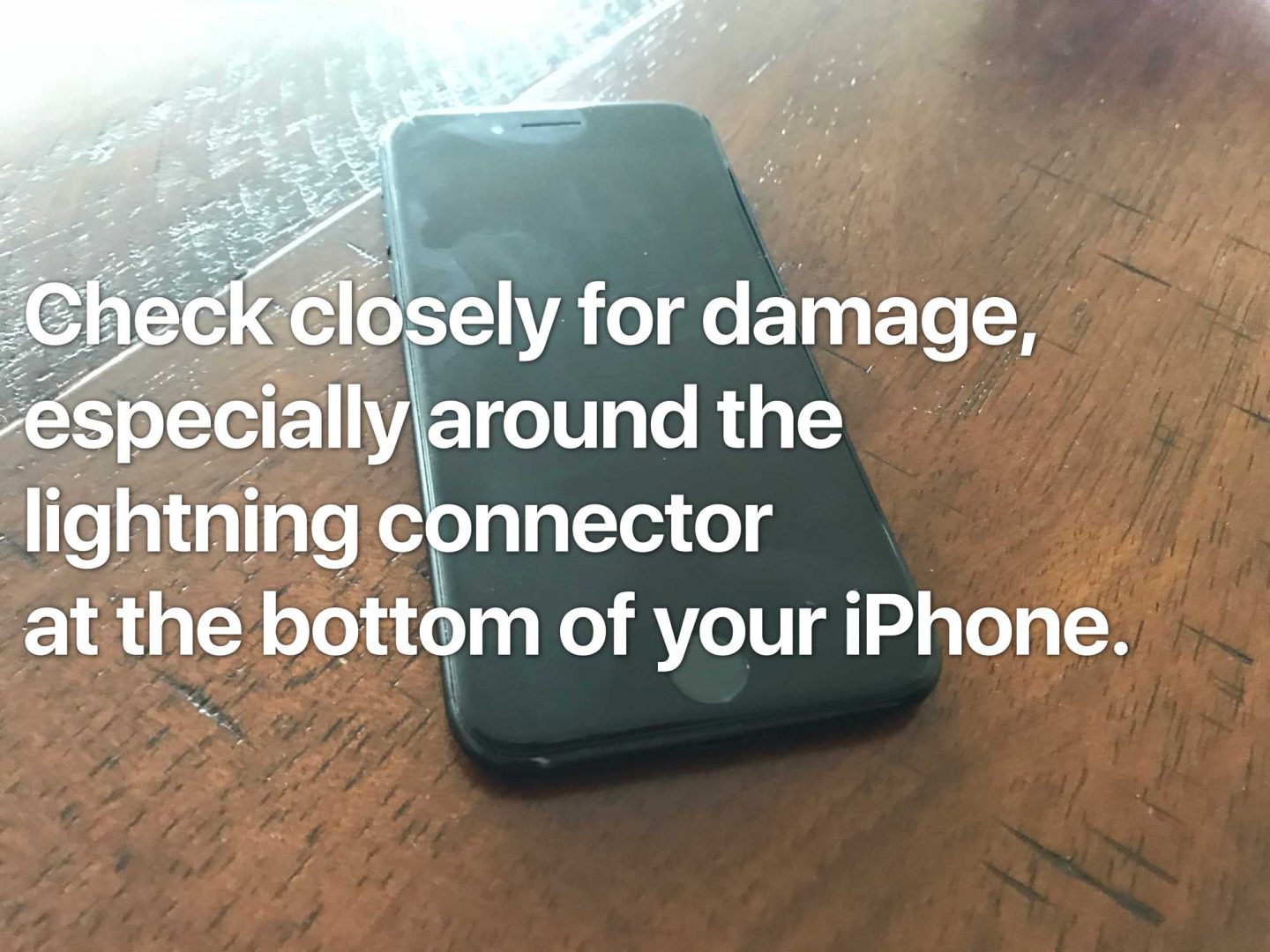 Next, check for liquid damage. Your iPhone’s warranty doesn’t cover liquid damage unless your have AppleCare+, and even then, there’s still a deductible. To learn how to check if your iPhone has water damage, check out our
Next, check for liquid damage. Your iPhone’s warranty doesn’t cover liquid damage unless your have AppleCare+, and even then, there’s still a deductible. To learn how to check if your iPhone has water damage, check out our
Hi My problem seems to be a bit of both what you describe above, My screens black and does not respond but if i plug it into the wall charger and press and hold the home or on off button the white Apple logo appears but as soon as i release either button screen goes black. Itunes does not pick up the iphone either Its a iphone 6 and i have a brand new cable and charger and they charge my wifes phone ok so i can rule out a faulty cable. Do you have any idea what i can… Read more »
Thanks First suggestion worked!
My iPhone 6 has water damage and it suddenly shuttled down by itself and I can’t turn it on, what should I do ?
Thanks, not to sure why yet but I was face timing with a friend when it happened and I did the reset with the home button and the one on the side and YES it worked but I’m going to buy a new lightning charger tomorrow
I was getting an incoming call when my fully-charged, unplugged 5s turned black. None of the buttons worked, including power off. I left it plugged in even though it was charged and after five minutes or so it came back on. What could’ve caused this?
Awesome! Thank you so much for this!
Thank you this helped me so much thx thx thx
I thought this helped but I already talked to a guy outside of the city to look at the devices battery idk what to do
Hey can anyone tell me if I should replace my phones battery
wow thank you bro good bles you you are amazing
all good things
Thanks so much! Glad this worked for my iPod too, it took a tough fall on my run.
hi can you please help my iphone wont turn on , i have tried the hard reset but it wont work out,, the apple logo flash in my screen then after a minute it will disappear when i tried to plug it into the computer and charger the same happen only the apple logo appear then after a minute its disappear ..hope you can help me thanKS IN ADVANCE`
may i ask u a question..i was using my iphone 5 when i suddenly dropped it the whole phone shut down no matter how hard i try to on it i cant on it .Only when i plug in a charger the logo appears but disapears after 2 sec .May i know whats wrong??
phew…i nearly got a new one
Hi! I tried the hard reset but my iphone 5c still wont turn on, it only appears the battery logo on the screen. I tried the hard reset with the phone connected to the wall, to the pc and also unpluged.. It didnt work at all… Any suggestions?
my phone keeps turning on and off while its charging now it wont turn on at all and i cant reset it because the home button on my phone doesnt work so what do i do
hey i used my computer to charge my phone and its good. yea thanks
Thank you so much for the hard reset tip- it worked within 20 seconds. I had no idea what to do when the phone wouldn’t turn on. And as you said, it was on because I’d been using it not too long before that. I noticed the home button was very warm, almost hot. I don’t have an Apple store near me so this was a lifesaver. Thanks again.
Thanks so much for this article. It helped me troubleshoot before I had to drive 60 miles to my nearest apple store. I ended up having a broken screen (not visibly or from dropping it, it just pooped out). They were happy to hear I already tried all my other options before bringing it in to them. Thanks again.
[…] damage is often the cause of serious hardware problems that prevent your iPhone from turning on and working at […]
hi my iPhone 5s does not turn on, i put it on charge last night and i took it out in the morning and it didn’t turn on the screen went completely black and i tried these steps but they do not work i dont know what to do can someone help me
My iPhone 6s wont turn on after it fell into a pool please help me will it work again
my iphone 5s turns off randomly when my battery level is high up
When it gets to 100% it shuts off and i need a charger to reboot it. When i first started getting this problem, the screen would show the empty battery then go to the apple logo then shut off and do it over and over again. But after about 7-10 minutes, it will turn on. But now, it doesn’t turn on, it just keeps doing the same thing over and over…Why is this happening to me!!! help please
hi my iPhone 6 does not turn on, i put it on charge last night and i took it out in the morning and it didn’t turn on the screen went completely black and i tried these steps but they do not work i dont know what to do can someone help me
i did the hard reset and my iphone turned on, but then i left it and it turned back off and now it wont turn on …..and i connected it to my laptop and it is currently downloading software for my iphone, do i just wait ? will it eventually turn on?
Hi, I have an iPhone 5 thats about 3-4 years old. Today the battery died and now my phone won’t turn on or charge. When I plug it onto iTunes, the phone is not detected and nothing shows up – it’s like I haven’t plugged my phone in at all so I can’t even back it up. The same thing happens when I try to charge it, the phone doesn’t detect it’s been put on charge as it makes no sound and the screen doesn’t turn on. The screen is not turning on at all when I press the home… Read more »
Hi, I tried everything you said but it didn’t solve my problem. Every time I turn it on, the apple logo shows up but then after a few minutes it goes black again and I’ve tried holding both buttons for different lengths of seconds and still doesn’t work. Can you help me? I think am going crazy!
Your information on plugging into a laptop or computer was spot on. I tried charging with my charger a number of times, i knew the charger was working, because it charged other equipments. I took your advice and plugged into my computer, then i did the hard reset, now it shows it charging. Battery was completely dead.
Thank you so much for the help, David! I think it was a software crash and the 20sec hold-down worked for me :’)
hello David,
Was checking your blog, but my iphone problem is not there. my iphone 6 battery died and not being able to turn it on again, its not even charging, It gives me the apple logo when i press to turn it on but then the logo disappear and it turns balck again. any troubleshoot from this kind?
thank you so much i did a hard reset to restart my phone but i am completely bewildered to what could hav been the problem i recently got my phone fixed for a cracked screen and when i got it back it had a small lag and vibrate on the screen so i took it back for the guy to fix and its been fine since but 5 days later on 29% it just turned off and didnt turn on againuntil i did the hard reset but should i still bring it to a shop to find out what the… Read more »
David you are the greatest. Today my 3 years old son spille a glas of water on my iphone 4s and it was all ok for a while. I’ve checked the phone and there was no water on critical points so I left it at home and went out. After I came back home, the phone was turned off and I couldn’t start it. I’ve tried all the methods I found on internet but nothing worked, until I found this articel, I did the hard reset and the phone went on again and it works 100% normal. Thank you very… Read more »
I dropped my Iphone 5s in water more than half a year ago. I put it in rice for 3 days. When it turned on again the only damage was a small white spot on the screen which went away a couple of days later. My phone normally drains in the night when I’m not using it, normally by 10-30%. I don’t like charging my phone overnight because i know its bad for the battery. I turned it off last night and put it on a table next to my laptop before going to bed. When i got up in… Read more »
please help
my iphone 5s got in water and wont start since 2month what to do
i have an iphone 6s and it was at 58% of battery and it was fairly new, i was on and it and then all of the sudden the screen just turned black. I put it on a wall charger, then with my computer, then i switched cords. i did this all overnight so it had 7 hours to charge but i woke up this morning and it still didnt turn on. i did all of the above and still nothing works and i would love to avoid going to apple. Anymore ideas?
So, i was texting my friend on my iPhone 6s which had 27% and all of the sudden the screen turned purple and green, i tried pushing the home button and the turn on/off button at the same time for 20 seconds, but it wouldn’t turn on. I charged it for 30 minutes and it still wouldn’t turn on, I don’t know what to do. My phone isn’t crack nor been dropped in water before, I don’t know what to do. Can someone please help me?
My iPhone 5c dead n has been charging for 3 hours n still won’t turn on any idea why cant do a reset as it won’t turn on
I got my daughter an iPhone 5 for Christmas, I always tell her not to do updates bc they always cause problems, well a day or a so ago, she accidently updated it. It began randomly turning off, she was able to get it back on until today, now there is nothing. It was 100 percent charged, but it won’t do anything, if I hook it to my laptop, nothing, try charging, nothing. I have tried every kind of reset/restore I could find. It won’t do anything. Wen are no warrenty and can’t afford to buy another one. She is… Read more »
My phone isnt displaying any of the problems you described. It is unresponsive when not plugged, as if I’m trying to turn on a brick. But when I plug it it, it displays the “Low power-charging” battery icon, then displays the apple logo, as if its trying to turn on. Then it will repeat the cycle. It’s a classic iphone 5 with an older iOS, and its been plugged in for a week
I’m even more confused now after reading this. I have an iPhone 5c and about a week ago i was using it and it just shut off on me. I’d figured that the battery just died so I plugged it in to charge it and the apple logo comes on when I plug it in but doesnt go away. At all. I tried doing a hard reset dozens of times. Nothing. I plugged it into my computer. It turns on and goes to the logo. That’s all it does. I have no clue what to do. My whole life is… Read more »
Picked up my 4S about 6 p.m. and the screen was black. I tried plugging it into a wall outlet (which is generally where I charge it) and no go. Plugged it into the computer. Still nada until I looked up this article! Tried the hard reset and voila! It worked … but I got the message to go to iTunes to reset. Since I had already backed up my phone on iTunes, that program opened itself and the phone was reset pretty quickly. It showed 17% charged and I still have it plugged into the computer, now it’s up… Read more »
I got an iPhone 6s about a month ago. It was working great up until last night. I usually charge my phone for a few hours before I go to bed for the next day. I saw that my phone was ready to update, so when I plugged it into a power source, I allowed it to install. I continued about my usual business for a few hours, but as I checked the status of my phone’s battery before I went to bed, the phone was off! So I thought, “okay, weird” and attempted to turn it back on. It… Read more »
Hi, I have an iPhone 6 and it has been dead for 4 days now. It charged only unto 5% and then would stop charging even after I had purchased a new charger. I also tried different adapters and usb wires on my computer, wall socket and even my car and it still won’t charge past 5%. I’ve tried the restart method by holding the home button and power button simultaneously however it didn’t work. The apple logo doesn’t even appear and whenever I stick in the the usb wire it doesn’t even show whether it’s charging or not, just… Read more »
Thank you so much, my phone screen would turn off and be black, but if I held down the home button a couple minutes later siri would activate and say something, so I could have delayed conversations with her, but I was so confused. Worked immediately to do a hard reset (didn’t realize it took longer than 10 seconds of holding to do that). I am now convinced this is a serious problem and will be backing it up tonight (putting off other important work), and probably scheduling an appointment with apple to run some diagnostics on my phone
Hi, I have a iPhone 6 64GB. The Glass whas broken after a 1ft fall, but the phone whas working fine. After a month the LCD got spots and stripes. Finaly the phone whas dead and not responding on hard reset or charging. Just completly dead. LCD is changed, and the moist indicators inside the phone is bright white an there is no sign of any damage. I have ordered a new battery do to an article I saw, telling that there is a safetyinstalation innside the battery who totaly disconect it to prevent damage when the battery run low.… Read more »
hi my i phone 4, yes i know i turned it off because i had school and now it wont turn on. but when u plug it in u hear the vibrate i tryed to hold it down and shut down but i coulnt see the screen please help.
hello, my iPhone 6 has died yesterday, since then i put it on charge, but its not turning on or having charged up. nothing on the screen, its completely black. and i have tried hard reset by holding home and sleep button. nothing happened, seeking help
i’m also having the same problem
Hey, David! I recently updated my iPhone6 to iOS 9 because I was given an apple watch (which I couldn’t sync without updating to the latest software). I noticed that my battery runs out fast and it got drained at one point. I tried hooking it up to all the different chargers, outlets, even on different computers and it still won’t turn on. I have tried doing hard reset while plugged and unplugged, tried the sleep/wake button, and it just won’t turn on. I chatted with an apple support and they said that since I tried all of those, the… Read more »
I read this article the other day and tried the hard reset. I think the problem is that the phone is dead and it won’t charge. When I push the home button, the screen comes on and shows the dead battery – with the little bit of red on it. So, the screen isn’t black b/c I get that battery picture. When I hold the home button and top button for a hard reset, it will go blank in a few seconds. I know it’s not the cord or outlet, b/c I’ve switched those out several times and nothing has… Read more »
Hey Keli, Thanks for reading and I’m sorry to hear you’re having that problem! It sounds to me like my article called My iPhone Won’t Charge might be exactly what you’re looking for. There’s a rare issue that iPhones won’t charge in the wall outlet, but they will charge if they’re connected to a computer. Give that a whirl if you haven’t tried it. Best of luck! David P.