Your iPhone keeps prompting you to enter your Apple ID and you’re not sure why. No matter how many times you type it in, your iPhone still asks for your Apple ID. In this article, I’ll show you what to do when your iPhone keeps asking for your Apple ID password!
Restart Your iPhone
Restarting your iPhone is the first thing to try when it keeps asking for your Apple ID password. Your iPhone may just be experiencing a minor software glitch!
Press and hold the power button until slide to power off appears if you have an iPhone 8 or older model iPhone. If you have an iPhone X or newer, simultaneously press and hold the side button and either volume button until slide to power off appears.
In either case, swipe the red power icon from left to right to shut down your iPhone. Wait a few moments, then press and hold the power button or the side button again until the Apple logo appears on the center of the screen to turn your iPhone back on.
Make Sure All Of Your Apps Are Up To Date
Sometimes when an app fails to download or update, it can get stuck in an endless loop of asking for your Apple ID password. Your iPhone always asks for your Apple ID when you install new apps. Your iPhone will also prompt you to enter your Apple ID password every time you update an app depending on how your Screen Time settings are configured.
First, open App Store and tap on the Updates tab at the bottom of the display. Then, tap Update All on the right hand side of the screen. This will update all of your apps with a new update available.
Next, go to your iPhone Home screen and look for apps that say “Waiting…”. These are apps waiting to be installed or updated, which could be triggering your iPhone to keep asking for your Apple ID.
If an app says “Waiting…”, simply tap on its icon to begin the installation or update process. Check out our other article for more information about what to do with apps stuck waiting.
Update Your iPhone
It’s possible your iPhone keeps asking for your Apple ID password because it’s running an outdated version of iOS. Go to Settings -> General -> Software Update and check to see if an iOS update is available. Tap Download and Install if an iOS update is available on your iPhone!
Sign In And Out Of Apple ID
Signing in and out of your Apple ID is like restarting your iPhone, but for your Apple ID. Logging out and back in may fix a glitch that’s causing your iPhone to keep asking for your Apple ID password.
Open Settings and tap on your name at the top of the screen. Scroll all the way down this menu and tap Sign Out. If Find My iPhone is on, you’ll have to enter your Apple ID password to turn it off.
Once you’re signed out, you can tap Sign In on this same menu to log back into your Apple ID.
Turn FaceTime & iMessage Off And Back On
FaceTime and iMessage are two of the most popular apps directly linked to your Apple ID. When you have any issue with your Apple ID, turning off FaceTime and iMessage may fix the problem.
First, let’s turn off FaceTime. Open Settings and tap FaceTime. Then, tap the switch next to FaceTime at the top of the menu to turn it off. Wait a couple seconds, then tap the switch again to turn FaceTime on again. You may have to reenter your Apple ID and Apple ID password when you turn FaceTime back on.
Next, turn off iMessage by opening Settings and tapping Messages. Then, tap the switch next to iMessage at the top of the screen to turn it off. Tap the switch again to turn iMessage back on. You may be asked to reenter your Apple ID and Apple ID password when you turn iMessage on again.
Check Apple Server Status
Sometimes you’ll experience Apple ID problems on your iPhone when Apple Servers are down. Apple may be doing routine maintenance, or their servers may be experiencing heavy traffic.
Check out Apple’s Server Status page and make sure there’s a green dot next to Apple ID. If the dot next to Apple ID isn’t green, you’re not the only one experiencing problems with your Apple ID!
When the servers are down, there’s only one thing you can do — be patient! They’ll be up again in no time.
Reset Your Apple ID Password
Changing your Apple ID password can sometimes get you past a never-ending cycle of your iPhone asking for your Apple ID password. To reset your Apple ID password, open Settings and tap on your name at the top of the screen. Next, tap Password & Security -> Change Password. You’ll be prompted to enter your iPhone passcode and create a new Apple ID password.
Put Your iPhone In DFU Mode
A device firmware update (DFU) restore is the deepest type of restore you can perform on your iPhone. This restore erases and reloads every line of code on your iPhone, which allows us to eliminate the possibility of a software problem.
If your iPhone keeps asking for your Apple ID password after you’ve completed a DFU restore, there’s likely an issue with your Apple ID account that only an Apple employee can fix.
I recommend creating an iPhone backup before putting your iPhone in DFU mode. Once you have a backup, check out our other article to learn how to put your iPhone in DFU mode.
Contact Apple Support
Some Apple ID issues are extremely complex and can only be resolved by an Apple employee. Head to Apple’s support page and click iPhone -> Apple ID & iCloud, where you’ll have the option to set up a call with an Apple employee. You can also set up an appointment at your local Apple Store and have a Genius or tech take a look at it!
Stop Asking For My Apple ID!
Apple ID problems are complex, frustrating, and sometimes confusing, so I hope this article helped you fix the problem with your iPhone. If it did, share it on social media so your family, friends, and followers know what to do when their iPhone keeps asking for their Apple ID password. Feel free to ask me any other questions down below in the comments section!

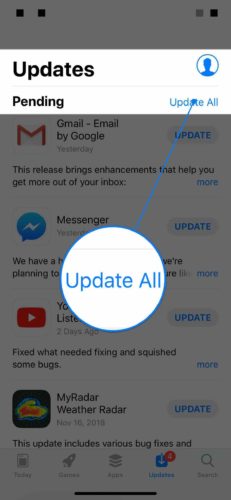
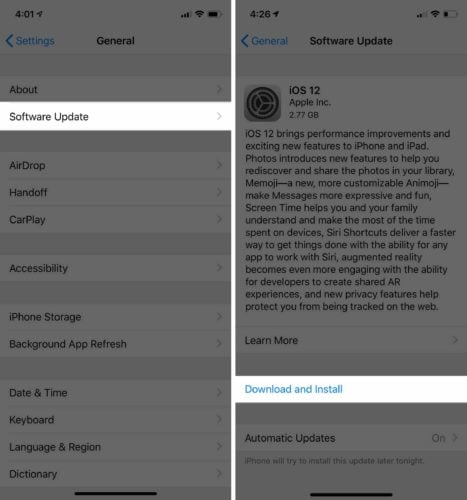
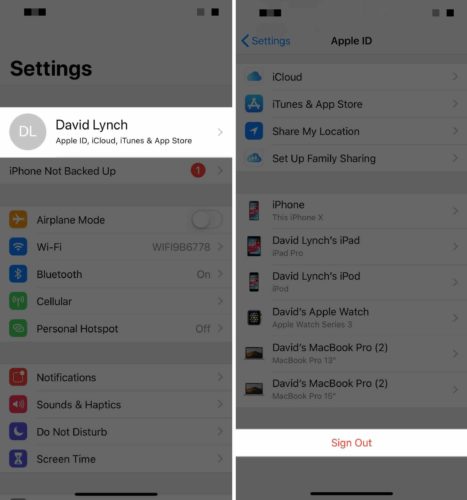
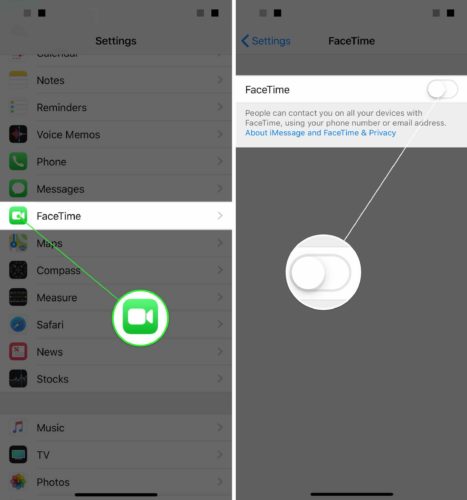

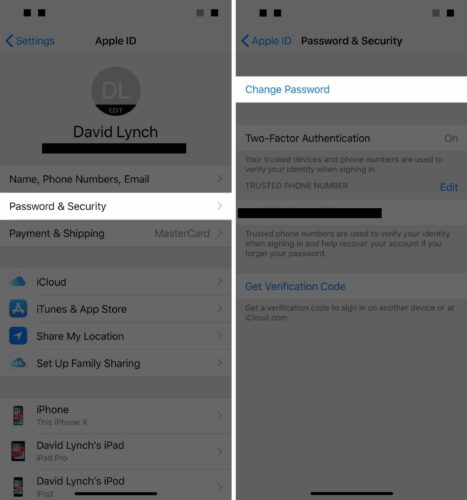
Why can’t you just say ‘no one knows why and we can’t fix it’. Every time someone has a problem it’s the same things over and over with no real fix. Realy, restart your phone
How do you turn the request off so that it never asks you?
I did all of those items without success. Was on the line with Apple support and they had me do multiple other items without success and their last recommendation was to do the complete purge and restore. I did a back up and restore of the newer version to the phone still without success. Finally I re-entered my credit card information in my Apple account, and that solved the problem.
When this one finally craps out, I’m never getting an Apple device again. No other Company bugs you to enter your ID 2 or 3 times a day. It’s ridiculous.
Me too, they have made me crazy, never again will I buy Apple anything.
I have no idea how to answer the questions about saving data that are associated with signing out.
Had Android now iPhone ?I am going back to Android to once again have a GOOD phone that doesn’t keep freaking out and pestering me nor put my photos in arbitrary folders! In MY opinion IPhones suck when compared to Android! At least I tried it and Know what I am missing! Good riddance!
You might enjoy an article I helped write about this, Android vs iPhone. But, just between you and me, I’m team Android ?
*** Tried em both. I prefer the Android for the above reasons and the fact that I control where my photos go. For me there is no contest.
Me too, I hate everything about apple.
Absolutely! Apple sucks!
I made the restart. It keeps asking me for the password and when i write it and press ‘enter’ it deletes it and i can not access it at all! 🙁
None of this helped. The phone constantly logs me out of my Apple ID and then sometimes it says my login is wrong. I then have to make a new password and even then that doesn’t work sometimes. It says my new password is wrong. This is ridiculous. The older iPhones didn’t have this issue and I never had to update to run apps. Now it has to be updated or you can’t use anything. It’s stupid.
It should not be surprising that Apple has implemented something stupid. This seems to be the new normal for their software development. I seriously was told over the phone by an Apple “engineer” during a support call “you don’t expect it to work 100% of the time, do you?” Ummm, yes, I do…100% of the time.
Sounds like that guy you had a call with doesn’t know how customer service works ?. I’m an Android guy myself, but I know that despite the best efforts of smartphone developers, even Apple and Samsung, things sometimes go wrong. That guy you spoke to was right, things don’t work 100% of the time. However, him saying that definitely doesn’t make you feel better and it undermines your faith in Apple’s ability to provide you with a reliable product. Although it might be true that it might not work all the time, your expectation that it should is exactly what… Read more »
For their prices I expect Apple to work, and I expect customer service! They don’t know the meaning of it. Never again will I buy apple products.
Is there a way to turn setting off
Great article, really helped. Thanks.
good evening Mr. Lynch, i have already done all of the advises you shared yet my phone still, keep asking for the apple id password. what to do?
Same issue here
cant get into apple i.d tryed switching of phone will not do that either
Thank you for your helpful advice.
I forgot my password and my trusted number is no longer in use. What can I do?
Thank you. I thought I was the only one with this issue.
My iphone 5 is constantly restarting randomly, usually at night, but lately during the day. It used to happen at the start of the week but now it’s happening all the time. Every time it does this, Facetime and imessage refuse to work, I’m forced to enter my apple id and icloud id, it logs me out of the gmail app and instagram. I have created two additional apple accounts and they work for a while but then return to this problem. Please help me, it’s pissing me off more than you can imagine and I’m come close to smashing… Read more »
How would l download whatsap and messenger without my phone asking for Apple ID password