Your iPad is having a charging problem and you don’t know what to do. You plug your iPad in expecting it to charge, but the screen remains completely black. In this article, I’ll explain what to do when your iPad is not charging and show how you to fix the problem for good!
Why Is My iPad Not Charging?
When an iPad won’t charge, there’s a problem with one of the four parts that work together to charge your iPad. Those four components are:
- Your iPad’s software (iPadOS).
- Your iPad charger.
- Your Lightning cable.
- Your iPad’s charging port.
This article will help you identify exactly which component is causing your iPad’s charging problem and show you how to fix it for good!
What If My iPad Won’t Charge Past 1%?
If your iPad is not charging past 1%, you may be using a charger that’s just too weak. Make sure you’re using the wall charger that came with your iPad. If you’re already using the charger your iPad came with, follow the step-by-step guide below to diagnose and fix the problem!
Hard Reset Your iPad
The first thing to try when your iPad is not charging is a hard reset. It’s possible that your iPad’s software has completely crashed, turning the display black and leaving your iPad unresponsive. If this is the case for your iPad, a hard reset would temporarily fix the software crash.
If your iPad has a Home button, press and hold the Home button and the power button at the same time until you see the Apple logo flash onto the center of the screen. Sometimes you’ll need to hold both buttons for as long as 20 – 30 seconds.
If your iPad doesn’t have a Home button, press and release the volume up button, press and release the volume down button, then press and hold the Top button until the Apple logo appears on the screen.
Inspect Your iPad Charger
iPadOS can detect fluctuations in power from the charger you’re using. Those power fluctuations can be interpreted as a safety risk or a threat to your iPad. Rather than trying to power through it, your iPad may stop charging altogether.
Try charging your iPad with multiple different chargers including every USB port on your laptop and the wall charger that came with your iPad when you purchased it. If you’re like me, you may also have a USB port built into your surge protector — try that too.
If you find that your iPad is charging with some chargers, but not others, then you’ve identified that the problem was your iPad charger, not your iPad. If your iPad is not charging regardless of which charger you use, move onto the next step, where we’ll help you troubleshoot problems with your Lightning cable.
Inspect Your Charging Cable
Next, closely examine the Lightning cable you’re using to try and charge your iPad. Is there any fraying or discoloration on the Lightning connector or wire itself? If so, it may be time for a new Lightning cable.
To see if your Lightning cable is what’s causing the iPad charging problem, try charging your iPad with a different cable. If you don’t have an extra cable lying around, borrow one from a friend or check out our selection in the Payette Forward Amazon Storefront.
If your iPad charges with one cable but not the other, then you’ve figured out that your charging cable is causing the problem, not your iPad!
Don’t Use Cables That Aren’t MFi-Certified!
As a quick aside, I’d like to warn about the dangers of using Lightning cables that aren’t MFi-certified. These are the types of cheap cables you’ll typically find at your local convenience store or gas station. These cables generally aren’t MFi-certified, which means they haven’t conformed to Apple’s standards of a high-quality Lightning cable.
Since these cables are lower quality, they can sometimes overheat and damage the internal components of your iPad. You’ll know if a cable is damaged or not MFi-certified when your iPhone, iPad, or iPod says “This Accessory May Not Be Supported” after you plug it in.
In short, always use MFi-certified cables when charging your iPad!
Clean Out Your iPad’s Charging Port
You’ve tried multiple cables and multiple different chargers, so now it’s time to take a look inside your iPad. Grab a flashlight (like the one built into your iPhone) and closely inspect your iPad’s charging port. Specifically, we’re looking for any dirt, lint, gunk, or other debris that could be preventing your charging cable from making a clean connection to your iPad’s charging port.
Older iPads have Lightning ports, which have eight tiny pins that make a connection to a Lightning cable during the charging process. Newer iPads have a USB-C port, which has twenty-four pins. If any one pin is concealed by debris, it may not be able to form a connection with your charging cable.
In most cases, it’s better to be safe than sorry. Even if you don’t see a ton of debris in the charging port, we recommend making an effort to clean it out. Sometimes minuscule specks of dust you can’t even see are what’s preventing your iPad from charging.
How Do I Clean Out An iPad Charging Port?
We always recommend using an anti-static brush to clean out the charging port of an iPhone, iPad, or iPod. Cleaning your iPad with a device that can conduct electricity could damage the internal components of your iPad. Anti-static brushes don’t conduct electricity, which is why we recommend them!
Most people don’t have an anti-static brush lying around, but a brand new toothbrush makes an excellent substitution. Gently brush out what’s inside the port, then try charging your iPad again. You may be surprised by how much debris comes out!
Make Sure Your iPad Is Within Standard Operating Temperatures
iPads are designed to operate between 32–95º Fahrenheit. When your iPad is too hot or too cold, it may stop functioning normally. Among other things, your iPad’s display may become black, and charging can slow or stop completely.
Put your iPad in a cool environment to bring it back to standard operating temperatures. Avoid putting your iPad directly in the sun. When your iPad is back within standard operating temperatures, try charging it again. Check out our other article for more tips if your iPad is getting hot.
Perform A DFU Restore
If you’ve made it this far, you’ve ruled out the possibility of a minor software crash, an issue with your charger or charging cable, and a dirty or clogged charging port. We still have one last trick up our sleeve: the DFU restore.
A DFU restore erases all the code on your iPad and restores it to factory defaults. Ultimately, a DFU restore can fix a very deep software problem, which could be the reason why your iPad is not charging.
Make sure to save a backup of your iPad, otherwise you’ll lose your photos, contacts, video, and other files. When you’re ready, check out our DFU restore walkthrough video on YouTube!
If a DFU restore doesn’t fix the charging problem, move onto the final step of this article. We’ll discuss how to check for water damage and what your best repair options are.
Repairing Your iPad
Unfortunately, not every iPad that won’t charge can be fixed with a series of software troubleshooting steps. Sometimes you have to get your iPad repaired.
One of the most common reasons why an iPad experiences charging problems is because it was recently exposed to water or another liquid. That liquid can permanently damage the connectors inside your iPad’s charging port, making it impossible to charge.
If you have to get your iPad repaired, we recommend doing so through Apple. Apple provides support in-person, online, and through the mail. Make sure to schedule an appointment if you plan to go into your local Apple Store. Without an appointment, you could spend a lot of time standing around!
Taking Charge
Your iPad is charging again! Next time your iPad won’t charge, you’ll know exactly how to fix the problem. Don’t forget to share this article on social media, or leave us a comment down below to let us know the reason why your iPad was not charging.



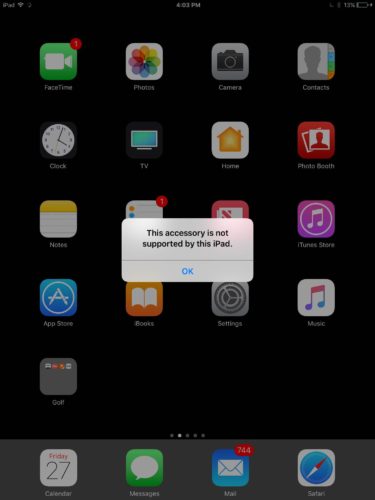

I have an iPad Air, new in box when I got it. After 1 year it quit charging. Had Apple care. Sent it in and they said it has been modified. Not sure what that means. But they said it voided all apple care.
im 68 I wouldn’t know how to modify anything. So I guess when I bought it on eBay from an apple dealer I thought had modified it somehow. They are sending it back to me. Any suggestions. Breaks my heart. It’s a perfect iPad. Not a scratch on it
My ipad 6th generation won,t turn on and supposing i tried even more ways to fix the problem but my ipad still won,t work. But thanks for the help
My iPad Pro 10.5 in model MPF02LL/A serial number DMPVD33NHP1 AGE 4 Years doesn’t charge and I’ve tried cleaning the port ,restarting it, changing chargers and even hard resetting but it still won’t charge any ideas why?
IPAAD 10TH GENERATIOM MODEL MPQ13L4A. SERIAL NO. WW74MR20GH3. AGE 9 WEEKS.
PROBLEM, CONNECTION HELD IN PLACE WITH MAGNET CHARGING LIGHT STARTS , STOP WITHIN 20 SECONDS. WHY SELL SOMETHING THAT DOES NOT WORK.
Mine stop working because my port was 🤮 NASTY
Thats the reason were here to learn, How, without power? Mine is 6 yrs old, never 1 issue until started shutting off when it wanted. Now theres only a red line and wont charge with any plug or cord.
Update, when nothing worked to resolve it, I took it to a trusted local comp repair store and they replaced the battery, and good as new for 99 bucks.
I am not tech savvy. my iPad was working wonderfully until, I switched my android phone to an iPhone on 17/12/22. All my useful information is in my iPad. Suddenly it stopped charging and will not go beyond the 1per cent Charge. I purchased a new charger for my iPad and one for my new iPhone. For me, this iPhone has been a complete nightmare. Not user friendly at all. I will revert to my old charger and see if that works. The new one which was recommended to me in the Apple Store, does not work.
I had constant problems in getting chargers to actually charge.
The final solution and what I should have done first was to buy a new charger and cable direct from Apple.
More expensive but better than the hassle of others not appearing to work.
And how are you supposed to backup the ipad when it won’t charge past 1%?
Help think port jammed/moved? Not a cleaning g job. iPad won’t charge, well can’t..can’t actually get cable into port…it’s almost like it’s ‘moved’ totally jammed. Grandson sometimes plays games on…used today!! Was fine when I charged last night. Is this an Apple store job?? It played up few days ago, would t charge, then said remove cable water/liquid. So changed…would liquid make port move…it’s rock hard when out cable there. Help. Thx.
My iPad says it is like about 72% and after some time it runs out of charge, then when I plug it back in it shows the apple logo, opens up and says it has like 70% and it JUST RAN OUT.
I did the non-conducting brush thing. Thanks!
My daughter’s iPad went empty during DFU restore attempt.
It seems completely bricked now not being able to charge, hence to do another DFU attempt.
What a stupid design that chargong needs initialization from the CPU. -Must have bricked a lot of iPads.
I know why I don’t use Apple products myself.
My iPad is not charging. Very well. I believe that problem is with eBay taking up to much space. Help please
It seems unlikely that the eBay app would cause your iPad to stop charging, but if you think eBay is causing some issues on your iPad, trying offloading or uninstalling it and see if the problem(s) goes away.
I tried everything including clean out the charging port, changing cables, different charging blocks, etc… with no response. I finally used compressed air inside the charging port with brought the unit back to life.
we have ipad air2. my daughter never upgraded the OS since a few yrs atleast 4 to 5 yrs. She recently updated the software upon my suggestion and since then ipad started showing charging issues. it looks like we all need to sue Apple again for making the devices loose battery on puropose or not able to charge it and f****g giving us irreplable parts. fed up with this stupid company. i switched from iphone to android 5 yrs ago, oh boy the performance is so much better than this piece of shit
Thank you! We’ll “payette” forward👏
Magic … my iPad is up and running. Thank you!
I have tried most things i even got told to hold a hair dryer on the battery for 30seconds to 1 minute to ‘jump start’ it but that’s ridiculous.
we charge it for up to 36hours sometimes and the apple logo will appear multiple times throughout and sometimes even a loading wheel will spin for s bit but then back to nothing if i click the power button i just get the battery empty icon can anyone help.
i have charged it but it it showing that battery logo but not chargin I have waited over one hour but nope!
Can you do a video please.
We have a video on this topic! Watch it here: https://youtu.be/AzW1LIuxf0E
My iPad doesn’t charge unless I hold the charger in the port firmly. I’ve tried cleaning out the port and have tried over 3 chargers in different charging stations. All of the chargers work for my phone and my older iPad. All of my software is up to date and everything was working well until 15-20 minutes ago. What could be the problem?
Sounds like the issue may be with your charging port. If it’s clean of any gunk or debris, it may be damaged. I suggest getting in touch with Apple support about a potential hardware problem with the charging port.
i DID FOR 3 HOURS TODAY Very upsetting I only use it at night and now this It never leaves home I keep it on at nights in a mode incase a customer orders something Now this It cost 500.00 for repair They are crazy I can buy a new one But only had this about 16 months ugh
The cleaning of the charging port of my iPad Pro 2018 with a new toothbrush did the trick. Thank you!
empty battery shows cable and bolt. I cleaned it.. did a hard reset it stayed at 1% I turned it off to charge quicker now nothing I did it all It wont stay on or even reset comes back to the empty battery with a sliver?of red and the white cable with bolt.. I only use this in bed at night an hour or so. Have I lost everything? I cannot get into it to do anything?
Hey there, my iPad gen. 5 will only charge if completely turned off. If it’s on, it doesn’t charge at all. I’ve tried several cables and bricks which work with my other iDevices, all official, nothing works when turned on. iTunes doesn’t recognize it either. What exactly could be the issue here? I can’t really hard reset it as I don’t have a backup for it.
I had the same problem and still am. It is the charging port needing a fix. Although, I managed to find a fix. Just a heads up, it isn’t permanent; plug in your iPad and take it out. Repeat this process multiple times. The speed does not matter as to how fast you do it. It works for me and is my go to solution for me. This process can take up to a few minutes. If it doesn’t work, try to hard reset the iPad. It should be able to run apps and still charge. Hopes this helps.
When trying to charge my wife’s iPad Air it was sometimes showing charging and sometimes not. After a bit of fiddling I could get it to charge. Yesterday I could get no indication it was charging and the battery level dropped from about 70% to 30% over the day. In the evening I again connected to the charger but got no indication it was charging. I left it connected overnight and found the battery level had risen to 72% overnight but there was still no indication it was changing. Normally it would charge to 100% overnight. The charger and cable… Read more »
It sounds to me like either:
a. Something is stuck in the charging port, making it difficult for your iPad and charging cable to make a clean connection.
b. There’s an issue with your charging cable.
The steps in this article will be able to help you fix either of these problems; however, if the problem with your iPad persists, it’s possible there’s a hardware issue, especially with the charging port.
My Air IPad has the exact same issue. Were you able to solve your problem and if do, how? Just trying to determine my next steps.
My i pad 8 generation is not charging when I put the cable on it any suggestions I really need suggestions
If the steps in this article didn’t fix the problem, reach out to Apple support. There may be a hardware problem with your iPad.
I am on iPad #2 seems after they are 2 years old the batteries in them are worthless. These things don’t last. I have tried new cords, troubleshooting. I asked Apple after the first one died and was told there was no repair for the batteries. Just trading it in for just a little discount. Poor products in my opinion for the price you pay they should last a lot longer.
We buy them on discount, and swap the batteries. Apple is total junk. I have a mini that needs a swap. I baked it, but it still didn’t wake up. I don’t go in for full price. I like it em for $50 & netflix though. The repair: Get the fronts hot as all heal, razor off the edges. If you did it right you won’t have any resistance in lifting the glass, and digitizer. Probably a million videos on doing it. Personally, I like a lil mechanic’s brake cleaner for the old glue, so your new glue goes down… Read more »
For quite a long time I’ve had issues with my iPad Air charging . It would only work with one certain charger in my house hold. Then I had to lean it at a certain point . As time went on it became more and more difficult until finally kaput. I recently changed to 15.0 maybe three days before it died . When I hold the on button the screen comes on thsr says it needs to be charged but no plug in my household will charge it although they charge all my other apple products just fine. I’ve tried… Read more »
If you’ve cleaned out the charging port, I’d back up your iPad, then put it in DFU mode. If that doesn’t fix the charging problem, there may be a hardware issue with the charging port.
My iPad won’t charge.
so, I reset it!
and, it charges…
it’s up to date 15.5
so, I suspect a software problem,
or maybe a design issue.
anyway I got a new iPad.
guess what, the same problem!
I suspect a design issue…
I really like my iPad.
I am not sure I will replace it.
good luck to anyone else.
My iPad doesn’t charge sometimes. It charges sometimes and doesn’t charge during other times. I did the hard reset, cleaned out my charging port. I don’t know what to do know.
My iPad charges only when it’s propped up or completely turned off (though sometimes it’s turned on automatically with barely any charge). My parents say it’s too expensive to get it repaired or get a new one. My charger is kinda broken and bent, but when I tried my mom’s charger, it said it wasn’t charging. I tried cleaning out the debris in the Lightning port, but there wasn’t even anything in there. It also takes hours to charge as well.
Had the same problem. Having to prop it up and bend the charger . What gives ?
Having an iPad repaired by Apple is dumb advice. Apple doesn’t want to fix anything. They want you to throw away your old device and buy a new one. That’s why if you buy a $500 iPad and it goes south after a year (right after AppleCare runs out), they will tell you the best thing to do is to pay $300 to “trade up”. Do a little searching on line and you can find much less expensive options. A couple repair shops have Youtube videos that show exactly what they do when making repairs. Rossman, for example, has an… Read more »
Hi Bambi! Apple can certainly be pricey with their repairs. However, the risk with going to a third party repair company is that it could void your iPad’s warranty. If Apple detects that someone other than an Apple tech has worked on your iPad, they might not be willing to service it again. Just something to keep in mind when you’re considering the cost of repairs. Thanks for reading!
Magnuson moss warranty act prevents any company from voiding any warranty for repairs regardless what any company says.
The “hard reset” attempt allows black screen to display the battery (1% red) and lightning bolt and cable indicating the need to charge.
Does this indicate what may be wrong?
How can I back up my device if it won’t charge?
My iPad will charge if I wiggle the charging cable around in the port. I tried all the fixes I found online and nothing seems to work. So, I took my iPad to the Apple Genius Bar for repair. They plugged it into a cable and said it couldn’t be repaired. Is there really no way to repair the port? I have only had the iPad 2 years. Thanks!
Having the same problem right now. I’m assuming that the port is now faulty. Just like you, I have only had it just over 2 years. Conveniently just outside of the warranty period though…
Thanks a MIL!!! Hard reset worked… YEAH!
Awesome! Happy we were able to help you fix the problem with your iPad/.
Hi, my iPad switches on and off when I charge it. Is this a battery problem?
Hard reset worked.
Thank you, Thank you, Thank you!
My iPad doesn’t charge after updating it to iPadOS 15.0.2 and I am frustrated. I tried everything. It takes charge when the iPad dies but as soon as it turns on it stops charging. It stays at 1% with no charging chime or sign.
My iPad doesn’t charge after, even after I did the steps when it turned on.
My iPad 9.7 2017 model has done the same after upgrading software to 15.02. I have now got the white Apple logo and then blank page as if it is off. I have tried everything as I live on a Hebridean isle it’s not easy to pop into Apple.
Please, any ideas I can try? Thank you!
Hi Feusag! I’m sorry to hear you’re having trouble after your iPadOS update. Heres a link to an article we published all about how to fix an iPad stuck on the Apple Logo: https://www.payetteforward.com/ipad-stuck-on-the-apple-logo-heres-the-real-fix/
Hope this helps!
I’m having the same problem. Any answers?
Nothing worked for me, my iPad would not charge beyond 1% and no reset would fix the problem. I decided to follow an advice I came upon and bought a usb-c 30W charger and that did it! Now I can charge it fully. The original charger stopped working – for some reason now it became too weak at 15W. Technical service even wanted to charge me a lot to swipe something in the motherboard, but I’m glad I was able to avoid it. Please try this when everything else seems not to work.