You’re turning your iPhone sideways, but the screen won’t rotate. It’s a frustrating problem, but don’t worry: The solution is just a swipe and a tap away. In this article, I’ll explain why your iPhone won’t rotate and how to fix the problem.
Why Won’t My iPhone Rotate?
Your iPhone won’t rotate because Portrait Orientation Lock is turned on. Portrait Orientation Lock locks your iPhone’s display in the upright position, which is known as portrait mode.
How Do I Know If Portrait Orientation Lock Is Turned On?
Some older iOS updates used to display a small lock icon in the upper right corner of the screen to indicate that Portrait Orientation Lock was turned on. However, newer iPhones and iOS updates no longer display this detail from the home screen.
Instead, you need to open the Control Center to monitor and adjust your Portrait Orientation Lock. Keep reading to learn exactly how to do this!
How Do I Turn Off Portrait Orientation Lock On My iPhone?
To turn off Portrait Orientation Lock, swipe up from the bottom of the display to reveal Control Center. Tap the button with the lock inside the arrow circle to turn Portrait Orientation Lock on or off.
If you have an iPhone X or newer, the process to open the Control Center is a little different. Swipe down from the upper right-hand corner of your screen. You should see a number of buttons here. Tap the one that looks like a lock surrounded by an arrow to turn the Portrait Orientation Lock on or off.
Portrait Mode vs. Landscape Mode
Just like your printer paper, your iPhone’s display has two orientations: Portrait and landscape. When your iPhone is held upright, it’s in portrait mode. When it’s on its side, it’s in landscape mode.
iPhone In Portrait Mode
iPhone In Landscape Mode
Landscape Mode Only Works In Certain Apps
When an app is created, the developer has the option to choose whether their app will work in portrait mode, landscape mode, or both. The Settings app, for example, only works in portrait mode. The Messages app and Safari work in both portrait and landscape mode, and many games work only in landscape mode.
If Portrait Orientation Lock is turned off and an app isn’t rotating, it may not support landscape mode. I have seen cases, however, where an app won’t rotate because it crashed. If you think that may have happened, close out your apps, reopen the problem app, and try again. I’ve also written an article about why despite what you may have heard, closing out your apps is absolutely a good idea.
When Should I Use Portrait Orientation Lock?
I use Portrait Orientation Lock when I’m rotated too. For example, When I’m using my iPhone in bed, the screen tends to rotate when I don’t want it to. Portrait Orientation Lock keeps my iPhone display in the right direction when I’m laying down.
I’ve also found it useful when I’m showing pictures to my friends. As I’m astounding them with photos of my adventures, they often become ill and excuse themselves – due to the rotating screen, of course. With Portrait Orientation Lock turned on, I can entertain them for hours on end.
I’m Pickin’ Up Good Rotations
Whether you’re watching a movie, listening to the Beach Boys, surfing the web, or you like to type using the keyboard in landscape mode, it’s always annoying when your iPhone screen won’t rotate. Now that you know why it happens, you’ll never struggle with Portrait Orientation Lock again.



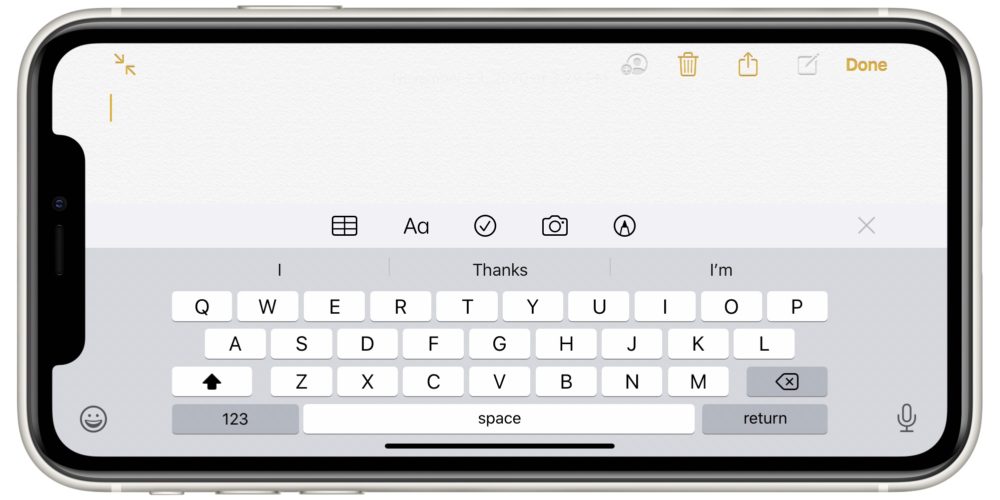
Wish that would work for my iphone 13mini in the messaging app. Talked to Apple support and they basically said that it is supposed to work, but there’s a programming error and just live with it.
After trying this a few times without any success I called Apple’s tech help line. While waiting on hold I thought to try one more thing. I shut off the phone, waited 30 seconds and turned it back on. It worked. If everything else fails try rebooting your phone.
Thanks! That is the only thing that worked for me.
Thanks for the info on portrait lock. Will continue to look for more stuff from you seeing I have no idea how to use my phone 11XR.
Excited that you solved my iPhone problem simply in just a minute! Thank you so much!!!
thank you. You were the only one who showed me how to get the Control Center up. Everyone else just said “Get the Control Centre up”. Sorted, thank you.
Thank you so much. You were right.
It is really helpful for me! Because once my iPhone can’t rotate videos, I will use HD Video Converter Factory to rotate videos on PC, then transfer them to my iPhone. But it is also a good tool for rotating and converting videos.
Thank you so much!
Awesome! Thanks so much!! 🙂
Thank you so much. Guess my grandson hit that button.
I am in safari web browser and portrait lock is off but sitll will not rotate
I must’ve hit it when in Control Center, and wasn’t aware I honked it up….THANKS!!
thank you 🙂
Thank you. Clear and easy instructions. I would never have worked it out!
Thanks, after many recommendations on web, only this worked immediately.
Thank you so much I got it
Thank you! Solved in 5seconds!
Thanks! It works now
Thanks. Now I can rotate my phone.
Thank you so MUCH! My phone was messed up for days and I tried the zoom crap that Google tells you to do and it doesn’t fix the rotate issue just gives you a headache cuz your apps are to magnified on your screen..,
thanks
My rotation lock is off and my iPad still won’t rotate. I tried rotating in Safari browser and on the home screen, and it won’t work. I use lock orientation occasionally, but this time after disabling it, my iPad stopped responding to being rotated. I’ve enabled and disabled it multiple times to no avail.
Thanks so much. I tried other sources. Yours was easy, simple..
Dude, life saver. Work help desk told me to do a Factor Restor. Luckily I always check one more time.
Huge Thanks!!!
You are a lifesaver!! Thank you!
Thank you because now I’m able to allow my IPhone to rotate
Portrait mode was not locked on my iPhone 6 Plus, yet I cannot start a new message in Landscape mode. I have to be in Portrait mode to start the initial message. After I send the first one, future responses in that message can be type in Landscape mode. What’s up with this?