You just received an alarming pop-up that says something along the lines of, “Virus detected on iPhone. You will lose all your data if you don’t take immediate action!” Don’t fall for this scam! In this article, I’ll explain what to do when you receive a pop-up that says your iPhone has a virus and how you can avoid these pesky scammers.
I’d like to mention that this question came from Payette Forward’s Facebook group, where thousands of people get help with their iPhones from our expert, Heather Jordan.
“Virus Detected On iPhone” — Are Alerts Like This Legit?
The answer, plain and simple, is no. Scammers create pop-ups like these all the time. Their main goal is to get your iCloud account or credit card information by scaring you into thinking something is seriously wrong with your iPhone.
Can An iPhone Even Get A Virus?
This question is a bit more complicated. Technically, iPhones can get infected with malware, a type of software that is created to damage your iPhone or disable its core functionality. Malware can cause your apps to stop working, track you using your iPhone’s GPS, and even gather personal information.
Although rare, iPhones can get malware from bad apps and insecure websites. Your iPhone is especially at-risk if its jailbroken because you have access to Cydia apps, some of which are notorious for infecting your iPhone with malware.
To learn more about iPhone viruses and what you can do to prevent them, check out our article Can An iPhone Get A Virus? Here’s The Truth!
What Should I Do If I Receive A “Virus Detected On iPhone” Pop-up?
Generally, these “virus detected on iPhone” pop-ups appear while you’re browsing the web in the Safari app. The first thing you’ll want to do is close out of the app you were using when you received this pop-up — do not tap OK or interact with the pop-up at all.
How To Close Out Of The App
To close out of the app, double-press the circular Home button, which activates the app switcher. You’ll see a menu that displays all of the apps currently open on your iPhone.
Once you’re in the app switcher, swipe up on the app you want to close out of. You’ll know the app is closed when it no longer appears in the app switcher.
Clear Safari Browser History
The next step to take is clearing the history and website data of the Safari app, which will erase any cookies that could’ve been saved when the pop-up appeared on your iPhone. To clear Safari history and website data, open the Settings app and tap Safari -> Clear History and Website Data. When the confirmation alert appears on your iPhone’s display, tap Clear History and Data.
Report This Scam To Apple
Finally, you have the option to report the pop-up you received to Apple’s support team. This step is important for two reasons:
- It will help protect you in case your information did get stolen.
- It will help protect other iPhone users from having to deal with the same nefarious pop-up.
Wrapping It Up
It can be quite alarming when you get a pop-up that says “virus detected on iPhone”. It’s important to remember that these alerts are never real, but rather a poor attempt at gathering your personal information. Keep your friends and family informed by sharing this post on social media, or leave us a comment down below if you have any other questions!
All the best,
David L.
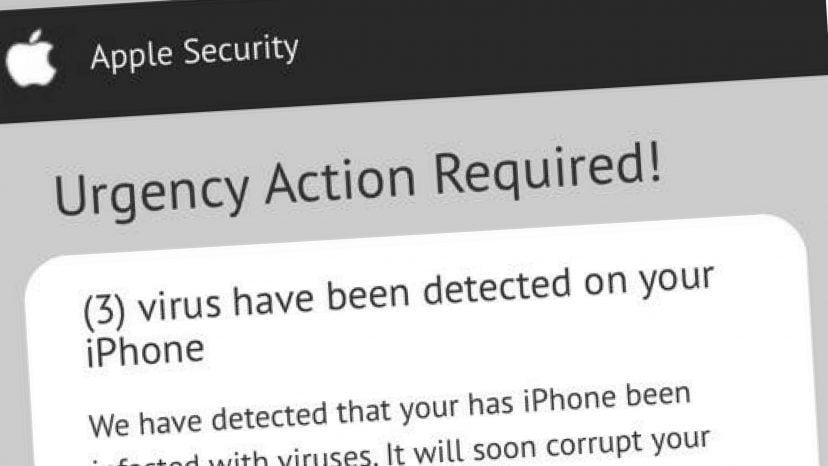
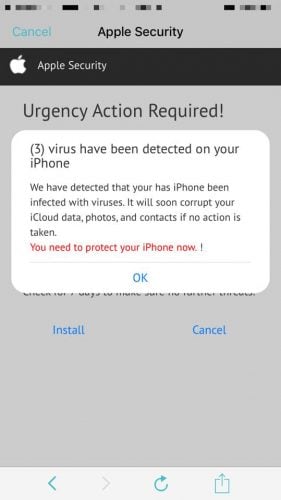
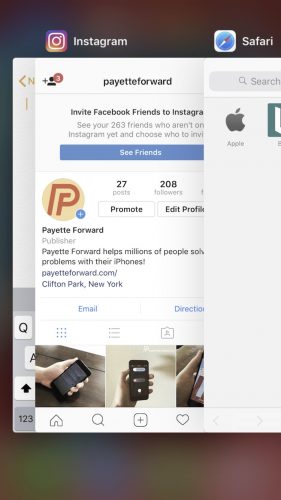
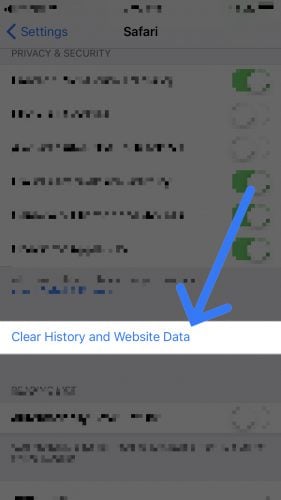
Get this all the time I’m a senior so I might suppress close or do not press close, but it keeps coming back. I don’t want to clear data from my phone in Photos. Should I just ignore it and swipe to get the page out I’m talking about with the actual scam came up
What if I got the warning through a text message?
It’s probably also spam. Don’t click on the any links contained in the message.
How come when I got the pop-up it said I got 24 viruses for being on adult apps when I was on kid friendly apps?
Lord I’m glad I found this. I actually thought it was real at first lol.
I received this recently, is this real definitely haven’t been going to such sites
No it’s just a spam pop-up! Sometimes nefarious people can exploit reputable websites as well. I used to get scam Amazon redirects when visiting ESPN!
I got the message in Chrome about virus detected. Unfortunately I pressed ok. I deleted the Chrome app and cleared Safari of my browing history and cookies. Will I be ok?
Hi Dennis, I wouldn’t worry too much about the virus notification. However, if you want to be extra cautious, there are few more steps you can take to keep your data safe!
First, open Settings -> Safari. Then, tap Clear History and Website Data. Next, head back to the main page of the Settings app and tap Calendar -> Accounts. In the Accounts tab, look for any strange calendars that shouldn’t be there. If you find any, delete them and you should be all set. Hope this helps!
I am getting messages saying I have viruses detected in my week’s calendar and my information and appointments are gone. What do I do?
Hi Dawn! I’d suggest heading to Settings -> Calendar -> Accounts. Under accounts, look for any calendars that shouldn’t be there. If you see any, just delete them and you should be all set. Hope this helps!
Hi, today I started getting notifications in my iPhone’s calendar telling me to “Clean my phone”, I deleted all my browser history on Safari cause im guessing it’s just a scam but I find it weird that these notifications are in the calendar? Is everything ok? I want to clear them but don’t know how.
Hi Liam, getting weird notifications like this can be pretty scary, but don’t worry! I’d recommend going to Settings -> Calendar -> Accounts. Under Accounts, look for any strange calendars that shouldn’t be there. If you see any, just delete it and you should be all set! Hope this helps!
Hey the same thing happened to me with the calender. I followed your directions and it worked. I appreciate the hepl!!
Sure thing, Michael! Glad to hear it!
My husband was on his iphone just now and received a pop up saying he may have a virus. He thinks he hit Ok. When we clear the history on Safari, we get a message from his calendar saying the iPhone may be damaged. It also the time. We have deleted the app he was using and I cleared safari again and got the message again. I’m not sure what to do now. Thank you!
Beth
Hi Beth, sorry to hear these pop-ups are so persistent!
It sound like you might have already done this, but the first thing I’d recommend is to go to Settings -> Safari -> Clear History and Website Data.
If you’ve already tried that, I suggest going back to the main Settings page, then tapping Calendar -> Accounts. Under the Accounts tab, look for any strange calendars that shouldn’t be there. If you find any, just delete them and you should be all set!
Thanks for reading and I hope this helps!
Excactly. I was On Pinterest and it popped up on my phone. Luckily, it wasnt my main phone and it was just a phone that had barely any data stored in it.
what do i do if i click ok and then it say you have a virus but I then close out the tab after that
At this point, your best bet is to go to Settings -> Safari -> Clear History and Website Data. You’ll lose your history, but the virus warning — which is a fake — will go away.
I clicked on a website for bass guitar lessons and it was on the first page. It directed me to this safari five billionth search thing. I pressed the go back button and got the pop up. It sent me to App Store I’m pretty sure I’m ok just checking.
You’re fine! Go to Settings -> Safari -> Clear History and Website Data. You should be good to go!