If you live far away from family, keeping in touch can be hard. You may have grandchildren or other relatives that you don’t get to see as often as you’d like to. Video calling is fun and easy way to stay connected with family and friends. In this article, I’ll explain what video calling is and how you can use your phone to do it!
What Is Video Calling?
Video calling is just like a regular phone call, except you can see the person you’re calling and they can see you. This makes each call very special because you never have to miss a big moment again. You can see a grandchild’s first steps, a sibling that may live far away, or anything else that you don’t want to miss. It’ll feel like you’re right there with them!
While it’s always best to see things in person, video calling is the next best thing. The best part is that it’s easy to do with your phone and you can make video calls wherever you have internet access.
Don’t be intimidated if you’ve never tried video calling before. We’ll explain exactly what you’ll need to make video calls and all the different options you have too!
What Do I Need To Video Chat?
To start, you’ll need a connection to the Internet. This connection can come from Wi-Fi or cellular data. If you know your house or living facility has Wi-Fi, then you’re all set. If not, you’ll need to have a device that is capable of using cellular data, such as a smartphone or tablet.
The device must also be capable of video chatting. Nowadays, most devices support video calling. If you have a smartphone, tablet, or computer, you’re all set to make video calls!
A Phone
Most of today’s cell phones are capable of making video calls. Typically these phones have front-facing cameras and a large display so you can see the person you’re taking too.
These types of phones are easy to find, especially if you use the UpPhone comparison tool. Apple, Samsung, LG, Google, Motorola, and many other companies have created smartphones you can use to video chat.
A Tablet
Just like phone options, there are plenty of tablet options to choose from. Tablets are great because they are much larger than phones so you will be able to see the person you are calling much better. You can also use tablets for reading, browsing the internet, checking the weather, and much more.
Some great tablet options include Apple’s iPad, the Samsung Galaxy Tab, the Microsoft Surface, or the Amazon Fire Tablet, all of which are capable of video calling.
A Computer
If you already have a computer and don’t want to spend more money on a phone or tablet, this could be your best option for video calling. Your computer will need a camera for this, but it’s a very common feature of most computers today.
How To Video Chat On A Device
Now that you have either a phone, tablet, or computer in front of you, you can start video calling! Below, we’ll talk about the best ways to start a video chat.
FaceTime
If you have an Apple iPhone, iPad, or Mac, FaceTime is your best video calling option. FaceTime works with both Wi-Fi and cellular data, so you can make a call from almost anywhere.
To make a FaceTime call, all you need is the person’s phone number or Apple ID email address. They also need to have an Apple device that supports FaceTime.
One of the best parts about FaceTime is that an Apple device can FaceTime any other Apple device. You can use your iPhone to FaceTime your grandchild on their laptop or their iPhone!
Skype
Skype is a popular video calling application that you can use on any device. If you go to Skype.com on your computer, you can download Skype and set up an account to start video calling other people with a Skype account.
If you have an iPhone or iPad, you can download the Skype app in the App Store.
If you have an Android phone or tablet, you can download the Skype app in the Google Play Store.
Google Hangouts
Google Hangouts is another app you can download to make video calls on your computer, tablet, or phone. Just like with Skype, you’ll have to download the Google Hangouts app if you want to use it on a cell phone or tablet.
Google Hangouts and Skype are both great options if you don’t have an Apple device but still want high-quality video chatting.
Let’s Video Chat!
Now that you know what video chatting is, what device you’ll need, and what apps you can use, it’s time to start video chatting. No matter how far away you live from loved ones, video calling will let you stay in contact with your family and see them face-to-face. If you have any questions, don’t hesitate to ask them in the comment section below.
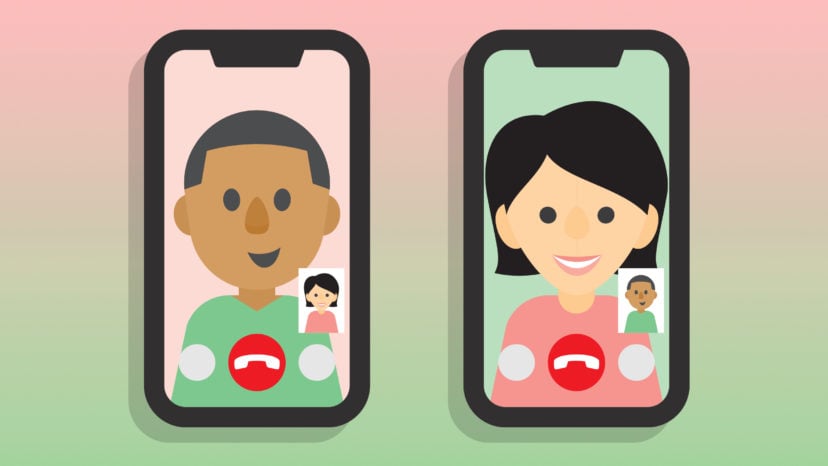
Bokeh
hi
I just need to learn how to make a video call on my pc with windows 7. I have a camera.
Where do i go to start a video chat
It depends which app you’re using. When you want to start a video chat, make sure that you have the same app open as the person you’d like to chat with.
For face to face talking, does the screen faces me, or the back of the camera is toward my face?
Most video calling apps allow you to choose which camera you video chat with.