iPhone Bluetooth keeps turning on and you’re not sure why. You tapped the Bluetooth icon in Control Center, but it won’t stay off. In this article, I’ll explain why your iPhone keeps turning on Bluetooth and show you how to fix the problem for good!
Why Does My iPhone Keep Turning On Bluetooth?
Your iPhone keeps turning on Bluetooth because you’re trying to turn off Bluetooth from Control Center. If your iPhone is running iOS 11 or newer, tapping the Bluetooth button doesn’t actually turn Bluetooth off — it disconnects your iPhone from Bluetooth devices until the following day.
How To Permanently Turn Off Bluetooth On Your iPhone
There are two ways to turn off Bluetooth on your iPhone — in the Settings app or by using Siri.
To turn off Bluetooth in the Settings app, tap Bluetooth and turn off the switch next to Bluetooth at the top of the screen. You’ll know Bluetooth is off when the switch is white and positioned to the left.
To turn off Bluetooth using Siri, activate Siri then say, “Turn off Bluetooth.” Siri will let you know that Bluetooth has been turned off!
How To Turn Bluetooth Back On
When you’re ready to turn Bluetooth back on, you can do so in the Settings app, Control Center, or by using Siri.
In the Settings app, tap Bluetooth and turn on the switch next to Bluetooth at the top of the screen. You’ll know Bluetooth is on when the switch is green.
To turn on Bluetooth using Siri, activate Siri and say, “Turn on Bluetooth.” Siri will confirm that Bluetooth has been turned on.
To turn on Bluetooth in Control Center, swipe up from below the bottom of the screen and tap the Bluetooth button. You’ll know Bluetooth is on when the button is blue.
Bluetooth: Off For Good!
You’ve successfully turned off Bluetooth on your iPhone and it won’t be connecting to any devices without your knowledge. I hope you’ll share this article on social media to let your friends and family know why their iPhone keeps turning on Bluetooth. Leave any other questions you have about your iPhone in the comments sections below!

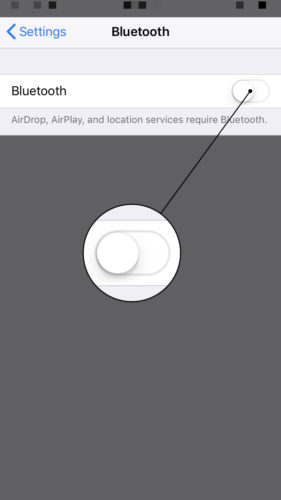
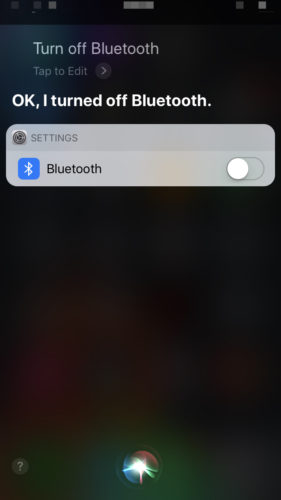
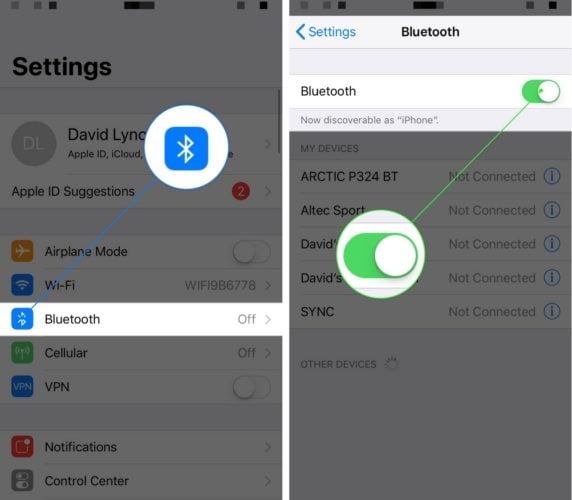

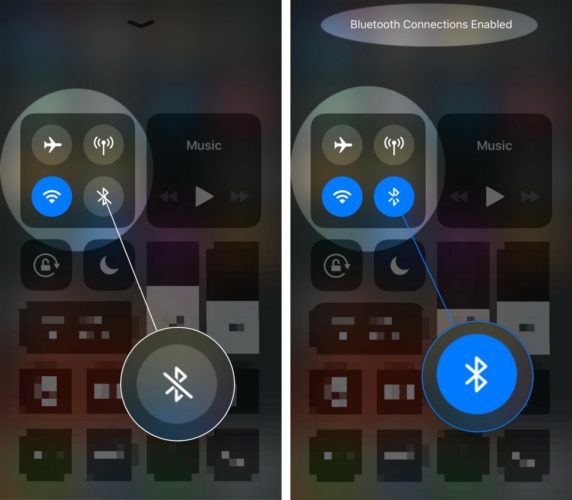
Mine turns itself back on, too. Weird. This author of this article means well, but it is worthless. And his “other article” just talks about it Bluetooth saying it was turning itself off until tomorrow– not the issue at hand. I also am having dropped calls. It’s an old iPhone; I imagine I need a new one? Will try to contact my carrier to see if they have some better solutions to all my iPhone problems. It got buggy after my last system update. Though I pray for people all over the world, this IS pivotal to my survival, because… Read more »
Switched carriers and couldn’t bring my old phone, so first Iphone, stupid features like that are infuriating. It DOES NOT permanently turn off. Screw all these phones that collect data on you. Get a linux phone with manual kill switches. I will be getting a linux based as soon as the budget allows.
1st world problems. There are a people that won’t get to eat today and you’re complaining about something not pivotal to your survival. Pathetic.
… and you just complained about someone complaining about 1st world problems . Would that be more or less worse ?
like others, I’ve tried these simple steps but they don’t work. The next day or so, the BluTooth setting will be automatically turned back on. I *believe* Apple does this because they need your device to participate in its AirTags tracking network.
The only way it doesn’t turn on is to use the airplane mode or turn off WiFi. This going to settings to turn it off doesn’t work overnight especially if you are charging your phone… it auto turns on in the wee hours of the morning while you are sleeping.The irritating thing is some apps you have closed auto open .. you may be open to spyware and hacking contrary to what others may say
Turning off Bluetooth in settings only turns off temporary.
it will be “on” by itself next day you look again.
probably, just another annoyance of Apple, to spy on you?
Check out our other article to learn why this happens!
Every time I restart my iphone, Bluetooth is turned on again… EVEN THOUGH… I’ve turned it off “permanently” in Settings.
EVERY. SINGLE. DAMN. TIME!!!
I read somewhere that when the phone is recharged to full it automatically turns back on.
I didn’t need an article on the obvious off and on function, I need to know how it keeps turning on! I don’t go into the control panel for anything. I turned Bluetooth off from there and didn’t go back in. Today I went to use the flashlight and saw the Bluetooth icon light up. My finger wasn’t anywhere near it. I tapped to turn it off, and watched it turn right back on. I went into Settings, and it was on there. It shouldn’t have been. Have I been hacked?
Very useful, thank you very much. It was so annoying that the Bluetooth always turned on again after I “turned off” from the control panel.
Mine is turned off by the button in settings but every now and then something or someone turns it on, how?
I turn mine off at the switch as well and then find it on. Also very irritating is that there’s no icon now to indicate its on 🙁
Great and helpful article.
I think the author is right..
thank you! thank you! thank you!
LIES Goes back on at 5 am
Awesome! Thank you for writing this and sharing that the control center is the issue. Appreciate you : )
Awesome thank you for writing this to help fix that I thought the control center did the same and when it told me just for the day I lasted about 10 min lol appreciate you : )
What the point of this article. I search for how to prevent iPad to turn on bluetooth automatically.
But this article is very noob.
I turn off my bluetooth everyday in the settings app and everyday it turns back on automtically. it has been doing this since the last IOS update. My son’s Iphone does the same thing.
Mine as well any suggestions on the fix?
Any luck finding out? Mine does the same thing, im wondering if somebody is turning my phone on and off to get the bluetooth to turn on automatically when im asleep. Trying to connect my phone to a computer or something
useless article. I walk past my car and it switches to bluetooth, every f***ing day unless I remember, every day, to make sure it’s off.