Blue bubble, green bubble. If you’ve been trying to send iMessages using your iPhone and all of your messages are suddenly appearing in green bubbles, then iMessage isn’t working correctly on your iPhone. In this article, I’ll explain what iMessage is and how to diagnose and fix problems with iMessage on your iPhone, iPad, and iPod.
What Is iMessage And How Does It Work?
iMessage was Apple’s answer to Blackberry Messenger, and it is fundamentally different than traditional text messaging (SMS) and multimedia messaging (MMS) because iMessage uses data to send messages instead of the text messaging plan through your cellular service provider.
iMessage is a great feature because it allows iPhones, iPads, iPods, and Macs to send messages that transcend the traditional 160-character limit of text messages and data limits associated with MMS messages. The primary drawback of iMessage is that it only works between Apple devices. It’s impossible to send an iMessage to someone with an Android smartphone.
What Are The Green Bubbles and Blue Bubbles On iPhones?
When you open the Messages app, you’ll notice that when you send text messages, sometimes they are sent in a blue bubble and other times they are sent in a green bubble. Here’s what that means:
- If your message appears in a blue bubble, then your text message was sent using iMessage.
- If your message appears in a green bubble, then your text message was sent using your cellular plan, either using SMS or MMS.
Diagnose Your Problem With iMessage
When you’re experiencing an issue with iMessage, the first step is to determine whether the problem is with one contact or whether iMessage isn’t working with any of the contacts on your iPhone. If iMessage isn’t working with just one of your contacts, the problem is most likely on their end. If iMessage isn’t working with any of your contacts, the problem is most likely on your end.
Send A Test Message
Find someone you know who has an iPhone that can successfully send and receive iMessages. (You shouldn’t have to look too hard.) Open up Messages and send them a message. If the bubble is blue, then iMessage is working. If the bubble is green, then iMessage isn’t working and your iPhone is sending messages using your cellular plan.
iMessage Out Of Order?
If iMessage is working on your iPhone, but the messages you receive are in the wrong order, check out our article on how to fix the problem.
How To Fix iMessage On Your iPhone or iPad
1. Turn iMessage Off, Reboot, And Then Back On
Head to Settings -> Messages and tap the button next to iMessage to turn iMessage off on your iPhone or iPad. Next, hold the power button down until you see ‘Slide to Power Off’ and slide your finger across the bar to turn off your iPhone or iPad. Turn your device back on, head back to Settings -> Messages, and turn iMessage back on. This simple fix works a lot of the time.
2. Make Sure iMessage Is Set Up Correctly
Head to Settings -> Messages and tap to open the menu item called ‘Send & Receive’. Here, you’ll see a list of the phone numbers and email addresses that are configured to send and receive iMessages on your device. Look under the section titled ‘Start New Conversations From’, and if there isn’t a checkmark next to your phone number, tap on your phone number to activate iMessage for your number.
3. Check Your Internet Connection
Remember that iMessage only works with a Wi-Fi or cellular data connection, so let’s make sure your iPhone or iPad is actually connected to the internet. Open up Safari on your device and try navigating to any website. If the website doesn’t load or Safari says you’re not connected to the internet, your iMessages won’t send either.
Hint: If the internet isn’t working on your iPhone, you might be connected to a Wi-Fi network that doesn’t have a good internet connection. Try turning off Wi-Fi and resending your iMessage. If that works, the problem was with Wi-Fi, not with iMessage.
4. Sign Out Of iMessage and Sign Back In
Head back to Settings -> Messages and tap to open ‘Send & Receive’.


5. Check For An iOS Update
Head to Settings -> General -> Software Update and check to see if there is an iOS update for your iPhone. During my time at Apple, some of the most common issues I faced were problems with iMessage, and Apple routinely pushes out updates to address iMessage issues with various carriers.
6. Reset Network Settings
Issues with network connectivity can also cause problems with iMessage, and often times restoring your iPhone’s network settings back to factory defaults can resolve an issue with iMessage. To reset your iPhone or iPad’s network settings, go to Settings -> General -> Transfer or Reset iPhone -> Reset and tap Reset Network Settings.
A word of warning: Before you do this, make sure you know your Wi-Fi passwords, because Reset Network Settings will erase all of the saved Wi-Fi networks on your iPhone. After your iPhone reboots, you’ll have to re-enter your Wi-Fi passwords at home and at work. Your iPhone’s APN and VPN settings will also be reset to factory defaults.
7. Contact Apple Support
Even while I was at Apple, there were rare occasions when all of the above troubleshooting steps wouldn’t fix a problem with iMessage, and we’d have to escalate the issue to Apple engineers who would personally resolve the issue.
If you do decide to visit an Apple Store, do yourself a favor and call ahead to make an appointment with the Genius Bar so you don’t have to wait around to get help.
Wrapping It Up
I hope this article has helped you to resolve the issue you’ve been having with iMessage. I look forward to hearing from you about your experiences with iMessage in the comments section below.



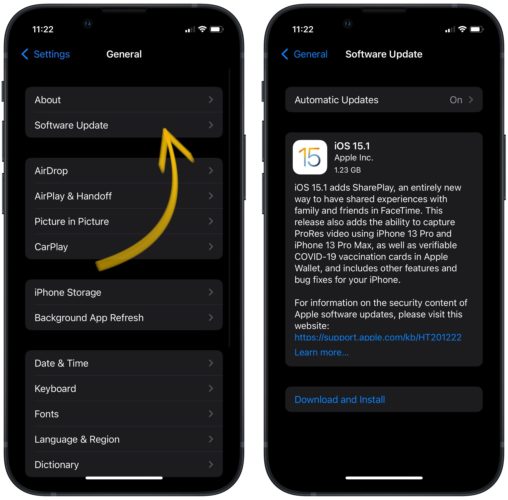

Thanks!!
My iMessage won’t work. It keeps saying error when I try it on. Any ideas?
Hi my iMessage won’t work it keeps saying error when I try and turn it on. Any ideas?
Thank you- Option 2 worked!!!
you totally fixed a problem that has been vexing me for a couple weeks. thank you so much!
Hello David, this was very helpful. Thank you soo much for putting it our there
I switched iPhones because my last one the screen went black i can hear it pressing but I can’t see anything.. now every time i go into iMessages i get a notification saying I’ve been signed out but when i go to settings and try the send and receive option i’m only seeing my number no email and with the number it won’t log in, I’ve been trying different things I’ve googled for a month now and nothing works help please?
That what’s happening to me did you fix if so can you let me know how
I am only receiving texts people send from like a day before only when connected to wifi. I can send texts but not recieve when on data. Only had this problem when I installed early version of ios13. I try installing newer versions but gets worse
i am not able to send any SMS
Thank you for this article. My imessaging deactivated and won’t reactivate. When I turn I iMessage on or try’s to activate them turns right off so that takes out step 1. When I’m in there there is not a “send receive option which takes out most of the other steps you suggest. I think my only option is to restore factory settings but I don’t know how that works with everything I have on my phone ( calendars, pictures etc) does that automatically repopulate from the cloud? I’m comfortable wit putting my WiFi passwords back in.
I have tried the above and it hasn’t helped
Appearantly the apple store at the Mall of Georgia is staffed by IDIOTS. They were cluelss as to how to fix this.
PERFECT advice! Well written and easy to follow. Thank you
My phone wouldnt let me send iMessage to just a single contact, and I know they have an iPhone, until I deleted the entire conversation
There’s an important step you haven’t covered. Here is how I fixed the problem of my phone not receiving iMessage texts.The seemingly innocuous little Settings app itself needs to be internet enabled. Sounds obvious and it’s easy to miss, but if it is set to OFF in the list of apps in the MOBILE DATA section below Mobile Data (first open Settings then select Mobile), then iMessage will not work. Most other iPhone settings can be happily changed in Settings even if the app is not mobile data enabled. But if it is set to OFF, the “iMessage Unavailable” error… Read more »
Went through all the steps and my texting still doesn’t work. Thanks for posting this article!
Look, so even on my iPhone 4S with iOS 9.3.5, it doesn’t work tell me the problem
YES! This was my issue: Start New Conversations From, and if there isnt a checkmark next to your phone number
THANK YOU!!!!!!!!!!!!
this helped me yall. heck yes
This article is great, however I have something different, I have an iphone 8 plus with cell data turned OFF and WiFi turned OFF and I can receive imessages fine but not reply back to the sender except by SMS. My question is then, why am I receiving imessages fine when supposedly imessages only work when WiFi is turned on if cell data is off???
thank you
Somehow I ended up logged out of iMessage and cant get logged back on. I used iMessage yesterday and it had a problem sending a text but Im pretty sure I was logged on. When I updated my phone I wouldnt have any problems at all. I think this latest update might be causing the iMessage problem Im having. Before the current update even when I got the phone and used it for the first time I dont think I had to login to iMessage. I cant login into iMessage because after I type in my username and password into… Read more »
resetting network settings worked for me
But why is it even doing this in the first place??
Apple products are full of bugs. They do not do much QE. Worked for a major software developer for 30 years and Apple just does not do much testing and does not fix bugs. They’re too busy stuffing money in their pockets to be bothered.
I did step #6, then went back and did step #4 and it’s working. Thanks! BTW, I had to delete and create a new message string for a couple of other iPhone users. Apparently, once my phone switched from iMessage to text messaging, it wanted to stay that way. Delete and re-message fixed that.
I tried everything to fix the text forwarding to iPad from a new iPhone. Nothing worked. Online Apple support is useless. iPhone phone support takes a ridiculous long time and I can’t stand the soft condescending tones of the support agents. Let’s face it folks. Ever since Tim Cook took over the organization has run into the toilet. His running down of batteries, poor sofware performance, etc. Many heads would have rolled if Steve Jobs were still alive. Apple has become the very company that Steve Jobs hated when the Pepsi Cola CEO John Scully nearly ran it into the… Read more »
Such an easy answer to a very annoying problem that occured after a reset . Many thanks
Thank you. Brilliant
Step 2 above, Settings>Messages, there is no menu item called Send & Receive on my iPhone 6s.
iPhone now has iMessages thanks for the article
thank you for explaining it so good!
If you are with freedom mobile you cant use iMessage its not supported. It wont work no matter what you try. In settings under messages for send and receive my phone number doesnt appear just emails so my iMessages send via email and not my phone number
Thank you for your help! My phone is up and going again with the imessages! Thank you
Oh my goodness!!! Thank you so much! This article helped me so much and saved me so much time.
Well this was a big waste of time reading. None of these worked. And my iPhone 7 doesn’t even have this “send & recieve” feature you say is apparently there…
thanks soooo much this helped out alot!
I was able to turn iMessage on my husband’s iPhone – Thank you very much.
Kris from Nowra, NSW Australia
Awesome! It worked.
I’ve tried all the steps recommended but I still can’t get my iMessage and FaceTime back activated.
They both got deactivated on their own by the way, because I did nothing to cause the upset in the first place
it’s my first time using imessage and when i sign in with my apple id, i can just use the imessage to send it to one email id and not numbers. how do i fix this guys?
Thank you Ivwill try your fixes now
Thank you! It fixed my message issue:)
Dear mr payette
Suddenly my iphone stopped sending imessage to my girlfriend . I went through your article and tried everything but nothing worked including rebooting , resetting network … i have iphone 5S and it did happens once before over a year ago but briefly … my phone is updated constantly
Need your help
i had this problem… i called my network provider and they did something on my account, within two mins it was working
Your article helped me fix my messages. Thank you so much for taking the time to write this explanation.
i followed all your instructions – I’ve turned imessage on and off and rebooted. but it says “waiting for activation”….. continiously…. AARGH
Thanks for the article! Super clearly written for someone like myself who knows nothing about phones. I just got an old iphone 4 from a friend and set up Verizon prepay on it. I am not recieving imessages consistently. I will usually get them when i enter a known wifi area but not always. Based on your article i believe i am not getting them because i do NOT have data on my phone (just dont think its nessary for me). Is this correct – without a data plan i can not get imessages w/out wifi?? And if thats the… Read more »
it doesnt work. Back then my imessage was okey. And now it seems i cant receive and send any longer. While my other iphone and ipad imessage are just fine. Now my iphone 5 cant do imessage any longer. Can you help me? Ps. Done all the suggestion above. Still doesnt work.
Very helpful!! Thank you! Saved me a trip to the Apple store, which probably saved me a bunch of money haha
YAYYYY David..You are wonderful…it worked..Thanks!!!