You’re trying to update your Apple Watch, but it’s not working. No matter what you do, the update won’t finishing verifying. In this article, I’ll explain what to do when your Apple Watch is stuck verifying an update!
Give It A Few More Minutes
I got the idea for this article after trying to update my own Apple Watch. The process was a little slow and I ran into a couple hiccups along the way.
First, just let your Apple Watch sit for a few minutes, even if it looks like it’s stuck on Verifying. It took my Apple Watch a few minutes to finish verifying its update.
Second, make sure your Apple Watch has 50% battery life and is connected to its charger. Otherwise, you won’t be able to update it. If you’re still having trouble updating your Apple Watch, follow the steps below!
Check Apple’s Servers
Your iPhone has to connect to Apple’s servers to download the latest watchOS update. Occasionally, those servers will crash and prevent you from doing so. Visit Apple’s website and make sure their servers are functioning properly. You’ll know Apple servers are in good shape when there’s a green dot next to every system or service.
Close The Watch App
From time to time, the Watch app will crash while you’re trying to download, prepare, or verify the latest watchOS update. Sometimes, closing the Watch app can fix the problem.
First, you’ll have to open the app switcher on your iPhone. On an iPhone 8 or older, double-press the Home button. On an iPhone X or newer, swipe up from the bottom to the center of the screen.
Once the app switcher is open, swipe the Watch app up and off the top of the screen.
Close The Other Apps On Your iPhone
After closing the Watch app on your iPhone, try closing your other apps too. It’s possible a different app has crashed, leaving you with an Apple Watch that’s stuck verifying an update.
Open the app switcher again and swipe all the apps up and off the top of the screen.
Restart Your iPhone
Apps aren’t the only thing that can make the software crash on your iPhone. Restarting your iPhone can fix other minor software bugs.
Press and hold the power button until slide to power off appears. If you have an iPhone X or newer, simultaneously press and hold either volume button and the side button.
Restart Your Apple Watch
While you’re restarting your iPhone, restart your Apple Watch too. This can fix a small software issue with your Apple Watch.
Press and hold the side button until the Power Off slider appears. Then, swipe the power icon from left-to-right across the display.
Check For An iPhone Update
Sometimes you have to update your iPhone before you can update your Apple Watch with the most recent version of watchOS. Open Settings and tap General -> Software Update. If an update is available, tap Download and Install.
Once you’ve updated your iPhone, open the Watch app and try to update your Apple Watch again.
More Advanced Troubleshooting Steps
The last step to take when your Apple Watch is stuck verifying an update is to unpair your Apple Watch and set it up as new. You can do this by unpairing it on your iPhone or by erasing all the content and settings on your Apple Watch.
When you complete either of these steps, it’ll be as if you’re taking your Apple Watch out of the box for the very first time. Since you have your iPhone handy, we highly recommend unpairing your Apple Watch using your iPhone.
Unpair Your Apple Watch
When performing the steps below, keep your iPhone and Apple Watch in close range of each other to make sure the process goes smoothly.
Open the Watch app on your iPhone and tap on your Apple Watch at the top of the screen. Tap the Information button (the i inside a circle), then tap Unpair Apple Watch.
If your Apple Watch is enabled with Cellular, make sure you choose to keep your plan. Tap Unpair Apple Watch again to confirm your decision.
Erase All Content And Settings
Open Settings on your Apple Watch and tap General -> Reset -> Erase All Content and Settings.
Make sure you choose to keep your plan if your Apple Watch is enabled with Cellular. Then, tap Erase All. Your Apple Watch will shut down, reset, and turn on again.
Still Stuck Verifying?
If your Apple Watch is still stuck verifying the update, it’s probably time to visit the Apple Store. We recommend setting up an appointment first so you don’t spend your day standing around and waiting for someone to become available.
Update: Verified!
You’ve fixed the problem with your Apple Watch and now it’s up to date. Next time your Apple Watch is stuck verifying an update, you’ll know how to solve the problem. Have any other question about your Apple Watch? Leave them below!





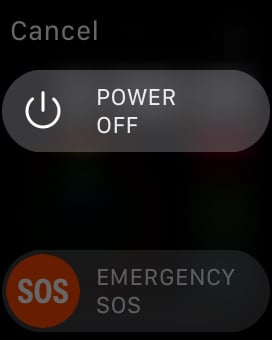
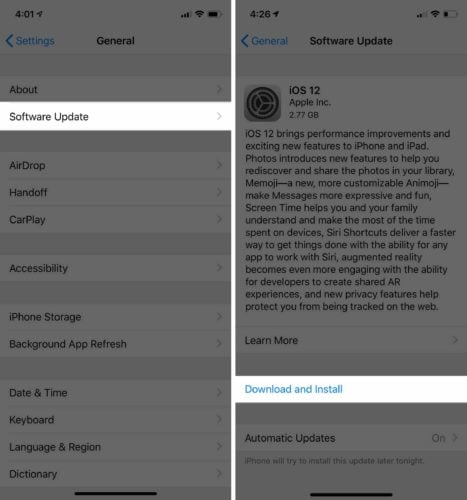
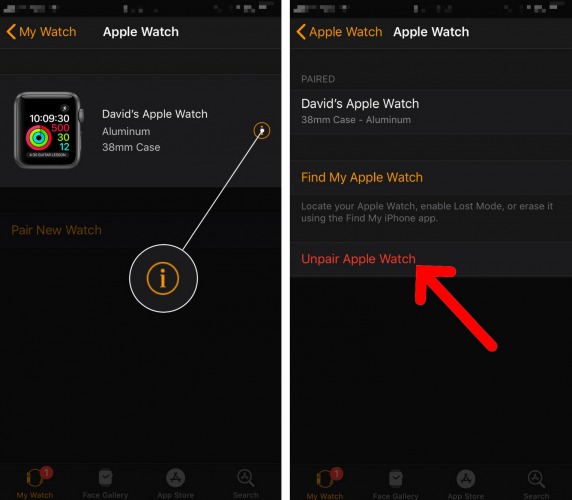
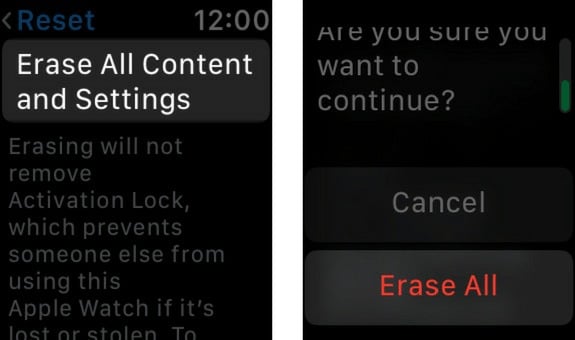
I took the watch off the charger, put it on my wrist, and put in my code. A message came up that the upgrade would proceed after I put in the code again. I did so and put it back on the charger. That worked.
I’m stuck at “Your Apple watch is up to date with all the latest bug fixes and security enhancements”. How come it’s like that? Please help.
has anyone ever given an actual answer on how to resolve this issue? Or is it just a bunch of people with the same issue?
Tried all the steps with update to wife’s watch (watchOS 7.4.1) and iPhone 10, including resetting watch to factory defaults after two earlier lockups. After latest reset, download took nearly 2 hours. Immediately went to “preparing.” Been preparing for another hour (this is where I got stuck twice previously). Have invested 4-5 hours so far, which seems excessive.
I was having the same issues. As I was updating the software for my watch, it would get stuck on paused, preparing, and install. I’ve unpaired, reset my watch, turned my watch and phone off and on and kept trying. What actually seemed to make a difference in speeding up the update delays was cleaning up my phone storage in iCloud, and backups. I also deleted apps I no longer needed and now the process of updating seems be up a running again but I have been stuck on preparing for a long time now. I am going to be… Read more »
Mine is stuck on this screen
It also helps if you connect your Apple Watch to power source. 🙂
I have the same problem
The first thing I tried was closing the watch app on my iPhone and when I restarted the app it got stuck on “checking for update” I closed it out a few times even closing out all other open apps. still was stuck on “checking for update”. Restarted phone and also watch. My watch had to be restored to factory settings before the whole update process anyway bcuz I lost my phone it was synced to in the river over the summer. Even after the restarts the watch app was still stuck on “checking for update” I then decided to… Read more »
Thanks for the info. I tried updating to 7 and it got stuck – restarted everything and it all works again!
I have the same problem can update my watch
Will apple care solve this ios issue in apple watch ?
IPHONE VERIFYING APPLY WATCH FOR MORE THAT 6 HOURS PLS HELP
If you’re Apple Watch is still stuck verifying update after you’ve tried all the steps in this article, you should probably visit your local Apple store to see if they can identify the problem.
I am trying to pair my apple watch (I think it is a version 2) with my iPhone Xr. I have reset my Apple watch back to factory settings (mostly as a ditch effort to pair it to my new phone). I do not have my old phone, it has been gone for months and was wiped prior to that. So I am in the process of pairing and get to the part when you update the software on the watch and this is what message I get… “To update the software on your Apple Watch, you first need to… Read more »
I literally have the exact problem! It tells me I need to update before I pair… then it says its already up to date and the only option is to cancel …. It doesnt even give an option to continue?! I am so annoyed because this is the second watch to stop working for me and I am sick of spending so much money on watches that dont work!
I also have the same problem! My iwatch was unpaired with my iphone. So today I opened the watch app on iphone.Then I was unable to pair iwatch with iphone. So I did a reset and erase all contents. It wanted me to update the watch software, so I updated. BUT after that I am not able to pair. Whenever I open my watch app and want to pair the iwatch, it says I need to update watchIS. When I click on Update, it says the latest software update is already installed. the only button is to cancel from there,… Read more »
i’m having the same problems … was a fix provided ?
Same here, and it does this for months. I tried pairing them in winter as well, same problem. I thought maybe it is a bug and in time they will fix it, so I let it be. I tried today pairing them, same issue, almost one year later. I think the best solution is going to an apple service and check it out.
Same thing as all of you! Been working on this for 10 hours! So frustrated!!!!!!!