You want to be prepared in case of an emergency, but you’re not sure where to begin. Medical ID makes your iPhone a useful tool if you or someone you know is ever in an emergency situation. In this article, I’ll explain the benefits of Medical ID and show you how to set up Medical ID on an iPhone.
Why Should I Set Up Medical ID On My iPhone?
Medical ID saves your personal health information on your iPhone, making it easily accessible if you ever find yourself in an emergency situation. You can save personal data such as your medical conditions, medical notes, allergies, medications, and much more.
How To Set Up Medical ID On An iPhone
- Open the Health app.
- Tap on your account icon in the upper right-hand corner of the screen.
- Tap Medical ID.
- Tap Get Started.
- Fill out your medical information.
- Tap Done in the upper right-hand corner of the screen.
You can quickly access your Medical ID by pressing and holding the power button (iPhones without Face ID) or the side button and either volume button (iPhones with Face ID). A Medical ID slider will appear below the slide to power off slider.
 Medical ID: All Set Up!
Medical ID: All Set Up!
You’ve successfully created a Medical ID and now you’ll be more prepared if you ever find yourself in emergency situation. If you haven’t added an emergency contact to your iPhone, now would be a good time! Make sure to share this article on social media to teach your friends and family about Medical ID too.

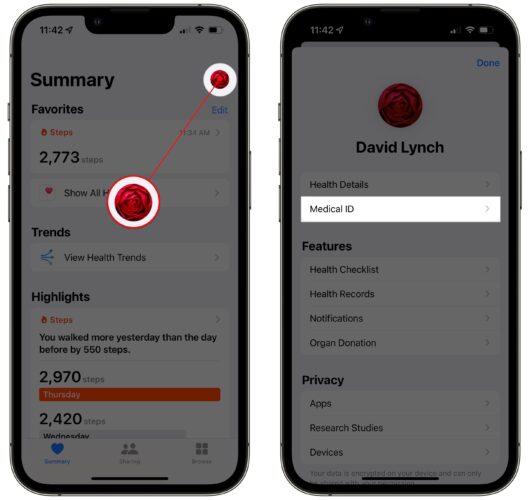
 Medical ID: All Set Up!
Medical ID: All Set Up!
[…] Before you can add an emergency contact on your iPhone, you’ll have to set up a Medical ID, which will save your important medical information on your iPhone in case you ever need emergency services. To learn how, read our article about how to set up Medical ID on iPhone. […]
David, please tell your readers how to make an emergency call on the Apple Watch. Is iPhoneX emergency calling the same?