Has the App Store, Safari, iTunes, or the Camera app gone missing from your iPhone, iPad, or iPod? Good news: You didn’t delete them, because you can’t! In this article, I’m going to tell you how to find out where the App Store, Safari, iTunes, or Camera is hiding on your iPhone, iPad, or iPod and show you exactly how to get them back!
Apple is all about making their devices family friendly and they build in a wonderful array of parental controls so that we can keep kids safe. Unfortunately, when it comes to technology, the parental controls built into our iPhones, iPads, and iPods are sometimes more effective on adults than kids. If we or someone we know accidentally enables these restrictions, it’s frustrating. If we forget the passcode we set, it’s even more frustrating. And that’s where I come in.
If you haven’t figured it out yet, here’s why the App Store, Safari, iTunes, Camera, or any other functionality that should be on your iPhone has gone missing:
Restrictions (Apple’s Parental Controls) have been enabled on your iPhone, iPad, or iPod, and you (or someone you know) has disabled these apps from running on your device.
Let’s Get Back Your Missing Apps
Here’s how to fix it: Go to Settings -> Screen Time -> Content & Privacy Restrictions. Next, tap Allowed Apps. Make sure the switches next to Safari, iTunes Store, and Camera are turned on.
If you believe you deleted the App Store, go back to Settings -> Screen Time -> Content & Privacy Restrictions. Then, tap iTunes & App Store Purchases. Make sure it says Allow next to Install Apps, Deleting Apps, and In-app Purchases. If one of these options says Don’t Allow, tap on it, then tap Allow.
You can turn off Screen Time entirely if you want to prevent this problem from ever happening again. Open Settings and tap Screen Time -> Turn Off Screen Time.
If your iPhone is running a iOS 11 or earlier, the process is a little different. Go to Settings -> General -> Restrictions and enter the Restrictions passcode that was entered on your iPhone when you first enabled Restrictions. This may be different from the passcode lock you usually use to unlock your phone.
Unfortunately, if you don’t know this password, the only way to disable the password and reenable the App Store, Safari, iTunes, or Camera is to restore your iPhone back to factory settings using iTunes. Skip down to the next section if you have to restore your iPhone, iPad, or iPod.
Now that we’re looking at the Restrictions menu, tap Disable Restrictions at the top to fix the problem once and for all. As you gaze through the options, you might notice you accidentally had some functionality turned off.
If you thought you deleted the App Store on an iPhone running iOS 11 or earlier, you probably just had ‘Installing Apps’ turned off. Now that you’re a big boy or girl, you can handle the responsibility of choosing which apps you want to download or what you want to use the camera to take pictures of! I think it’s time to leave the nest.
If You Have To Restore Your iPhone, iPad, or iPod
If you can’t remember your Restrictions passcode for the life of you, here are some suggestions to make the restore process go nice and smooth:
- Back up your iPhone, iPad, or iPod to iCloud, iTunes, or Finder before you restore your phone. That way, just in case something goes wonky, you’re 100% safe and sound.
- Transfer all your photos and videos to your computer using the USB charger cable that came with your iPhone, iPad, or iPod. To learn more about how to import your photos and videos to your computer, check out Apple’s article called iOS: Importing personal photos and videos from iOS devices to your computer.
- Double-check that all your contacts, calendars, notes, and other personal information is synchronized on iCloud, Gmail, Exchange, Yahoo, AOL, or any other cloud service. If your personal information is stored on the cloud, it won’t be deleted when you restore your iPhone, and it will be immediately come back to your device when you set up those accounts again. To learn more about syncing contacts, calendars, and other personal information on your iPhone, iPad, or iPod, check out my article, Why Are Some Of My Contacts Missing From My iPhone, iPad, or iPod? Here’s The Real Fix!
Putting Humpty-Dumpty Back Together Again
When you’re ready to restore your phone, check out Apple’s article, “Use iTunes to restore your iOS device to factory settings” for step by step instructions. After the restore has finished, you can restore from a backup that was created before the restrictions were accidentally put in place or set your device up as a new iPhone, iPad, or iPod.
Setting your iPhone, iPad, or iPod up again is relatively easy, and I’m here to help if you have questions. If you’ve chosen to set your phone up again from scratch, head to Settings -> Mail -> Accounts and add your email accounts. You’ll be able to synchronize your contacts, calendars, and other personal information from iCloud or whichever account you use.
Transfer the photos and videos you imported to your computer back to your iPhone, iPad, or iPod using iTunes or Finder. Lastly, re-download your apps from the App Store. Remember that once you buy something from the App Store, iTunes Store, or iBooks, it’s linked forever to your Apple ID, so you never have to re-buy anything.
Your Apps Are Back!
I wrote this post after being inspired by an email I received from Mara K., who reached out for help after her husband had been on the phone with AT&T and visited their local Apple Store. My heart goes out to those of you who have spent a lot of time trying to figure out how you possibly could have deleted the App Store, Safari, iTunes, Camera, or disabled any of the other built-in functionality that comes with the iPhone, iPad, or iPod.

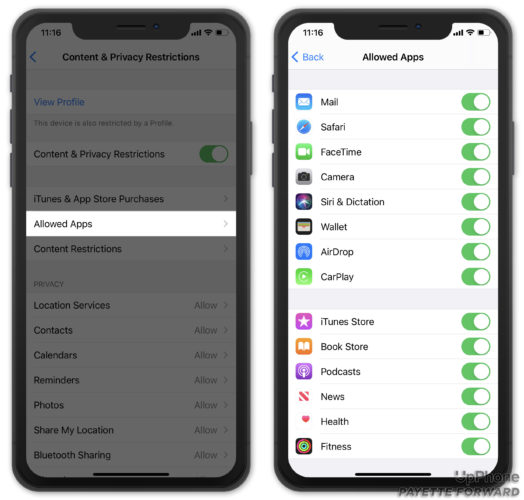
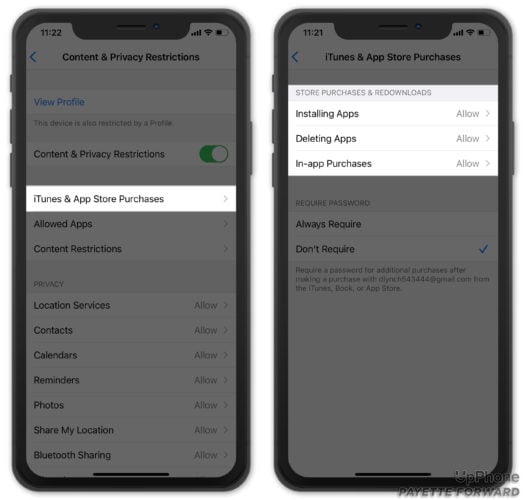
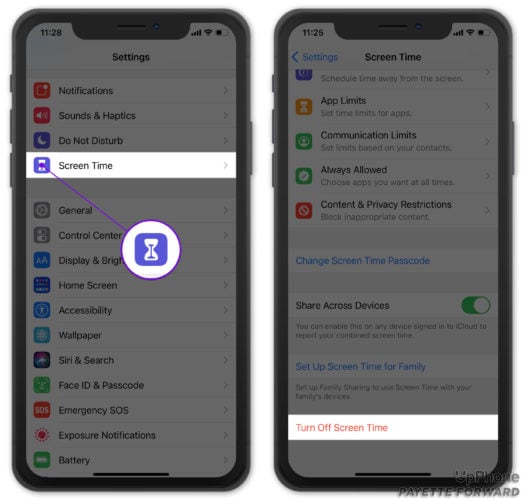
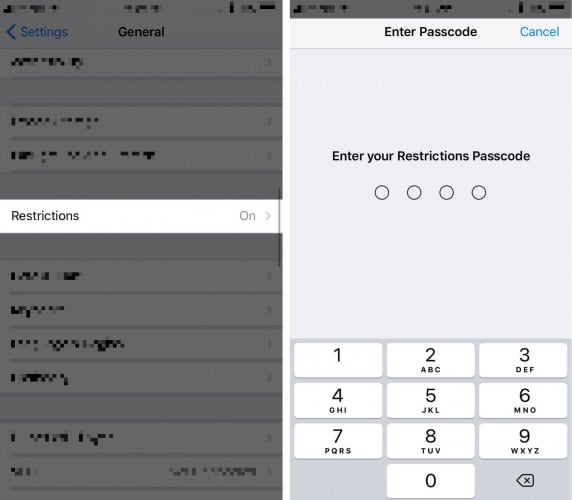

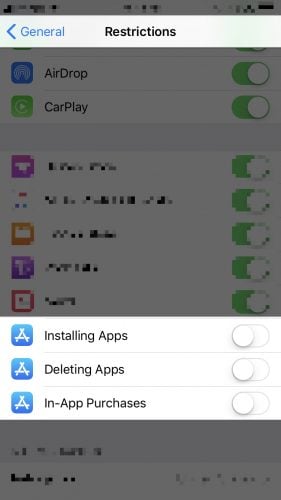

I can not find Content & Privacy restrictions in my settings. My iPhone is an iPhone 12, maybe they don’t have it on this model? I read through everything and even searched it in the Settings search bar. My App Store has been accidentally deleted by my parents and it’s caused some issues with my phone I’m having trouble getting it back.
Hi Lauren! Do you know which iOS you’re currently running. Some earlier versions of iOS have slightly different names for settings. You can check for an iOS update by going to Settings -> General -> Software Update. Hope this helps!
Help i asked Siri to open App Store but I didn’t have it downloaded
The App Store can’t be deleted, but it can be disabled. Go to Settings -> Screen Time -> Content and Privacy Restrictions -> iTunes and App Store Purchases. Make sure Installing Apps, Deleting Apps, and In-app Purchases are all set to “Allow”.
Did that … didn’t work!
Thank you!!!!!!
thank you so much! for this help i got it !!!
Can you please help me? I’m trying to get the App Store since I haven’t had it for 3 years 🙁 I cant download anything,I tried doing your method but it asked me for my screen time passcode and I don’t even use it,so can you please help me figure the password out? It would mean the world to me,I would be the happiest person if I get the App Store 🙁 Thank you.
Go to Settings -> Screen Time -> Change Screen Time Passcode -> Forgot Passcode -> then enter your Apple ID when it asks. That should get you started on getting a new passcode set up!
Well I tried this but it said I have to enter the screen time passcode.
i got a iPad from school they deleted the App Store.how can I download it or get it back
I did all the steps listed above to try and restore my App Store app – looked through all the restrictions and screen time settings, etc. Completed them. But my App Store app didn’t come back to my homescreen on my iphone X. Anything else that I can do here?
I found out how to get it back but I cant delete it because I some how acdavated relay smart agent and I cant git rid of it so can you help me
MAHALO NUI LOA??
have tried all of the above and I still do not have the app store – safari has returned – ipad gen 5 – current software version 13.5.1 – had this happen before and I think we had to reset the ipad – have to say we have a lot of hassels managing these devices for the kids
Thank you so much! Last night I tried out Downtime on my 6, this morning I thought it was super weird that I couldn’t delete apps. Then I tried opening the App Store, but I realized it wasn’t there! I even asked Siri to open it, she said she couldn’t. So I googled it and I got this web result. Suuuper helpful! I can now delete my old apps and download new ones! Thank you soooo much!
Thank you so much!
in ios 15 can you make pretal controls unavlible for good
Sorry but you can’t
Thank you so much! I knew there wasn’t a way to actually delete it but we could not find the App Store to save our lives! I remember putting on the install app restrictions without realizing there’s no access to the Store whatsoever afterwards.
Thank you so much, really Appreciate!
THANKS SOOOOOOOOO MUCH! THIS HELPED LOTS!!!!!!!!!!!!!!!!!!!!!!!
I can’t do any of that though
Thank you!!!
I thought I deleted the safari app yearsss ago, and I’ve looked for ways to get it back ever since, and gave up trying multiple times. Today I found another roadblock that I needed Safari for again, and did a search for how to get it back. Keep in mind I prolly did this search about 100 times and 3 phones later over the years, and I finally found your solution to bring it back! Thanks for the post.
If you didn’t have safari, how did you look up how to get it bacj?
It’s possible they used Chrome, but I’m pretty sure Chrome on iOS relies on Safari. Another reason why you didn’t actually delete Safari lol
THANK YOU! So much!!
Did everything you said but didnt work
Still no App Store
Same
This is amazing, it came so fast
Im running IOS 12:12.none of the instructions you gave have restored the App Store app.
Thank you this is very good stopped a tantrum
Still not working
app store still missing after screen time turned off. None of the intermediate steps worked either. Itunes Store had also vanished but that was restored so that tells me, I think, that the missing app store app is linked somehow to the screen time option. But since turning it off doesn’t seem to help, I’m out of answers.
I still cant find my App Store. I dont have restrictions on my iPad either which is one of the steps…..help me!
Thank you I have tried for months nothing worked till I came across you tonite, worked in seconds! Im so grateful to you
It is nice information, however how could we restore the hidden apps if I cant find the restriction in settings. I went through the step as it was shown above, but I cant find restriction in general setting. Need help! Yhanks
I dont find Restrictions under General in Settings. Now what?
I’ve tried to restore the app store app but I no longer have the “Restrictions” option showing up on my phone. I’ve looked in every folder and still nothing. I remember turning on the restrictions to see what it would do, but after upgrading to IOS12, that option is gone. Can anyone help??!!??
Thanks so much!
Yeah so if I havent got a pc? My daughters phone erased even so store. Im not dumb the restrictions were my first check. No safari cant even search them in siri
This was VERY helpful thank you so much
Bless you!!!!!
Getting Apple App back up easy following your instructions. I had turned off installing apps because I didnt want some app installing another app.
I went through steps and still not allowing me to switch in these options. App Store and iTunes purchases. I had an app called kidlock that my son played around with but I deleted it and now Im worried that app may have messed with my phone…
Its still not working now
Thanks for the simple fix. I was making such a big deal out of what you taught me was so easy to fix. You saved me from an emotional breakdown!
My daughter has an iphone 4 and about year ago she forgot her passcode to get in. After so many tries it disabled the phone and has been this way ever since. I tried so many different ways to restore it and nothing has worked. Then she got an iphone 5s and last week she went to plug it in and after charging it was stuck on a white screen with a black apple logo in the middle of it. Again I looked it up on computer and nothing worked. Can I get these phone working again, she is getting… Read more »
I have an Ipod and I tried to reset to factory setting and I did something terribly wrong and now all I get on the ipod is an itunes app, which does nothing and a picture of a usb plug with the cord. The itune app does nothing when I click on it. Have I lost everything?
thankyou!!!!!!!
100000/10 website
Thankyou sooooo much!
No luck
thank you! thank you!
Thank you! Ironically, it was a small child who disabled my apps. She likes the pretty green slider buttons.
Wow. Much apprecitation! I was afraid I would have to resotre the Ipad. Thank you so much.
Oh my gosh, YOU ARE WONDERFUL! Thank you.
Ok thanks.
Thank you
Yooooo thanks!
God Bless you!