A pop-up appeared on your iPhone saying “Invalid SIM” and you’re not sure why. Now you can’t make phone calls, send texts, or use cellular data. In this article, I’ll explain why it says Invalid SIM on your iPhone and show you how to fix the problem for good!
Turn Airplane Mode On and Back Off
The first thing to try when your iPhone says Invalid SIM is to turn Airplane Mode on and back off. When Airplane Mode is on, your iPhone disconnects from cellular and wireless networks.
Open Settings and tap the switch next to Airplane Mode to turn it on. Wait a few seconds, then tap the switch to turn it back off.
Check For A Carrier Settings Update
Next, check to see if a carrier settings update is available on your iPhone. Apple and your wireless carrier will frequently release carrier settings updates to improve your iPhone’s ability to connect to cellular towers.
To check for a carrier settings update, go to Settings -> General -> About. Wait here for about 15 seconds — if a carrier settings update is available, you’ll see a pop-up on your iPhone display. If you see the pop-up, tap Update.
If no pop-up appears, a carrier settings update probably isn’t available!
Restart Your iPhone
Sometimes it’ll say Invalid SIM on your iPhone simply because of a minor software crash. By turning your iPhone off and back on, we allow it to shut down all of its programs naturally. They’ll have a fresh when you turn it back on.
To begin turning off an iPhone without Face ID, press and hold the power button until slide to power off appears. If your iPhone has Face ID, press and hold the side button as well as either volume button. Swipe the red power icon from left to right to shut down your iPhone.
Wait a few seconds, then press and hold down the power button or side button to turn your iPhone back on.
Update Your iPhone
Your iPhone could also be saying Invalid SIM because it’s software is out of date. Apple’s developers often release new iOS updates to fix software bugs and introduce new features.
To check for an iOS update, go to Settings -> General -> Software Update. If an update is available, tap Download & Install.
If it says “Your iPhone is up to date”, no iOS update is available right now.
Eject and Reinsert Your SIM Card
So far, we’ve worked through a lot of iPhone troubleshooting steps. Now, let’s take a look at the SIM card.
If you recently dropped your iPhone, the SIM card may have been knocked out of place. Try ejecting the SIM card from your iPhone, then putting it back in.
Where Is The SIM Card Located?
On most iPhones, the SIM card tray is located on the right edge of your iPhone. On the earliest iPhones (original iPhone, 3G, and 3GS), the SIM card tray is located on the very top of the iPhone.
How Do I Eject My iPhone SIM Card?
Use a SIM card ejector tool or a paper clip and press down in the small circle on the SIM card tray. You’ll have to apply a fair bit of pressure to get the tray to actually eject. Don’t be surprised when your iPhone says No SIM when you open up the SIM card tray.
Make sure the SIM card is properly positioned in the tray and reinsert it. If it still says Invalid SIM on iPhone, move onto our next SIM card troubleshooting step.
Try A Different SIM Card
This step will help us determine whether you’re dealing with an iPhone issue or a SIM card issue. Borrow a friend’s SIM card and insert it into your iPhone. Does it still say Invalid SIM?
If your iPhone says Invalid SIM, you’re experiencing an issue with your iPhone specifically. If the problem went away after you inserted a different SIM card, then there’s a problem with your SIM card, not your iPhone.
If your iPhone is causing the Invalid SIM problem, move onto the next step. If there’s a problem with your SIM card, contact your wireless carrier. We’ve provided some customer support phone numbers below in the “Contact Your Carrier” step.
Reset Network Settings
Your iPhone’s network settings includes all of its Cellular, Wi-Fi, APN, and VPN settings. Your iPhone may say Invalid SIM if there’s software error within the cellular settings. Unfortunately, these problems can be difficult to track down, so we have to reset all of your iPhone’s network settings.
Pro-tip: Make sure you write down all of your Wi-Fi passwords before resetting network settings. You’ll have to reenter them after resetting your iPhone.
To reset your iPhone’s network settings, go to Settings -> General -> Transfer or Reset iPhone -> Reset -> Reset Network Settings. You’ll have to enter your iPhone passcode, then confirm the reset.
Contact Your Wireless Carrier Or Apple
If it still says Invalid SIM on your iPhone after you’ve reset the network settings, it’s time to contact your wireless carrier or visit your local Apple Store.
With SIM card issues, we recommend going to your wireless carrier first. It’s more likely that they’ll be able to help you fix the Invalid SIM problem. You may only need a new SIM card!
Visit your wireless carrier’s retail store or call their customer support phone number below to get in touch with a representative.
Switch To A New Wireless Carrier
If you’re tired of having SIM card or cell service issues on your iPhone, you may want to consider switching to a new wireless carrier. You can compare every plan from every wireless carrier by visiting UpPhone. Sometimes you’ll save a lot of money when you switch!
Let Me Validate Your SIM Card
Your iPhone SIM card is no longer invalid and you can continue making phone calls and using cellular data. Next time it says Invalid SIM on your iPhone, you’ll know how to fix the problem. If you have any other questions about your iPhone or your SIM card, leave a comment down below!


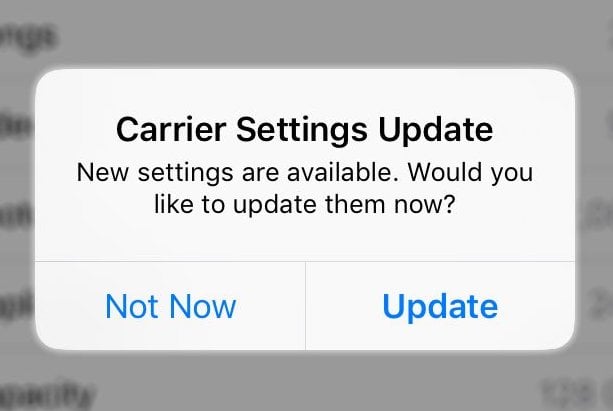




None of these work for me 🙁
in the past, rebooting my phone would work, but tonight i’ve rebooted it multiple times, airplane mode on and off multiple times, removed the sim tray multiple times.
I haven’t changed service recently, and this is the same sim card I’ve been using since I got my iPhone 8 years ago.
bah!
I had tried all here before I stumbled on your page,
Mine was fixed though removing the sim with the sim tray, until the phone remembered there was no sim recognized.
Inserted the sim back and yea, it works.
Thanks for the forum and shares David 👏🏼
Thank you David. I tried all afternoon trying to figure out how to get the Invalid sim off my IPhone. I put it on air plane mode, shut down, back on and so relieved it worked. Lindachampion
Good day , I have a question, maybe someone can help my sons iPhone 12 won’t read sim , if I put my sim in his phone it works and if I put his sim in my phone it works . Soon as we swop back he’s phone doesn’t pick up his sim . Done two sim swops and problem persists . Anyone have any idea ?
I thought I had to purchase a new iPhone. I followed your steps and it worked. Saved by David Lynch, Thank you
i have used my sim card in my phone for two years now iPhone XR n it just showed this at first the airplane mood worked but now it don’t
I carried out all the steps still showing me Invalid SIM in my iPhone 6s. I used the same SIM on an android phone and it is working perfectly.
Hi Emmanuel! Some cell phone models require specific types of SIM Cards, and vise versa. It’s also possible that your iPhone is only compatible with a different type of cellular network than the one your SIM card is set up for. Here’s a link to an article we published with some more details about the different types of cellular networks: https://www.upphone.com/learn/glossary/cellular/what-is-cdma-truth/
I hope this helps!
Hi David,
Amazing..you fixed my sim problem. I turned the air plane mode on/off and then turned my phone off/on.
Thank you!
Erica
Awesome! I’m glad that was able to fix your problem ?
This list didn’t fix my problem but it was extremely useful in getting to the bottom of what was causing it (my phone was simply too old for the new SIM card, as described below… ah well). Thanks a lot!
i reset my phone but it still says sim card invalid
The SIM card might be invalid because the phone is older and uses the wrong wireless connectivity technology. It’s likely that your phone is CDMA-only and won’t accept a GSM SIM card. Your carrier may have a compatibility checker web page where you can see if your phone is compatible with the network. You’ll probably have to provide your IMEI number for the tool. You can find your 15 digit IMEI number settings in Settings -> General -> About.
I have this invalid sim issue after resetting my phone, I’ve tried all the options provided but still d same, pls what can be done?
If you have another device that can take a SIM card, see if it will work in another device. If you get an ‘Invalid SIM On iPhone’ or invalid SIM message on that other device, it’s possible that there is something wrong with your SIM card OR you need to contact your wireless carrier. You may also want to consider switching to a new wireless carrier using our plan comparison tool.
Good morning, thanks for the info, I live in Nigeria and I have this invalid sim issue after resetting my phone, I’ve tried all the options provided but still d same, pls what can be done?
You are very helpful.
And you are very kind!
Using the steps shown here on my iPhone 6 fixed by Sim Card Error. Thank you for thee assistance. Great step by step process, very easy to follow instructions. Couldn’t get any better. Thanks.
I use qlink for my service they give sprint SIM cards I ordered a new one and put it in then updated my phone using ##873283# but the update fails then after about 5 min the top left corner changes from saying sprint to now reading invalid sim. I put it a different sim from a different qlink account and it said phone activated but could still not make calls but the two sims I have for the account I want to use dont work at all. Ive tried all the fixes maybe because the phone is still active on… Read more »