The volume buttons on your iPhone won’t work and you don’t know why. Sounds are playing too soft or too loud and it’s starting to get frustrating. In this article, I’ll explain what to do when your iPhone volume buttons are not working!
Are The Buttons Stuck, Or Can You Press Them Down?
Here are the first questions you need to ask yourself when your iPhone volume buttons are not working:
- Are the buttons stuck down so you can’t press them at all?
- Can you press the buttons down, but nothing happens on the screen?
Each problem has a unique set of troubleshooting steps, so I’ll break this article down by addressing each question one at a time.
Use The Volume Slider In The Settings App
Even though your physical iPhone volume buttons aren’t working, you can always adjust the ringer volume in the Settings app. Go to Settings -> Sounds & Haptics. To adjust the ringer volume, use a finger to drag the slider.
The further left you drag the slider, the quieter your iPhone will ring. The further right you drag the slider, the louder it will ring. When you drag the slider, a pop-up will appear on the center of the display to let you know the ringer volume has been adjusted.
Apps that play songs, podcasts, or videos will also have a slider you can use to adjust the volume. For example, let’s take a look at the Music app. Near the bottom of the screen, you’ll see a horizontal slider you can use to adjust the volume of the song you’re listening to! The Podcasts app and your favorite video streaming apps will have a similar layout too.
My iPhone Volume Buttons Are Stuck Down!
Unfortunately, if the volume buttons are completely stuck, there’s not much you can do. A lot of the time, cheap rubber cases can jam the buttons on your iPhone and prevent them from working. Try taking the case off of your iPhone and pressing the volume buttons again.
If they’re still jammed, you’ll probably have to get your iPhone repaired. Scroll down to the bottom of this article to explore your volume button repair options!
A Temporary Fix For Stuck Volume Buttons
If the volume buttons are stuck and you can’t get your iPhone repaired anytime soon, you can use AssistiveTouch! AssistiveTouch puts a virtual button on your iPhone’s display which has a lot of the same functionality as the physical buttons.
To turn on AssistiveTouch, go to Settings -> Accessibility -> Touch -> AssistiveTouch. Turn on the switch next to AssistiveTouch — the virtual button will appear.
To use AssistiveTouch as a volume button, tap the virtual button and select Device. You’ll see an option to adjust the volume up or down, just like you can do with functional volume buttons!
I Can Press Down The Volume Buttons, But Nothing Happens!
If you can still press down the volume buttons, you may be in luck! Even though nothing happens when you press down the volume buttons, this could be the result of a software problem. Follow the troubleshooting steps below to diagnose and fix the real reason why your iPhone volume buttons are not working!
Hard Reset Your iPhone
It’s possible that the software has crashed, freezing your iPhone. So, when you press the volume buttons on your iPhone, nothing happens. By doing a hard reset, your iPhone will be forced to turn off and back on. The hard reset will unfreeze your iPhone and hopefully fix the volume button problem.
There are a few different ways to hard reset your iPhone depending on which model you have:
- iPhone 6s and earlier: Press and hold the power button and Home button simultaneously until the Apple logo appears.
- iPhone 7 & iPhone 7 Plus: Simultaneously press and hold the power button and the volume button until the Apple logo appears.
- iPhone 8 and newer: Press and release the volume up button, press and release volume up button, then press and hold the side button until the Apple logo appears.
It can take a full minute or more for your iPhone to begin a hard reset, so make sure you keep holding each button until you see the Apple logo.
Turn On Change With Buttons
If you’re trying to increase or decrease the ringer volume on your iPhone using the volume buttons, make sure Change with Buttons is turned on. If this setting is off, the volume buttons will only adjust the volume for things like music, podcasts, and videos when played through headphones or your iPhone’s speakers.
Go to Settings -> Sounds & Haptics and turn on the switch next to Change with Buttons. You’ll know it’s on when the switch is green!
Put Your iPhone Into DFU Mode
A DFU (device firmware update) restore is the deepest type of restore you can perform on an iPhone. The “F” in DFU restore stands for firmware, the programming on your iPhone that controls its hardware. If the volume buttons aren’t working, putting your iPhone in DFU mode could fix the problem!
Repairing The Volume Buttons
If the volume buttons still won’t work after you’ve performed a DFU restore, you’ll probably have to get your iPhone repaired. On early iPhones, broken volume buttons weren’t too big of a deal because all they did was adjust the volume. Now, volume buttons are much more important because they’re used for things like hard resets and screenshots.
Your best bet for a reliable repair is to set up an appointment at the Apple Store near you and get you iPhone diagnosed by a licensed technician. Alternatively, you can reach out to Apple’s support team online, through the mail, or over the phone to find out what your repair options might be.
Turn Up The Volume!
Your volume buttons are working again! Next time your iPhone volume buttons are not working, you’ll know where to come to fix the problem. Leave me a comment down below and let me know which fix solved your iPhone’s problem!
Thanks for reading,
David L.
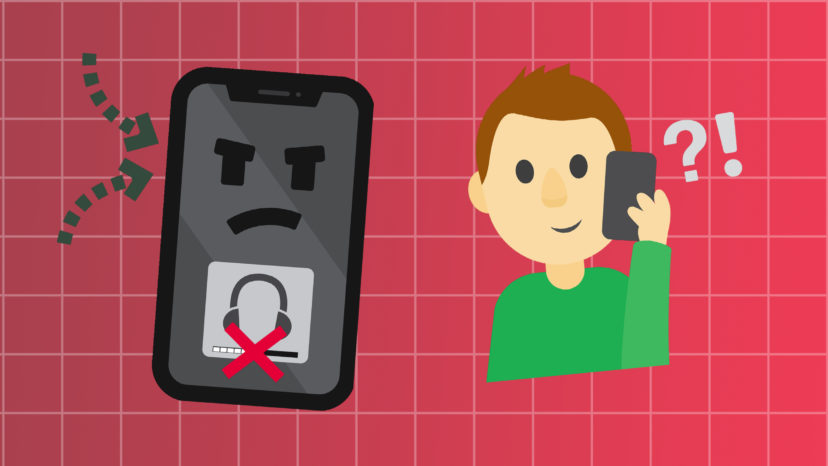
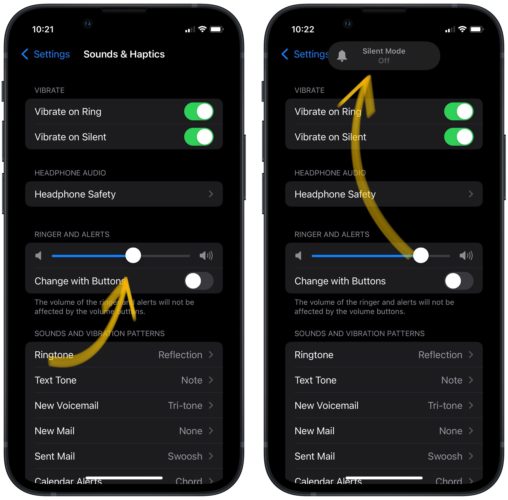

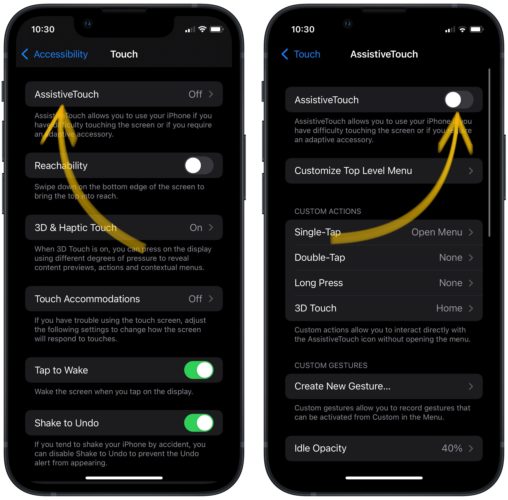

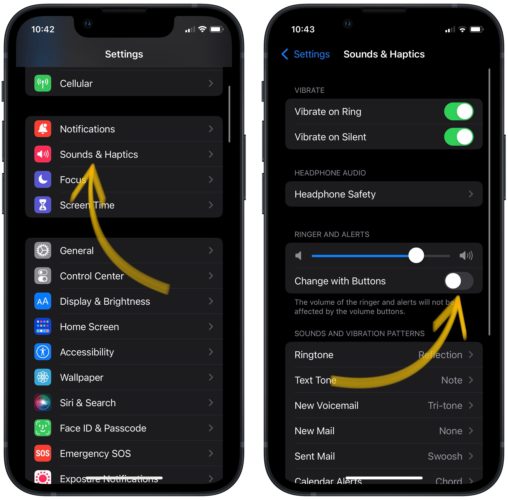
That’s SO funny your advice to reset my phone is to HOLD THE BUTTON DOWN THAT DOES NOT WORK!!!!
My volume up button is stuck and I can’t fix it myself. You say to contact Apple’s online support team to try to get it repaired but there’s no link. PLease provide the link. Thank you
All I did was operate the external volume rocker switch a few times up and down . Then on screen virtual volume slider reappeared and I was able to adjust the volume on screen.
My volume up button is going to down and my volume down button is going up
I would like to Thank You for your article. I was fortunate for an easy fix to my issue, and want you to know how much I appreciate your post!!
I’m having a weird problem with volume. I like to keep my volume all the way up to be sure to hear phone calls. Every time I pull it out of my back pocket, the volume is all the way down and I have to manually move it back up. I thought at first that the button was pushing on my back pocket, but turning the phone with the other side down in my pocket did not fix the problem. Any ideas?
Does fixing the battery require changing the entire metal casing? My battery had issues causing it to swell up and shortly after the volume buttons stopped working
Sometimes it does — it depends on if the casing is bent. And if the battery has swelled up to the point the insides of the phone are exposed, it’s likely there’s other damage too. I’d recommend making a Genius Bar appointment and bringing your phone into an Apple Store to let them take a look at it. Thanks for reading!
I recently replaced my battery and port on my iPhone 7 plus when I closed it back up my volume and mute button don’t work but my power button Works any reason why?
I noticed that I hit wrong letters in my email. I had to leave the room for a moment and just checked my phone and noticed my mistake. I was asking why my sound is very low when my buttons are turned up. can you please help me.
Thank you so much admit for your assistance ..♥♥♥ now, I can use my up & down volume. ♥♥♥
Took iphone 11 to get back screen fixed that was cracked. When I picked it up the back screen was fixed, but now the volume buttons on the side dont work? Phone worked brilliantly before. Help
I can’t make use of the phone at all.. can’t be using wireless earpiece for long . Advice me on what to do
My volume keys are not working and also the home button is very hard to press. but if i connect it with wireless bluetooth it will work.. i cant even pick a call at all. please help me i got the phone not quiet long.
David:
Thanks for your article. Please add to it the following, which was my problem:
There is a hardware mute switch above the volume buttons, that had got moved. Moving it back solved the “problem”.
Mine was the same problem. I had forgotten all about that little switch!
okay i tried the change with buttons thing, but it didn’t work for me. when i press my volume buttons, they simply do nothing. same with my ringer. i have the iphone SE (not the new one)
Thank you so much! The assistive button volume controller tip worked brilliantly for my stuck volume down button. How clever you are! No one else had mentioned such a use for that button and I have been googling on and off for some weeks!
I dropped my phone in water, now the volume buttons don’t work, I don’t know what to do now.
Water damage can sometimes only effect certain parts of your phone. Fortunately, if your volume buttons are not working due to water damage, you can get them fixed fairly easily. Here’s a page that might help you research your options.
I can’t unmute my phone! Help
The buttons not working but a few of ur steps helped me to hear music , videos etc aslong as I can hear that’s all that matters to me so I’m happy bt what is annoying me is the bar keeps popping up nd stayn thr
None of these helped and I still can’t use my volume button to turn things down on my phone
I push the up button nothing unless im in siri same with down
It’s a bit silly, but the phone cannot be put in DFU mode if the volume buttons does not work.
Also all sometimes other sounds work but only when they want to I have no updates available as well
My iPhone X wont ring but all controls are set to what they should be and the dont not disturb button is not on the volume is turned all the way up and the slider is not set on silent….I dont know what else to do