You want your iPhone to update itself automatically, but something’s not working. iOS 12 introduced a new “Automatic Updates” feature which allows your iPhone to download and install the latest updates on its own. In this article, I’ll explain why iPhone automatic updates are not working and show you how to fix the problem for good!
Make Sure Automatic Updates Is Turned On
You have to manually turn on Automatic Updates before your iPhone will automatically download and install new versions of iOS. First, go to Settings -> General -> Software Update -> Automatic Updates. Then, tap the switch next to Automatic Updates. You’ll know Automatic Updates is on when the switch is green.
Automatic Updates is one of many new iOS 12 features, so make sure your iPhone is up to date!
Plug Your iPhone Into A Charger
Your iPhone won’t automatically download iOS updates when it isn’t charging. Make sure your iPhone is charging using a Lightning cable or a wireless charging pad (iPhone 8 or newer models). Check out our other article if your iPhone isn’t charging!
Connect Your iPhone To Wi-Fi
Your iPhone has to be connected to Wi-Fi before it will automatically download new iOS updates. To connect to a Wi-Fi network on your iPhone, go to Settings -> Wi-Fi. Make sure there’s a check mark next to the name of your Wi-Fi network at the top of the screen.
If no Wi-Fi network has been selected, or if you want to connect to a different Wi-Fi network, tap on it in the list below Choose A Network.
Check out our other article if you’re having trouble connecting your iPhone to Wi-Fi.
Apple Servers May Be Too Busy
Although it’s uncommon, it’s possible iPhone automatic updates are not working because Apple’s servers are experiencing a lot of traffic. Sometimes Apple’s servers can slow down or crash entirely when too many iPhone users are trying to download an update at the same time.
Check out Apple’s System Status page and make sure everything is working properly. If you see that a lot of Apple systems are having trouble at the moment, you may have to wait a little while longer before you can update your iPhone.
Updates On Automatic!
You’ve fixed the problem and now you’re iPhone is downloading the latest iOS update on its own. Now you’ll know exactly what to do next time iPhone automatic updates are not working! Leave any other questions you have about your iPhone down below in the comments section.

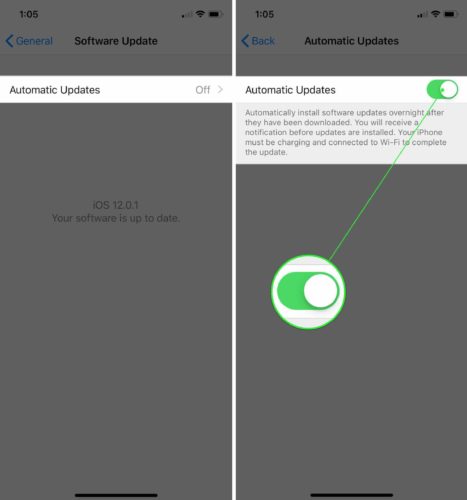
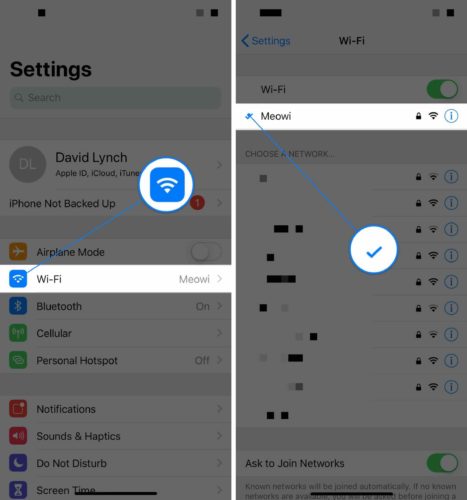
I’ve read everything I can find about auto updates not working and have had every iPhone up to the 13promax both the wife and I have now along with a couple iPads and settings on each device are correct for auto updates since auto updating became available but not once has auto updates worked! Wasted hours on the phone with Apple and they can’t fix it. Have to update manually every time! I’m done reading articles saying it can be fixed because it can’t or it would have been done by now! For some reason Apple doesn’t want to fix… Read more »
sorry but my old Android would ALWAYS automatically perform updates when the switch was turned on to do so, whether it was connected to a charger or not. My current iPhone (12 Pro Max) and that of family member (14 Pro Max) have never done auto updates with the switch turned on whether it is connected to a charger or not. Neither does my iPad. My MacBook Pro will update the apps I have installed, but any OS updates I have to manually do. If you’re going to give me the option, then actually DO IT, otherwise take the option… Read more »
David Lynch! Where are you? Why have you never responded to anyone’s comments? Obviously this is flawed, given the amount of nay sayers.
My girlfriend & I have this issue. Been going on for years. Years! Hasn’t worked right in 5 years. WHYYYYY
I told Apple several times. But never worked for me since I have Apple products. Automatic system iOS or OS never send any notification and never automatically download or instal them on any of my devices. Always have to check if there is a new version, and must do it manually. ll switches are ON / YES. A pity 🤨
Has never ever worked!
As all others have said…I have auto updates set ON, connected to WIFI and have device plugged in overnight…yet always have to go and check to see if I’m up to date and often find I have updates that never AUTO updated. Not sure there is a fix. And while I’m posting on iPhone…they need to fix the issue where if you are on a call and receive another & want to drop that call for the next…I always get caught from the green “answer” button turning “red” right as I try and take the new call because the original… Read more »
I have the same problem. Do everything right and it doesn’t even put a badge notification like it used to, much less tell me it is out there. Have to load manual every time.
Well this article was a waste of my time.
I have automatic update on, connected to wifi and charging and it never does the updates. I have to manually do it every single time. Also, I didn’t even get a notification that there was a new update for 15.7.1. Just happened to check and there it was. Should have automatically updated. I think there’s a bug that needs to be fixed.
Sadly, I found iOS relatively immature with plenty of bugs and limitations. I just moved from Android, which looks much more mature nowadays. Also, it is easier to find adequate super for Android devices.
Just the same. I have an iphone 11 set to receive and install updates automatically. It’s plugged in overnight, charging, has wi-fi but doesn’t. Cannot find out why not.
This is myth in my experience. I have checked, double checked and continue to verify ALL of Apple’s guidance repeated in this article but none of my iPhones (models 4 through 12pro) and Apple watches (series 1 through 7), have EVER updated automatically. Each and every software update required me to manually initiate it then wait for the slow process to complete. I recall only once being notified it was due, all of the other times I just happened to notice it was required when l looked into the settings for another purpose.
My iPad mini six downloads and installs automatically. My iPhone 12 pro Will download automatically, and I get a notification that there’s an update required, but it will not install automatically. I’ve always had to manually install the download. Annoying.
it is a myth……all I ever see are notifications there are updates available which require me to go do them manually, and even then I have to refresh the update screen to get the most current updates waiting – I love Apple but when it comes to this, they suck
Hi, this new phone seems to have a lot of glitches! Especially updating and uploading information from my old phone. It seems to have trouble connecting to WiFi in general? What is that about?
I have SIX Apple devices all set to automatically update and NONE of them do. We’re up to 15.1.1 now folks. I even got a new modem and router, I’ve replaced everything. This feature simply doesn’t work.
My iPhone XS Max never has auto updated iOS despite good WiFi and auto update toggled on, plugged into charger
there are several similar situations here but there are no real true answers that I’ve seen.
can anyone assist in a resolution?
Hi Alvin! There are a few reasons an issue like this might occur. The first thing that comes to mind is that you might not have enough storage on your iPhone XS Max. iOS updates usually require at least a few GB of free storage space to download and install. To check if this is the case on your iPhone, open Settings > General > iPhone Storage and check out how the Storage Distribution on your iPhone looks. Alternatively, you might not have all the settings you need turned on to enable automatic updates. In Settings > General > Software… Read more »
I have an iPhone X correctly set up for automatic updates. I bought it in November but it has never automatically updated as well.
I have been having iPhone since it first released in 2007 (or 06), and I loved my iPhone so I have changed my phone every year! My iPhone has never updated on its own despite all the toggle were on. I didn’t even get any notification of new software update either. IPhone 12 Pro Max is no different and I only knew about update because of my company email letting me know i needed to do IOS update otherwise both work & personal iPhone would get update a month later!! Plz do not ask if I have turned those toggle… Read more »
Exactly. It just doesn’t work. I don’t even get notifications that a new update is available
I’ve got a brand new iPhone 12 pro max. It is set to automatically update, WiFi is enabled and good. Phone is on charger all night. Won’t update. My old phone did so just fine. The new one has failed every night this week. Your advice here is okay, but it doesn’t resolve the problem for a new iPhone 12. There’s a deeper issue at play.
Are you sure you aren’t already on the latest update? Is your Internet connection stable? At absolute worst case you can try a DFU Restore to see if you can correct something at the system level and try again. Just keep in mind you’ll need to back up your data before doing this.
Automatic updates doesn’t work on iPhone 12 despite all the things advised being correct
My iPhone 10x has automatic updates has never worked. I’ve turned it off, rebooted, turned it back on, still nothing. No idea how to fix it but it’s really annoying. Does your phone have to be off to do the updates? Because I don’t turn mine off at night.
I have a new iPhone 12 Mac Pro and it will not do the automatics IOS updates even though all settings are correct. I’ve had an iPhone. Since inception and this feature has NEVER worked. When will this be fixed?
My iPhone SE2020 will not update automatically even with auto settings checked
Same here, iPhone 11 has never auto updated despite all setting as described in this article being correct.
auto update……not
Automatic Updates are a failure.
The phone never updates automatically running iPhoneXS
same for me my iphone 8 has all features turned on but has never auto updated !
sAme here, won’t update even with its all those items verified on any of my iOS devices. I have 3 iPhones, 2 ipads
I’m using i phone 6+ Ver.10.2.1 not wanting to slow down my old phone, i avoided updating the ISO. Is there a way I could use an older version so that I could update the youtube since you tube cannot be updated.
On iOS 13.4.1, Automatic Updates includes the following blurb:
(Emphasis added). I believe you must first manually download the update before it will be applied automatically. The only other option I see is that Apple waits for the flood of manual updates to subside before starting automatic updates. I’m waiting to see if iOS 13.5 will ever update on its own (released on 20 MAY 2020).
Automatic update is not showing in my iphone 6s plus.
Please advise what i have to do?
Set to VA auto update but doesn’t work. So what’s the problem??
Sane thing with the most recent iOS update. Auto update does not work on my iPhone 8. I had to manually update last time. Same thing now. Very frustrating. WiFi on, phone plugged in, auto update activated. Excellent WiFi too.
This DOES NOT fix anything. Waste of my time.
I have followed all the steps and it still does not update automatically. Must do it manually.
I’ve done all this and it still won’t update. I have to do it manually.