The keyboard on your iPhone isn’t working properly and you’re not sure why. You’re trying to type out a message or note, but the keyboard isn’t cooperating. In this article, I’ll explain why your iPhone keyboard is not working and show you how to fix the problem for good!
Why Isn’t My iPhone Keyboard Working?
iPhone keyboards typically stop working for one of three reasons:
- The app you’re trying to use the iPhone keyboard in has crashed.
- Your iPhone is experiencing a more advanced software problem.
- Your iPhone’s display isn’t working properly or has become unresponsive.
The steps below will help you identify exactly what has caused your iPhone keyboard to stop working and show you how to fix the problem!
Wipe Off Your iPhone’s Screen
Your keyboard may malfunction if something’s stuck on the screen. Often times, this will be food residue — you eat something with your hands, then pick up your iPhone. When you start using your iPhone, some of the food you were just eating gets stuck to the display, tricking your iPhone into thinking that you’re tapping the screen.
Sometimes, this can cause your keyboard to go crazy and even “type letters on its own.” Grab a microfiber cloth and wipe down the bottom of your iPhone’s display where the keyboard pops up. If you don’t have a microfiber cloth, we recommend the Progo 6-pack on Amazon.
If the gunk on your screen is really stubborn, you may want to use a screen cleaning liquid. However, you have to be careful here — many popular screen cleaning sprays contain ingredients that can be harmful to your iPhone’s display.
Apple advises that you don’t use cleaning liquids such as window cleaners, aerosol sprays, household cleaners, abrasives, ammonia, solvents, or anything containing hydrogen peroxide or acetone.
As you can imagine, it can be difficult to track down a liquid cleaning product that doesn’t contain any of these ingredients. Fortunately, we tracked one down for you — the GreatShield Touch Screen Cleaning Kit. This kit also comes with a microfiber cloth and a two-sided cleaning tool, so you can cross three items off your shopping list!
Close All Of Your Apps
Here’s an important question you have to ask yourself — is the iPhone keyboard not working in any of your apps, or does the problem only occur in one of your apps?
If the keyboard doesn’t work in any of your apps, it’s less likely that one specific app is causing the problem. If the keyboard won’t work in only one app, there’s a decent chance that app has crashed, which is causing the problem.
Regardless of the situation you’re in, let’s close all of the apps on your iPhone. This way, we can be sure that an app crash isn’t what caused your iPhone keyboard to stop working.
To close your apps, open up the app switcher by double-pressing the Home button (iPhone 8 and earlier) or swiping up from the very bottom of the screen to the center of the screen (iPhone X and newer). Then, swipe your apps up and off the top of the display. You’ll know all of your apps are closed when nothing appears in the app switcher.
Restart Your iPhone
Even if you’ve closed all the apps on your iPhone, it’s still possible that your iPhone keyboard is not working because of a minor software problem. Restarting your iPhone can fix small software issues, as it allows all of the programs running on your iPhone to shut down naturally.
To turn off your iPhone, press and hold the power button, then swipe the red power icon across the words slide to power off. If you have an iPhone X, press and hold the side button and the volume down button, then turn off your iPhone by swiping the power icon from left to right.
To turn your iPhone back on, press and hold the side button (iPhone X) or the power button (iPhone 8 or earlier) until the Apple logo appears on the screen.
Reset All Settings
We often refer to Reset All Settings as a “magic bullet” because it has the potential to fix troublesome software problems that are otherwise difficult to solve. This reset restores everything in the Settings app to factory defaults.
You’ll have to reenter your Wi-Fi passwords, set up your wallpaper again, and reconnect to your Bluetooth devices, but it’s worth it to get your iPhone keyboard working again.
To reset all the settings on your iPhone, go to Settings -> General -> Transfer Or Reset iPhone -> Reset -> Reset All Settings. Enter your iPhone passcode, then tap Reset All Settings to confirm.
DFU Restore Your iPhone
If the Reset All Settings didn’t work to fix your iPhone keyboard problem, it’s time to put your iPhone in DFU mode and restore. This restore will erase and reload every line of code on your iPhone. When the restore is complete, it will be like you’re taking your iPhone out of its box for the first time.
Before putting your iPhone into DFU mode, I strongly recommend saving a backup of all your data and information. That way, you can restore from a backup and not lose all of your photos, videos, and more.
Press Down On Your iPhone’s Logic Board
This step is a real long shot, but it’s worth trying if it can save yourself a trip to the Apple Store. If your iPhone keyboard stopped working after you dropped it on a hard surface, the tiny wires inside your iPhone that connect the logic board to the display may have become dislodged. If they become dislodged, the display can become unresponsive.
The location of the logic board will vary depending on which model iPhone you have. We recommend going to iFixit and finding the teardown guide for your model iPhone to learn where to logic board is located.
Once you’ve found the logic board, press down directly on it. You’ll have to press down pretty hard, but be careful not to press too hard, because you run the risk of actually cracking the display. However, if your display is already unresponsive, there may be nothing left to lose.
Repair Your iPhone
If the DFU restore didn’t fix your iPhone keyboard, then we can rule out the possibility of a software problem. Now, it’s time to discuss your repair options.
Water damage, cracked screens, or accidental drops can all cause your iPhone’s display to stop working. If the display isn’t working, you’ll have difficulty doing even the simplest tasks on your iPhone, like opening apps or typing on the keyboard.
You Hold The Key
The keyboard on your iPhone is working again and you can get back to trying messages, emails, and notes! Next time your iPhone keyboard is not working, you’ll know where to come to fix the problem. Let me know which step fixed your iPhone by leaving a comment down below!




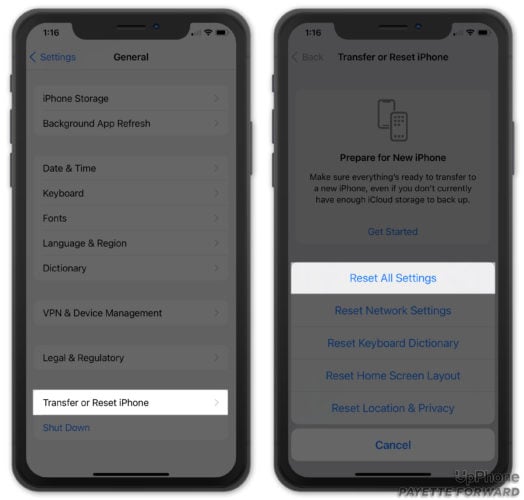
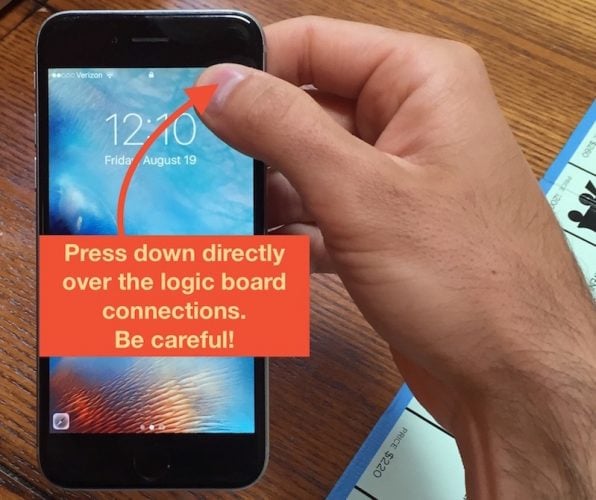
Nothing worked until I got down to removing the transparent face cover.
It began working perfectly
Thanks. Thanks. Thanks
I threw the old one away. It had a lot of cracks
I will buy a new one
The number 6 does not respond on my I phone x unless I turn my phone on it’s side
Hello, good evening, or good morning. It appears that after following a few steps had improved my predicament. My problem was, about one third of my keyboard wouldn’t respond. Now, only my backspace won’t. Is there any chance of one final trick to help me? My apologies for the long message. And, thank you for your help.
Worked for me! Thank you so much!
Glad we were able to help fix the problem with your iPhone keyboard!
I used to be able to get a number pad while talking (for refills, press 3). I can no longer do that. I used the AssistiveTouch black box that can be moved around. PS thanks for your great programs (I’m 89).
Larry Shute
Hey! I can’t press the letter T. It works sometimes but most of the time it doesn’t. And rarely other letters stop working.
I also have trouble swiping to answer phone calls.
What can I do?
This is literally happening to me right now. I don’t know what to do. This phone’s pretty new so I’m trying to fix it.
This is my problem as well. It’s so annoying. I’ve tried everything and even deleted all settings and restored it to a new iPhone it still doesn’t work. I think it’s an update glitch.
Hi good morning, so I have an iPhone 11 and I dropped it on my hard floor yesterday and now the P the return key the L and the send key if I’m on certain apps will not work. Is the logic board the same as the motherboard?
Please read this first: my phone got to a point where I couldn’t swipe up from the Lock Screen. When I could do it occasionally (randomly) it would type random characters. This meant that rebooting didn’t work because I couldn’t enter my passcode after rebooting. It’s all fixed now. It’s a software problem. the problem with the lock screen had to do with the front cameras. I found that I could cover the left camera and microphone with my thumb and swipe up to unlock. The phone would start typing random characters like 10 seconds after unlocking so I had… Read more »
Hey Justin, I appreciate your sharing this with us, and I believe you that it worked for you, but I still wouldn’t recommend this approach. Static electricity doesn’t cause these kinds of keyboard problems. Imagine if it did! We’d be typing all sorts of crazy things on our carpets. But I’m glad it worked for you!
ok my iphone 6 is cracked and my keyboard stop working so I need to know what I should do
Hi Kayli! I’d suggest reaching out to Apple’s support team directly to inquire about your repair options. Unfortunately, there really aren’t any other safe options for fixing hardware damage like a cracked screen. I’m sorry I couldn’t be more helpful, best of luck with the repair!
i have a question my iphone x does not respond to any tapping on the lower half of the phone i cannot click on anything beneath that i don’t know what to do
i wonder if you could help please? iphone 5c only a select few letters wont work ive tried all the above, even reset it through itunes. No joy short of taking it apart i dont know.
The iPhone 5C was released in 2013, about 8 years ago! It’s time to upgrade to the latest hardware and software. We highly recommend the iPhone 12, but the iPhone SE second generation is also a great choice!
Hmmm I just restarted my phone and I have to type the password one of the letters that does not work is part of my password
You could try using a Bluetooth keyboard?
Same issue on my iPhone 6 but unfortunately my Bluetooth is turned off and get even get into my phone to turn it on.
You can not do a reset if the key board well not show at all to type in your password, this started after the software update 14.3, Now how to fix this
restarting iPhone fixed it. Keyboard was just “broke” with my messages app; worked in emails.
some of my keys not working especially t and 5. Unless I shift my keyboard to the right
My iPhone p alphabet is not working is u want to start something from p alphabet you can not start it but if u write something like name (mandeep ) then in the last p alphabet is write very smoothly
That is also my ‘roblem, that is, not able to have the keys at the right side of the screen o’erate, that is, .75cm from the right side edge of the screen
?? is ik works now?
so i got a new phone and i’m trying to click the keyboard but won’t let me press some of the letters and i tried resetting it and everything.
so i have did everything and even when i try to put my passcode in it will not let me like i can type letters but i need to use the underscore key and it wont let me type that key so i need some help with that i cant even use my phone nomo
My phone won’t let me type certain letters how can I fix it. I can’t even start my phone over like factory because I have to have the letter it won’t type for me to do so. I can’t type the letter but it sounds just like the word “are”.it will be in words because of the phones words that pop out on the screen. How can I fix this please help
i got scammed and now i am here to fix the phone
my phone some time don’t work keyboard I have I phone 7 plus what should I do I can’t restore my I phone because I have lots of notes please give me advice
my keyboard keys will not work, I have restarted, rebooted, and took out SEM card. The reason why I can’t reset network settings is because the zero that I need and other keys will not work. Please help!~
If you’ve tried everything, including holding down where the logic board might be under the screen, then there might be something wrong with the software that will require a more advanced reset. They can probably help you out at an Apple store or another repair option.
Thank you! You saved me from having a total meltdown (of ME, not my iPhone!).
I can’t press one single button on just one app
I fixed mine by closing all the apps and voila! Keyboard is working again! Thanks!
I’m sorry but when you say do a reset, it ask for your passcode. If your keyboard doesnt work, how do you put in the passcode.I m not meaning to be a smart alec but this is exactly my problem and it seems obvious that you couldnt enter it.
When you’re asked to enter your passcode, a number keypad appears on the screen, not the iPhone keyboard. The keypad looks similar to the one in the Phone app when you’re dialing a number. I haven’t heard about people having an issue with that before, but that sure would pose an interesting problem!
This is my problem too
This is my problem as well
i cant unlock my phone bacuase some keys are not responding. Help!
How did u fix this problem? I’m having the same issue!
My keypad, doesnt work. And my home button makes a weird sound.