You opened the Messages app on your iPhone, but all you see is an empty white screen. You even received a notification about a new iMessage, but it’s not showing up. I’ll show you what to do when the iPhone Messages app is blank so you can fix the problem for good!
Close And Reopen The Messages App
The first thing to do when the iPhone Messages app is blank is close and reopen the Messages app. It’s possible the app is blank because of a minor software glitch, which can usually be fixed by closing the app.
First, open up the app switcher. On an iPhone 8 or earlier, double-click the Home button to activate the app switcher. On an iPhone X or newer, drag a finger up from the bottom of the screen to the center of the screen and pause there until the app switcher opens.
Swipe Messages up and off the top of the screen to close it on your iPhone.
Restart Your iPhone
If closing the Messages app doesn’t fix the problem, try restarting your iPhone. Another app or program may have crashed the software of your iPhone, causing the Messages app to be blank.
First, turn off your iPhone by pressing and holding the power button (iPhone 8 or earlier) or either volume button and the side button (iPhone X or newer) until the power slider appears on the screen. Swipe the red power icon from left to right to turn off your iPhone.
Wait around 15 seconds, then press and hold the either power button (iPhone 8 or earlier) or the side button (iPhone X or newer) until the Apple logo appears on the center of the screen.
Now, open up the Messages app and see if it’s still blank. If it is, move onto the next step!
Turn iMessage Off And Back On
Your iPhone’s Messages app may be blank because of an error with iMessage, the special messaging system that can be used between Apple devices. We can try to fix a minor glitch with iMessage by turning it off and back on, like we did when we restarted your iPhone.
To turn iMessage off and back on, open the Settings app and tap Messages. Tap the switch to the right of iMessage to turn it off. You’ll know iMessage is off when the switch is white and positioned to the left. Tap the switch again to turn iMessage back on.
Update Your iPhone
The iPhone Messages app could be blank because of a software glitch that’s patched up by a new software update. You may be able to fix the problem by updating to the latest version of iOS.
Open the Settings app and tap General -> Software Update. If an iOS update is available, tap Download and Install. After the new iOS update has downloaded, your iPhone will install the update and restart.
If something goes wrong along the way, check out our article to learn what to do when your iPhone isn’t updating.
Reset All Settings
Resetting all settings is a reliable way to eliminate and fix deep software problems that are difficult to track down. Rather than attempting to identify the root source of your software problem, we’re going to reset all of your iPhone’s settings to factory defaults.
Make sure you write down your Wi-Fi passwords before resetting all settings because you’ll have to reenter them afterwards!
To reset all settings, open the Settings app and tap General -> Transfer Or Reset iPhone -> Reset -> Reset All Settings. Then, enter your passcode, your Restrictions passcode (if it’s set up), and tap Reset All Settings when the confirmation alert appears on the display.
After you tap Reset All Settings, your iPhone will perform the reset and restart itself.
DFU Restore Your iPhone
The DFU restore is a last-ditch effort to try and fix troublesome software problems. A DFU restore erases and reloads all the code on your iPhone, giving it a completely fresh start. Check out our article to learn how to put your iPhone into DFU mode!
No Longer Drawing A Blank
You’ve fixed the problem with the Messages app and you can begin to text your friends and family again. I hope you’ll share this article with on social media so they can learn what to do when the iPhone Messages app is blank! If you have any other questions about your iPhone or iMessage, leave a comment down below.






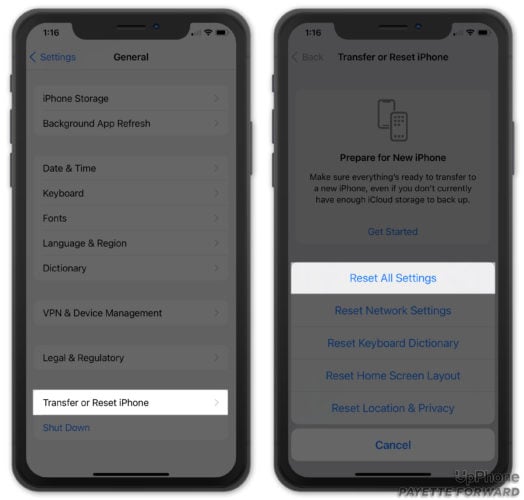
Your fix works but I really wish Apple would fix this from even happening. I shut down and restart my iPhone 14 Pro Max 2-3 times per day. Very irritating when you have an expensive iPhone and it has this problem!
I turned my phone off in airplane mode. opened my phone back up, opened messages. Phone loaded old ones fine. completely exited out of app, erased it from my history bank, turned off airplane mode and opened it again. all fine. Dunno how it will be by the end of the day though.
Thanks for sharing such amazing information and i hope you keep on share such kind of useful information daily
Thank you David. Your suggestions worked perfectly!
Happy to hear it!
I have a problem where I have one contact that I can’t open a text from. When I try to open or send a text to this one person my phone quickly goes back to the Home Screen.
Help! I got a replacement iPhone 8 plus after my old one broke. Should be easy to transfer data via the cloud to my new device, right? Wrong. My iMessages updated but were missing all messages from today (even though I backed up my old phone before transferring data). The thing making me crazy now is that I will see a message in the Preview window with the words. However, when I click on it, the next screen is blank. Then when I click back to the main list of messages, the message is gone. I close the window for… Read more »
Yesterday I had the blank screen and for whatever reason I removed the app from my screen. Now, when I try to hold messages from the Settings page in order to fix the white screen nothing happens. Nothing opens. If I just tap messages, the Settings the page freezes and I have to close it and start again in Settings.
Also, can I open messages in the cloud? As in see my messages there?
Thank you!
Thank you!
When I first get on messages it just stays white for a few seconds and clicks me off.
Hi Miyah, have you tried updating iOS recently? It’s possible that Messages is encountering a software bug that Apple’s developers resolved in a newer iOS update. Messages is a native app on your iPhone, which means you need to update your iPhone’s software to keep the Messages app up to date. Open Settings -> General -> Software Update. If you see an update available, tap Download and Install. Hope this helps!
So, yesterday I was texting my friend and I accidentally clicked on “Deliver Quietly” and I tried fixing it, so I told my friend to spam me messages, and when he did, all of the sudden I stopped receiving his messages, but somehow I only get his images and it wasn’t working, so I told him to create another number and he said on an image that he texted me, but I got no message from another number. I’ve tried everything on setting, I’ve restarted my IPhone, I did everything there is to try to get my messages working again,… Read more »
Go to notifications , scroll down to messages , scroll to where it says sound , badges , etc .. turn on the badges
Thank you, David, I’ve tried all the solutions you recommended for my blank message screen. Unfortunately nothing seems to work my message screen is still blank, what else do you recommend. Thanking you, for your time.
Lisa?
Please. I’m about ready to throw the whole phone away.
Did you find a solution? I replaced my phone, did an entire factory reset, and software reset with Apple support and they are still unable to solve this issue.
I have tried all of the tips from updating my phone to reset it my messages App is still blank please help
I was able to fix my blank message screen with your suggestions but my safari screen comes up blank instead of the several “favorites “ that used to come up when I press the plus symbol at the bottom of the screen. Is there a fix for that?
Thank you so much! The first solution fixed this vexing problem.
Good morning
I have a problem with my iPhone7, I do receive messages but the message App does not open
My fix;
Press and hold the messages icon.
Press show all screens
In the upper right corner is a plus + button. Press that
Fixed.
THANK YOU! I reset all settings and it didn’t work. Your solution did….yay!
Brilliant David Fischer, that worked first time. Well done mate, better than Apple…???????
THANK YOU! I tried everything and this worked. ?
How do I do that?
Thank you! This fixed my issue!
** This should be moved to the top of the comment thread! **
WORKED!
Thank you thank you thank you ! Been trying to fix for days from dozens of suggestions on line this worked first time. Glad I found this site. ?? Yep, fixed !
Thank you! The only thig that worked was the ‘Reset All Settings’ option.
Problem solved. Thanks!!
Why is there a ! By message APP when phone is turned on after being off. It immediately disappears