iMessage isn’t activating on your iPhone and you don’t know why. No matter what you do, your iPhone is stuck on “waiting for activation”. In this article, I’ll explain why iMessage is “waiting for activation” and show you how to fix the problem for good!
Why Does iMessage Say “Waiting For Activation”?
There are many potential reasons why your iPhone says “waiting for activation” and our comprehensive troubleshooting guide will help you diagnose and fix the real reason why it’s happening on your iPhone. But before we dive in, it’s important to know that:
- iMessage can take up to 24 hours to activate, according to Apple. Sometimes, you just have to wait it out.
- You have to be connected to Cellular Data or Wi-Fi before you can activate iMessage.
- You have to be able to receive SMS text messages to activate iMessage.
If any of this seems confusing to you, don’t worry. We’ll break it all down in the step-by-step guide below!
Make Sure You’re Connected To Wi-Fi Or Cellular Data
iMessage may not be activating because of a Wi-Fi connectivity issue. Open Settings and tap Wi-Fi. Make sure the switch next to Wi-Fi is turned on and that there’s a checkmark next to your Wi-Fi network.
If Wi-Fi is on, but there isn’t a checkmark next to your Wi-Fi network, tap on your network to select it. If Wi-Fi is on and your network is selected, try toggling the switch off and back on again.
You can quickly check to see if your iPhone is actually connected to Wi-Fi by opening Safari and trying to load a webpage. You’ll know your iPhone is connected to Wi-Fi if the webpage loads successfully.
If the webpage doesn’t load, then there may be an issue with your Wi-Fi network. Check out our article on what to do if your iPhone isn’t connecting to Wi-Fi if you think your iPhone is experiencing a Wi-Fi issue.
If you don’t have access to Wi-Fi, you can also activate iMessage using Cellular Data. Go to Settings -> Cellular Data and turn on the switch next to Cellular Data.
If Cellular Data is already on, try toggling the switch off and back on again.
Turn Airplane Mode On & Back Off
After turning on Cellular Data or Wi-Fi, try toggling Airplane Mode off and back on. This could fix a minor technical glitch inhibiting your iPhone’s ability to connect to your wireless data or Wi-Fi network.
Open Settings and tap the switch next to Airplane Mode to turn it on. You’ll know Airplane Mode is on when the switch is green. Wait a couple seconds, then tap the switch again to turn Airplane Mode back off.
Make Sure Your Date & Time Zone Are Set Correctly
Another common reason why iMessage says “waiting for activation” is because your iPhone is set to the wrong time zone. Go to Settings -> General -> Date & Time and make sure your iPhone is set to the correct time zone. I recommend turning on the switch next to Set Automatically so your iPhone can set your time zone based on your current location.
Restart Your iPhone
If iMessage says “waiting for activation” after you’ve connected to data or Wi-Fi and chosen the correct time zone, try restarting your iPhone. It’s possible that iMessage isn’t activating because your iPhone is experiencing a software crash, which can usually be fixed by turning it off and back on.
To turn off your iPhone, press and hold the power button on the right side of your iPhone until slide to power off appears near the top of the display. If you have an iPhone with Face ID, press and hold the side button and either volume button instead.
Then, swipe the power icon from left to right across the words slide to power off — this will turn your iPhone off.
Wait a few seconds, then press and hold the power button (iPhones without Face ID) or the side button (iPhones with Face ID) until the Apple logo appears on the center of the display.
Turn iMessage Off And Back On
Next, turn iMessage off and back on. iMessage might have experienced a glitch when trying to activate — turning iMessage off and back on will give it a fresh start!
Go to Settings -> Messages and tap the switch next to iMessage at the top of the screen. You’ll know iMessage is off when the switch is white. Wait a few seconds, then tap the switch again to turn iMessage back on.
Check For An iOS Update
Apple recommends updating to the latest version of iOS when iMessage says “waiting for activation”, so head to Settings -> General -> Software Update and see if an iOS update is available. Apple frequently releases new software updates to improve security, introduce new features, and fix existing glitches.
If a new software update is available, tap Download and Install. Check out our article if you run into any problems when updating your iPhone!
Sign Out & In Of Your Apple ID
If your iPhone’s software is up to date, but iMessage is still “waiting for activation”, try signing out and back into your Apple ID. Like restarting your iPhone, this will give your Apple ID a fresh start, which could fix a minor software glitch.
Go to Settings -> Messages -> Send & Receive and tap your Apple ID at the top of the screen. Then, tap Sign Out.
After you’ve signed out of your Apple ID, tap Use Your Apple ID for iMessage at the top of the screen. Enter your Apple ID password to log back into your Apple ID.
Troubleshooting Carrier-Related Issues
If you’ve made it this far and iMessage still isn’t activating, it’s time to shift focus to potential issues caused by your wireless carrier’s network.
As I mentioned at the beginning of this article, your iPhone has to be capable of receiving an SMS text message in order to activate iMessage. If your iPhone can’t receive SMS text messages, your iPhone won’t be able to activate iMessage.
What Are SMS Text Messages?
SMS text messages are standard text messages which use the text messaging plan you signed up for when you chose your wireless carrier. SMS text messages appear in a green bubble, rather than the blue bubble that iMessages appear in.
iMessages are different from SMS texts because you can use wireless data or Wi-Fi to send them. Check out our article to learn more about the differences between SMS texts and iMessages.
Can My iPhone Receive SMS Text Messages?
Depending on the cell phone plan you signed up for, your iPhone may not be able to receive SMS text messages. Although most cell phone plans include SMS texting, you may run into issues if you have a prepaid cell phone plan.
If you’re on a prepaid plan, you may not have enough money or credit in your account to receive the SMS text message required to activate iMessage. If you have a prepaid cell phone plan, log into your account on your wireless carrier’s website and add a dollar or two to make sure you can receive the iMessage activation SMS text.
If you’re not sure whether or not your cell phone plan includes SMS texting, you may want to contact your wireless carrier’s customer support service. Here are the customer support number for the four biggest wireless carriers in the US:
- AT&T: 1-(800)-331-0500
- T-Mobile: 1-(877)-746-0909
- Verizon: 1-(800)-922-0204
Follow the steps below to fix common problems that could be caused by your iPhone’s connection to your wireless carrier’s network if your iPhone can receive SMS text messages.
You might want to consider switching wireless carriers if issues with your carrier persist. Check out UpPhone’s comparison tool to compare every plan from every carrier!
Check For A Carrier Settings Update
Apple and your wireless carrier regularly release carrier settings updates that improve your iPhone’s ability to connect to your wireless carrier’s cellular network. Usually, you’ll know a carrier settings update is available because you’ll receive a pop-up on your iPhone that says Carrier Settings Update.
Whenever this pop-up appears on your iPhone, tap Update. There’s no downside to updating your iPhone’s carrier settings and you could run into issues if you don’t update them.
You can also check to see if a carrier settings update is available by going to Settings -> General -> About and waiting for about 10–15 seconds. If a carrier settings update is available, the pop-up will appear in this menu.
Reset Network Settings
If no carrier settings update is available, reset the network settings on your iPhone. This will reset all of the Cellular, Wi-Fi, APN, and VPN settings on your iPhone to factory defaults (so make sure you write down Wi-Fi passwords first).
Go to Settings -> General -> Transfer or Reset iPhone -> Reset -> Reset Network Settings. When the confirmation alert pops up on the screen, tap Reset Network Settings.
Your iPhone will shut down, perform the reset, and turn back on. After your iPhone turns back on, reconnect to your Wi-Fi network or turn on Cellular Data and try to activate iMessage again.
Contact Apple Support
In very rare cases, the only way to activate iMessage on your iPhone will be to contact Apple Support. An Apple customer service representative will be able to escalate your iMessage activation issue to an Apple engineer, who will be able to fix the problem for you.
iMessage: Activated!
You’ve successfully activated iMessage on your iPhone! I hope you’ll share this article on social media when your friends and family need help with their iPhone that says iMessage is “waiting for activation”. If you have any other questions, feel free to leave them in the comments section below!

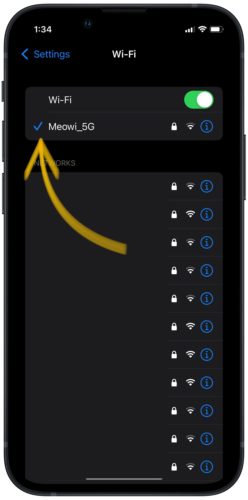
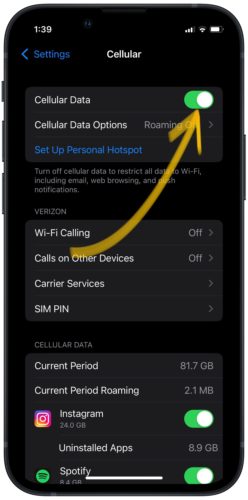
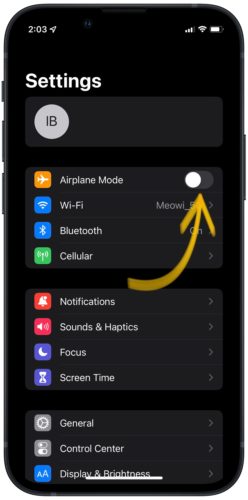
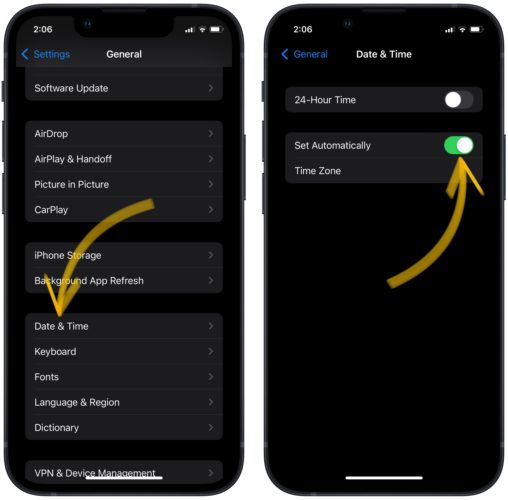


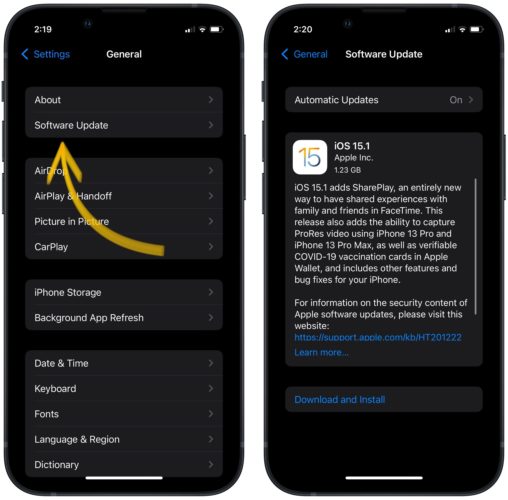
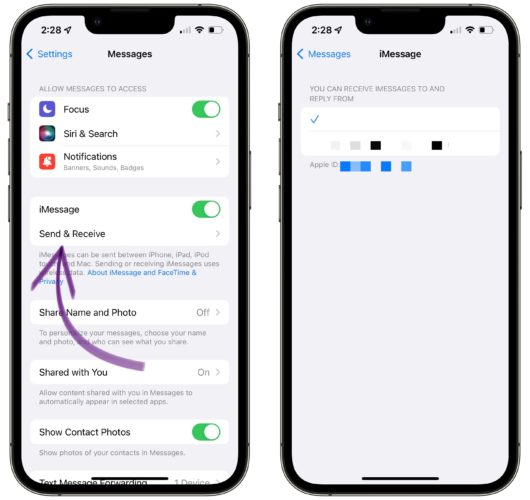

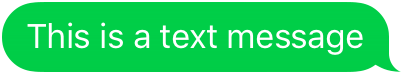
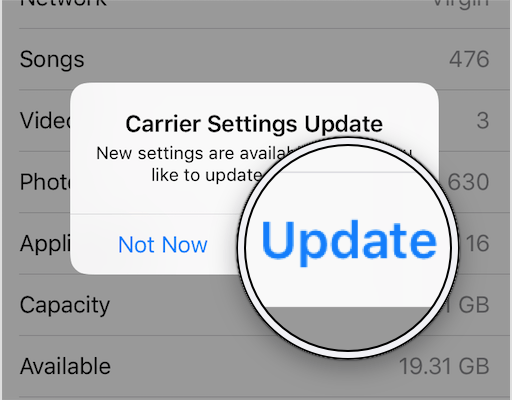

With the new iPhones, another cause is that you can have more than one phone number on a phone, and if that extra number is TURNED ON, it will endlessly wait for “activation.” Shut it off in Cellular system prefs.
I have the same issue “Waiting for Activation” for my newly upgraded iOS 15.4.1 of iPhone 13 Pro Max. I am unable to send SMS anymore after upgrading. iMessage is working only if I use my Apple ID or iCloud email address but number is unable to activate for iMessage. Weird thing is that my number is postpaid and if I switch it back to old phone with older version of iOS, it still can send SMS there. Please share your thoughts on this.
Thanks David! I went through your steps not sure which one fixed it but all working now. THANK YOU 🙏
I was having the same issue while connected to wifi. Once I disconnected wifi, my imessges were back working.
My cell phone carrier had me go into settings, Click on my name at the top, click on name, phone numbers, email. Then had me delete my phone number, turn my phone off, and turn my phone back on.. After you turn your phone back on go back into the same settings enter your phone number and then go into iMessage and FaceTime and click on your phone number. After working with Apple support for an hour and a half and getting nowhere this took literally two minutes and it’s solved the problem.
i cant delete my phone number for some reason. so frustrating this issue. thanks for your post
Thank You!! The only thing that worked!!!
I need to activate my iMessage & Facetime on my mobile.
I need to activate my FaceTime & iMessage on my iPhone
iMessage is verrifying but it’s not working
My messaging says verrifying and I don’t know how to fix it
Have you put credit on the phone yet? I had this problem for days then realised it was because I hadn’t put credit on the phone (was intended to be used only on WiFi, which it is but needs that initial credit top up.) I searched sooooo many sites with all the same answers of “turn it off, check internet, check date etc. It worked for me on an o2 iPhone
I tried to follow every other step mentioned but still I didn’t get my issue resolved.
Same.
Thank you, I have tried restart, logout of Apple ID and even failed the restore to previous backup, but after reset network it finally worked !! Mucho gracias
I’m trying to set up an old deactivated (6SPlus) iPhone to see the iMessages my son is getting on his iPhone (6S). I set up the old device, downloaded all content from my son’s phone, signed in using Apple ID, made sure they were both running on the same software update, same time zone, iMessage is toggled ON on both devices…. and the on the 6S I’m still getting a waiting for activation on Send and Receive. I’ve tested sending my son a text to see if it shows up on the second device (6SPlus). It did not.
I get a message on my new phone that says imessage is signed out and go yo setting to fix. When i get there i can not sign in??
It could be an Apple ID problem. You may want to contact Apple to try and resolve your sign-in issue. If you can’t remember the correct password, you can request a password reset.
Stil getting a waiting activation on iMessage settings
Getting a waiting for activation on iMessage on settings. Did all steps from apple
So am I
So am I.
Does the reset network settings mess up your phone and lose all your stuff you already have on your phone?
No, it just resets your Wi-Fi passwords, VPN settings, Bluetooth devices, and cellular settings. It’s a lot less invasive than a restore, which would erase everything and you’d have to set it up from scratch. Just make sure you know your Wi-Fi password before you do it!
SOLUTION:
Make sure there is sufficient amount balance in your phone carrier. iMessage sends activation request via SMS from your device to Apple. This SMS is chargeable by your Carrier EVEN IF YOU HAVE FREE/UNLIMITED SMS SERVICE ENABLED as it’s generally an International SMS.
Ones you have recharged your account with a top-up, restart the device.
thanks..
You’re welcome!