If your iPhone says “No Service”, you can’t make or receive phone calls, send text messages, or connect to the internet unless you’re using Wi-Fi. It’s easy to forget how integral our iPhones have become in our lives — until they don’t work. In this article, I’ll explain why your iPhone says No Service and show you exactly how to fix the problem.
Why Does My iPhone Say No Service?
Your iPhone may be saying No Service because of a software problem, a hardware problem, or an issue with your cell phone plan. Unfortunately, no one-size-fits-all solution to this problem, so I’ll walk you step-by-step through the troubleshooting steps I found most effective when I worked at Apple.
If you’re on top of a mountain, you may wish to return to society before you continue. If you’re not, let’s stop your iPhone from saying No Service for good.
If you want some extra help with the steps below, check out our new video on YouTube!
1. Check In With Your Carrier About Your Account
Carriers cancel customers’ accounts for all sorts of reasons. I’ve heard of cases where iPhones were disconnected because the carrier suspected fraudulent activity, the customer’s payment was late, and about disgruntled spouses who really didn’t want to hear from their ex.
If any of these reasons resonate with you, give your carrier a call, just to make sure everything’s OK. Your iPhone will say No Service if your account was cancelled, and this is a common, yet easily-overlooked reason for this problem.
If you discover the No Service problem is being caused by your carrier, check out my cell phone plan comparison tool to learn how you could save hundreds of dollars a year by switching things up. If it’s not your carrier’s fault (and most of the time this problem isn’t), it’s time to take a look at your iPhone’s software.
2. Update Your iPhone’s Software and Carrier Settings
A lot of people’s iPhones said No Service after Apple released iOS 8. Although that problem has long since been resolved, iOS updates always contain a slew of fixes for less-common software bugs that can cause the No Service problem. You can proceed in one of two ways:
- If you can connect to Wi-Fi, you can check if a software update for your iPhone is available by going to Settings -> General -> Software Update.
- If an iOS update isn’t available, go to Settings -> General -> About to check for a carrier settings update. There isn’t a button to check for these updates — just stay on the About page for 10 seconds or so, and if nothing pops up, your carrier settings are up to date.
- If you don’t have access to Wi-Fi, connect your iPhone to your computer and use iTunes or Finder (only on Macs running Catalina 10.15 or newer) to check if a software update is available for your iPhone. You’ll automatically ask if you’d like to update your iPhone if one is available. iTunes and Finder also checks for carrier settings updates automatically, so if it asks, it’s a good idea to update that too.
If your iPhone says No Service after you’ve updated your software, or if your software is already up-to-date, it’s time to dive in and do some troubleshooting.
3. Reset Network Settings
Resetting your iPhone’s network settings to factory defaults can fix all sorts of Wi-Fi and cellular-related problems on your iPhone. This “forgets” all your Wi-Fi networks, so you’ll have to reconnect to them and re-enter your Wi-Fi passwords. The No Service problem may disappear after your iPhone reboots.
To Reset Network Settings, open Settings -> General -> Transfer or Reset iPhone -> Reset -> Reset Network Settings. Enter your iPhone passcode, then tap on Reset Network Settings when the confirmation pop-up appears near the bottom of your iPhone’s display.
4. Check Cellular Settings On Your iPhone
There are a number of cellular data settings on your iPhone, and if something isn’t set up correctly, your iPhone might say No service. Settings can get changed accidentally, and sometimes the problem can be fixed simply by turning a setting off and back on.
The problem with diagnosing cellular settings on your iPhone is that what you see in Settings -> Cellular varies from carrier to carrier. If you don’t see a setting I mention in this section, move on to the next suggestion — you’re not missing anything. Here are my suggestions:
- Go to Settings -> Cellular, and make sure Cellular Data is on. If it is, try turning it off and back on again.
- Go to Cellular Data Options -> Roaming and make sure Voice Roaming is turned on. Voice Roaming should be on for most people in the United States. Carriers don’t charge for cellular roaming like they used to. If you’re interested, one of our writers wrote an article that explains how voice and data roaming works on your iPhone. A word of warning: It’s a good idea to turn off Voice Roaming when you’re traveling internationally to avoid a massive phone bill when you come home.
- Go to Settings -> Carriers and turn off automatic carrier selection. Your iPhone may stop saying No Service if you manually choose which cellular network to connect to. A lot of readers will not see this option on their iPhones, and that’s perfectly normal. It only applies to certain carriers.
5. Take Out Your SIM Card
Your iPhone’s SIM card links your iPhone to your carrier’s cellular network. It’s how your carrier distinguishes your iPhone from all the others. Sometimes, your iPhone will stop saying No Service simply by removing your SIM card from your iPhone and putting it back in again.
If you’re not sure how to remove your SIM card, read steps 1–3 of my article about why iPhones sometimes say “No SIM.” To remove your SIM card, you can pick up a SIM card ejector tool on Amazon — or just use a paper clip.
If your iPhone says No Service after you read my other article, come back here and move on to the next step.
6. Check For Water Damage
It’s easy to understand why an iPhone might say “No Service” if it’s smashed, but water damage can be invisible and insidious. If your iPhone started to say “No Service” after it got wet, there’s a good chance that water damage is causing the problem.
Apple doesn’t repair water-damaged iPhones — they replace them. If you have AppleCare+, the cost of replacing a damaged iPhone is negligible compared to what it costs if you don’t. If you’re looking for a less-expensive alternative, check the Repair Options section below.
7. Back Up And Restore Your iPhone, But Read The Warning First!
Software corruption can cause everything from excessive battery drain to iPhones getting too hot to problems like this one. Make sure you back up your iPhone to iTunes or iCloud if you choose to continue, because restoring your iPhone erases everything on it.
An Extremely Important Warning
Restoring your iPhone when it can’t connect to a cellular network is very dangerous, for this reason: An iPhone has to be activated before it can be used after a restore. If you restore your iPhone and it still says No Service, it will be totally unusable. You won’t be able to do anything: not restore your iPhone, not use your apps; nothing.
If you have a backup phone available and you’re willing to take the risk, restoring your iPhone can resolve this issue, but there are no guarantees. I don’t recommend you try to restore your iPhone unless you have an Apple Store nearby.
8. Contact Your Carrier Or Repair Your iPhone
Sometimes carriers have special activation codes that can resolve the problem when your iPhone says No Service. These codes change too frequently and there are too many carriers to list specific codes here, but there’s a chance your carrier may be able to help you over the phone. If that doesn’t work, your carrier will send you to an Apple Store to have your iPhone diagnosed by a technician.
Repair Options
If you choose to go to an Apple Store, it’s a really good idea to call ahead or go online to make an appointment at the Genius Bar before you arrive. You could end up standing around for a while (or buying a new Mac) if you don’t.
Tips And Alternate Solutions
One of the biggest side effects when your iPhone says No Service is that its battery begins to die very quickly. If that’s happening to you (or if you’d like to get better battery life in general), my article about how to save iPhone battery life can make a world of difference.
If this isn’t the first time you’ve run into the No Service issue and you’re fed up, check out UpPhone’s carrier coverage maps or use my cell phone plan comparison tool to learn how much money your family could save by switching to another carrier.
No Service? No More.
20 years ago, a complaint about our inability to make phone calls from wherever we are might be seen as a “luxury problem”, but things have changed, and our ability to stay connected is vitally important to our daily lives. In this article, you learned why your iPhone says No Service and exactly how to fix it. I’m interested to hear which fix solved the No Service problem for you in the comments section below.
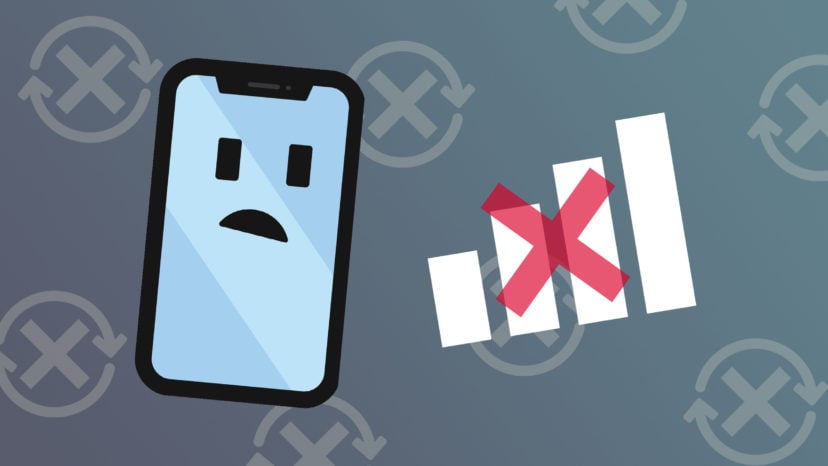



I use iPhone 6s and discover a No Service and it’s been 2 months now, i tried to contact Cell C hoping its a SIM CARD problem.
I need help as to what to do
Can your iPhone still connect to Wi-Fi?
yes
I’d suggest reaching out to your cellular carrier directly to see if they can identify the issue. If that doesn’t work, you may want to go to Apple directly to inquire about repairs.
Went from a iPhone 6s to the new iPhone 12pro max 256gb. I continually go from 4 bars and have data to no bars and no data. I manually switched to LTE data. No luck. Resets and reseating SIM with still no luck. My 6s never had any signal issues. Verizon service. From other blogs I seem to not be alone.
My iphone se has no service. I tried everything. How do I fix it?
Check out our article about what to do when your iPhone SE says no service.
Hi,
I have Iphone 5s, since 3 days ago it seems on the top of screen no service, i do everything but nothing good all sims are perfectly working but in issue just one sim kindly suggest me what can i do hope to understand.
My iPhone 6splus fell into water and after repaired it’s says no service how do I fix this
My iPhone 6s isn’t picking any network signal and I can’t turn on my WiFi please can you give me a solution?? I also noticed the mother board broke could that be the reason??
The iPhone 6s is getting pretty old since it was released seven years ago. There might be something broken internally as you suspect. If you think that’s the case, it might time for an upgrade to something like the iPhone 12!
Mine went over to ‘no service’ after I had taken my sim out and put it back in, but I do have internet via wifi. Just no data. Done all the above suggestions and am wondering if the issue is that the sim is now damaged, although phone does recognise that sim is in there
my iphone 6 been unlocked less than 24 hours ago but still says searching or no service
Try doing a hard reset first. Then, try resetting network settings. If that doesn’t work, try reaching out to your carrier to see if there’s an issue on their end or an issue with your account.
Every time i turn off my phone, it keep switching from “no service” to “sim locked”… I need to wait days and days to make it come back as normal..
No one have mentioned this problem !
maybe i’m the only one to have it 🙁
It sounds like you need to contact your wireless carrier. They will have to unlock the SIM card on their end.
i’ll do it !
But on my iphone 6s, it work perfectly well 🙁
my sim card work on other phones 🙁
It’s possible that the device isn’t supported by your carrier. This might have to do with GSM / CDMA technologies. As far as I know, the industry is no longer using CDMA. If your device uses CDMA, it may not be compatible with your network. In a rare case, it’s possible that the hardware responsible for reading the SIM card is damaged. This is unlikely, but if it’s an older device you are probably better off getting a new device rather than going for a repair. It will cost you less in the long run! The cell phone comparison tool… Read more »
same here
it worked thankyou very much reset network settings
None of this helped.
Hi.
My iPhone 8 can’t detect any network services (showing “No Service”) ever since I came to the UK.
One thing I’ve noticed when I go to the following: Settings – General – About – Network, it says “Not Available” and then “Phone is not allowed.”
This phone worked perfectly in other countries, so I guess it’s not locked, and the SIM I’m using also works on other devices. I’ve tried solving this problem with everything I could find online. Nothing worked!
Any advice on this will be highly appreciated.
Many thanks
Mine doing the same thing but in Indonesia. You get yours fixed? My ATT sim works fine it. My indonesia SIM card works fine in my other phone.
no service since latest update
SAME. and it happened in seconds and now i made a full restore so my phone is completely locked n.i.c.e.
Have u got it fixed yet?
Thank you, thank you, thank you. I followed your advice to check the voice roaming and while I was there, I found that somehow, my data was at 2G which doesn’t exist anymore in my country and I took the chance to try to switch it to 3G and the the signal came back on. All the other online solutions I read didn’t mention the checking the voice roaming so this was very helpful to me. Many thanks.
iphone 7, 4 yrs old. Been having this issue since I updated it. While on a road trip in western US I have lost all service repeatedly while my wifes iphone 6 is just fine on our same plan. I have restarted it and done many of the other things…which worked temporarily each time and some not at all. I have just removed the sim and replaced it and voila! It is working again…we will see if it works for more than a few days.
Same here. I did everything. They continued telling me to update to use cellular data but it continued to say that it can’t update so I had to use iTunes to update and it worked But for a few hours, then become no service again. So I switched it off and drained the battery and charged it again and it worked. It continued to have service as long as no one called me. So that’s it, I changed my SIM card to one which no one calls me on. It continues to work on my new SIM card.
I have the same iPhone and the same issue. Has yours continued to work?
My iPhone is saying no service I have change old sim to new and its still saying it
I have a problem no one has mentioned. On my iPhone 8, it says “Error” next to Cellular on the settings home page. When I go to General > About, it says “not available” next to Network. I have tried everything with no luck. The Verizon store said they could not update the carrier settings. I believe the problems stem from me dropping the phone very hard and cracking the back. I have even tried cleaning the SIM card reader with a tooth brush and isopropyl, but it is still stuck on “No Service.” Any help would be appreciated, thanks.
how much does it cost ?
If you’re asking about how much it costs to get a new phone plan, you can check the price of a new phone plan based on your preferences with UpPhone’s plan comparison tool. If you’re wondering how much it costs to repair your device, I recommend this article to help you explore your options. I hope this helps!
I recently got my iPhone 11 Pro Max unlocked from Verizon & I switched to metro. I went out of town & my phone read no service for hours after resetting everything. Nothing has worked. I can’t login to my apple without the text code & I can’t get it cause my phone says no service
It’s possible that Metro doesn’t cover your area. You can check this coverage map to compare the networks of each carrier, including MVNO’s like Metro that use T-Mobile’s wireless network.
I have iPhone XS Max but for the first time the phone shows no service and I don’t know how to fix it
After trying everything out with no result, I tried setting the date and time MANUALLY and… voila! PROBLEM SOVED.
I just bought a used iPhone a1688 but it’s saying no service disabled, I have no passcode no apple I’d no computer just a tablet and a Samsung phone. Help??
David, if I replace the IPhone 7 motherboard, will that fix the “no service” problem. I sent the phone to Apple, but they wouldn’t repair it for “other” issues.
Did you previously repair your iPhone with third-party parts? That might be why Apple wouldn’t repair your iPhone. Not sure replacing the motherboard would fix the No Service problem. Have you reached out to your wireless carrier?
I called apple and they said to reset Network Settings which worked however the phone returns to no service status periodically. I’ll keep using that fix until it no longer works or I get tired of it I guess.
Eventually you might want to try a DFU restore to eliminate the possibility of a software problem. For now, though, enduring the occasional annoyance might be the way to go. Thanks for leaving a comment!
I have an apple 5. all of a sudden, no service. went to verizon store, they gave me a new sim card, did not fix. next step from the sales lady; get a newer phone, this happens on old phones. I told her I’ll go home and check online verizon for a phone. instead I find this list of tries. Got to #4 and bloop, it works. Thank you Payetteforward, saved me paying hundreds for a new phone i don’t need. Iphone 5 is old, but it’s all I need.
Thanks for your great article, this is the best article I’ve seen and so useful. many thanks! However, I would like to recommend a theme platform, VeryUtils is a good platform which has lots of free Plugins and Themes, you may search VeryUtils in google and go to this website to download some free Plugins and Themes.
I have tried everything you suggested and still get “no service”. It happened after an update on iOS 12 and I was able to fix it by turning off LTE. After the next update there is nothing I can do to get service. Sometimes it will recieve signal but it is very rare and intermittent. I have talked to Apple representatives and they have assured me it is not the software update but you cannot convince me. They should make it possible to delete updates. Even Microsoft does that.
Helpless
Sir I have iPhone 5 and it shows no service. When I switch on then it open again and again and asked apple id.i filled apple id but it again ask. Its a bad experience for me to use iPhone.
Sir can you help me to solve this issue of my iPhone
???? :(((
help me plz
sim card out and restartimg phone fixed it
Go to settings >> Mobile Data >> Mobile Data options >> Enable 4G>> Select off
My phone keep saying no service but won’t let me erase it or update
thanks
I have an iPhone 6 that I just updated to the latest iOS (12.1.2 if I’m not mistaken) and none of these helped….I’ve tried everything I can think of short of jailbreaking it do re-download iOS 11 and nothing’s worked. Scheduled an apple appointment for Sunday, if they can’t help I’ll either try to jailbreak it or just trade it in for a newer one. This makes a lot of things harder considering I rely on my phone for updates from work, theatre, family, etc.
I had this issue and was told it was a hardware problem and was unfixable. I was able to fix it by replacing the lightning connector assembly which I found for $3.50 on ebay. The replacement took me about an hour as it was my first time taking apart an iphone. The tool kit necessary cost about $10
iphone SE .. no service.. I turned it off and then back on and it started working again.
How to solve the iPhone no service after water damaged?
Just came back from a business trip in Thailand and my personal phone had No Settings on it when I turned it on when back home. Swapping SIM cards made no difference, resetting Networl Settings seems to have fixed it – thanks.
thank you!!!!
I updated my iPhone to iOS 12.1 and ever since it has said no signal and that I need an update, but I have checked everything and its says all updated.
Thanks so much. I was going to take it to the union place but resetting my network settings and updating it did the trick. Youre amazing and super helpful I recommend. I have the iPhone 6
I connected to wifi and called my carrier. They reset the network connections from their end and my service was restored. Hope this helps someone.
My daughter lost phone service today. Due to the restrictions I have placed on her phone, it doesn’t show that updates are needed. The specific restrictions seem to also prevent updates from occurring automatically. Thanks to your article, I was able to quickly trouble shoot the issue when she got home from school. Turned out that there was a minor ios update (as well as several other updates to applications). As soon as the ios update happened, service was restored. I will have to periodically check for udpates so that she doesn’t lose service. Thanks for the great information.
I did everything. Step by step but still it’s “no service”. I am using iPhone 5s
Hello I was dealing with this problem for a month and tried every thing duf, restore iPhone thru settings, etc… nothing worked started contemplating buying new phone!! Woke up one day dropped my iPhone flat on back really hard but not hard to the point of damnage!!! Just loud drop, didnt have data cuz my phone wasnt connecting to the network. For some reason tried to check my ig and phone worked had bars, called my cousin told him my phone worked didnt need to buy a new phone!!!! So I guess there was something disconnected or when I dropped… Read more »
Ive tried everything but a hard reset.. Id like to think I made the right decision. I dont have a backup phone, however what I did do- didnt work. My phone still says No Service- Straight Talk told me to hard reset tonsee if my phone will work. Not sure its realy worth the risk. Any advice??
Had my IPhone 4 since 2014, and now all of a sudden the signal is messed up? I turned off Automatic network selection, but now the phone is saying that my “Network is Lost” and it no longer exists. My problems first started when I started connecting my IPhone to MIFI mobile. Because now my phone thinks there is more than one network??? And their is a massive “E” that keeps showing up. I’ve noticed that “personal hotspot” keeps spinning. But I can’t update my phone anymore? I’ve followed a ton of tutorials, and nothing has worked. I’ve reset the… Read more »
I had to do a reset to finally get it working