If your iPhone says “No Service”, you can’t make or receive phone calls, send text messages, or connect to the internet unless you’re using Wi-Fi. It’s easy to forget how integral our iPhones have become in our lives — until they don’t work. In this article, I’ll explain why your iPhone says No Service and show you exactly how to fix the problem.
Why Does My iPhone Say No Service?
Your iPhone may be saying No Service because of a software problem, a hardware problem, or an issue with your cell phone plan. Unfortunately, no one-size-fits-all solution to this problem, so I’ll walk you step-by-step through the troubleshooting steps I found most effective when I worked at Apple.
If you’re on top of a mountain, you may wish to return to society before you continue. If you’re not, let’s stop your iPhone from saying No Service for good.
If you want some extra help with the steps below, check out our new video on YouTube!
1. Check In With Your Carrier About Your Account
Carriers cancel customers’ accounts for all sorts of reasons. I’ve heard of cases where iPhones were disconnected because the carrier suspected fraudulent activity, the customer’s payment was late, and about disgruntled spouses who really didn’t want to hear from their ex.
If any of these reasons resonate with you, give your carrier a call, just to make sure everything’s OK. Your iPhone will say No Service if your account was cancelled, and this is a common, yet easily-overlooked reason for this problem.
If you discover the No Service problem is being caused by your carrier, check out my cell phone plan comparison tool to learn how you could save hundreds of dollars a year by switching things up. If it’s not your carrier’s fault (and most of the time this problem isn’t), it’s time to take a look at your iPhone’s software.
2. Update Your iPhone’s Software and Carrier Settings
A lot of people’s iPhones said No Service after Apple released iOS 8. Although that problem has long since been resolved, iOS updates always contain a slew of fixes for less-common software bugs that can cause the No Service problem. You can proceed in one of two ways:
- If you can connect to Wi-Fi, you can check if a software update for your iPhone is available by going to Settings -> General -> Software Update.
- If an iOS update isn’t available, go to Settings -> General -> About to check for a carrier settings update. There isn’t a button to check for these updates — just stay on the About page for 10 seconds or so, and if nothing pops up, your carrier settings are up to date.
- If you don’t have access to Wi-Fi, connect your iPhone to your computer and use iTunes or Finder (only on Macs running Catalina 10.15 or newer) to check if a software update is available for your iPhone. You’ll automatically ask if you’d like to update your iPhone if one is available. iTunes and Finder also checks for carrier settings updates automatically, so if it asks, it’s a good idea to update that too.
If your iPhone says No Service after you’ve updated your software, or if your software is already up-to-date, it’s time to dive in and do some troubleshooting.
3. Reset Network Settings
Resetting your iPhone’s network settings to factory defaults can fix all sorts of Wi-Fi and cellular-related problems on your iPhone. This “forgets” all your Wi-Fi networks, so you’ll have to reconnect to them and re-enter your Wi-Fi passwords. The No Service problem may disappear after your iPhone reboots.
To Reset Network Settings, open Settings -> General -> Transfer or Reset iPhone -> Reset -> Reset Network Settings. Enter your iPhone passcode, then tap on Reset Network Settings when the confirmation pop-up appears near the bottom of your iPhone’s display.
4. Check Cellular Settings On Your iPhone
There are a number of cellular data settings on your iPhone, and if something isn’t set up correctly, your iPhone might say No service. Settings can get changed accidentally, and sometimes the problem can be fixed simply by turning a setting off and back on.
The problem with diagnosing cellular settings on your iPhone is that what you see in Settings -> Cellular varies from carrier to carrier. If you don’t see a setting I mention in this section, move on to the next suggestion — you’re not missing anything. Here are my suggestions:
- Go to Settings -> Cellular, and make sure Cellular Data is on. If it is, try turning it off and back on again.
- Go to Cellular Data Options -> Roaming and make sure Voice Roaming is turned on. Voice Roaming should be on for most people in the United States. Carriers don’t charge for cellular roaming like they used to. If you’re interested, one of our writers wrote an article that explains how voice and data roaming works on your iPhone. A word of warning: It’s a good idea to turn off Voice Roaming when you’re traveling internationally to avoid a massive phone bill when you come home.
- Go to Settings -> Carriers and turn off automatic carrier selection. Your iPhone may stop saying No Service if you manually choose which cellular network to connect to. A lot of readers will not see this option on their iPhones, and that’s perfectly normal. It only applies to certain carriers.
5. Take Out Your SIM Card
Your iPhone’s SIM card links your iPhone to your carrier’s cellular network. It’s how your carrier distinguishes your iPhone from all the others. Sometimes, your iPhone will stop saying No Service simply by removing your SIM card from your iPhone and putting it back in again.
If you’re not sure how to remove your SIM card, read steps 1–3 of my article about why iPhones sometimes say “No SIM.” To remove your SIM card, you can pick up a SIM card ejector tool on Amazon — or just use a paper clip.
If your iPhone says No Service after you read my other article, come back here and move on to the next step.
6. Check For Water Damage
It’s easy to understand why an iPhone might say “No Service” if it’s smashed, but water damage can be invisible and insidious. If your iPhone started to say “No Service” after it got wet, there’s a good chance that water damage is causing the problem.
Apple doesn’t repair water-damaged iPhones — they replace them. If you have AppleCare+, the cost of replacing a damaged iPhone is negligible compared to what it costs if you don’t. If you’re looking for a less-expensive alternative, check the Repair Options section below.
7. Back Up And Restore Your iPhone, But Read The Warning First!
Software corruption can cause everything from excessive battery drain to iPhones getting too hot to problems like this one. Make sure you back up your iPhone to iTunes or iCloud if you choose to continue, because restoring your iPhone erases everything on it.
An Extremely Important Warning
Restoring your iPhone when it can’t connect to a cellular network is very dangerous, for this reason: An iPhone has to be activated before it can be used after a restore. If you restore your iPhone and it still says No Service, it will be totally unusable. You won’t be able to do anything: not restore your iPhone, not use your apps; nothing.
If you have a backup phone available and you’re willing to take the risk, restoring your iPhone can resolve this issue, but there are no guarantees. I don’t recommend you try to restore your iPhone unless you have an Apple Store nearby.
8. Contact Your Carrier Or Repair Your iPhone
Sometimes carriers have special activation codes that can resolve the problem when your iPhone says No Service. These codes change too frequently and there are too many carriers to list specific codes here, but there’s a chance your carrier may be able to help you over the phone. If that doesn’t work, your carrier will send you to an Apple Store to have your iPhone diagnosed by a technician.
Repair Options
If you choose to go to an Apple Store, it’s a really good idea to call ahead or go online to make an appointment at the Genius Bar before you arrive. You could end up standing around for a while (or buying a new Mac) if you don’t.
Tips And Alternate Solutions
One of the biggest side effects when your iPhone says No Service is that its battery begins to die very quickly. If that’s happening to you (or if you’d like to get better battery life in general), my article about how to save iPhone battery life can make a world of difference.
If this isn’t the first time you’ve run into the No Service issue and you’re fed up, check out UpPhone’s carrier coverage maps or use my cell phone plan comparison tool to learn how much money your family could save by switching to another carrier.
No Service? No More.
20 years ago, a complaint about our inability to make phone calls from wherever we are might be seen as a “luxury problem”, but things have changed, and our ability to stay connected is vitally important to our daily lives. In this article, you learned why your iPhone says No Service and exactly how to fix it. I’m interested to hear which fix solved the No Service problem for you in the comments section below.
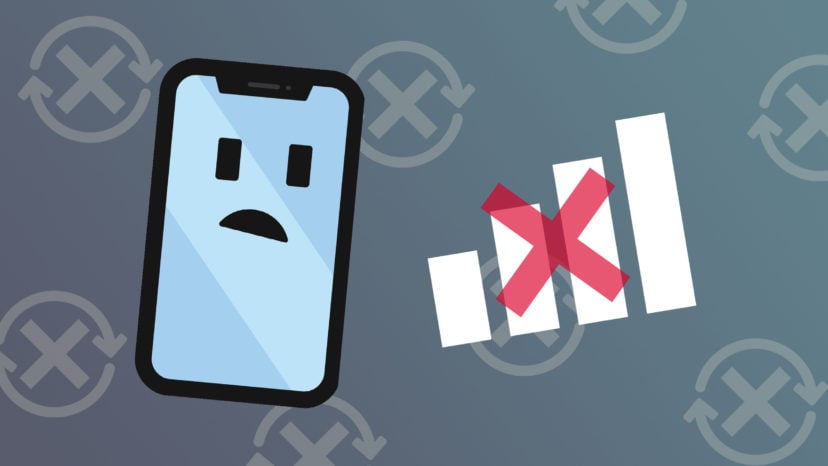



The reset network settings did it for my iPhone 6s. Thanks a lot for your help.
I have iphone 13pro and my problem is whenever i turn on location services on and goto maps i loose cellular network and says no network and i went to apple store also for this they didn’t find any problem they said there is no problem but continuously i having this problem
I have a iPhone 7 and my phone will say no service 10-15 then have service for like 7 minutes and then go back to no service I tried to take it to someone and they said they don’t know what’s the problem and I might have to buy a new phone but I only had this phone for like 5 months so i don’t know what’s the problem I tried everything but only thing I can do now is ask god to fix it !
Hello..
I have read all article above and doing one-by-one (except in repair shop) is not yet, but my iPhone 8 Plus is still says : No Service, did you have other alternate or other solution?
Thank you for your help me.
(I have the 14 Pro) I was looking through my old phones and found my old iPhone SE I had back in 2016 and it had water damage because I forgot it was in my pocket when swimming. And it no longer connected to service, but I made a big mistake and erased it and I can’t reactivate without service. I can’t get to settings so I can do this method. Help?
Both my husband’s and my iphone started getting the “no service” message at the same time. No landline so he chatted online with consumer cellular while I left for an appt with a non working phone. Mine started working before I was hardly out of the driveway. I got home 4 hours later and his was not working because he wasn’t a secondary account owner! I had to go online and chat to get his working. So, I figure this was the carrier’s fault. Bills are always paid on time. I have wiFi off, he has it on. Same phones,… Read more »
Pls my iPhone X is showing no service
My iPhone 8 Plus is working perfectly but with poor connection.Yesterday the network started showing no service but the phone recognizes my SIM I can’t make calls or receive calls it frustrates me.I have tried all advices available online to no avail.though my phone had a slight hit on the ground before it went off completely.what can I do
How to open network settings
Am from Ghana my iphone XR is giving me no service and 5mins time there will be services and go back again no service
Hello,I give my iPhone x to my brother and travel and when I came back my iPhone x is showing me no service
Hello, my IPhone 11 couldn’t connect to cellular or internet so I took into Cell phone shop and the guy did a restore and it became unusable and now it won’t activate at all.. I can’t do anything with it now.. is there a way to fix this I took it into 3 different places all said they couldn’t fix it.. should I give up and just sell it to someone for parts or is there another way? Thanks
My iPhone 11 Pro Max network is showing no service. I have tried every possible fixing method but it’s still not working for me.
I can connect to Wi-Fi but can’t switch on the Cellular data….when I go to settings I found out that the physical network is not displaying my carrier name but the has detected the SIM card inserted in it
did it work? i also am experiencing the same thing with my iphone 11 atm 🙁
please help. no service on i phone 13 for 3 days now. gone to verizon store 3 times. been on phone for hours. changed sim card 2 x – still nothing.
they thinks its cell tower near my house. waiting for in home appointment from verizon but don’t feel hopeful
any suggestions please????
i have an iphone 5 and want to text my friends HOW
I also have iPhone 7plus. Am in Ghana but anytime I insert an mtn SIM card the feedback I get is no service…..and I’ve tried all the solutions approved but still not working
Any help??
We have an iphone 11, tried all these, sim card is fine works perfectly in other phones, tried another sim card in this phone that doesn’t work either. Took it to apple they did a diagnostics on it, nothing wrong with the phone. Did a full reset and still it says no service. All updates are installed. Any advice please. Thank you
same is happening with my rn, if you know the solution or the problem please tell. shall i wait or it to automatically get corrected?
Same here with mine it keeps showing the same thing
any update on this please ? i also am experiencing the same thing atm 🙁
Issue 1 – My iPhone will not let me call. If I try to, it starts calling them but after a few seconds it stops and says “call failed.” This happens every single time. It doesn’t matter who I call. Issue 2 – I can only text people when I am connected to wifi which doesn’t make sense because I have data. But it will not let me text non-iPhone users at all. When I text them it just says “Not delivered” immediately. This may or may not have something to do with these issues but where my phone usually… Read more »
hi
I’m getting no service on my xr but it makes calls & text through O2 wifi any ideas I’ve tried all you have said ?
got any solution?
my iphone 7 wont let me text any android also my data will not come on ive tried everything i could think of
If you go to Settings -> Messages on your iPhone, is “Send as SMS” turned on?
My SIM card works in my iPhone 6 and S but it won’t work in my 5. Is there anyway to fix it because I prefer my 5 to the others.
Is your iPhone 5 unlocked? There could be an issue if your SIM card isn’t compatible with your iPhone 5.
My husband’s iphone 8 would not download and install the latest update. We tried to do a soft reset and a hard reset. Now we can not get past the set up because it wants the latest update.
Check out our other article for tips on what to do when your iPhone won’t update.
Hi there, I have an iPhone 8, it’s displaying the No Service message for two weeks now. I followed all the instructions above, none helped me. What can I do?
I suggest reaching out to your wireless carrier ASAP to see if there’s an issue with your cell phone plan.
I bought an uncloked iphone 8 5 moths ago. Everything was working, until now. It cannot recognize sim card, nothing. I dont know what happend
Hi I have an iPhone 12 My phone was working good until I did an update March 29, 2020 to 15.4.1 and now my phone is giving me problems with connecting to my car when I asked The phone to call certain people it says Calling but nothing even when it’s not connected to my car I push the button and asked her to call a certain person and nothing certain numbers if I ask it it will do if I ask you to send a message it will if you if I ask you a question it will answer… Read more »
I have an iPhone 6s and ever time I power off and then open it, it say I don’t have service
My iPhone 7 is telling me to update and is up to date bringing up no service sometimes it’s work sometimes it’s won’t pls what can I do am tired but I can still connect to Wi-Fi
Is your iPhone telling you to update iOS or Carrier Settings?
It’s showing it cannot be access data And i can’t make or receive call until it’s has been updated have updated the iOS through system still not showing network so I don’t know if its carrier or iOS again
Hello it telling me to update but when I noticed this I used pc to update still not working yet
Your phone cannot make a call or receive or access data until it’s has been updated, sometimes it’s written error under cellular data I don’t know if it’s iOS or or carrier settings but have updated the iOS to latest version
I have an iPhone 6 and it has said “No Service” for the last few days. I am using international roaming and I have removed my sim for few days and reinstalled, but it still says no service. Please help!
I’d get in touch with your carrier to see if your cell phone plan supports international features. Your carrier may also not have coverage in the area you’re in.
Hi Have an iphone 8 plus which shows “no service” have performed a recovery in itunes and that has completed ok.. I cannot access the setting in the phone, when booted it just comes up with a blank screen and shows (i) in the bottom right. When I press i it just shows the serial number not the IMEI. It sets up the WIFI and shows its connected, When I press setup manually it tries to activate, but drops back and shows “Unable to Activate – An Update is required to activate your iphone” And ideas or advice would be… Read more »
If you’re having issues activating your phone, I’d reach out to your wireless carrier. I’ve had issues activating a phone before too and needed a carrier customer support representative to fix an issue on their end.
i am having this problem on my 12 pro max right now
any luck getting yours fixed
hi sir, last month (december) after I installed ios 15 I rarely got phone calls seems like I cant do calls or received one but i can received message then after a week my sim literally got no service, whatever sim I put it in I doesnt have any service. Please help me
That’s odd. If you’ve reset the network settings and DFU restored your iPhone, there’s easier a hardware problem, or an issue with your wireless carrier. I’d try contacting your carrier first, unless you’ve recently dropped your iPhone or exposed it water.
I have an iPhone 7 Plus and have this “No Service” issue intermittently. What I’ve done to resolve it is turn off the phone and leave it off for a few hours or even overnight. After some number of reboots, the cellular service does come back. Last time, it took over almost 2 days before I could it get back on the network (Wi-Fi continues to work during these outages). Every time it happens, I think this will be the time that the issue is permanent and I expect that eventually it will become a permanent failure and I’ll have… Read more »
Hi Ivan! The most reliable resource for iPhone repairs is Apple’s support team. We recommend reaching out to Apple Support directly to get your phone diagnosed by a licensed technician. You can do that online, in an Apple Store, or over the phone! Best of luck!
Hi Colin. Thanks for the reply, In fact, I had already contacted Apple Support regarding this issue. Apple referred me to a repair shop who advised me that they would repair the issue by replacing the main board of the phone. The price for this repair was prohibitive – I could buy a refurbished replacement iPhone for similar or less money. For this reason I contacted third party repair shops who advised that they could identify and repair the specific chip on the board that was the source of the problem. I’ll have to decide whether to proceed with this,… Read more »
Hello sir. My iPhone 6s 12.5.5 version suddenly started saying no service and searching.After restarting, rebooting, and resetting Network Service it is still showing me No Service and searching. Please help me.
Your iPhone 6S, needs to update to IOS 15.2 version.
Hi David.
I’m John from England. Last month my XR got stolen. Had a BT mobile contract but the SIM card was stopped and my contract terminated. Since then my XR was returned to me with sim still inside and XR mobile unblocked.
However it still keeps saying “No Service”
Any advice?
I had a ‘No Cellular Data’ error out the blue – did all of the above with no joy – but before resetting I swapped another SIM card in from another phone and that had signal on my phone so immediately knew it was a SIM problem.
No idea how/why my card stopped working!
I Put in a new SIM and activated it (kept same number) and problem solved.
So is definitely worth doing as there was no error message about ‘No SIM’ etc.
Hi, I’m Okal. My previously flashed iPhone 5s says “No Service” but connects to Wi-Fi normally. Please help fix this.
My old iPhone 6 is to use a new SIM card that I just purchased. The phone is 4 yrs old, why is it saying “No SIM”?
Hi Louise, have you already replaced the old SIM card or is that the one that’s currently in your phone?
My iPhone 12 says No service intermittently. I can get wifi and occasionally it connects to my network provider for a minute or so and then goes back to No Service . I’ve taken out the sim etc (and I’m waiting for a replacement). I put it in an old iPhone 6s and it connected to the network no problem. It’s really frustrating as I can’t get texts e.g 2fa
Hi Tina! I’m sorry to hear you’re having trouble, but it sounds like you’re well on your way to getting the issue sorted out! If the SIM card works normally with another iPhone, you can be almost sure that your iPhone 12 is the source of the problem. If you’ve already tried all the fixes we’ve listed in the article, I’d recommend reaching out to Apple directly about repair options. If none of the software or settings fixes we’ve suggested have gotten rid of the No Service error, it’s possible there’s a problem with your iPhone’s antenna or another hardware… Read more »
My Verizon iPhone is saying “No Service”. I’ve turned it on and off again several times, it still connects to WiFi just not the cellular network. I’ve ejected the SIM card three times as well. Even reset the network settings. Not sure what else to do.
I’m sorry to hear you’re still having trouble! It sounds like you’re well on your way through the troubleshooting process, though! Have you checked your local cellular coverage? You might be in an area where you carrier’s service is spotty. Here’s a link to our Coverage Map, where you can see your carrier’s network across the US: https://www.upphone.com/coverage-map/
If it looks like you’re in range of your carrier’s service, I’d reach out to Verizon directly. It’s possible that the interference is being caused by network maintenance or an unexpected issue with your account. I hope this helps, best of luck!
My phone can connect to the WiFi normally but it still says that i have no service! I dont have the cellular settings option please help! Im have Iphone SE
Hi Evan! That sounds like it could be a problem originating from your cellular provider. I’d suggest reaching out to them directly to alert them of the problem. I’m sorry we couldn’t be of more help, best of luck!
yeah so hello im using Iphone SE and it randomly just says no service it wont let to connect to my wifi please help
I’m sorry to hear you’re having trouble! The first fix I’d recommend would be to reset your network settings if you haven’t already. Open Settings -> General -> Reset -> Reset Network Settings. This should give your iPhone a chance to form a fresh connection with Wi-Fi and cellular networks. If that doesn’t work, it’s possible that your iPhone is experiencing a serious hardware or software issue. Since you can’t connect to Wi-Fi or cellular data, I doubt it’s a problem with your cellular or Wi-Fi provider. Your best bet would be to reach out to Apple Support directly about… Read more »
My phone does not have a network, but there is WI-Fi and it sends me a message saying that I can’t make calls or receive message, I updated the phone and it’s say no carrier. no cellular settings option.
Hi Trisha, can your iPhone connect to Wi-Fi normally?
Yes, it is connecting to WiFi no issues with that,. Only no cellular services
Hi Trisha, thanks for getting back to me! This sounds like it could be an issue with your SIM card. The first fix I’d recommend would be to eject your SIM card and then slide it back into place. Sometimes that can give an iPhone the opportunity to form a fresh connection with cellular networks. If that doesn’t work, I’d recommend contacting your cellular provider directly to see if they’re experiencing any problems on their end. You can usually find out how to get in touch with your cellular provider by typing their name and “contact” into Google. You may… Read more »
My phone does not have a network, but there is an internet network and it sends me a message saying that I can’t make calls or receive message, I updated the phone and it’s say no carrier
Hi Sandy, this sounds like it might be an issue on your carrier’s end. I’d recommend visiting your cellular provider’s contact page and seeking out the best way to get in touch with them.
I got No Service on my iPhone 7 since 6/7/2021
Hi Jeng, can your iPhone still connect to Wi-Fi networks?