It’s natural to feel frustrated when your iPhone touch screen is not working. You use your iPhone for everything, from making calls to scrolling through pictures — but don’t let your “touch screen troubles” get you down. In this article, I’ll explains why the touch screen on your iPhone is not working, how to fix the problems that can be fixed at home, and recommend some great repair options, if it comes to that.
There are a lot of reasons why your iPhone touch screen might stop working. Thankfully, there are also a lot of ways to fix those problems.
Why Is My iPhone Touch Screen Not Responding?
The first thing we need to do is figure out why your iPhone touch screen is not responding to touch. Usually, the problem is caused when the physical part of your iPhone’s display that processes touch (called the digitizer) stops working correctly or when your iPhone’s software stops “talking” to the hardware the way it should. In other words, it could be a hardware or a software problem, and I’ll help you with both in this article.
Troubleshooting iPhone software problems typically doesn’t cost anything. It’s also easier than prying off your screen with suction cups (please don’t do this). For this reason, we’ll start with the software fixes and move on to fixing the physical problems if you have to.
A note about drops and spills: If you’ve recently dropped your iPhone, odds are a hardware problem is to blame for your touch screen trouble — but not always. Slow apps and problems that come and go are usually caused by software problems.
One last thing to keep in mind is that a screen protector can cause touch screen issue with your iPhone. Try removing your iPhone’s screen protector if you’re having problems with the touch screen.
If your touch screen works sometimes, keep reading. If it doesn’t work at all, skip to the section below called When Your iPhone Doesn’t Respond To Touch At All.
A Quick Word On iPhone Touch Disease
iPhone touch disease refers to a series of problems that primarily affect the iPhone 6 Plus. These problems include a gray, flickering bar at the top of the display and issues with iPhone gestures, such as pinch-to-zoom and Reachability.
There’s some debate over what causes iPhone touch disease. Apple claims it’s a result of “being dropped multiple times on a hard surface and then incurring further stress on the device.” They’re aware of the problem and have a specific repair program if you’re experiencing this issue with your iPhone. iFixIt opened up the iPhone 6 Plus and discovered what they call a “design defect.”
Regardless of what’s really causing the problem, you can take your iPhone into Apple and get it fixed for a $149 service fee.
Software Problems and Your iPhone Touch Screen
A problem with the software that tells your iPhone how to act can cause your touch screen to stop working. It may help to reset troublesome software if your iPhone touch screen is not working.
Does The Touch Screen Stop Working When You Use A Specific App?
If your iPhone touch screen stops working when you use a specific app, there may be a problem with that app, not your iPhone. First, check to see if an update is available for the app.
Open App Store and tap on your account icon in the upper right-hand corner of the screen. Scroll down to see a list of available app updates. If there’s an update for the app causing the problem, tap Update to its right.
If updating the app doesn’t fix the problem, try deleting and reinstalling it. The app will get a completely fresh start once it has been reinstalled.
Press and hold on the app’s icon until the menu opens. Tap Remove App -> Delete App -> Delete to uninstall the app on your iPhone.
To reinstall the app, open App Store and tap on the Search tab in the lower right-hand corner of the screen. Type in the name of the app, then tap the Install button to its right. Since it’s an app you’ve previously downloaded, the button will look like a cloud with an arrow pointing down.
If your iPhone touch screen is not working after you’ve reinstalled the app, send a message to the app developer. They may have a fix for the problem or be working on a solution already.
How Do I Send a Message to the App Developer?
- Open App Store.
- Tap Search at the bottom of the screen and search for the app.
- Tap the app icon to open details about the app.
- Scroll to the bottom and tap Developer Website. The developer’s website will load.
- Look for a contact form or email address on the developer’s website. It shouldn’t be hard to find it the developer is worth their salt. Remember that good developers appreciate it when you let them know about problems with their apps!
Update Your iPhone
It’s rare, but occasionally iPhone software updates can cause touch screen issues. The most recent documented case of this happening was Apple’s iOS 11.3 update. The problem was quickly fixed by a subsequent Apple update.
Open Settings and tap General -> Software Update. Tap Download and Install if an iOS update is available on your iPhone.
When Your iPhone Doesn’t Respond To Touch At All
Touch screen problems that happen in multiple applications or when you don’t have an app open may be caused by problems with the iPhone’s software. A good first troubleshooting step is to power your iPhone off and back on again, but it’s hard to do that when your touch screen doesn’t work! Instead, we’ll need to do a hard reset. Here’s how:
If your iPhone won’t turn off in the normal way — or if turning your iPhone off and back on again doesn’t solve the problem — try a hard reset. A hard reset abruptly restarts your iPhone, stopping all of its background processes.
To hard reset an iPhone 6s or older, hold the power and Home button simultaneously. Keep holding both buttons until the screen goes black and the Apple logo appears.
On an iPhone 7 or 7 Plus, press and hold the power button and volume down button together for several seconds until the you see the Apple logo appear on the display.
To hard reset an iPhone 8 or newer model, press and release the volume up button, then press and release the volume down button, then press and hold the side button until the screen goes black and the Apple logo appears on the center of the display.
My iPhone Touch Screen Still Isn’t Working!
Is your iPhone touch screen still giving you problems? It might be time to try restoring your iPhone to its original settings. Before you do this, be sure to back up your iPhone. You can do this by plugging your iPhone into a computer and running iTunes (PCs and Macs running macOS Mojave 10.14 or older) or Finder (Macs running macOS Catalina 10.15 or newer). You also have the option to back up your iPhone to iCloud.
I recommend performing a DFU (device firmware update) restore. This type of restore is a bit more thorough than a traditional iPhone restore. To do this, you’ll need your iPhone, a cable to plug it into the computer, and the most recent version of iTunes or Finder.
Putting your iPhone into DFU mode can be a little tricky. For a simple step-by-step walkthrough, check out our article that explains exactly how to put your iPhone into DFU mode. When you’re done, come back here.
When Your Touch Screen Hardware Is To Blame
If you’ve dropped your iPhone recently, you may have damaged the screen. A cracked display is one of the most obvious signs of a damaged screen and can cause all sorts of issues with the touch screen.
A drop can also loosen or damage the delicate under-layers of your iPhone touch screen. What you see and put your hands on is just one part of the touch screen. Underneath, there’s an LCD screen that creates the images you see.
The LCD screen and digitizer both connect to your iPhone’s logic board — that’s the computer that makes your iPhone work. Dropping your iPhone can loosen the cords that connect the LCD screen and digitizer to the logic board. That loose connection can make your iPhone touch screen stop working.
The MacGyver Solution
When iPhones get dropped, the tiny cables that connect to your iPhone’s logic board can become dislodged just enough for the touch screen to stop working, even if there’s no physical damage. It’s a longshot, but you may be able to fix your iPhone’s touch screen by pressing down on the part of the display where the cables connect to the logic board.
Warning: Be careful! If you press down too hard, you could crack the display — but this may be one of those “nothing left to lose” situations, and it has worked for me before.
Options for Fixing a Broken iPhone Touch Screen
If your iPhone touch screen is not working because it’s completely broken, you could order a kit and try to swap out the parts yourself, but I wouldn’t recommend it. If something goes wrong and you’ve replaced any part of your iPhone with a non-Apple part, the Genius Bar won’t even look at your iPhone, and you’ll be on the hook for a brand new iPhone at full retail price.
The Genius Bar does a great job with broken displays, but they charge a premium for their service. Make sure to schedule an appointment first if you decide to visit the Apple Store.
Once the damaged pieces are replaced, your iPhone touch screen should work like new. If it doesn’t, the software is probably to blame.
Purchasing a new iPhone is another good option. Screen repairs on their own typically aren’t too expensive. However, if multiple components broke when you dropped your iPhone, they’ll all have to be replaced. Your simple screen repair could turn into something much more expensive.
Investing that money in a new smartphone might be the more cost-effective solution. Check out the UpPhone cell phone comparison tool to find a great deal on a brand new phone.
Back In Touch With Your iPhone
Your iPhone touch screen is a complex and fascinating piece of technology. I hope this article has helped you if you iPhone touch screen is not working, and I’d love to know which solution worked for you in the comments section below.
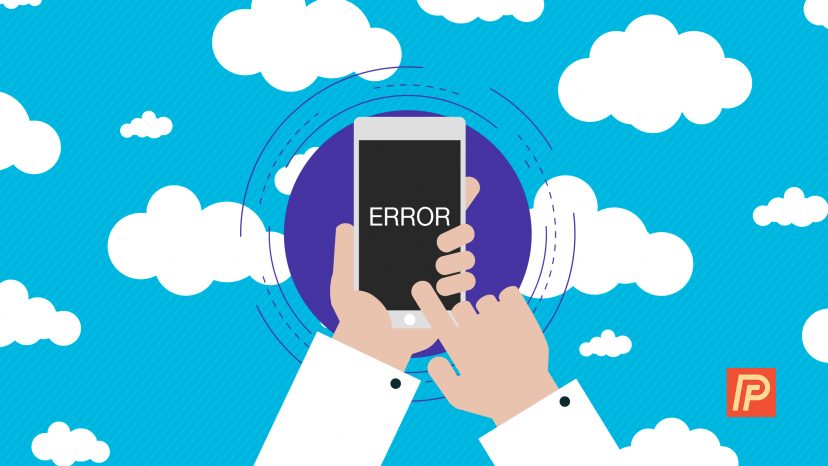



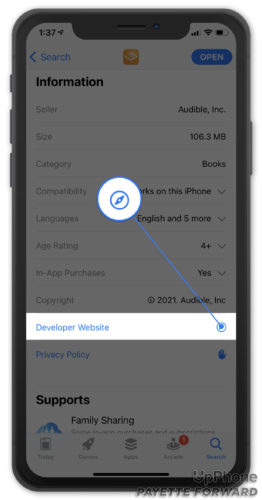



Sleeve on bicycle bag for phone. How to make it more precise for touchscreen? I have bike gloves that work already. Phone have no glass protection layer on it, so there is no extra layer. But the sleeve sold on bike for touchscreen operation makes it much more difficult. Would some fixing of the sleeve, so there are no air bubbles work or applying some layer that would increase electric conductivity for a capacitive display?
Great article pressure on the top right of the screen and the touch screen started working.
I have an iPhone 11. It is not responding. It is stuck on the Slide to power off page. I have tried holding volume up then volume down buttons then the power button. Doesn’t work. Can someone help me please?
Check out this article about how to restart your iPhone 11 to make sure you’re following all the steps correctly. I hope this helps!
Donna, my phone did this. i was able to pull down the menu that includes plane mode. after picking one of the items on that menu, my phone started working again.
i dropped my phone on a wood floor and the part where you put a sim card, some black string or rubber thing is out and my screen wont let me reset or put on my password, i think its frozen.
help my phone won’t turn on!!! it just powered off and won’t turn back on
Check out our article about what to do when your iPhone won’t turn on. I hope this helps!
I’ve tried all the steps you’ve recommeneded but my iPhone SE won’t shut down. I have an app that won’t close thus making it impossible to shut the phone down. I have no idea what to do now.
Check out this article about what to do when your iPhone won’t turn off. I hope this helps!
I replaced my screen on my iPhone 8 plus. The problem I was having before was fixed, but now touch on the screen won’t work. I have tried reopening the phone. That didn’t work. I tried to do a forced reset, but the buttons I was told to click won’t turn it off or is tries to do the Emergency SOS. I don’t know what to do.
I pushed down on the logic board area and now all is well! Thank you for the advice 🙂
My iPhone XS screen started not to work only on the left edge. Than it worked fine. Now it’s the left and right edge. Can be very annoying. Tough to type when the sides of the keyboard won’t work. Have to rely on auto correct. This happened out of no where. Also Face ID all of sudden stopped working before the screen issue.
my iphone fell then the ink rose and screen cracked now its no longer responding so can you please help me in accessing the things in my phone
Try and back up your iPhone using iTunes. Then you can consider your repair, upgrade, or replacement options.
my iphone x screen is freeze i do the foce reset but still the same
You may want to try a DFU restore.
I have the same problem. how do I do a “DFU restore”?
Check out this article I’m linking you to in order to learn more about how to put your iPhone in DFU mode.
thank you so much! Such a great help in restoring back my iphone screen to normal.
Awesome! I’m glad we were able to help you out! ?
thank you so much! I pressed at the right top and even heard a click! the display worked again .. magic 😀
Thank you so much, Valerie. I did the hard reset and my phone is fine now! Thank you!
Thanks. This really worked for me. You’re a genius.
i cant do this. i am a kid i am 7 years old. My mummys iphone 5 screen is not working at all. My dad is going to pay to get a new screen. thank you.
why cant i enter my passcode even after doing these tips? im a bit scared to change the parts.Do i need to go to a phone store?
im having the same problem
my phone is so cracked, I assumed it was an unfixable hardware problem, but total reset fixed it! thank you valerie!
Omfg thank you so much Valerie I did the hard reset and it fixed everything
Holy Crap!! I pressed down on the logic board, and my phone started swiping again! YOU ARE A FRKN GENIUS! Thank you!!
well…. I can not First do a back up Because….. I can Not unlock my iPhone 7 because I still can not access it due to the fact my touch screen will not respond, I know the screen/phone “works’ at lest to the capacity that I see my messages and such I just can do nothing about texting , calling etc.” responding back in any way.
Same
You will have to restore your phone through a wired connection to your computer running iTunes. Check out our article about how to backup your iPhone to iTunes for more information. This method does not require the use of your iPhone’s screen.
Hello, unfortunately it does ask to confirm trusted connection on unresponsive iPhone’s screen so I’m stuck. Any ideas?
Much appreciate
Check out our article about how to do a DFU restore, this might be able to help you out. If you aren’t able to get past this bit, you’ll probably have to get a replacement phone unfortunately ?
I could type these words because my screen is back to normal. I pressed down hard on the top right corner and it seems the tiny cables got to their right spots. T for THANKS
Thanks so much for this information! Im 900 miles away from home and your advice helped get the phone to work properly again.
why my iPhone screen touch won’t work with screen shield?
my iphone x’ touchscreen is completely unresponsive. and the problem is my alarm still keep ringing. and the battery is still 70%.
is there any way to force shut down this iphone?
Simple trick worked for me –
press power button + home button for 3-5 second.
My iphone 7plus still doesnt work and ive tried everything, screen completely unresponsive
So, my I phone5 isn’t touchable anymore. And I tried everything byt still it doesn’t work.
same here did you find anything out
I cant open any apps i can only move, delete and move to library
top half of my phone wont respond ive tried everything mentioned
My iPhone 6 plus is touch on sides(left and right) not working. Tried everything mentioned in comments but not working. Any suggestions
thanks
i droped my phone and the touchscreen wont work i can turn it on but else it wont work please help me im getting important messages
im sorry bro, same here, these methods don’t work. ?
Yes me too
i pressed hard and its worked. Thank you so much
pressing hard worked! reconnected those tiny cables.
By pressing my fingerprint once it works twice
AHH, yes yes very nice solution, i like umm thank you, saeidni fi ‘iislah hatifiin, 🙂 🙂
yes, indeed i found the article is very informative and problem solving, what i experiences with my iphone 6 plus regarding the touch is not working!
hello Valerie,
only the top right portion of my iPhone 7 does not want to touch. I had A broken screen repaired and after that the top right side portion does not work to touch. Any thoughts?
the same thing is happening to me, but with my iPhone 6s plus.. i can’t touch the bottom part.
THANKS! The last Mcgiever trick worked enough so I could backup the phone before ordering a new one. Screen was smashed.
my iphone swipe up is not working for the applications for closing . please help me on this
please help me on this
the fix lasted 5 minutes. Time for a new phone
My phone was going nuts! I’d try to send a text but the weather app would show up on the screen, or instead of going to texts it would call one of my contacts, or it just wouldn’t do anything. I read your tips and the hard reset solved the problem. Thanks so much, life with a faulty phone is the pits!
I dropped my iphone 11pro Max. The screen is intact, it initially froze and was unresponsive but later most of the screen was responding except for a horizontal space where the numbers 1,2 and 3 are on the keypad. Unfortunately, my passcode includes 1 and now I cannot access my phone. I tried the hard reset more than 10 times. I was wondering if loose cords cause partial screen not to work or it would cause the whole screen not to work? we don’t have official apple stores here in Tanzania, i am scared to get it opened by unofficial… Read more »
i did the press on your screen thing and it work but everytime I turned my phone off when I turnt it back on again it went black so I kept on pressing now I wake up in the morning and the press thing wont work at all also it didn’t work because it overheated not because I dropped it
Did a hard reset, worked perfectly. Why doesn’t apple support suggest this? I didn’t drop it, or get water on it, it just stopped responding: one second it was working, the next second it wasn’t! They told me the phone needed to be serviced, and gave me an appointment at the nearest Apple Store, which is over an hour away from where I live.
Thank you so much for your very helpful and informative article.
I’ve done the DFU and everything else and the touch screen still isn’t responding. Are there any other options. I have an Iphone 5S.
this actually worked, i did both the hard reset and macgyver solutions and it worked. Thanks!
Wow! thanks so much! This worked, after several attempts but it worked! whew!
my touch screen is not working. how do i fix it.
If you followed the steps in the article and your iPhone Touch Screen still isn’t working, you’ll probably have to get it repaired.
Hi,
Top portion of my iPhoneX touch is not working. First row apps are not responding and any app that open from second row, unable to go back as back button is on top, I have to close and reopen the app in order to proceed further.
1. Updated iPhone with new software available.
2. Force restarted, yet no use (Unable to slide Power off button on screen as it is on top)
Any fix for this problem?
Hi,
I have mostly the same issue.. My bottom screen doesnt respond to touch and i’m unable to do any stuff with it. can you please help me with the problem fix?
i am also having same issue
Im having same problem with bottom half of my screen. Not. Working
Anyway to.fix it
any updates on this issue? i have the same problem, just the top portion
Thank you so much for your advice, it worked and my phone is up and running again