Your iPhone won’t connect to Wi-Fi and you don’t know why. Maybe your computer connects, maybe your friend’s iPhone connects, or maybe no devices will connect at all. Maybe your iPhone connects to every Wi-Fi network except for one, or maybe it doesn’t connect to any networks at all.
There are a lot of maybes when it comes to diagnosing and solving this problem, but I’ll help you get to the bottom of it. In this article, I’ll explain why your iPhone won’t connect to Wi-Fi and help you fix the problem, whether it’s with your iPhone or your wireless router.
Meanwhile, At The Genius Bar…
A customer comes in and says their iPhone won’t connect to Wi-Fi. The technician asks the customer to connect to Wi-Fi inside the store, and most of the time, it works. That’s the first step in diagnosing this issue, and the first question you should ask yourself:
“Will my iPhone connect to any Wi-Fi networks, or is it just one network my iPhone won’t connect to?”
If you don’t have another Wi-Fi network to use to test your iPhone, go to Starbucks, your local library, or your friend’s house and try to connect to their Wi-Fi. If your iPhone connects, it’s not a hardware problem – there’s a problem between your iPhone and your wireless router at home.
Note: If your iPhone doesn’t connect to any wireless networks, skip to the section of this article called Delete All The Wi-Fi Networks Stored On Your iPhone. If that doesn’t work, skip to to the section called Diagnosing Hardware Issues. Check out my other article if Wi-Fi is grayed out in Settings!
The Simplest Fix
If you haven’t already, try powering off your iPhone and Wi-Fi router, and turning them back on.
- On your iPhone, press and hold the power button (iPhones without Face ID) or the side button and either volume button (iPhones with Face ID) until slide to power off appears. Slide the power icon across the screen with your finger and wait for your iPhone to power off. It can take 30–60 seconds for your iPhone to power off. Next, hold the power or side button until the Apple logo appears on the screen.
- We’ll use a very technical trick to turn your Wi-Fi router off and back on: Pull the power cord out of the wall and plug it back in.
After your router reboots, try reconnecting your iPhone to Wi-Fi. If it works, there was a problem with your wireless router’s built-in software (sometimes called firmware). Few people understand how Wi-Fi networks actually work. All Wi-Fi routers use essentially the same hardware to create wireless networks, but the software built into Wi-Fi routers varies greatly from model to model.
Just like on your iPhone and your computer, the software built into your wireless router can crash. The router may still broadcast the Wi-Fi network, but the built-in software doesn’t respond when a device tries to connect. If resetting your wireless router fixes the problem, you may wish to check the manufacturer’s website to see if a software (or firmware) update is available for your router. Software updates can prevent the problem from coming back.
When Your iPhone Connects To All Wi-Fi Networks, Except For One
This scenario makes it very difficult to diagnose the problem, especially in an Apple Store. Usually, the customer can’t reproduce the issue because it only happens at home. The best a technician can do is offer some generic advice, reset some settings, and wish the customer best of luck. I hope this article will be more helpful than that, because unlike a Genius, you can take it home with you.
Before we dive deeper, I find it helpful to restate the problem: Your iPhone won’t connect to Wi-Fi because there is a problem with your iPhone or your wireless router. Problems with iPhones are easier to diagnose, so we’ll start there.
Problems With iPhones And Wi-Fi Networks
iPhones remember all the Wi-Fi networks they’ve ever connected to, along with the password for each network. When we come home from work, our iPhones automatically reconnect to our Wi-Fi at home and enter the password. At least they’re supposed to.
One of the major benefits of the iPhone, and the thing that geeks are always complaining about, is that it’s simple, and therefore limited in terms of a user’s ability to “go under the hood” to diagnose an issue. Unlike your Mac or PC, your iPhone can’t display the list of Wi-Fi networks it’s saved over the years. You can “forget” a Wi-Fi network, but only if you’re already connected to it.
Toggle Wi-Fi Off And Back On
One quick step when your iPhone is not connecting to Wi-Fi is quickly turning Wi-Fi off and back on. Think of it like turning your iPhone off and back on — it gives your iPhone a fresh start and second chance to make a clean connection to Wi-Fi.
Open the Settings app and tap on Wi-Fi. Then, tap the switch next to Wi-Fi at the top of the menu. Wait a few seconds, then toggle W-Fi back on!
Turn Off Your VPN
Is a VPN (virtual private network) running on your iPhone? It’s possible that’s the reason why your iPhone won’t connect to Wi-Fi.
Open Settings and tap VPN. Tap the switch next to Status to turn off your VPN. You’ll know it’s off when it says Not Connected next to Status.
If this fixed the problem for you, there may be an issue with your VPN. Check out our other article to diagnose and fix issues with an iPhone VPN!
Delete All The Wi-Fi Networks Stored On Your iPhone
Next, try completely resetting your iPhone’s database of Wi-Fi networks. This fixes the issue a lot of the time, and all but eliminates the possibility that a software issue on your iPhone is causing the problem. Go to Settings -> General -> Transfer or Reset iPhone -> Reset and choose Reset Network Settings.
You’ll have to reconnect to all your Wi-Fi networks and enter their passwords again, so make sure you know the important ones before you begin. Try reconnecting to your wireless router after your iPhone reboots. If it still won’t connect, it’s time to take a look at your wireless router.
Problems With Your Wireless Router
A common reason why iPhones won’t connect to a Wi-Fi network is a problem with your iPhone’s relationship to your wireless router. You’ll understand how to fix the problem after you know a little bit more about how Wi-Fi works on your iPhone.
How Wi-Fi Networks Work, And Why It Applies To You
There are two things involved when your iPhone connects to Wi-Fi: Your iPhone and your wireless router. Your wireless router broadcasts a signal with the name of your wireless network for all to see. When you connect to Wi-Fi, a relationship is formed between your wireless router and your iPhone.
Your wireless router (or Wi-Fi router) is like the post office. It’s the middleman between your iPhone and the internet, just like the post office is the middleman between the flow of mail between your home and the outside world. When you send a letter, the post office delivers it to the right address. When you receive a letter, the post office can only deliver it if it knows your address. That’s exactly what happens with your iPhone.
When your iPhone and other devices connect to Wi-Fi, your wireless router assigns each one a separate address. Everything on the internet has its own unique address. When you came to payetteforward.com, your wireless router (or internet connection) translates payetteforward.com into 104.24.106.250, the internet address of this website. Your computer has an address, too. You can find out what it is by typing What Is My IP? into Google.
How Does This Relate To My iPhone Not Connecting To Wi-Fi?
A lot of the time, your iPhone won’t connect to Wi-Fi because your wireless router won’t assign your iPhone an address the way it should. This can happen for different reasons, but it’s only necessary to understand that your wireless router is refusing to allow your iPhone to connect because it’s confused about its address.
Resetting your wireless router to its factory default settings resets its “address book”, and it’s the easiest, most effective way to fix the problem for good. Don’t waste your time trying to diagnose obscure wireless connectivity issues. Just reset it to factory defaults and set it up again. It only takes a few minutes to set up a wireless router, but troubleshooting wireless connectivity issues can take hours.
How Do I Reset My Wireless Router To Factory Defaults?
If there were one way to do this, I’d tell you how. There are a billion different wireless routers out there, so I’ll do the next best thing and show you the easiest way to find out how to reset your router.
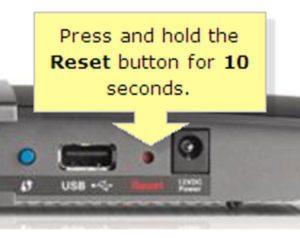
This is the way I’d reset my router, but if you don’t know how to set your wireless router from scratch, make sure you have the instructions handy. Here’s the best way to find them if you threw away the box.
- Find your wireless router’s model number and write it down. It’s usually on the bottom or the side of your wireless router.
- Visit the manufacturer’s support website and search for your model number. You’ll find the setup instructions or downloadable user guide on the manufacturer’s support website. Here are links to a few of the big ones:
When You Set Up Your Wireless Network Again
When you set up your wireless router, it’s OK (but not necessary) to use the same name for your wireless network and same password as before. Try reconnecting to the network with your iPhone. If it connects, we’ve determined the problem was with your wireless router.
A Less Common Reason Why Your iPhone Won’t Connect To Wi-Fi
If you’re still having problems, look at your wireless security settings. Make sure the wireless security type is set to WPA2 Personal using AES encryption, not TKIP or TKIP / AES. It’s not official, but Apple devices seem to have difficulty with TKIP security. Fortunately, it’s not necessary to understand why. Look for wireless security settings in your wireless router’s manual to find out how to change this setting.
Diagnosing Hardware Problems
iPhone
If you’ve Reset Network Settings on your iPhone and it won’t connect to any Wi-Fi networks at all, try to DFU restore your iPhone and restore it from a backup. If that doesn’t work, there’s a good chance you’ll need to repair your iPhone.
Apple Stores don’t do repairs to Wi-Fi antennas. The best they can do is replace your whole iPhone, and that can be expensive if you don’t have AppleCare+ and your iPhone is out of warranty or damaged.
Wireless Router
If you’ve reset your wireless router to factory default settings and no devices will connect to it, there may be a hardware problem with your Wi-Fi router. Visit the manufacturer’s website to learn the troubleshooting steps before you decide to go out and buy a new one.
If You Have To Buy A New Router
Apple’s Airport routers are easy to set up and have great software built in. I’m not being an Apple fanboy with this one — they really are better than the others I’ve seen. They’re a bit more expensive than the other routers you’ll find on Amazon, but may be worth paying more to avoid any more headaches.
Wrapping It Up
By this point, your iPhone is connected to Wi-Fi or you’re well on your way to a fix. I’d like to hear about your experiences solving the problem in the comments section below. If you do, let us know exactly why your iPhone wouldn’t connect to Wi-Fi and the model number of your wireless router. Your experience can help other readers with the same problem.




I have a strange scenario. My phone connects to a number of Wifi networks in houses (my own, family and friends). But will not connect to my work public (unsecured network) network. The network shows in the wifi setting with very good signal strength but when I select the that particular network my phone will just not pick it up! My IT department has said that they have made checks on the router and there is no issue with it and it is an issue with my device (iPhone 6 on IOS 11.0.3). I can’t believe that it is an… Read more »
I tried resetting network and all the contents in my iphone 6, but didnt work. What am i going to do? Please help.
Simple fix worked for me. Thank you!
I could not connect to home WiFi .I turned off Mc Afee security and it solved the problem .I was getting no IP address before ,now it is fine.So try deleting all aps recently installed.
Thank you. resetting the network settings did the trick for me. kudos to you!
Need to connect mini cam zmodo to my iPhone 6 and it keep saying internet not connected
iPhone~ Go to settings, scroll down to safari, find cookies, change from block cookies to always allow cookies. That should do the trick!
Thank you so much for your help!!Better service than Apple tech.Problem was wireless router.I reset it as you instructed and works fine.Router # WTR54GL.Thank you again!!!!
I still can’t connect to wifi….my phone doesn’t even pick up any wifi accounts anymore. I have did all of these resets and nothing helps
Mine will only connect in one room and if i leave that room the wifi goes away
Thanks so much. Getting rid of the old networks log and the reboot worked.
My iPhone won’t pick up wifi connections in side my house but if I go outside it’ll show all the networks near me. It works for my girlfriends iphone and mac laptop but not my phone, I have reset my network settings and completely restored my phone to factory and drove 40 minutes to an Apple Store and they couldnt help either. Anyone know how to fix this??
My iPhone would not connect to home wifi but iPad, 2 computers and husbands iPhone all connected. Seemed to be router software needed to be updated . I am not too knowledgeable about this. Even went over to Panera to test if I could connect to other internet. I could. So then was able to follow your instructions and fix it . Thanks
Fixed! Thank you David Payette!
Uploaded IOS 9.3.5 on iPad. Wifi will not connect. Email is still working. Cannot access Facebook just drops straigt out. Have deled but cannot install now. Can connect temporarily to music in car stereo. Wifi comes up and cuts back out again.
It worked and im so happy.
THANK YOU. You just saved me from throwing my phone thru a window. I’ve been working for five hours to try to get my damn phone to connect to the home wifi.
Thanks David. As usual you are right on target.
Deleting all the networks stored in my phone worked for me. Thanks so much!
Thanks! I followed your instructions in “The Simplest Fix” and it was resolved. THANKS!
thers a lot of wireless networks that comes out on my iphone every time i open it and i tried all the wireless but nothing is possible because the password is not valid,i tried my personal password but it does not work,which password should i use or please tell me the way to access to the wireless networks.
To everyone that had this problem, but could not find a solution, this one’s been working for me on several versions of IOS: – Connect to your wifi router admin console (usually 192.168.0.1) – Look for a tab called “Wireless Setup”. Sorry but can’t really give you the exact steps because it will depends on your model – Look for a panel called MAC Address Control – Add your device’s (IPhones, IPads, etc) Wifi MAC Address to the whitelist To find your IPhone’s mac Address: – Symply go to Settings -> General -> About – There should be a Wifi… Read more »
Resetting my networks on the i-phone was the answer for me as I couldn’t connect to any network before. Woked like a charm. Thanks
THANK YOU. It took me 5 minutes to fix a problem I have been living with for two weeks. Way better than tech support. THANK YOU!!
my phone doesn’t show wifi networks when i open wifi in my iphone 6 please help me how it will be solve
mine did the same thing with my iphone and my ipad. I turned my ipad on and off so many times it decided not to work anymore and committed suicide. it now shows lines on it’s home screen.
My Iphone 6s plus data opens every apps. But when i connect Wifi it only open facebook and whatsapp, App store, Instagram, google and more cannot open. Done everything listed online it doesn’t open.
I’m having problems with my iPhone 6 too, can’t connect to any wifi and when I enter the passwords of any wifi signal, it would always say that the password is incorrect. All other devices work well, so I don’t think it’s any routers’ problem. I tried all fix suggested on this article but still no luck 🙁
mine not connect also
Had exactly the OPPOSITE experience regarding encryption: TKIP worked fine, but AES was a no-go.
Done everything listed and the iPhones nor iPad will connect. It “sees” the router/wifi network but won’t actually connect. Other smartphones connect. It used to work fine then had to change router and it hasn’t been the same since.
[…] Your internet connection is probably to blame if you’re still having trouble connecting your iPhone (or other devices) to your Wi-Fi network. Check out our other article to learn what to do when your iPhone won’t connect to Wi-Fi! […]
[…] Check out our other article if your iPhone isn’t connecting to Wi-Fi! […]
[…] Check out our other article if you’re having trouble connecting your iPhone to Wi-Fi. […]
[…] If Wi-Fi problems are still preventing you from downloading podcasts on your iPhone, check out our article on what to do when Wi-Fi isn’t working on your iPhone. […]
[…] To restart your router, simply unplug it from the wall and plug it back in. It’s that simple! Take a look at our other article for more advanced Wi-Fi router troubleshooting steps. […]
[…] If your iPhone still isn’t staying connected to your WiFi network, check out our other article for more advanced router troubleshooting steps! […]
I have an iPad 2 that works on every wifi network but my work one. It is literally driving me nuts. I attempt to connect (to employee network and public guest network), put in User name and password, and get Incorrect username or password even though both are correct. I’ve done everything including system restore and still not able to connect. Any help would be greatly appreciated! Thanks!
Hey David, I have a question regarding the way my iPhone 6 connects to the internet in my home. Yesterday i was able to skype in my bedroom which is admittedly far from the router, however today the iphone won’t even connect to the wifi at all. It works just fine near the router for example in the same room, but as i walk away from it, it get’s worse. I want to understand what that means.. is it because my iPhone is getting old? or something i might’ve done? i did recently update to iOS 9.3.3 but that was… Read more »
Hi David, I have an iphone 6 that will not connect to my home Wifi. I have tried everything and nothing work. Any suggestions? Do I need a new phone or should I take it to an apple store? Great article by the way
Anabell, I used the following technique to make my iphone 11 accept our router (Apple Airport Extreme), after all else failed. Have a person in your home send you their WIFI password; this works on updated phones, apparently. (1) Both people turn on bluetooth and wifi on their phones, unlocked of course. Sit near each other. (2) Receiver clicks on the desired wifi network name in wifi settings; then opens it and taps password to open the password window. Nothing is typed. They just wait for the next step. (3) Sender at this point will, without doing a thing, automatically… Read more »
Hello David. Thank you for a great article. I have an iPod Touch that will not connect to my home Wifi or Router Extended unless I am sitting right next to the modem/router. Cannot be used in another room or even across the room where the router is. All other laptops and apple devices connect. Walk into an Apple Store and it connects immediately. I’ve tried almost all of your above measures and none have helped. The software has also been reinstalled.
Do you have any help or suggestions?
Hello, thanks for the informative and helpful article. The problem I have is the following: My iPhone 6 connects to the home Wifi, but only Whatsapp works although a bit flaky, but no other Apps, Email, Safari, etc. are working. Only Whatsapp and push notification from a few Apps work. When I use my iPad it all works fine there. When I use a different Wifi, e.g. in the office, Starbucks, etc. – my iPhone 6 works perfectly fine. I tried everything except setting it back to factory settings, which I am trying to avoid. Any suggestions how to fix… Read more »
Your instructions are much better than those of the Apple site, which are so detailed, and which suggest radical measures you wouldn’t want to take so early in the game such as resetting all configurations. Your instructions worked, thank you.
Thanks David, your guide is superb! My problem was solved by following your instructions to reset the network
This article really helped. Thanks!
David.
i have done EVERYTHING you said and reset my networks but the problem is the same
and it still won’t work sometimes it will connect for minutes then go bad again what should i do?
David,
Your website is fantastic. The descriptions are perfectly clear without being overly pedantic. I finally understand the relationships between my modem, my router, and my devices.
Thanks!
Virgil
Hi! I’ve got an iPhone 4 that’s disabled and I know how to fix it, but whenever I select restore and update it just says that an error has occurred and it cannot connect to the updating services (I don’t remember what it said exactly) so I’m not able to do anything because whenever I try to fix it, it just says the same error every time! My iPhone says it’s not connected to the wifi, but before my iPhone was disabled it was connected. Could this be my problem? How do I fix it? Will it be fixable? -Natalie… Read more »
Hello sir I am 76 yrs old and just spent 40 mins going over all your article on this page and have followed your recommend things and I must say you are top notch 100 perfect I can see my phone is working better already I would like to no about charging the phone when and how long and what about external battery’s thank you again for your help. Robert l calandra.
Hey Robert, Thanks so much for the kind words! I’m so happy my article was helpful for you. I usually charge my phone overnight, use it during the day, and I’ll have plenty left before I go to bed the next day. Smartphones these days are designed to get about 1 day of battery life per charge – it’s when people get less than one day that it becomes a real pain! External batteries are great, especially when you’re traveling. This one from Amazon (http://amzn.to/1n5cOEV) is excellent – you’ll get over 2 full iPhone charges from it. I’m not a… Read more »
I purchased an iPad Air 2 about two months ago and when I first got it when ever my iPhone would have an incoming call my iPad would ring also and I could answer with it. I thought that was a nice feature, but it stopped a few days later. I would like to know what I need to do to get my iPad to ring again. Any suggestions?
Gale E.