Your iPhone won’t connect to Wi-Fi and you don’t know why. Maybe your computer connects, maybe your friend’s iPhone connects, or maybe no devices will connect at all. Maybe your iPhone connects to every Wi-Fi network except for one, or maybe it doesn’t connect to any networks at all.
There are a lot of maybes when it comes to diagnosing and solving this problem, but I’ll help you get to the bottom of it. In this article, I’ll explain why your iPhone won’t connect to Wi-Fi and help you fix the problem, whether it’s with your iPhone or your wireless router.
Meanwhile, At The Genius Bar…
A customer comes in and says their iPhone won’t connect to Wi-Fi. The technician asks the customer to connect to Wi-Fi inside the store, and most of the time, it works. That’s the first step in diagnosing this issue, and the first question you should ask yourself:
“Will my iPhone connect to any Wi-Fi networks, or is it just one network my iPhone won’t connect to?”
If you don’t have another Wi-Fi network to use to test your iPhone, go to Starbucks, your local library, or your friend’s house and try to connect to their Wi-Fi. If your iPhone connects, it’s not a hardware problem – there’s a problem between your iPhone and your wireless router at home.
Note: If your iPhone doesn’t connect to any wireless networks, skip to the section of this article called Delete All The Wi-Fi Networks Stored On Your iPhone. If that doesn’t work, skip to to the section called Diagnosing Hardware Issues. Check out my other article if Wi-Fi is grayed out in Settings!
The Simplest Fix
If you haven’t already, try powering off your iPhone and Wi-Fi router, and turning them back on.
- On your iPhone, press and hold the power button (iPhones without Face ID) or the side button and either volume button (iPhones with Face ID) until slide to power off appears. Slide the power icon across the screen with your finger and wait for your iPhone to power off. It can take 30–60 seconds for your iPhone to power off. Next, hold the power or side button until the Apple logo appears on the screen.
- We’ll use a very technical trick to turn your Wi-Fi router off and back on: Pull the power cord out of the wall and plug it back in.
After your router reboots, try reconnecting your iPhone to Wi-Fi. If it works, there was a problem with your wireless router’s built-in software (sometimes called firmware). Few people understand how Wi-Fi networks actually work. All Wi-Fi routers use essentially the same hardware to create wireless networks, but the software built into Wi-Fi routers varies greatly from model to model.
Just like on your iPhone and your computer, the software built into your wireless router can crash. The router may still broadcast the Wi-Fi network, but the built-in software doesn’t respond when a device tries to connect. If resetting your wireless router fixes the problem, you may wish to check the manufacturer’s website to see if a software (or firmware) update is available for your router. Software updates can prevent the problem from coming back.
When Your iPhone Connects To All Wi-Fi Networks, Except For One
This scenario makes it very difficult to diagnose the problem, especially in an Apple Store. Usually, the customer can’t reproduce the issue because it only happens at home. The best a technician can do is offer some generic advice, reset some settings, and wish the customer best of luck. I hope this article will be more helpful than that, because unlike a Genius, you can take it home with you.
Before we dive deeper, I find it helpful to restate the problem: Your iPhone won’t connect to Wi-Fi because there is a problem with your iPhone or your wireless router. Problems with iPhones are easier to diagnose, so we’ll start there.
Problems With iPhones And Wi-Fi Networks
iPhones remember all the Wi-Fi networks they’ve ever connected to, along with the password for each network. When we come home from work, our iPhones automatically reconnect to our Wi-Fi at home and enter the password. At least they’re supposed to.
One of the major benefits of the iPhone, and the thing that geeks are always complaining about, is that it’s simple, and therefore limited in terms of a user’s ability to “go under the hood” to diagnose an issue. Unlike your Mac or PC, your iPhone can’t display the list of Wi-Fi networks it’s saved over the years. You can “forget” a Wi-Fi network, but only if you’re already connected to it.
Toggle Wi-Fi Off And Back On
One quick step when your iPhone is not connecting to Wi-Fi is quickly turning Wi-Fi off and back on. Think of it like turning your iPhone off and back on — it gives your iPhone a fresh start and second chance to make a clean connection to Wi-Fi.
Open the Settings app and tap on Wi-Fi. Then, tap the switch next to Wi-Fi at the top of the menu. Wait a few seconds, then toggle W-Fi back on!
Turn Off Your VPN
Is a VPN (virtual private network) running on your iPhone? It’s possible that’s the reason why your iPhone won’t connect to Wi-Fi.
Open Settings and tap VPN. Tap the switch next to Status to turn off your VPN. You’ll know it’s off when it says Not Connected next to Status.
If this fixed the problem for you, there may be an issue with your VPN. Check out our other article to diagnose and fix issues with an iPhone VPN!
Delete All The Wi-Fi Networks Stored On Your iPhone
Next, try completely resetting your iPhone’s database of Wi-Fi networks. This fixes the issue a lot of the time, and all but eliminates the possibility that a software issue on your iPhone is causing the problem. Go to Settings -> General -> Transfer or Reset iPhone -> Reset and choose Reset Network Settings.
You’ll have to reconnect to all your Wi-Fi networks and enter their passwords again, so make sure you know the important ones before you begin. Try reconnecting to your wireless router after your iPhone reboots. If it still won’t connect, it’s time to take a look at your wireless router.
Problems With Your Wireless Router
A common reason why iPhones won’t connect to a Wi-Fi network is a problem with your iPhone’s relationship to your wireless router. You’ll understand how to fix the problem after you know a little bit more about how Wi-Fi works on your iPhone.
How Wi-Fi Networks Work, And Why It Applies To You
There are two things involved when your iPhone connects to Wi-Fi: Your iPhone and your wireless router. Your wireless router broadcasts a signal with the name of your wireless network for all to see. When you connect to Wi-Fi, a relationship is formed between your wireless router and your iPhone.
Your wireless router (or Wi-Fi router) is like the post office. It’s the middleman between your iPhone and the internet, just like the post office is the middleman between the flow of mail between your home and the outside world. When you send a letter, the post office delivers it to the right address. When you receive a letter, the post office can only deliver it if it knows your address. That’s exactly what happens with your iPhone.
When your iPhone and other devices connect to Wi-Fi, your wireless router assigns each one a separate address. Everything on the internet has its own unique address. When you came to payetteforward.com, your wireless router (or internet connection) translates payetteforward.com into 104.24.106.250, the internet address of this website. Your computer has an address, too. You can find out what it is by typing What Is My IP? into Google.
How Does This Relate To My iPhone Not Connecting To Wi-Fi?
A lot of the time, your iPhone won’t connect to Wi-Fi because your wireless router won’t assign your iPhone an address the way it should. This can happen for different reasons, but it’s only necessary to understand that your wireless router is refusing to allow your iPhone to connect because it’s confused about its address.
Resetting your wireless router to its factory default settings resets its “address book”, and it’s the easiest, most effective way to fix the problem for good. Don’t waste your time trying to diagnose obscure wireless connectivity issues. Just reset it to factory defaults and set it up again. It only takes a few minutes to set up a wireless router, but troubleshooting wireless connectivity issues can take hours.
How Do I Reset My Wireless Router To Factory Defaults?
If there were one way to do this, I’d tell you how. There are a billion different wireless routers out there, so I’ll do the next best thing and show you the easiest way to find out how to reset your router.
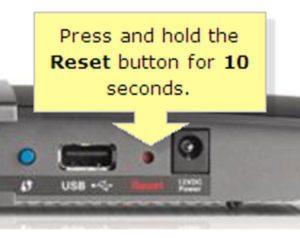
This is the way I’d reset my router, but if you don’t know how to set your wireless router from scratch, make sure you have the instructions handy. Here’s the best way to find them if you threw away the box.
- Find your wireless router’s model number and write it down. It’s usually on the bottom or the side of your wireless router.
- Visit the manufacturer’s support website and search for your model number. You’ll find the setup instructions or downloadable user guide on the manufacturer’s support website. Here are links to a few of the big ones:
When You Set Up Your Wireless Network Again
When you set up your wireless router, it’s OK (but not necessary) to use the same name for your wireless network and same password as before. Try reconnecting to the network with your iPhone. If it connects, we’ve determined the problem was with your wireless router.
A Less Common Reason Why Your iPhone Won’t Connect To Wi-Fi
If you’re still having problems, look at your wireless security settings. Make sure the wireless security type is set to WPA2 Personal using AES encryption, not TKIP or TKIP / AES. It’s not official, but Apple devices seem to have difficulty with TKIP security. Fortunately, it’s not necessary to understand why. Look for wireless security settings in your wireless router’s manual to find out how to change this setting.
Diagnosing Hardware Problems
iPhone
If you’ve Reset Network Settings on your iPhone and it won’t connect to any Wi-Fi networks at all, try to DFU restore your iPhone and restore it from a backup. If that doesn’t work, there’s a good chance you’ll need to repair your iPhone.
Apple Stores don’t do repairs to Wi-Fi antennas. The best they can do is replace your whole iPhone, and that can be expensive if you don’t have AppleCare+ and your iPhone is out of warranty or damaged.
Wireless Router
If you’ve reset your wireless router to factory default settings and no devices will connect to it, there may be a hardware problem with your Wi-Fi router. Visit the manufacturer’s website to learn the troubleshooting steps before you decide to go out and buy a new one.
If You Have To Buy A New Router
Apple’s Airport routers are easy to set up and have great software built in. I’m not being an Apple fanboy with this one — they really are better than the others I’ve seen. They’re a bit more expensive than the other routers you’ll find on Amazon, but may be worth paying more to avoid any more headaches.
Wrapping It Up
By this point, your iPhone is connected to Wi-Fi or you’re well on your way to a fix. I’d like to hear about your experiences solving the problem in the comments section below. If you do, let us know exactly why your iPhone wouldn’t connect to Wi-Fi and the model number of your wireless router. Your experience can help other readers with the same problem.




Here’s another solution that worked for me:
Go to Settings > Wi-fi, then open “Others…”. From there just put in the information it asks of you (network name/security type/password). If you don’t know what kind of security your network uses, just Google how to check because I’m not explaining all that here (though usually home wi-fi uses WPA2/WPA3).
In case it still doesn’t work and you’ve tried all the methods, factory restore your phone then try this again.
Hi, after doing all the resets etc, changing settings, passwords you name it. I deleted my VPN app (which i previously had no problems with), instantly I had my wifi back. Thanks for the info it has saved the day. 🙂
I’m sure there’s a way for you to use your VPN app without having this issue. It probably wasn’t configured correctly. Make sure you do a network settings reset, then try to set up your VPN again.
My Iphone 10 won’t stay connected to our wireless network. No other devices have a problem. Roku, Iphone 6, Ipad, Laptop, Desktop. I went to the ATT&T store and they reset my network settings and it seemed to work in their store but when got home I did the same thing and I saw the wireless icon for about 5 secs then switched to LTE. The strangest thing is I turned of cellular data and I can still navigate with Chrome and Safari. Facebook and two different email accounts works also. Whatsap does not and a several others. I’ve restarted… Read more »
Mine having exactly the same problem like you and I solved it by connecting and disconnecting my VPN. Maybe you can check that.
Resetting your network settings and setting up your VPN again should do the trick! ?
Yep worked for me also
Hi im house sitting so cant reset the router as its not mine, ive turned it of and on and pushed the buttons several times no go, tried plugging in phone to router no go tried turning off phone etc. having said all this my phone did this when i changed routers at home and refused to connect. Gave phone to Niece (20) and she did it it 30 seconds, didnt tell me what she did. i should mention that my laptop connected so i know im using the right password so im now out of ideas.
Thanks, but I tried all the tips and still no wifi on my Iphone 11. It has never given a problem before and my daughters iphone is getting a strong signal. restarted phone, router etc reset network settings Nothing worked. Then I read another post about Nord VPN. I deleted the app and WiFi popped up immediately. Its an IOS / VPN issue.
Sounds to me like you didn’t have your VPN configured correctly. Usually the app will configure it for you, but if anything goes wrong it can be a major pain in the neck to get it fixed. I’m giving some thought to writing a VPN fix article about this topic! Once I’m able to do that it should hopefully be able to help people like you who are having this issue troubleshoot and solve the problem quick and easy!
Hopefully you’ll have time soon. I deleted my VPN app and WiFi popped back up. What is weird is that I hadn’t had problems before when I initially added the app. It took a while. Thank you for your troubleshooting!
It looks like one solution you can try is to reset network settings and then try to reconnect to Wi-Fi and set up your VPN app again. The app should be able to configure your VPN for you, and after your network settings are reset it should have a fresh start to configure ?
Thanks Liam for this very helpful tip! I have read many articles that suggested fixes for this iPhone wifi connection problem and tried most of them with no success insight. Nord has been on my phone for over a year and there were no problems with wifi until 2 days ago! I just deleted my Nord VPN from my iphone10Xs and it instantly reconnected to my wifi! Now I will have time to save for a new phone. I will contact Nord to see what they have to say and I will need to find another VPN that will provide… Read more »
Thanks!
Thanks so much, Laurie! That worked for me when nothing else did!
I had same issue, disconnected VPN .. instant fix thank you
Laurie, you’re amazing.
I just tried this and it worked. thank you for writing comment it helped a lot
Laurie
Thanks. been having trouble all over the weekend. Deleted VPN NOrd as you suggested and Hurray back workingperfect I had noticed the past couple of weeks VPN turned itself on a few times, Strange I thought. Ta again !
Perfect! Have struggled with this for a few days now and just deleted my VPN app and everything immediately began functioning properly. Had the same app on my old iPhone 6s that I just replaced with the 11 and never had an issue. Not sure why 1 month into working fine on the new phone it suddenly went wonky, but it did. Thanks again!
Resetting your network settings and trying to set up your VPN again should do the trick without having to say goodbye to your VPN forever. Glad you were able to find a fix!
I did the “ forget this network “ and logged back in and it’s working fine now. Thanks.
Nice! I’m glad that worked out for you! ?
So my phone is connected to wifi, and it shows in control center too, but up by the service connection it should show my wifi too, but it doesn’t. i do get notifications from apps, but i can’t use any apps which requires wifi. i restarted my iphone, and even reset my network connections too but nothing changed. what should i do? do i reset my iphone completely?
I tried All !!!!
even i reset everything and start freshhhh! still not working ,
me too i completely reset my iphone 11 and it still will not work
its airplane mode for me. idk why but it finally came on
im still stuck and its killing me having no wifi
For some reason my phone disconnected to the wifi all of a sudden, but on my iPad it was working just fine, along with my brother’s phone and everyone else. I’m starting to think it’s a problem with my phone since it seems like that’s the only thing affected. We tried everything we can but it still wouldn’t get connected
same as me !!
I have the same problem. I even tried the DFU reset and it still drops the WiFi connection for no apparent reason.
I PERMANENTLY fixed the issue on all iphone Xs and above by upgrading from a wifi-5 router to a wifi-6 router.
hope this helps ?✌?
my husbands iphone 5 is having trouble connecting to his bluetooth and he can’t text. What could be the problem?
I’m afraid I didn’t understand a word of this. My father has given me his i-phone 6 as he has bought a new one. I’ve never had one before. It will not connect to my wi-fi, which is Plusnet as I’m in UK. I am able to connect laptop and tablet, just not i-phone. Help please!
I had the problem that my iPhone was not connected to wifi, but it was only a problem with my VPN apps. For those who could have happened the same; I just removed the app and everything started working fine. I will reinstall the VPN app but it was that I ignored an alert from the app and that was the problem.
That was my problem!! THANK YOU!!!
I went through 8 hours of chat wit AT&T to try and fix my phone. I’m in a remote village, so I could not go to an apple store. I removed my VPN after reading your message and it WORKED! Thank you SO much.
Hi Hector C Ortiz,
It worked . Thank you so much.
HI,
please can you tell me how is it done
What is VPN apps ?
Very helpful article David. Yesterday afternoon my iPhone just suddenly stopped connecting to my Wifi at home but connected elsewhere. Did as you suggested. Powered off both phone and router at the same time then powered both back on. And viola! phone is now connecting to home WiFi again. Thanks much.
Thanks so much David. I reset network settings and after many weeks of problems, I got my ipad to work again! Without reading your advice this would never have happened. I am not very good with technical problems so this was so helpful to read in step by step simple layout.
Again thank you very much, I am very grateful.
hello i have tried reseting the network settings but it has not worked what should i try next
Hi David,
i am unable to connect my iPhone from wifi since 2-days, I tried “setting the wireless security type to WPA2 Personal using AES encryption, not TKIP or TKIP / AES.
I tried via to reset all networks
But not able to connect
Could you pleas help on this
I had to delete my VPN (Nord) and it worked! Not happy about that but will try to reinstall it and see whether all ok.
the VPN was also my problem THANK YOU
You rock dude! This did the trick
I had the same issue. I will try reinstalling it and see if the VPN continues to be a problem.
This article just saved me from buying a new phone. Thank you!
my iPad is connected to the WiFi but the WiFi works fine for other devices. I think the problem is my iPad itself and not the WiFi. It says it’s connected but doesn’t work properly (When I go on Instagram, my feed won’t refresh and when I try to send messages some send and some don’t, even though I’m supposed to have a good connection like my other devices do), but works properly for my phone. I’ve had my iPad for 3 years now and the front camera has already broken so I don’t know if this is a glitch… Read more »
Thanks for the article. My Iphone 6 couldn’t connect but all the other devices worked. I first tried all the other settings on the phone, deleted the VPN. Nothing worked.
So I tried “setting the wireless security type to WPA2 Personal using AES encryption, not TKIP or TKIP / AES. ” in the router. This time it connected!
I do not understand what these are. Would they be something different in UK?
Hey I updated my iphone 6 few weeks ago and now it’s won’t connect to wifi. Then it will give me option to skip and when it goes to home screen, not even 2 seconds it will go straight back like when you buy it new.. white screen with HELLO.. then next screen
UPDATED COMPLETED… next screen.. again CHOOSE WIFI NETWORK… When I enter password it says… NO NETWORK CONNECTION THAT IT’S NOT PROVIDING INTERNET CONNECTION… It continues to do same thing on every wifi… Do you have any idea to fix. Thank ya
Hey can anybody help me?¿
I can’t even get past first white screen to even reset network settings …does anybody have a solution?
i logged out of my vpn and it came right back
never mind i deleted my VPN and its working now
i have tried every thing to get my iPhone to connect to my WiFi at home my iPod connects to the WiFi so why doesn’t my iPhone connect to it? please help its really annoying 🙁
I had to delete IPvanish app that hides the IP address and it came right back
my iphone 6s plus won’t connect to any wifi, can u help me how to fix this?
I also tried resetting my wifi network. After reading the comments I deleted my VPN and that worked! Thanks for the website info. Very helpful.
My iphone 6s plus is not connecting to any wify network. first of it is showing password is incorrect. Then next , showing that can not connect to the wify network.
iphone wouldn’t connect while the laptop did. I followed the steps up to and including the router reset. That did it. It worked! Imagine! Thanks!
I deleted the VPN i had and it worked
Hello — my iPhone 10 started having trouble maintaining connection with my home wifi about 6 months ago. It worked fine for at least a year prior to this time. I may be able to connect (sometimes I can’t connect at all), but then connection is so slow, it’s not worth being connected. My husband always uses our home wifi for his iPhone and my MacBook Pro has never had a problem, either. I confirmed that my iPhone connects easily to any other Wifi including friends’ homes and public places. I’ve reset my router and reset my phone’s network settings.… Read more »
I have the same problem
me too….it has never connected to the home wifi
My iphone 7 won’t connect to the wifi. like my mac and ipad connect to the wifi, but my phone doesn’t seem to connect. It also shows the icon, but i’m still unable to connect. I’ve tried switching the phone on and off, resetting the network setting, and switching the wifi on and off, and it still won’t connect.
I have the exact same problem with my new iPhone 7 with the latest iOS update. I tried all the recommended steps with no luck as well.
My iPhone 8+ won’t connect to my wifi, but other devices, like my Mac and iPad, have no issue. On my phone there’s just a spool next to my WiFi network’s name.
I’ve tried resetting modem/router, reset network settings on the phone, turned WiFi off and on, turned the phone off and on, and a few other things.
Have you tried resetting your network settings on your iPhone 8+? That might help if your iPhone won’t connect to Wi-Fi. There are instructions in the above article for resetting your network settings. It won’t delete any of your data, but you’ll have to enter in your Wi-Fi password again.
I did try resetting the network settings, but it did not solve the issue. My phone can see the network, but when I put in the password it just spools next to the networks name as shown in the picture.
If nothing else in this article was able to help, you should check out this page to learn how to do a DFU restore. If there’s anything software related wrong with your iPhone, a DFU restore will be able to resolve it. I suggest doing the cable method to your computer so you can back up the phone without a Wi-Fi connection. If the DFU restore is completed successfully and you still aren’t able to connect to your Wi-Fi network, there might be something wrong with the antenna. HOWEVER, if your iPhone manages to connect to other Wi-Fi networks, then… Read more »
Hi Liam
my iPad is connecting fine to Wifi but Phone stopped few days ago. it shows as
connected in settings but either doesnt show on home screen or shows but doesnt connect to internet…
any thoughts?
thanks
Sometimes you can be connected but not get any service. Sounds ridiculous, right? It’s usually a problem with authentication, or maybe just a glitch with the router. Try these things, Disconnect from Wi-Fi and try to reconnect (I’m sure you’ve tried this already though.) Turn the iPad off and back on again (the obligatory tech support suggestion :P) Turn your router off and back on again. Might correct any issues you have with the network. Reset your iPad network settings if the previous steps aren’t doing any good. And finally, Try a DFU restore if absolutely nothing else is working.… Read more »
my network keeps appearing then diapering and when i put in my password it always says incorrect and then the network is lost again. it also finds other wifi networks more than it finds my own
Hello I have an iPhone 8+ and it won’t connect to my wifi. All of the other devices in the house are connecting fine without any issue. A couple of weeks ago, I was having the same problem with the same phone. I looked everywhere, did everything that was suggested but still didn’t work. So my father suggested I reset my phone, saying that maybe lack of storage was causing the issue. So, I did, and I lost everything, but it worked. I was able to recover a few stuff through iCloud. Fast forward today, I woke up to my… Read more »
When you did a reset, did you do a DFU restore? That’s the definitive way to fully reset the software on your device, and that might help you get connected.
hi! my iphone and iPad connect to wifi when I’m downstairs where the router is, but when I’m upstairs only my macbook connects to wifi. I can’t connect it on my iPhone and my iPad kinda connects, but actually nothing seems to work or never loads. I used the same router in my other house and the range was okay, I could connect to the wifi on the 2 levels. It wasn’t great or anything, sometimes it would disconnect but it wasn’t a major problem. Now it’s causing a problem and I don’t know what to do. If I’m in… Read more »
I would try just repositioning the router somewhere else. There’s a chance there might be some kind of obstruction you aren’t aware of. A range extender can actually slow your speed down since they repeat data packets. Weird, right? Some of the more expensive ones are better but again, they’re really expensive. Depending on the scenario, it can help in some cases, but in others it might not. You’ll have to try it and find out, but start with moving the router before you go out and spend a ton of money. Getting your Wi-Fi straight from the router will… Read more »
I can connect to
my home wi-fi but I have been in 2 non secure networks in 2 different hospitals and can not connect. My husbands iPhone connects without any problems.
I have reset my networks. Any thoughts
My iPhone 7 is connected to the wifi, but it doesn’t show the icon in the upper left side of the screen and it doesn’t allow me to actually go on the internet. Mobile data also doesn’t work.
I’ve got the same issue (iPhone xs) and I’ve tried everything.. can’t reset my phone to factory settings because I don’t have internet connection though ugh
Thanks! I needed to reset my network settings.
I cannot connect to wifi. I reset my network settings. but it didn’t help
my iphone 5s is not getting connected to wifi, i reset the network setting… also i rest the factory setting but can’t connect to the wifi even my apple id is getting logged in, i tried a lot but every time it is showing verification failed…. please help me how to solve out these issues
my iphone is not connecting to my wifi and showing the password is incorrect. and i tried resetting all networks still isnt working
my iPhone connects to wifi but won’t use the wifi connected to it only use my data
If your iPhone is connecting to Wi-Fi but only seems to be using your mobile data, try turning your Cellular Data off. Go to the Settings app, tap cellular, then make sure that the switch next to Cellular Data is turned Off.
If you do this while connected to Wi-Fi and you aren’t able to use your Internet connection at all, there might be something wrong with your Wi-Fi settings or your Wi-Fi antenna. Check your Wi-Fi settings and if you can’t resolve the problem there, you might need to get your phone serviced.
Good luck to you!
Hi, I have an old iPhone 6. My current iPhone (X), my iPad and laptop all connect to my WiFi. A few days ago the IPhone 6 just stopped connecting to the WiFi. It doesn’t show ANY available networks. Everything else seems to be working.
[…] Check out our other article for more Wi-Fi troubleshooting steps! […]
my iphone is not connecting to my wifi and showing the password is incorrect. and i tried resetting all networks still isnt working
Hello
Have you been able to solve this problem ? I am having the same problem can you please help ?
Me too. It’s really annoying that my iPhone 6s+ is the only device not being able to connect. I’ve restored both my iPhone and Wifi to factory default. Also did update it through iTunes to the latest version. 13.5.1. I had my fingers crossed, but still to no avail, it says “Incorrect Password” help
I have an iPhone 6S and been having the same problem. Did everything and displays “Incorrect Password” seeing loads of people having the same problem.
hello have you solve this already ?
me too iphone 6 I cant connect at home, but can elsewhere. also when trying to get my mac or housemate’s phone to send me the password..it doesn’t work either. im using the right password, but on my phone it says incorrect. been a month or two
This is happening to me too! (iPhone 5) Can we please get a fix?
Thanks for your help on the Iphone/wifi problem. Can you help me please with my MacBook Air. I updated OS to Catalina, now Microsoft requires a subscription to use Excel and WORD. How can I get around that. Originally MSOffice came free with the original OS. Thanks.