TikTok won’t load on your iPhone and you don’t know why. No matter what you do, you can’t watch any videos! In this article, I’ll explain what to do when TikTok is not working on your iPhone.
Close And Reopen TikTok
Closing the TikTok app will let it shut down naturally and potentially fix a minor software crash. You’ll have to open the app switcher before you can close TikTok.
On an iPhone 8 or earlier, double-press the Home button to open the app switcher. On an iPhone X or newer, swipe up from the very bottom of the display to the center of the display.
Once the app switcher is open, swipe the TikTok app up and off the top of the screen to close it.
Restart Your iPhone
Your iPhone could still be experiencing a software issue even if the TikTok app hasn’t crashed. Restarting your iPhone can fix minor software bugs and glitches.
The way to restart your iPhone varies depending on the model you have:
- iPhone 8 or earlier: Press and hold down on the power button until you see “slide to power off” appears on the screen. Swipe the power icon from left to right to shut down your iPhone. Press and hold the power button again to turn your iPhone back on.
- iPhone X or newer: Press and hold either volume button and the side button until “slide to power off” appears on the display. Swipe the red and white power icon from left to right to turn off your iPhone. Press and hold the side button to turn your iPhone on again.
Check Your Connection To Wi-Fi Or Cellular Data
You have to be connected to Wi-Fi or cellular data in order to watch videos on TikTok. If TikTok is not working, your iPhone may be having trouble connecting to Wi-Fi or your wireless carrier’s cellular network.
First, check if Wi-Fi is on by going to Settings -> Wi-Fi. Make sure the switch next to Wi-Fi is turned on and that there’s blue checkmark next to the name of your Wi-Fi network.
Next, go back to the Settings and tap Cellular and make sure the switch at the top of the screen is turned on. Keep in mind that even if this switch is on, your iPhone won’t use cellular data if there isn’t any left on your cell phone plan.
For more information, check out our other articles if cellular data isn’t working or if your iPhone won’t connect to Wi-Fi.
Pro-tip: Stream lots of video on an app like TikTok will use a lot of cellular data. Check out our other article to learns way to save data on your iPhone!
Turn Off Your VPN
It’s possible your VPN is causing an internet connectivity issue, or your VPN is making your iPhone appear as though it’s located in a country that has banned TikTok. Open Settings and tap VPN. Then, turn off the Status switch at the top of the screen.
Open TikTok and see if the app is working again. If TikTok still isn’t working, move onto the next step!
Check TikTok’s Servers
Sometimes apps like TikTok stop working because their servers have crashed or are undergoing routine maintenance. The fix here is to be patient — the servers will be back up again in no time.
TikTok doesn’t have a dedicated server status page on their website, so you’re probably best off visiting their Twitter account for updates. Down Detector also has an outage map which will help you figure out if others are experiencing issues with TikTok too.
Check For A TikTok Update
It’s possible the version of TikTok running on your iPhone is out of date, and that the error you’re experiencing has already been fixed by an update. Open App Store and tap on your account icon in the upper right-hand corner of the screen.
Scroll down to see a list of your apps with available updates. If TikTok is on the list, tap Update to its right.
Delete & Reinstall The TikTok App
Deleting and reinstalling TikTok will give it a completely fresh start on your iPhone. It’s possible a software file has become corrupt within the app, which could be causing a variety of problems.
Press and hold on the TikTok app icon until the menu opens. Tap Remove App -> Delete App -> Delete to uninstall TikTok on your iPhone.
Your TikTok account won’t be deleted when you uninstall the app on your iPhone, but you may need to log in again after reinstalling the app.
To reinstall TikTok, open the App Store and tap on the Search tab in the lower right-hand corner of the screen. Then, type “TikTok” into the search box and tap Search.
The app you’re looking for should be the top result. Tap the button to the right of TikTok to reinstall it on your iPhone. Since you’ve previously downloaded TikTok, the reinstall button will look like a cloud with an arrow pointing down.
TikTok On The Clock
TikTok is working again and you can go back to watching your favorite short videos. Next time TikTok is not working on your iPhone, you’ll know exactly what to do! Feel free to leave us any other questions in the comments section down below.

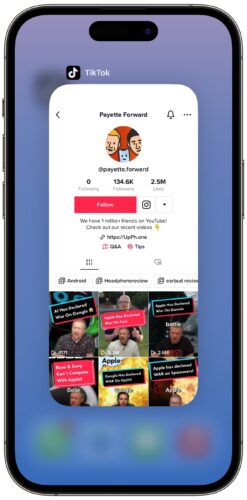




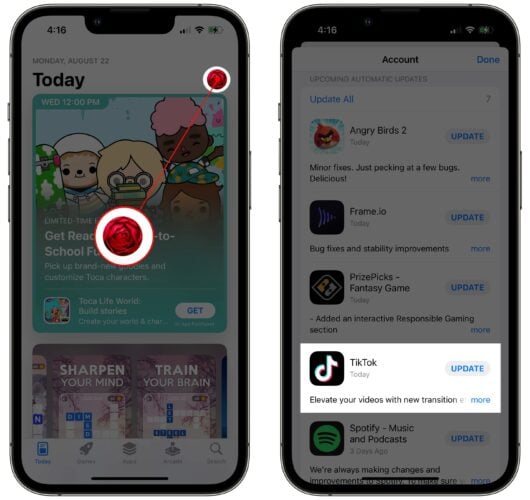
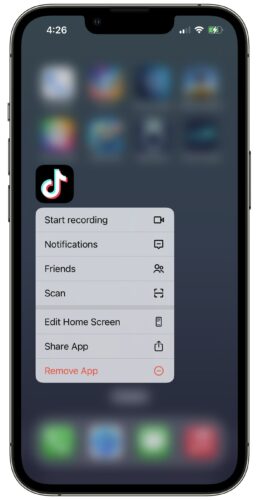
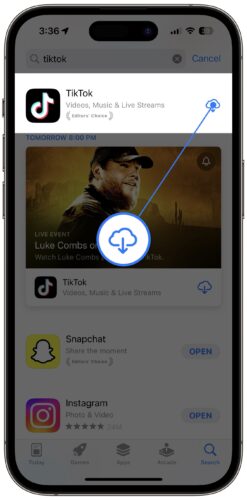
I have a i phone 11 pro—- when I go on tik tok my setting is changed to private ,, I have it on public all the time ,i have to resetting my settings all the time I had about 22 videos all gone ,and my likes,, I post videos and then they disappear,, I repost them and disappear again ,, once I repost one video my likes comes back ,, I need help
Exactly the multi problem I’m having too I change my iPhone 6s Plus to iPhone Xr but since I started using the iPhone XR I’m unable to login in my tiktok account to the iPhone XR I kept trying it over 2 months now till now it hasn’t working till now I’m facing the issue of login in and signing up this is terrible pls help me, I uninstalled and reinstalled it after 3 days I did this many times but nothing is working
Hi there,
I have an iPhone 11 pro max and I have uninstalled and reinstall the app and done all the updates. the issue is it’s not allowing me the to create or join 4 ways battles on TikTok. I would love to know how to fix this problem.
None of these fixes work, tiktoks work on my older iPhone but. It on wife’s brand new iphone
Did you manage your region setting?
When I go on tiktok it shows me the first couple seconds of a video then it crashes and shuts the whole app down, I’ve tried deleting and reinstalling and restarting my phone, tiktok has no updates and my wifi is working
Me too. I’ve tried everything with no luck. Did you have any luck fixing it?
Why it is not letting me search? I am new on TikTok.
Same problem, did you figure it out?
I can’t hear anything on Tik Tok, and when I try to play sounds it won’t play either. But every other app has sound and I’m not sure what to do.
i can log into tiktok, but i have a user that i like and when ever i try to see the videos it always glitches
I can log in with my laptop but on my iPhone i put the user and password then it loads ands try’s to log me in but then it says “time out” I haven’t been able to get in for 5 months pls someone help
the same thing happens to me do you know how to fix it is it fixed??
Im having a problem i cant login my tiktok account in my apple 12pro max but the same account i can login in android phone. Please help me out of this
thanks
I’m having the same problem
i am using tiktok in iphone 12 when i click on live its shows live option isn’t available in your region. And when i go for live it’s showing server upgrading please wait. And i m waiting since January. Reported so many times. Kindly fix this.
its making static noises, and i’ve tried how to fix website.
After reinstalling, tiktok is still showing network error on iphone XR. just i had updated my phone. other apps are working fine.
the exact same thing with me
mine have same problem, on XR too. please let me know if you have resolve it
Exactly the multi problem I’m having too I change my iPhone 6s Plus to iPhone Xr but since I started using the iPhone XR I’m unable to login in my tiktok account to the iPhone XR I kept trying it over 2 months now till now it hasn’t working till now I’m facing the issue of login in and signing up this is terrible pls help me, I uninstalled and reinstalled it after 3 days I did this many times but nothing is working
Yeah I want to go on the Safari for TickTock it’s like frozen on the screen
When I go to tik tok and register for the first time it just doesn’t work and it’s really annoying but it’s not the first time
What do I do??
I’ve done all of this, but my TikTok is still not working!
Most likely there was an issue with TikTok’s servers.
every time i open up my tiktok it says swipe up to watch, and it DOESNT leave . it acts like everytime i open tiktok i just recently downloaded it and it’s my first time opening the app. i already tried shutting my phone off numerous times and i don’t wanna delete it and download it again because i’d lose all my drafts . what do i do ?.
Tik tok will open and the first video on my for you page will show up, and sometimes load, but when I try to scroll, like, or comment, nothing happens. I also can’t use any sounds. I click on it and it takes me to the shooting page thing but when I hold the record button, it doesn’t play any sound or even record anything. I’ve deleted and reinstalled it many times, restarted my phone, cleared up a whole bunch of space, checked my WiFi, tried data, everything. Nothing has worked. Do you have any tips?
is yours working now? because i have same issue
My discover page doesn’t display hashtags like everyone else. Mine displays topics like comedy, dance… etc but this means I can’t see what is trending. What should I do?
I’ve tried deleting and reinstalling and restarting my phone.
Hi, I’m hoping someone may be able to help me! I can’t upload my video to TikTok. (I have the iPhone 11 Pro) It stops at 15% and says unable to upload. I have tried EVERYTHING. Deleted and reinstalled the app, signed out and back in. Checked WiFi and cellular data connections. Cleared the cache. Deleted the video & edited it all over agin to repost and still won’t upload past the 15%. I tried to upload another video and it uploaded fine, that made me curios so I uploaded a second one with no issues. I deleted both of… Read more »
When I’m post a tiktok no one can view it and it says I have no uploads on my account, but it shows up for me? What do I do
my tiktok is not loading any video i can’t scroll down and tiktok said you reached the end i dont know what to do plss help me and i can’t log in i don’t know why i deleted tiktok and installed it again and it doesn’t help and i have good connection but in search tab it says you “connect to the internet” i don’t know whats wrong with my app help me
Me Too
It’s my problem too
Of your tik tok is connected right now pls let me know and explain me how did you fix
Thanks
I still will not let me type.Why?
I have issues with my tik tok account first it wasn’t load then i logout my account to login again so maybe it work again but now i cant even login to that i wanna login with my mobile number but it says your not connected to internet (couldn’t login) so what the hell should i do
Have you tried connecting to a different Wi-Fi network? If you have and still no luck, a Reset All Settings may help…
I try that and it doesn’t work still
I have same problem plz tell me if u have founded solution?♂️♥️
Next to my tiktok app there is a blue dot any everytime I try to go on tiktok it takes me back to my home page of my Iphone
For some reason I don’t have a for me Page and the search button won’t work and my profile is locked and it won’t allow me to come in please help me I don’t know what’s going on
Why can an account log in just fine on an Android but an iPhone says account is suspended ?
I can’t see my videos, fans, and I can’t comment. I also noticed a lock next to my user name “nickie4321”. I also deleted and reinstalled the app twice. ???
Im having an issue searching for specific users. I followed all of the in app report a problem issues trouble shooting directions. Its still not working .I was hoping there was someone on here, that would probably answer faster than
Hey my server on my tiktok app is still not working. I did the thing that your toll me. It didn’t work. What should i do now?