DFU stands for Device Firmware Update, and it’s the deepest type of restore you can do on an iPhone. An Apple lead genius taught me how to put iPhones into DFU mode, and as an Apple tech, I’ve done it hundreds of times.
Surprisingly, I’ve never seen another article explain how to enter DFU mode the way I was trained. A lot of the information out there is just plain wrong. In this article, I’ll explain what DFU mode is, how firmware works on your iPhone, and show you step-by-step how to DFU restore your iPhone.
If you’d rather watch than read (actually, both can be helpful), skip down to our new YouTube video about DFU mode and how to DFU restore an iPhone.
What You Need To Know Before We Begin
- The Home Button is the circular button below your iPhone’s display.
- The Sleep / Wake Button is Apple’s name for the power button.
- You’ll need a timer to count to 8 seconds (or you can do it in your head).
- If you can, back up your iPhone to iCloud, iTunes, or Finder before put your iPhone in DFU mode.
- Macs running macOS Catalina 10.15 or newer use Finder to DFU restore an iPhone.
How To Put An iPhone 7 Or Older In DFU Mode
- Plug your iPhone into your computer and open iTunes if you have a Mac running macOS Mojave 10.14 or a PC. Open Finder if you have a Mac running macOS Catalina 10.15 or newer. It doesn’t matter if your iPhone is on or off.
- Press and hold the Sleep / Wake Button and Home Button (iPhone 6s and below) or the volume down button (iPhone 7) together for 8 seconds.
- After 8 seconds, release the Sleep / Wake Button but continue to hold the Home Button (iPhone 6s and below) or the volume down button (iPhone 7) until your iPhone appears in iTunes or Finder.
- Let go of the Home Button or volume down button. Your iPhone’s display will be completely black if you’ve successfully entered DFU mode. If it’s not, try again from the beginning.
- Restore your iPhone using iTunes or Finder.
How To Put An iPhone 8 Or Newer In DFU Mode
A lot of other websites give false, misleading, or overcomplicated steps when telling you how to DFU restore an iPhone 8 or newer. They’ll tell you to turn off your iPhone first, which is completely unnecessary. Your iPhone does not have to be off before you put it in DFU Mode.
If you like our videos, watch our new YouTube video about how to DFU restore your iPhone or newer, including the iPhone 13. If you prefer to read the steps, the process is actually a lot easier than they make it out to be! Putting your iPhone in DFU mode starts off just like a hard hard reset.
- Quickly press and release the volume up button, then quickly press and release the volume down button, and then press and hold the side button until the screen goes black.
- As soon as the screen turns black, press and hold the volume down button while continuing to hold the side button.
- After 5 seconds, release the side button while continuing to hold the volume down button until your iPhone shows up in iTunes or Finder.
- As soon as it appears in iTunes or Finder, release the volume button. Ta-da! Your iPhone is in DFU mode.
Note: If the Apple logo is appearing on the screen, you held down the volume down button for too long. Start the process over from the beginning and try again.
If You’d Rather Watch Than Read…
Check out our new YouTube tutorial on how to put an iPhone into DFU mode and how to perform a DFU restore if you’d like to see it in action. In this video, we also show you how to get your iPhone out of DFU mode and debunk some misinformation about DFU restores.
A Word Of Warning
When you DFU restore your iPhone, your computer erases and reloads every bit of code that controls the software and hardware on your iPhone. There’s the potential for something to go wrong.
If your iPhone is damaged in any way, and especially if it’s water-damaged, a DFU restore may break your iPhone. I’ve worked with customers who tried to restore their iPhones to fix a minor problem, but water had damaged another component that prevented the restore from completing. A useable iPhone with minor problems can become completely unusable if a DFU restore fails because of water-damage.
What’s Firmware? What Does It Do?
Firmware is the programming that controls the hardware of your device. Software changes all the time (you install apps and download new email), hardware never changes (hopefully, you don’t open your iPhone and rearrange its components), and firmware almost never changes — unless it has to.
What Other Electronic Devices Have Firmware?
All of them! Think about it: Your washing machine, dryer, TV remote, and microwave all use firmware to control buttons, timers, and other basic functions. You can’t change what the Popcorn setting does on your microwave, so it’s not software — it’s firmware.
DFU Restores: All Day, Every Day.
Apple employees restore a lot of iPhones. Given the option, I’d always choose a DFU restore over a regular or recovery mode restore. This isn’t official Apple policy and some techs would say it’s overkill, but if an iPhone has a problem that can be resolved with a restore, a DFU restore stands the best chance of fixing it.
Thanks for reading and I hope this article clarifies some of the misinformation on the internet about how to enter DFU mode and why you’d want to use it. I encourage you to embrace your inner geekiness. You should be proud! Now you can tell your friends (and kids), “Yeah, I know how to DFU restore my iPhone.”

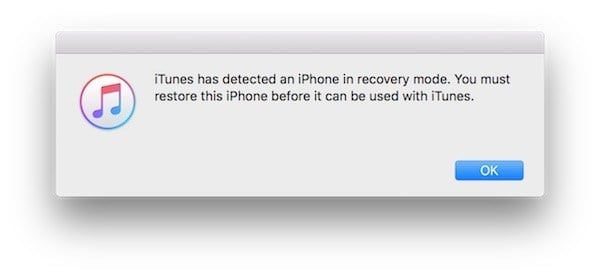
I have been watching several of your videos as I now have vertical lines on my iPhone XR immediately after updating to v14.4… they are especially visible on certain apps (like clock) and when powering up/do not disturb mode. (I have tried fidgeting with display options, contrasts, white brightness, etc.) Also, I am not experiencing any of the features associated with the 14.4 update. I have never dropped this phone or done anything that would cause damage. (And I’m traveling without a computer or tablet at the moment.. so I would have to find a computer to put this phone… Read more »
Hi, Stephanie! We believe that it’s better to be safe than sorry. If for any reason that the DFU restore were to fail, you might have an unusable phone for the rest of your trip. We highly recommend that you wait if you can until you are at a personal computer to complete the process. I hope this helps! ?
Hi ! My iPhone 8 Sim is showing cellular network when it connects with a WiFi network but once I go outside the range of Wifi network is show “No Service”. I replaced my Sim card but problem is still there. Please help me.
Hi I have an old phone with loads of videos and photos on of my daughter. The phone is disabled and says connect to iTunes. There’s no mention of this phone on my iTunes list or iCloud list .. does this mean I won’t ever get the data back? What are the chances Apple will sort this issue out? Please help :(((
Check out this article about what to do if your iPhone says “disabled, connect to iTunes”.
My iphone 7 wont update. I connected to itunes and tried every step I could find. Its in set up mode, but after I click set up manually, select my wifi network, and then next, it says in itunes ” the phone could not be activated because the activation info could not be obtained from the device.” and then on the phone it has a red triangle with an exclamation, and says “unable to activate” because server is temp unavailable, then it says to connect to my PC, and itunes, which i am already doing. says, try again, I clock… Read more »
I have iPhone 5s. the apple logo was stuck. I tried to hard factory reset but when I plug the charger on it the iTunes appear
The iPhone 5s was released eight years ago in 2013! It’s getting pretty old, and it’s time for you to upgrade. Our cell phone comparison tool is a great way to find the phone that you need for an affordable price. Use the filters to narrow your search down so that you find a phone that does exactly what you need! ?
I have iPhone 11 and my face ID worked. Suddenly, face ID didn’t recognize my face for 2 days and I decided to set up it again. It showed Face ID Is Not Available. My phone is waterproof, right?
Check out our article, Face ID Not Available. I hope this helps!
I have a mint condition IPhone 6s Plus. The vibrate no longer works. I checked all of the software checks it is still not vibrating. I did a settings restore and that didn’t do anything. What do you think ?
Back in 2016 my brand-new Samsung Galaxy S7 Edge’s vibration didn’t work out of the box, so I had to send it back to get a new one and they did it free of charge. However, in your case, unless you got your iPhone 6s Plus direct from Apple, you won’t be able to get a free replacement. I’m not even sure Apple offers a warranty with that phone anymore. You should probably consider upgrading to a new device with better hardware and software support in case things go wrong. UpPhone’s cell phone comparison tool is a great way to… Read more »
I have an iPhone XR I thought maybe my phone had water damage as I have vertical lines going down my screen but the indicator isn’t red. Do you know of any reason to have these
Check out our article about this, Why Are There Lines on My iPhone Screen?
What if I’m not sure if water got in my phone? I don’t think it did, but there is a chance water got in there. Should not do the DFU ?
Go ahead and try the DFU restore. If that doesn’t help, then it might be time for you to upgrade your iPhone.
Hi.
I have done the DFU but now when I connect it to iTunes and tap on my phone it comes up again with the restore backup page. I’ve done the backup twice now. Another thing is that my subscribed calendar with university lectures has vanished when I tried to put another event in. This never happened before. I did the whole back up again, the subscribed calendar returned but then the same thing happened. I’m at the and of my tether. Please help…
Your calendar may not have been associated with your Apple ID. Was it a Google Calendar by any chance? You may need to sign back into your email addresses and calendars to get that school calendar back. Or, you can try an resubscribe to the calendar the same way that you subscribed to it in the first place.
Hello there! I really need your help. Due to the Wifi-Greyed-Out problem, I have ended up deciding to do a DFU reset. I have followed your Youtube tutorial but still I am struggeling to get my device back started. I have plugged my iPhone XR to my PC, started iTunes and then put it into recovery mode. After that I click on the ”recover iphone”, which gives me the option to ”update and restart”. It extracts the softwares then starts to download a file. Its about 5GB and for my PC it takes upto a good hour or more. Now… Read more »
Hello hope you’re doing well, my phone is not connecting to any wifi network as the button has turned grey and cannot turn it back on. At first; i used to switch it off and on and it would work. Now i need to do that at least 20 times and have to be lucky for it to connect to the wifi signal again; and when it does that when i press the power button when i’m done using my phone it disconnects from the wifi again and cannot get it to connect to it again. Does it need a… Read more »
A DFU restore will not damage any software on your iPhone. However, make sure all your files, photos, and videos are backed up so you don’t lose them in the restore. ?
Thank you for your reply and that’s great to hear! So regarding my situation the only thing i should do to get my phone working normally is the DFU restore right? Do you have anything else i should try to do before i do the DFU restore?
A DFU restore is typically a “last resort” option. It rules out software problems by completely resetting the software on your iPhone. Before doing this, you can try resetting your network settings. This will reset your network settings back to their defaults. You will have to sign back into your Wi-Fi connection since doing this step will erase your saved Wi-Fi passwords. It’s a bit annoying but it might get you back up and running without having to reset your whole iPhone with a DFU restore. If you do decide to go the DFU-route, make sure you back up your… Read more »
I have in fact tried resetting my network and it didn’t work, i guess the only thing left is to do a factory reset or a DFU restore at this point. I appreciate your kind help thank you??
No problem! I wish you luck! ?
My iPhone 7 doesn’t recover with the message code in iTunes 4005. Any ideas on what can be done?
Hello! My iPhone 7 crashed when it’s battery died. I haven’t backed it up and the local repair shop told me that I will need a new software update which will wipe out all of my data. Can I still do the DFU restore if my phone won’t go past the iPhone logo sign?
Yeah you can do a DFU restore, but part of me feels like that’s exactly what they want to do at the repair shop lol, so you can probably save yourself some money by doing it yourself. Only catch is, the DFU restore will delete your data. So, if you haven’t backed it up and can’t do that through a cable connection to iTunes or Finder, you’re out of luck. I hope this helps!
Please have you been able to restore it? I have the same problem..
on my xr when i hold down the right and down volume i starts to send emergency sos an beeping loudly..doesn’t ever shut off the phone
Make sure you are following the directions carefully. You don’t want to hold down the volume buttons. It’s a bit confusing because most Android phones reset by holding these buttons down, but it’s different for iPhones!
Also, check out our video to see exactly how to do this! ?
Great to know about DFU and many more terms in using apple restore.
Hi
Your DFU-steps definitely did something, only: now my phone doesn’t do ANY-thing at all anymore. What now?
h
Check out our YouTube video to double-check that you are following all the steps correctly. I hope this helps!
didn’t work my phone won’t do LITERALLY ANYTHING, It won’t turn on or won’t charge. The home button doesn’t even work either??? Whenever my phone is dead my home button simply decides it’s time to not be able to press down anymore!!
chances are you have an iPhone 7 or later, if this is true hold the sleep/wake button and the volume down button until the iPhone restarts.
(the iPhone 7, 8, and SE(gen2) all have “fake” home buttons that are actually touch-sensitive areas and vibrate whenever they are pressed)
Hie i have an iphone 5s, its stuck on the restore screen and not picking up on iTunes
The iPhone 5s was released in 2013 — the phone is about 8 years old! It’s probably time to get a new one. If you are looking to get another iPhone, I recommend checking out the iPhone 12 or the iPhone 11. If you are looking for a more budget solution, the newest iPhone SE is an excellent choice.
I tried the DFU method on my Xs, but its still black screen. iTunes doesn’t seem to get it back on as well. Pls help! No power, can’t charge as well. It’s just completely dead:(
iTunes is no longer. Is there a way to do this without it?
iTunes is still available for download. You can also use Finder to put an iPhone in DFU mode as described in the article ?
thank youuuuuuuuuuuuuuuuuuuuuuuuuu. just saved my day super hero
I have an iphone X that belonged to my now deceased sister. I tried some passcodes and disabled the phone. I just tried the Restore in UFD mode you described. It seemed to work and went through the 11 minutes of downloading updates. I then unplugged it from the I-Book that has I-tunes. (I was able to find the password for IBook) I tried to start the phone and only a message advising to connect to I-Tunes displayed. I plugged into Ibook again and it did very short restore download and message said “Unknown Error Code (10) Can you help?… Read more »
Thanks <3 That worked.
I was able to get iTunes to recognize the phone and click restore. It downloaded and appeared to be working but now all I see (still) is the battery with a tiny sliver of red wanting a charge. It doesn’t recognize the fact that it’s plugged in. Anymore ideas??
Thanks a million. I spent over an hour before I happened to find your 8 second rule. Worked on my second try.
Thank you so much! My IPhone 6s wasn’t charging and I was getting upset. I did a hard reset and it started back charging. Thank you again
Thank you so much! My phone wasn’t charging and I was getting upset. I did a hard reset and it started back charging. Thank you again
Hi, Did a DFU restore on my 5s yesterday as it kept switching off with plenty of battery until I plugged a charger in. Worked fine until this afternoon, now it keeps switching off, even when plugged into a charger! Attempted DFU restore several times but the Apple logo keeps popping up, whatever length of time I hold both buttons down for. Any suggestions?
hi David! I tried everything, but the apple logo is still in a loop!?
hi have you gotten it fixed yet? because i’m experiencing the same thing with mine. i’ve tried everything but it still hasn’t worked
I have an iPhone 4 (old old yes I know) I use it as an iPod and it was stuck in the reboot loop and now it will only give me the iTunes plug in screen and I have tried everything and I get errors saying it cannot restore. Is it just a lost cause at this point?
Dfu restore on my iPhone 10. It’s turned off now and won’t turn on. What now? And now there is nothing on the computer about my phone
You could try this it may help: Press and quickly release the Volume Up button. Press and quickly release the Volume Down button. Then press and hold the Side button until you see the Apple logo.
I did the same thing but it was a 6. Now I cant power on the phone.
Used the press quickly and release but still no Apple Logo.
Any other suggestions? It was fully powered before I started.
How do I do this on a iPad Pro 2018? Thanks
Dunno my passcode and my PC isn’t aware that a device is plugged in. iTunes doesn’t know it’s there either. Phone says to unlock to use accessories. So if I can’t access the phone and nothing is recognizing a device is connected what do I do?
My phone says it is connected to the WIFI but it is not connecting. I have tried all the steps you have listed here except for the DFU mode. Is there anything else I can do besides that? My phone has not been water damaged. Oops….guess what my daughter just fixed it by removing the VPN app called Touch VPN. That was it! Please share with others in case they are having the same problem!
Thanks. A different VPN for me but deleting it fixed data connection for me. Thanks Again
Maria thank you!! I have been having this same issue for a long time and I had touch vpn on my phone, the second I deleted it my wifi started working.
How to do this on a Iphone 6?
I am able to put my iphone 6s into DFU mode, but clicking the “Restore” button has no effect. I also tried downloading the latest ios14.2 and option-clicking Restore after manually selecting the firmware file, but I get the same result. Hard reset then brings the phone out of DFU but I really want to do the full DFU restore. Any ideas?
I should clarify that I am using a new Apple lightning cable, have updated both the phone and my mac to latest OS (iOS14.2, current Catalina), and have disabled FindMy. Still nothing happens when I click “Restore”. Just turns blue for a second then goes back to white unclicked state.
I have a XR and updated it back in March to 13. something and it caused my phone to no longer have cellular service and would shut of on back on again. Sometimes allowing me to have full service to the phone, but will only last a day or two then shut off and back on with a message saying that I can’t make calls and have no cellular data service. What would cause this and can it be fixed without sending it to Apple or losing everything I have on it?
Just tried DFU for Cellular Update Failed on my wife’s iPhone 7 and it worked! 🙂 Thank you thank you thank you!
after receiving the failure to download cellular update, and not being able to get service anywhere, I tried doing the DFU restart on my iPhone 7, and it says it cannot be activated because it needs an update. cannot access the backup info on the MacBook Pro I backed it up onto. ive been running into issues on the phone and computer, now I seem to be locked out and don’t even get into the phone to use at all…. please help
I tried this on my iPhone 7 after receiving the cannot download cellular data. It will not allow me to activate the phone or even access the backup data to do it manually. using on the MacBook Pro I downloaded the backup onto. its saying it needs an update to activate the phone…..
just tried doing this on my iPhone 7 and its reading cannot be activated by both the phone and the MacBook Pro I backed it up on. I was originally receiving the cannot download cellular update and thought this would help.
Every time I try to restore my iphone 7 on my PC it comes up with an error at the end of the process
same here, I tried after receiving the cannot download cellular data. tried the DFU reset and now I cannot activate my phone at all or reach the backup data on the MacBook I backed up onto
Hi David, I’m trying to do the DFU but I have an iPhone 8 Plus and when I hold down the down volume and side button to get the screen to go black, I get the ems alert , it doesn’t go black
Hi, My iPhone XS Max’s screen is non responsive. Have tried hard reset and DFU restore. Screen sometimes allows me to access a few menus, but then becomes unresponsive again. Please help is you can
If you did a DFU restore and the problem hasn’t been fixed, it’s unlikely that this is a software problem. There is probably something wrong with the device’s hardware and you’ll need to explore your repair options to get it fixed.
i was using my phone earlier today and it was working fine but when I tried to use it right now it’s just black. Not turning on nothing, I have tried turning it off charging it but nothings working 🙁
Help me please
I’m having the same issue with my iPhone 7, I tried the DFU restore but it’s still showing a black screen. Do I need to change the screen?
Having exactly the same thing happening to mine. Have you found a fix?
Thank you for your assistance. I however have a BIG problem. My Home Button doesn’t work, I’ve been using the home button on my screen. So I am unable to press down the home button to complete the above task.
Is there anything else I can do?
my iphone7 stuck on restart loop it keep restart over and over. Updated the phone to iOS 14.1 using iTunes, it updated successfully but it keep restart it again please I need your help
my iPhone8 is stuck on restart loop, showing the logo and going off and then showing logo. Updated the phone to iOS 14.1 using iTunes, it updated successfully but it’s stuck on the loop. What to do?
my new i phone 7 plus continous
restarting please solution