DFU stands for Device Firmware Update, and it’s the deepest type of restore you can do on an iPhone. An Apple lead genius taught me how to put iPhones into DFU mode, and as an Apple tech, I’ve done it hundreds of times.
Surprisingly, I’ve never seen another article explain how to enter DFU mode the way I was trained. A lot of the information out there is just plain wrong. In this article, I’ll explain what DFU mode is, how firmware works on your iPhone, and show you step-by-step how to DFU restore your iPhone.
If you’d rather watch than read (actually, both can be helpful), skip down to our new YouTube video about DFU mode and how to DFU restore an iPhone.
What You Need To Know Before We Begin
- The Home Button is the circular button below your iPhone’s display.
- The Sleep / Wake Button is Apple’s name for the power button.
- You’ll need a timer to count to 8 seconds (or you can do it in your head).
- If you can, back up your iPhone to iCloud, iTunes, or Finder before put your iPhone in DFU mode.
- Macs running macOS Catalina 10.15 or newer use Finder to DFU restore an iPhone.
How To Put An iPhone 7 Or Older In DFU Mode
- Plug your iPhone into your computer and open iTunes if you have a Mac running macOS Mojave 10.14 or a PC. Open Finder if you have a Mac running macOS Catalina 10.15 or newer. It doesn’t matter if your iPhone is on or off.
- Press and hold the Sleep / Wake Button and Home Button (iPhone 6s and below) or the volume down button (iPhone 7) together for 8 seconds.
- After 8 seconds, release the Sleep / Wake Button but continue to hold the Home Button (iPhone 6s and below) or the volume down button (iPhone 7) until your iPhone appears in iTunes or Finder.
- Let go of the Home Button or volume down button. Your iPhone’s display will be completely black if you’ve successfully entered DFU mode. If it’s not, try again from the beginning.
- Restore your iPhone using iTunes or Finder.
How To Put An iPhone 8 Or Newer In DFU Mode
A lot of other websites give false, misleading, or overcomplicated steps when telling you how to DFU restore an iPhone 8 or newer. They’ll tell you to turn off your iPhone first, which is completely unnecessary. Your iPhone does not have to be off before you put it in DFU Mode.
If you like our videos, watch our new YouTube video about how to DFU restore your iPhone or newer, including the iPhone 13. If you prefer to read the steps, the process is actually a lot easier than they make it out to be! Putting your iPhone in DFU mode starts off just like a hard hard reset.
- Quickly press and release the volume up button, then quickly press and release the volume down button, and then press and hold the side button until the screen goes black.
- As soon as the screen turns black, press and hold the volume down button while continuing to hold the side button.
- After 5 seconds, release the side button while continuing to hold the volume down button until your iPhone shows up in iTunes or Finder.
- As soon as it appears in iTunes or Finder, release the volume button. Ta-da! Your iPhone is in DFU mode.
Note: If the Apple logo is appearing on the screen, you held down the volume down button for too long. Start the process over from the beginning and try again.
If You’d Rather Watch Than Read…
Check out our new YouTube tutorial on how to put an iPhone into DFU mode and how to perform a DFU restore if you’d like to see it in action. In this video, we also show you how to get your iPhone out of DFU mode and debunk some misinformation about DFU restores.
A Word Of Warning
When you DFU restore your iPhone, your computer erases and reloads every bit of code that controls the software and hardware on your iPhone. There’s the potential for something to go wrong.
If your iPhone is damaged in any way, and especially if it’s water-damaged, a DFU restore may break your iPhone. I’ve worked with customers who tried to restore their iPhones to fix a minor problem, but water had damaged another component that prevented the restore from completing. A useable iPhone with minor problems can become completely unusable if a DFU restore fails because of water-damage.
What’s Firmware? What Does It Do?
Firmware is the programming that controls the hardware of your device. Software changes all the time (you install apps and download new email), hardware never changes (hopefully, you don’t open your iPhone and rearrange its components), and firmware almost never changes — unless it has to.
What Other Electronic Devices Have Firmware?
All of them! Think about it: Your washing machine, dryer, TV remote, and microwave all use firmware to control buttons, timers, and other basic functions. You can’t change what the Popcorn setting does on your microwave, so it’s not software — it’s firmware.
DFU Restores: All Day, Every Day.
Apple employees restore a lot of iPhones. Given the option, I’d always choose a DFU restore over a regular or recovery mode restore. This isn’t official Apple policy and some techs would say it’s overkill, but if an iPhone has a problem that can be resolved with a restore, a DFU restore stands the best chance of fixing it.
Thanks for reading and I hope this article clarifies some of the misinformation on the internet about how to enter DFU mode and why you’d want to use it. I encourage you to embrace your inner geekiness. You should be proud! Now you can tell your friends (and kids), “Yeah, I know how to DFU restore my iPhone.”

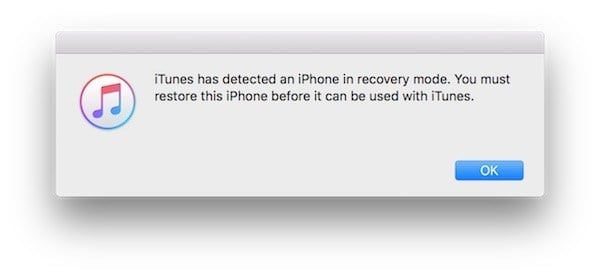
Will DFU restore the iphone x to factory or to my computer backup? Thanks!
Hi David, Have you tried DFU to resolve Wifi connection issues? Were you successful? My wife has a 1 year old Iphone 6S Plus that suddenly cannot connect to wifi 6 months ago so we can only surf through cellular data. We went to the store just this month but unfortunately, the phone is already out of warranty and is charging more for repair. I noticed though that the technician said something about the phone connecting fine to 5ghz wifi connection but it wont connect to 2ghz. Take note, this problem started when my wife updated her IOS 6 months… Read more »
That should work. You can’t go wrong with a DFU mode restore. If it doesn’t work, then it’s a hardware level problem, not a software issue.
hi.my son iphone 6 is working only in wifi mode.the top left bar keep searching and no vodafone at all.When i call him it goes to voicemail.he can’t make or take calls.ive tried to restart,swap sims,update software and still search message.Do you know if i can fix that somehow?Thank you
Hi there, i was wondering if I have to be logged into itunes beforehand, because my phone crashed before I could and I cannot get the verification code to log into itunes on my computer. Is there a way to fix this and log in?
My comment disappeared…
Please help!
I do DFU and itunes gets stuck at Verifiying update. Hard reset after that only brings it back to the itunes “connect and restore” screen. Cannot turn phone ON. please advise… Im thinking i should try a 3rd party program because itunes just gets stuck. DFU mode is successful but applying the update… not. Gets stuck at “verifying update”
Hey Curtis, First, make sure you check out our YouTube video about how to DFU restore your phone. Sometimes it’s easier to watch to make sure you’re not missing a step. Second, remember that a DFU restore involves a lot of communication between your iPhone and your computer, but in this case, the computer is just a tool. Rather than trying to figure out which piece of software is interfering with the process, try a friend’s computer — Mac or PC; doesn’t matter — and go through the process again. As soon as your iPhone reboots to the “Hello” screen, unplug it… Read more »
Hi there, big emergency as i need my phone for work. Phone wont turn on past the “connect to itunes to restore” screen. So there’s no way to get on and change any settings. Simply trying to get the phone to turn on – wipe it all! i dont care! i just need this phone to work again! iphone 6s. I’ve put it into DFU mode successfully. Itunes downloads the firmware and I get to the part where it says “verifying update” and does not go past this. Online says to try a hard reset which only brings it back… Read more »
My iPhone XS Max was water damaged and I quickly took measures to try it out as much as possible. It initially just started with the camera feature not working. But then that started working again after about a week and with a software update. Now I just can’t get the face ID feature to work so I was wondering if you thought putting it in the DFU mode would be beneficial?
Putting your phone into DFU mode might help. However, it’s more than likely that this is a hardware problem with device because of the water damage. In which case, you should explore your repair and replacement options.
Hi. My iPhone 11 went dead and black with spinning wheel. Noen of the reset options work. Wha do I do?
I cant check for updates. whenever I try to, I get the unable to check for updates. I used to be able to but I installed my next update from the ipsw site… just to be see how that works…… can someone help me?
My iphone 6s, when connected to charger, after charging for 15-20mins shows “this accessory may not be supported“, sometimes after charging 50%-70%. Both charger and cable is inbox accessory from apple. Its been 4-5years i haven’t faced this issue before. I had never used any aftermarket accessory for my iphone till today. Now the strange thing is that when i use charger and cable of “iphone 6s” which i got with the iphone, charges my “ipad mini ” perfectly. Without any error message. Likewise the charger and cable of my “ipad mini” works perfectly with “iphone 6s“. I am perplexed.… Read more »
As long as your phone is still charging it shouldn’t be an issue. If not, a DFU restore can be done to try and fix it. You could also try using a different charger.
how do I download the software
I have also opened the USB accessories under
touch Id and pass codes
My I phone 8+ when connected to charger cable says ‘this accessory may not be supported. This is a message of late seen. I was using the same cable earlier without any difficulty. Can you help?
Have you tried using a different charger? I know that the one you are using was working just fine before, but maybe using a new charger will help.
Well I’m only a kid but my phone is on a shut down loop so yeah and I rly wanna txt my friends but I can’t so pls help me
I think this article or this article might be able to help you out. Good luck!
Gotta say a big thank you to you David. Having explored every avenue to fix my wife’s 5 SE iPhone, that had refused to charge or connect to iTunes, she was on the verge of scrapping it for a new one. I had one last attempt to fix it using your method and waited anxiously as it went through the motions of the reset, and low and behold it worked and is now fully operational again. Very grateful to you.
Hello, I’ve had my iphone XR for over a year now, volume is not as high as used to be, but that’s not a big problem. I dropped my Iphone today and hours later I noticed the rear camera is black. I tried everything I found on youtube. this is my last hope before taking to a store to get fix..Would this DFU mode thing could help?
I think this article will be helpful for you.
Hey David, Just stopped by to say “Thank you”. After the last iOS update failed halfway on my daughters 5S and broke it completely, then iTunes restore failed, iTunes recovery led to circling “press home button to update” , and then even iTunes recovery mode didnt start to initiate a factory reset… I tried apple support and had been informed that I have to pay so they factory reset it! Your advice to start a DFU worked perfectly. Just to mention I got error 14, and changing cable or nothing solved it except I “disconnected laptop from dock station”. Cheers… Read more »
Will DFU mode work for an iPhone XR, on 13.4.1 update.? I’ve had my phone for three months now and it went to “cellular update failed” within the first month haven’t been able to fix it due to covid and stores not being open… & also, it won’t let me update to 13.5.1, when I updated to 13.4.1 I had to use the computer on iTunes & it took forever. I leave it on charge to update it like it says but will not update to new version. Help plz.
Yes, DFU mode should work on all iPhone models. I hope you’re able to get it fixed!
On My iPhone X the Apple icon keeps blinking without booting completely
I took it to someone to help me do the DFU hard reset , it didn’t work now they say it’s the battery that’s causing the blinking
please is that possible because I don’t want to waste my money
If a repair professional told you that it’s a problem with the battery, then you’ll have to get the battery replaced.
my i phone S6 say it is charging…it is showing the green portion and the % of the charge but it doesn’t change even if i leave it for an hour. no change in the charge
I think this article may be helpful for you.
Hi David. I run OS X Yosemite 10.10.5, and do not wish to upgrade as I’ve found that my QuickTime 7 is not supported on later versions. My iPhone’s OS is the latest version. Will I be able to perform this DFU on my Mac? I ask as your tutorial mentions 10.14 in bold.
how to fix speaker problem with an iphone 6. hearing people from incoming calls are not good.
I think this article may be able to help you.
i have an iphone 7 plus and i have had it for i think three years and it has never fallen on the ground and has never gone near to water however last night i stopped auto update cause updates make the phone slower and i went to bed. i woke up to find the iphone unresponsive. i have tried everything and it has been a day. im positive its no hardware issue as it gets mildly warm when i leave it for charging any advice will be helpful.
Hi David,
I need help I just bought 6s plus and its blinking try the hard reset but its nota working.
the bottom speaker on my iPhone 8 has stopped working. Is a dfu restore likely to help this problem? I’ve tried everything else and it’s still not working. I don’t want to break my phone but it’s also annoying as I want both speakers working. The phone is only just a year old, did get dropped in water when I first had it and have never had any problems with the phone until now, could it be water damage? although iPhone 8’s are IP67 rated so in theory being submerged in a small amount of water for literally 2 seconds… Read more »
In my experience, water resistance is almost never guaranteed. So, don’t rule that out, but I do think it’s more likely that this is another issue. If it’s a software issue, a DFU restore should fix it. You won’t break your phone when you do this because a DFU restore only affects the software. It’s like performing a ‘factory reset’ on any other machine.
If putting your iPhone in DFU mode doesn’t help, then you should explore some of your repair options. I hope this helps, and good luck!
I’ll give it a try and see if it works, thank you for your help!
My Iphone X wont turn on, i had already try all the methods(i think) that’s on the internet, and i already contact the costumer service. The problem is i lived in a remote place that doesn’t have the service that the costumer service told me, any help?
Also this is not the first time that happen,my mother used that phone before and the screen sometime went black but usually i can fix it, but now i can’t fix it anymore. A help would be appreciate
Awesome, really saved the day. iPhone 6s was constantly turning off and on and battery health was saying that the battery needed a services. I was about to take it to a repair shop for a £50 charge for a new battery I did not need. I did the DFU and was really simple and my battery health is back to 85 percent and no other issues with turning off and on ! Thanks ?
My iPhone 7 plus has been on boot loop for the past 2 days, I have tried with DFU mode many times as well as other things. My issue is that when the bar underneath the Apple logo is shown during restoring, it quickly goes away and it fails to restore. How can I fix this?
the usb cord was pulled out during the recovery mode of iPhone 6. I have plugged it back in and itunes re-recognized the phone again. i click restore again but cant see whether or not the recovery process is in progress. will this be work? how long should I wait for some kind of sign?
I’d wait maybe a few hours at most. If the process doesn’t complete, try to restart the process again.
Hey david ,i tried the steps above to get out of DFU mode ,but its still not working,the screen is still blank. Please help me with this!!
I am beyond frustrated. After an hour of trying, when ITunes didn’t recognize the phone at all, now it’s extracted but won’t restore. One of the suggestions was to update operating system, so I spent another hour trying to upgrade to Mojave, and got the dreaded “broken” message time after time. I’m trying to install Catalina, which I didn’t really want. Now the phone has an image of a computer, with a usb cord and an arrow between them. The usb is already plugged into the computer. I’ve spent the whole afternoon with no results that I can see. I… Read more »
My screen is showing a computer screen and usb cable with arose pointing to computer screen
how can i do the dfu mode if my volume button and sleep button isn’t working?
Get them fixed at the apple store and then do it
Hi David ,
I have tried the recovery mode as well as the DFU restore . Still y Iphone X does not turn on . Any idea what might be the problem? Should I take it to apple store to fix?
absolutly great thank you so much
Thanks David. Worked for my iPhone 8
sir ihave a iphone 6 but thereis not sim card working onmy showing there serching for network please help if possbility
Check out our article about what to do when your iPhone says searching!
My iPhone went black after DFU, no logo, nothing. With everything going on making it hard to get in & get my iPhone 11 fixed, is there a way I can fix this at home & can I downgrade to a previous unsigned version without any more problems? The phone went through the restore up until the last part where it finished then froze there.
Thank you
Try DFU restoring your phone again. Even if it’s on a black screen, often times you can still put it into DFU mode and go through the process from scratch.
Hi my IPhone 11 speaker volume Is too how to fix it
hola David,
I have perform the process torestore the iphone X with DFU restore and itunes, but it doesn’t work. are there any chance to recover the iPhone¿?.
Please, look at the attachment image.
Thank you, indeed
Irina
what if i dont have a macbook
Hi guys!
Got a video for DFU on an iPad?
Yes we do, here’s how to DFU restore an iPad
after i restore the phone there is still the “activation lock screen” saying i need the apple id and password. how do i get past this, as i have no way of contacting original owner? thank you
You don’t. Phone is now useless. Sell it for parts or find the original owner
thank goodness for this page. I tried many fixes to my battery woes, but this is the only one that worked (so far). My battery life seems stable again. It has only been a day, but for the first time in months my battery life isn’t dropping like a rock. Hope it holds.
iPhone 7 camera is blurry
Here’s what to do when your iPhone Camera is blurry. A DFU restore should fix the problem if it’s software related.
Hold the buttons, black screen …..click on restore, wait an age for it to download, gets to the end and i get a pop up saying there was a problem and I don’t have enough privilege for it to complete??
so I went through this process to the point that a message popped up that the phone could not be activated because the activation information could not be obtained. Then it instructs to check the sim card. So I did that. Disconnected the phone and still get the same message. Any suggestions?
You can try a different SIM card — one from a different phone — to activate the phone, and then use your own SIM card, assuming it works. If it doesn’t, there may be a hardware problem with the SIM tray or (hopefully not) inside the phone.
Nothing works! I’m still locked out of my phone! Upon trying to access iTunes its message states..”to allow access, please respond on your phone…” Therein lies the problem Apple.
Thank you for this video!!!
iPhone 8 plus follow steps and it goes to sos call.