DFU stands for Device Firmware Update, and it’s the deepest type of restore you can do on an iPhone. An Apple lead genius taught me how to put iPhones into DFU mode, and as an Apple tech, I’ve done it hundreds of times.
Surprisingly, I’ve never seen another article explain how to enter DFU mode the way I was trained. A lot of the information out there is just plain wrong. In this article, I’ll explain what DFU mode is, how firmware works on your iPhone, and show you step-by-step how to DFU restore your iPhone.
If you’d rather watch than read (actually, both can be helpful), skip down to our new YouTube video about DFU mode and how to DFU restore an iPhone.
What You Need To Know Before We Begin
- The Home Button is the circular button below your iPhone’s display.
- The Sleep / Wake Button is Apple’s name for the power button.
- You’ll need a timer to count to 8 seconds (or you can do it in your head).
- If you can, back up your iPhone to iCloud, iTunes, or Finder before put your iPhone in DFU mode.
- Macs running macOS Catalina 10.15 or newer use Finder to DFU restore an iPhone.
How To Put An iPhone 7 Or Older In DFU Mode
- Plug your iPhone into your computer and open iTunes if you have a Mac running macOS Mojave 10.14 or a PC. Open Finder if you have a Mac running macOS Catalina 10.15 or newer. It doesn’t matter if your iPhone is on or off.
- Press and hold the Sleep / Wake Button and Home Button (iPhone 6s and below) or the volume down button (iPhone 7) together for 8 seconds.
- After 8 seconds, release the Sleep / Wake Button but continue to hold the Home Button (iPhone 6s and below) or the volume down button (iPhone 7) until your iPhone appears in iTunes or Finder.
- Let go of the Home Button or volume down button. Your iPhone’s display will be completely black if you’ve successfully entered DFU mode. If it’s not, try again from the beginning.
- Restore your iPhone using iTunes or Finder.
How To Put An iPhone 8 Or Newer In DFU Mode
A lot of other websites give false, misleading, or overcomplicated steps when telling you how to DFU restore an iPhone 8 or newer. They’ll tell you to turn off your iPhone first, which is completely unnecessary. Your iPhone does not have to be off before you put it in DFU Mode.
If you like our videos, watch our new YouTube video about how to DFU restore your iPhone or newer, including the iPhone 13. If you prefer to read the steps, the process is actually a lot easier than they make it out to be! Putting your iPhone in DFU mode starts off just like a hard hard reset.
- Quickly press and release the volume up button, then quickly press and release the volume down button, and then press and hold the side button until the screen goes black.
- As soon as the screen turns black, press and hold the volume down button while continuing to hold the side button.
- After 5 seconds, release the side button while continuing to hold the volume down button until your iPhone shows up in iTunes or Finder.
- As soon as it appears in iTunes or Finder, release the volume button. Ta-da! Your iPhone is in DFU mode.
Note: If the Apple logo is appearing on the screen, you held down the volume down button for too long. Start the process over from the beginning and try again.
If You’d Rather Watch Than Read…
Check out our new YouTube tutorial on how to put an iPhone into DFU mode and how to perform a DFU restore if you’d like to see it in action. In this video, we also show you how to get your iPhone out of DFU mode and debunk some misinformation about DFU restores.
A Word Of Warning
When you DFU restore your iPhone, your computer erases and reloads every bit of code that controls the software and hardware on your iPhone. There’s the potential for something to go wrong.
If your iPhone is damaged in any way, and especially if it’s water-damaged, a DFU restore may break your iPhone. I’ve worked with customers who tried to restore their iPhones to fix a minor problem, but water had damaged another component that prevented the restore from completing. A useable iPhone with minor problems can become completely unusable if a DFU restore fails because of water-damage.
What’s Firmware? What Does It Do?
Firmware is the programming that controls the hardware of your device. Software changes all the time (you install apps and download new email), hardware never changes (hopefully, you don’t open your iPhone and rearrange its components), and firmware almost never changes — unless it has to.
What Other Electronic Devices Have Firmware?
All of them! Think about it: Your washing machine, dryer, TV remote, and microwave all use firmware to control buttons, timers, and other basic functions. You can’t change what the Popcorn setting does on your microwave, so it’s not software — it’s firmware.
DFU Restores: All Day, Every Day.
Apple employees restore a lot of iPhones. Given the option, I’d always choose a DFU restore over a regular or recovery mode restore. This isn’t official Apple policy and some techs would say it’s overkill, but if an iPhone has a problem that can be resolved with a restore, a DFU restore stands the best chance of fixing it.
Thanks for reading and I hope this article clarifies some of the misinformation on the internet about how to enter DFU mode and why you’d want to use it. I encourage you to embrace your inner geekiness. You should be proud! Now you can tell your friends (and kids), “Yeah, I know how to DFU restore my iPhone.”

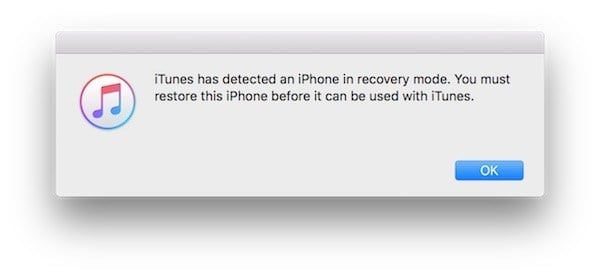
my new i phone 7 plus contionus restarting please solution
Hi I have iPhone 10 and only keys 123 are not responsive during unlock.but when I click on emergency call its working. Will DFU be able to fix it? power off did not work
Hi, my iphone x turned off suddenly and it’s not turning back on. When I connect to my computer it says the devise in DFU mode. It’s been 7months now can I restore my phone? Please help thanks in advance
Hey Anish! Same thing happened to me and i got scared! Follow the steps you used to put in into DFU mode and it will turn on. Hope this helps!
Hey wassup man thanks for the video my issue is my iphone7 keeps dying randomly even though the battery will be charged. I have tried the “hold power, down volume, home button” but it still doesn’t work HOWEVER I WILL continue to look for ways if not then DFU is my last option Thanks for the help
My phone won’t go to DFU, restore or update.
When I follow this procedure I get a 4013 error and it stops.
Any ideas?
Hi Dave,
I had a similar problem – no matter how many times I made the attempt, nothing would happen. Then I tried changing the lightning cable I was using…and it worked! The cable either needs to be an Apple product or one that has the logo on the packaging that says its for iPhone/iPad
i have an iPhone 8 and I updated it and since doing that I keep loosing connection to my WiFi. Do I need to DFU it?
my phone is stuck on this screen nothing works to update or restore through itunes
I tried updating my iphone 6s it didn’t work. i got a message that it couldn’t update and i should try a restore i tried that and it still saying it cannot restore. the phone is stuck on the attached
I was able to unlock another iphone 6 with this same issue by downloading Recboot. This software would take your iphone out of recovery mode. This option is free or 3 times then you will have to pay for the upgrade which does a lot more.
Does the iphone charger connect my iphone to my laptop, and if so, do I need to download Itunes on my laptop. My laptop is at maximum capacity and it cant download anything. Is there a web version for itunes?
My iPhone 11 is stuck in recovery mode. It won’t let me update or restore it. It won’t exit recovery mode. Please help!
Get a laptop or computer and download itunes. Connect your laptop/computer to the phone and follow the reset instructions
My iPhone 7 it not let me set my settings right I can’t logon
You are heroes. Thank you.
so wher ecan i go to download a beta file for my iphone 7
usually you can go to the apple website and look for it but if you can’t find it here is the link https://beta.apple.com/sp/betaprogram/welcome and then press sign up and then you should have it from there and after you download the beta hard restart the phone then download it
filmware corrupt. Does that mean my phone is done?
no download a different IPSW (software file)
Hi, I have an iphone 8 and whilst trying to use it, it completly resets itself and overheats on the right side of the phone located at the simcard. Though this also effects my data usage as I try to use my cellular data the data button is greyed out.
Hi my iPhone is stuck on the Spinny wheel
Hi Dear,
My cousin gave me her old iphone6s to help me out.
I had it for 6 months now and I need to charge it several times a day…
I did everything u did and most of it were already off.
The battery max is at 83%…
What should I do ?
I would like to keep it but it’s been hard to handle such a “weak phone”…
I’m thankful for your help and time
wishing u a nice day !
I suggest upgrading to a new phone. UpPhone’s cell phone comparison tool is a great way to find the phone that’s right for you at an affordable price. All you have to do is use the filters at the top of the page to search by price, internal storage, manufacturer, and more. You’d be surprised how much you can save on a new device! ?
HELP!!!… My iPhone is locked, it says “iPhone is disabled, connect to iTunes” I plugged it to my computer and then a message says: “There is a problem with the iPhone that requires it to be updated or restored” I tried to update but still can’t unlock the iPhone… I don’t want to restore because I didn’t do a backup of my photos in the last week (automatic iCloud backup is disabled)…
This article about disabled iPhones may be able to help you.
my iphone se randomly stopped connecting to wifi in the middle of a facetime call and now its taking forever to charge and wont hold charge its been like this all night ive tried everything even the reset networks i have two home networks and it wont work with either but everyone elses phone is fine
HI, my Iphone 7 has been acting up for a while now because I did’t have enough storage. First all of my pictures vanished then my phone stared to automatically close out of Apps. Soon all of my app uninstalled I mean ALL of my apps uninstalled and I could’t even receive or send text and calls sometimes lamooo. but I guess I got used to it because I still needed my phone but now today when It died and I charged it when it was turning on it stays on the Apple logo and when I try to do… Read more »
That’s what my iphone is doing… did you solve this issue?
mine too any updates
Hi, my iphone xs got water on the charging port and now restarts every 3 min. i checked analytics data and it shows “kernal panic”mode. my phone still charges only thing is it restarts every 3 min. what could possibly be the problem?
My iPhone 8 plus won’t go pass the Apple logo. It was working fine, then shut down.
So would this allow me to revert to an unsigned ios versio ?
Hi my ipho6 always showing searching network
hi I’m currently having a problem with my iPhone X where the phone doesn’t charge beyond 2% and even after keeping it on charge for 24 hrs or longer. after taking it off charge the phone doesn’t stay on for more than 10-20 mins. could you please help? I also wanted to know should I do a I phone restore on iTunes or should I do a dfu hard restore?
Sounds like there is something wrong with your battery, not the software. However, you may want to check out this article for some more information about troubleshooting battery issues.
My iphone 8 screen keeps going black, when I plug it in it shows a red battery (LOW) but after a couple of minutes it shows the apple logo then restores the screen showing about 80% battery. Cant determine when its going to do this or what is causing it but its highly annoying!! Please help!
This symptom of low red battery occurs for me as well even though battery is charged, and regardless of if plugged in. And I’ve tried this with 3 batteries. The only battery that works is the original one that came with my Iphone X. I’ve seen reports that since last major IOS updates fall of 2019, only Apple knows the secret way to reset the certificate pair key between a new battery/chip and the iphone’s currently programmed secret to remove the “service” message that now appears under settings,battery,performance. I was trying to determine if this warning/block is indeed cause of… Read more »
I am currently with this problem but my home button doesn’t work I have been using assistive touch. What should I do?
hi iv restored my i phone x through i tunes it all gos smooth get to final bit wer the apple logo and the bar comes up that all gos well then it sais ur phone av been set to factory settings wich i want but gos straight back to recovery screen even now it was reseted through itunes sussefully thanks for ur hwelp
I have 2 iphone Fives. And and Iphone 6. They are totally drained. They have been in a drawer for years. I tried charging them up so that I can restore them, and put them up on ebay. They aren’t even drawing a charge at all. I have had them plugged in for a few hours, and the screen still comes up with the battery symbol and the red line. I connected the 6 to itunes and did the find. And it is in recovery mode – but it is waiting for the phone. There is no charge to the… Read more »
Unfortunately, it’s not very great for a phone to be sitting in a drawer for years without being charged. Lithium ion batteries discharge over time even when the phone is not being used. So, I wouldn’t be surprised if the phones that you have won’t work at all.
Actually got one of the iphone fives – is up and running and charged. The iphone 6 and the other iphone 5, not at all. And an iphone 5c – up and running.
Thanks anyway
Nice! Glad you were able to get them working
FYi…not sure if you know this, but Apple settled a class action “battery issue” lawsuit a few yrs back with iphone 6 users (google it to see if others were involved) & I was given a free battery because of it! My problem now with the iphone 6 is a black screen; only the apple logo appears! Apparently a lot of others are having the same problem & have been told its a software issue…my phone was working fine & then all of a sudden, nothing! Of course they want me to just upgrade but I pd $600 a few… Read more »
If anyone is curious about reading more about this, I wrote about this a few months ago in my article about the Apple battery settlement.
Hi David, does doing a DFU wipe anything that isn’t backed up? I have an iphone 10 and it has stopped working (it kept closing app) so i tried to restart it and course it didn’t turn back on. the apple logo was then stuck on there. Being stuck in lockdown, no apple stores are open, Apple customer care talked me into a force restart, which didn’t work and still won’t turn on. I dont want to do a restore as i stupidly have 14gb that isn’t backed up still.. any way to get the data back off the phone… Read more »
Liam? or anyone have some advice?
As I understand it, a DFU restore will delete anything that you don’t have backed up. Make sure you back it up first if you can, but I’m guessing you’re asking about this because you can’t. If you aren’t able to back up that data the normal way, you’ll have to go take it somewhere for other methods of data recovery. That’s something I don’t know too much about unfortunately. However, I personally would find a professional to do it for you because I’m not sure I trust software online to do data recovery at home. That’s entirely up to… Read more »
Im trying to do a DFU restore due to my sisters iphone 6S is disabled. i did the process but now her sleep button doesnt work or is broken, is there another way to to do DFU reset
This was so helpful and thorough!
Hi guys i need so help quick!
My iPhone 8 plus randomly shut down this afternoon and i don’t know what to do. I’ve tried putting it in DFU mode but it won’t and whenever i try and turn it on or anything, it comes up with a screen saying i need to plug it into a computer. I did that and it still won’t let me restore or update my phone. Please help, I can’t go to any genius bars any time soon and i need it fixed asap!!
Much appreciated! Let’s see if this is my last attempt to wipe this phone clean!
I’ve tried this DFU fix a number of times on my iPhone 6S and it fails to restore. What else can I do? My iPhone went into a perpetual reboot loop this morning while deleting files to free up space.
I have an iphone XS with the flashing apple logo. I think the reason this has happened might have something to do with it being full ( I have received a cpl of notifications recently). I’ve watched your video and gone through all of this on my mac through itunes. It says it can’t be restored and am getting ‘Error 4013’. Wondering if the BETA version might work and wondering where I might be able to download the file shown in your video…I feel a google search for this mostly leads to virus sites.
Hi, Thanks for this article. I have the flashing apple logo issue but my phone is not allowing me to restore it. It says its not possible. I was wondering if the Beta version might work and wondering where I can download this? I have an iphone XS and that the issue maaay possibly be that it tried to do an auto update but it had a heart attack because my phone is full – I have been receiving notifications about this recently.
Liam,
Just wanted to let you know my iPhone 6s is working fine now. I went to a Simply Mac store, and I had them do the DFU. They charged. $29.99. It was worth it! I didn’t want anything to go wrong if I decided to do it. Thanks for your assistance. I appreciate it>
That’s fantastic! I’m glad they were able to help you out ?
Don’t give up hope! My iphone 7 plus suddenly shut down yesterday and started to do the boot loop. Twice it was able to reboot after doing the loop for 10 or so minutes, but finally it was forever in the loop. Contacted Apple support and followed their instructions on doing an iOS update and restore mode without success. I came across your page and did the DFU restore. It failed for me multiple times. I then unplugged my phone and let it to loop until the battery died overnight. Today I tried DFU again with my mac and macbook,… Read more »
Hi Erica, when the DFU restore was failing, did it give you an error code? I’ve been trying several times and it keeps failing with error code 4013; i also have an iPhone 7 Plus and i’m keeping my hopes up after reading your comment
I know that I will need to purchase a new phone. Thank you!
What should I do since I cannot backup my phone nor use my apps? Gmail and Google aren’t working. Will I lose everything now? I can’t take a photo or back them up. I have some precious photos that I want to retain.
Fortunately a lot of stuff as you probably already know is stored online like Gmail, so you shouldn’t be at risk of losing that data. As for your photos, if you aren’t able to save them and you really want to save them, I would check social media accounts where you may have posted them. If they aren’t there, check to be absolutely sure that you can’t backup to iCloud or iTunes. iTunes let’s you backup your phone to your desktop computer using your lightning cable. Here’s an article where you can read more about that. Another option, if you… Read more »
I have an iPhone 5 SE which is 2.5 years old. The battery died all of a sudden and it won’t charge. The software is up to date and I have tried all of the steps suggested in this post. When I try the hard reset or DFU reset the phone just shows the low battery symbol. Is there something else I can try to fix it myself?
I’m back! I was hesitant to do a DFU. I went to Best Buy to talk with a Geek. He didn’t seem to know very much. He never heard of DFU mode. He was deleting my apps that were low KBs. I said that you don’t have to delete those. My Gmail and Google account only work intermittently. My apps don’t open. It all seems to boil down to a phone upgrade. My Google, Facebook, Instagram don’t add up to the 1.77GB that is needed to download the 13.6 update. The phone was working decently until I spoke to the… Read more »
You have an iPhone 6s, right? The iPhone 6s was released in fall 2015. So, your phone is about five years old. It might have been working fine before this issue started, but for any device something is bound to go wrong. Although we can expect that, sometimes fixing older devices can be out of our control. Apple actually is going to discontinue support for the iPhone 6 lineup at the end of this year, if I recall correctly. After that, you won’t be able to get official help from Apple with your device. Getting a new device not only… Read more »
Thanks, a really big help but my home button is broken. What to do?
Just to say a massive thanks, as this worked perfect for me. I’d tried everything and nothing worked until I read this article! So thanks again.
I bought a refurbished iPhone 6s plus and just started using it the screen keeps doing this
In what condition will my iPhone be in when I perform the DFU mode on my iPhone 6s? Will my apps, contacts, etc. be there?
If you restore a backup from iCloud, everything from before should be there. You might have to download apps again but all your data like your photos, videos, contacts will be there. A minor inconvenience to install those apps again but worth it if it resolves your issue
Liam, Also, I cannot backup anything now. My last backup was on 8/4. Thanks!
Thanks for this post as well as your video on DFU restoring. I have an iPhone 6 Plus and it started having faint thin white lines vertically through half of the screen, but only sometimes. So I put off doing the DFU restore because it really wasn’t that big of a deal… until my phone began randomly restarting itself- turning itself off and back on- and it started doing it quite often. I did the DFU restore and for almost 24 hours my phone hadn’t restarted itself once! I thought I was in the clear, but it’s been doing it… Read more »
I have an iphone se. I’ve been having problems with keyboard in all apps. For instance, certain letters and functions would not work unless I turned the screen horizontal and certain other keys would not work unless I turned the phone back up vertical. Also, all of the switches/toggles in settings will not work and there are issues with functions in safari as well. I have done almost everything to resolve including, upgrade to ios 13.6, resetting all settings, erase all content and settings as well as a few other things that I read to try. My question is, would… Read more »
Try updating to iOS 13.6, then do a DFU restore. A simple software update can only help, in my opinion. If that doesn’t fix the problem, then do a DFU restore. That will help you figure out if it’s a software issue or a hardware issue. If it’s software related, a DFU restore should definitely resolve it. If not, then it’s a hardware issue.
Thank you, but DFU did not resolve the problems. I guess that leaves hardware issues.
Ok so I get to DFU mode and click restore iphone (4s) I then get an unknown error occured (29)??
Well, I tried to use DFU to restore my iphone x from my PC and it did not work. Then I tried to restore using an earlier saved backup. Same error message. Could not restore. Anyone have any suggestions?
when i unbox my 7plus phone and try to switched it ON , apple logo was apoeared and going then i press sleep and volume down button together until it shows the itune sign for restore, after downloading successfully and extracting the files itune gave me message iphone cant restore due to unknown error 4005
i did this multiple time but always same status now what to do