DFU stands for Device Firmware Update, and it’s the deepest type of restore you can do on an iPhone. An Apple lead genius taught me how to put iPhones into DFU mode, and as an Apple tech, I’ve done it hundreds of times.
Surprisingly, I’ve never seen another article explain how to enter DFU mode the way I was trained. A lot of the information out there is just plain wrong. In this article, I’ll explain what DFU mode is, how firmware works on your iPhone, and show you step-by-step how to DFU restore your iPhone.
If you’d rather watch than read (actually, both can be helpful), skip down to our new YouTube video about DFU mode and how to DFU restore an iPhone.
What You Need To Know Before We Begin
- The Home Button is the circular button below your iPhone’s display.
- The Sleep / Wake Button is Apple’s name for the power button.
- You’ll need a timer to count to 8 seconds (or you can do it in your head).
- If you can, back up your iPhone to iCloud, iTunes, or Finder before put your iPhone in DFU mode.
- Macs running macOS Catalina 10.15 or newer use Finder to DFU restore an iPhone.
How To Put An iPhone 7 Or Older In DFU Mode
- Plug your iPhone into your computer and open iTunes if you have a Mac running macOS Mojave 10.14 or a PC. Open Finder if you have a Mac running macOS Catalina 10.15 or newer. It doesn’t matter if your iPhone is on or off.
- Press and hold the Sleep / Wake Button and Home Button (iPhone 6s and below) or the volume down button (iPhone 7) together for 8 seconds.
- After 8 seconds, release the Sleep / Wake Button but continue to hold the Home Button (iPhone 6s and below) or the volume down button (iPhone 7) until your iPhone appears in iTunes or Finder.
- Let go of the Home Button or volume down button. Your iPhone’s display will be completely black if you’ve successfully entered DFU mode. If it’s not, try again from the beginning.
- Restore your iPhone using iTunes or Finder.
How To Put An iPhone 8 Or Newer In DFU Mode
A lot of other websites give false, misleading, or overcomplicated steps when telling you how to DFU restore an iPhone 8 or newer. They’ll tell you to turn off your iPhone first, which is completely unnecessary. Your iPhone does not have to be off before you put it in DFU Mode.
If you like our videos, watch our new YouTube video about how to DFU restore your iPhone or newer, including the iPhone 13. If you prefer to read the steps, the process is actually a lot easier than they make it out to be! Putting your iPhone in DFU mode starts off just like a hard hard reset.
- Quickly press and release the volume up button, then quickly press and release the volume down button, and then press and hold the side button until the screen goes black.
- As soon as the screen turns black, press and hold the volume down button while continuing to hold the side button.
- After 5 seconds, release the side button while continuing to hold the volume down button until your iPhone shows up in iTunes or Finder.
- As soon as it appears in iTunes or Finder, release the volume button. Ta-da! Your iPhone is in DFU mode.
Note: If the Apple logo is appearing on the screen, you held down the volume down button for too long. Start the process over from the beginning and try again.
If You’d Rather Watch Than Read…
Check out our new YouTube tutorial on how to put an iPhone into DFU mode and how to perform a DFU restore if you’d like to see it in action. In this video, we also show you how to get your iPhone out of DFU mode and debunk some misinformation about DFU restores.
A Word Of Warning
When you DFU restore your iPhone, your computer erases and reloads every bit of code that controls the software and hardware on your iPhone. There’s the potential for something to go wrong.
If your iPhone is damaged in any way, and especially if it’s water-damaged, a DFU restore may break your iPhone. I’ve worked with customers who tried to restore their iPhones to fix a minor problem, but water had damaged another component that prevented the restore from completing. A useable iPhone with minor problems can become completely unusable if a DFU restore fails because of water-damage.
What’s Firmware? What Does It Do?
Firmware is the programming that controls the hardware of your device. Software changes all the time (you install apps and download new email), hardware never changes (hopefully, you don’t open your iPhone and rearrange its components), and firmware almost never changes — unless it has to.
What Other Electronic Devices Have Firmware?
All of them! Think about it: Your washing machine, dryer, TV remote, and microwave all use firmware to control buttons, timers, and other basic functions. You can’t change what the Popcorn setting does on your microwave, so it’s not software — it’s firmware.
DFU Restores: All Day, Every Day.
Apple employees restore a lot of iPhones. Given the option, I’d always choose a DFU restore over a regular or recovery mode restore. This isn’t official Apple policy and some techs would say it’s overkill, but if an iPhone has a problem that can be resolved with a restore, a DFU restore stands the best chance of fixing it.
Thanks for reading and I hope this article clarifies some of the misinformation on the internet about how to enter DFU mode and why you’d want to use it. I encourage you to embrace your inner geekiness. You should be proud! Now you can tell your friends (and kids), “Yeah, I know how to DFU restore my iPhone.”

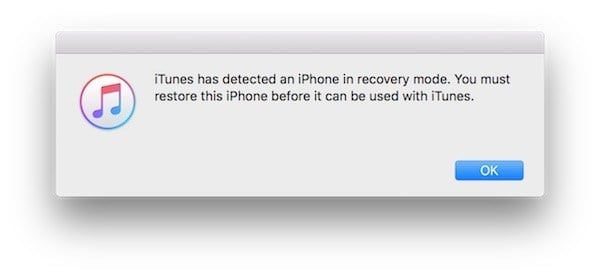
I have done this and the battery still stops charging after a few minutes and then starts draining really fast, especially if I take it out of battery save mode. I don’t understand. Can using a rapid charger for another phone (android) mess up my iphone?
I have the 6plus. I’m trying to wait for the X. I swear Apple does something on purpose around the time for new releases to make me want a new phone and then it suddenly goes back to normal. COME ON NOW!!!!!
Thanks !!!
I’m so sad. I was not aware that I had to back up all of my phones info in itunes or the cloud. I know, lesson learned. I am now completely in disabled mode. ALL of my photos are in here from the last few years and I’m mourning the potential loss of them all. After 5 days of trying everything on the internet to restore without losing data, there is nothing that my phone responds to. I even downloaded Dr. Fone andt hat has not helped. Is there anything in the world I can do to save the photos… Read more »
Thank you! Very useful article has been written as I have got some problems in my iPhone 5 and I would try same as you have described…
so once the dfu was complete, i started going through the start up steps. it prompted me to enter my apple id and password which i did, then it said to enter in the six digit code that it texted me. Well how the hell am i supposed to receive a text or phone call if its not setup yet?!! so there was an option to send the code to another phone number and once i receive the code and enter it in, that it could take weeks to prompt the “other phone number” with details on how to move… Read more »
My phone’s fingerprint passcode stopped working due to water spill, and it’s touch isn’t working at all even tho i hard restarted it a couple of times, should i DFU it or not?
What do I do if it’s shows up error (4013) ?
The restore window popped up and I said ok….then it went away…I tried again and now that wont even show up..
i tried it, downloaded the upgrade for itunes and the upgrade for the phone, the phone is unidentified yet it will begin to restore it will extract info. i look down and everytime its extracting/”waiting for iphone” , the apple icon appears then complete black, after that i get an error code 4014. i then went to apple same thing
About 6 months ago, water got into my iPhone 5 and damaged the screen and i had to change the screen. Right now, my phone is having a problem and I want to try the dfu restore but i’m a bit scared because of the warning you highlighted earlier about water-damage
Thank you very much for this post. My sons phone stopped working and only had the apple icon on the screen. He also had loaded the Beta version iOS 11 onto his phone and his sisters and this took them both back to 10.3.3. The App Store wouldn’t work on either phone, now they are. I’ve tried so many other things before I found this post. The first phone took ages to do and I did it on another computer, not the one the phones are synced to.
I am in the process of a DFU restore and now I’m seeing “The iPhone software update server could not be contacted. The network connection was refused” What does this mean
Hi, we’ve DFU restored but it says is didn’t work Error 9?
Hello so I broke my screen about a month ago and bearly got it replaced this weekend but my passcode wasn’t working so I disabled my phone from trying so much. Screen said connect to iTunes . I tried to put it on dfu mode but it won’t let me restore and update because it says my phone doesn’t give permission What to do?
I have error 49 and restoring cant be done. May i know whats the problem on my phone? *iPhone 5s
Ipone 6 has no power and will not charge. Tried cleaning port, nothing happened, tried different cords and plugs that all will charge other devieces, nothing, Tried charging from my mac computer with 99% charge on computer, nothing. Tried hard reset holding 8 seconds, then 10 seconds, then 12 seconds then 20 seconds, nothing just a blank screen. Any other suggestions?
Does this work even if you forgot your password to your phone
Hi sir I just want to ask, if it is ok to use itunes of my friend to restore my iphone? Because I forgot my itunes account. I an Android user and it is my first time having an iphone. Thanks
HELLO I HAVE AN iPHONE 4 AND IS SAYS { iPHONE is disable connect to itune} i have tried connecting to the itunes but my phone doesnot respond please help
My iPhone is staying at 3% charged while on charger. The other day it did the same but at 5%. I unplugged the wire a few times and the phone said 16% and then decided to charge. I tried different wires and chargers and restarting my phone with the home and power button trick didn’t seem to make a difference. So does this sound like I need to try the dfu?????
did not work for me.. what to do next?
My phone is currently doing something similar, but it won’t show any symbols.. Just a black screen.
Did it ever turn back on and function properly?
how long is realistic to wait while itunes downloads software for the iphone? it’s been a while…
My iphone 6s is not taking iclooud backup from past one month and it says backup could not be completed every time i apply for back. Do you recommend DFU restore mode for this problem? Please do reply to my post its urgent for me
how am i meant to say trust this computer on my phone when the screen doesn’t work?
my iphone doesn’t get recognized by my computer or itunes. What do i do
My iphone 5 battery is completly dead and will not charge.I follwed your instructions but i tunes does not respond to it in any way,I tried the DFU mode and nothing happens.Any suggestions?
Followed all the steps and thank God! my software updated and i didnt have to restore nor lose any of my files, So Thank you David!
THANK YOU SO MUCH you are a genius
I got to the restore from backup screen – which is a LOT of progress, thanks to you and repeated tries – but now I am getting a message in iTunes that it can’t restore “because an error occurred.” I try again, I get the same message after a bit. The loading line (sure that’s not the correct term) on my phone is almost complete but has stopped since I am not able to restore. Help??
I was having issues with screen touch being intermittent and delayed especially in sms messenger on iPhone 6. I followed the steps and reset the phone after backing it up in iTunes on my PC. Everything went well and now (so far) the screen problem is fixed! Thank You David P. for your post. After backing it up I found that all my data, fotos and contacts did not change. It did how ever default all of the settings that I had personalized in ” Settings ” so I am having to go through all and reset passwords and other… Read more »
I followed the steps, but I never received the message that it had detected my phone in itunes….anything else I can do?
My iPhone will be at 100% and then after I unplug it it dies after like five min. Will this help that?? Or do I just need a new battery??
I did everything, but at the end a pop-up on my computer says it can’t restore it because of an unknown error 4103. I’ve tried several times, but this comes up each time. Not sure what to do now.
i followed the steps and now it says waiting for iphone….what should i do?
my phone just slightly fell from the top of the fridge into the surface of the fridge n the phone has been going off ever since, this is not the first time my phone has fallen and worse falls than this,so i wonder why just now onn this teeny weeny fall its misbehaving,,,,,,,,,,,,,,,HeLp its an iphone 5c i dont want to let go of it,was given to me by my husband.
iTunes prompt that ” the iPhone could not be restored. An unknown error occurred (4013).
Please advise
How long should this process take..getting a bit concerned
First my phone became laggy and apps are always crashing, then just yesterday my home button and fingerprint id stops working. What should I do?
Thank you soo much! My Iphone 7 was disabled so I had to connect to itunes. I followed exactly the insrtuction but I had to press the down volume button instead of the home button. Then I just waited and reset the Iphone. Thank you!!
My computer did not bring up the message when I help the power buttons and released the top one. It turned black and my computer didn’t recognize it. What am I supposed to do? Did I miss something?
So I have tried everything and I get nothing???? I just came back from a trip with all my pictures I took on it. It wasn’t backed up to Icloud for some reason. I’m dying right now that perhaps all my pics are gone! Any other ideas?
This requires “some” prior knowledge to nail this on a first-time basis for anyone reading this that is not very tech-savvy.
seems to have worked for me on my iphone 6. it took 2 hours though to complete and at first didn’t think it had worked, but left the phone plugged into my itunes while doing other work on the computer. all of a sudden (at the 2 hour mark) phone restarted itself and asked if i wanted to restore…
I have done everything you instructed. The iphone 5c does not turn on or even get warm. iTunes does not see it. A few days ago it said “low battery” plugged it in but it never charged. Cables and iTunes work with other iPhones in multiple locations.
Hi, I’ve just done a DFU restore on my daughters iPhone 6 as it keeps turning off saying the battery’s died even though it’s been charged. Now only works when plugged in – most of the time.
After the restore she used it unplugged for approx 2 mins then it turned off again!!
Any advice??
This worked for me! Thank you so much..
just did this and everything works as it should but itunes said restoring failed.. Nothing is working to get my phone off of the apple screen/connect to itunes screen
Do I have to update my iTunes before this will work?
Hey, there-so could this fix work on a corrupted or incompatible backup? My iPhone 6s was crushed so I had to have it replaced. I was able to sync the old phone to iTunes before I had it replaced but when I try to use that backup, which is, unfortunately, the most recent I have, it gives me the message that “the backup is corrupt or not compatible with the iPhone that is being restored.” Also, I keep getting the prompt to update to the latest version of iOS (I have iTunes on Windows 7) and keep getting an error… Read more »
Can you still restore without a computer? Daughters iPhone has “searching” at top of screen tried turning off/on checked sim but still have “searching” at top of acreen . we don’t have a computer/laptop so ca. We still do a dfu without one??