DFU stands for Device Firmware Update, and it’s the deepest type of restore you can do on an iPhone. An Apple lead genius taught me how to put iPhones into DFU mode, and as an Apple tech, I’ve done it hundreds of times.
Surprisingly, I’ve never seen another article explain how to enter DFU mode the way I was trained. A lot of the information out there is just plain wrong. In this article, I’ll explain what DFU mode is, how firmware works on your iPhone, and show you step-by-step how to DFU restore your iPhone.
If you’d rather watch than read (actually, both can be helpful), skip down to our new YouTube video about DFU mode and how to DFU restore an iPhone.
What You Need To Know Before We Begin
- The Home Button is the circular button below your iPhone’s display.
- The Sleep / Wake Button is Apple’s name for the power button.
- You’ll need a timer to count to 8 seconds (or you can do it in your head).
- If you can, back up your iPhone to iCloud, iTunes, or Finder before put your iPhone in DFU mode.
- Macs running macOS Catalina 10.15 or newer use Finder to DFU restore an iPhone.
How To Put An iPhone 7 Or Older In DFU Mode
- Plug your iPhone into your computer and open iTunes if you have a Mac running macOS Mojave 10.14 or a PC. Open Finder if you have a Mac running macOS Catalina 10.15 or newer. It doesn’t matter if your iPhone is on or off.
- Press and hold the Sleep / Wake Button and Home Button (iPhone 6s and below) or the volume down button (iPhone 7) together for 8 seconds.
- After 8 seconds, release the Sleep / Wake Button but continue to hold the Home Button (iPhone 6s and below) or the volume down button (iPhone 7) until your iPhone appears in iTunes or Finder.
- Let go of the Home Button or volume down button. Your iPhone’s display will be completely black if you’ve successfully entered DFU mode. If it’s not, try again from the beginning.
- Restore your iPhone using iTunes or Finder.
How To Put An iPhone 8 Or Newer In DFU Mode
A lot of other websites give false, misleading, or overcomplicated steps when telling you how to DFU restore an iPhone 8 or newer. They’ll tell you to turn off your iPhone first, which is completely unnecessary. Your iPhone does not have to be off before you put it in DFU Mode.
If you like our videos, watch our new YouTube video about how to DFU restore your iPhone or newer, including the iPhone 13. If you prefer to read the steps, the process is actually a lot easier than they make it out to be! Putting your iPhone in DFU mode starts off just like a hard hard reset.
- Quickly press and release the volume up button, then quickly press and release the volume down button, and then press and hold the side button until the screen goes black.
- As soon as the screen turns black, press and hold the volume down button while continuing to hold the side button.
- After 5 seconds, release the side button while continuing to hold the volume down button until your iPhone shows up in iTunes or Finder.
- As soon as it appears in iTunes or Finder, release the volume button. Ta-da! Your iPhone is in DFU mode.
Note: If the Apple logo is appearing on the screen, you held down the volume down button for too long. Start the process over from the beginning and try again.
If You’d Rather Watch Than Read…
Check out our new YouTube tutorial on how to put an iPhone into DFU mode and how to perform a DFU restore if you’d like to see it in action. In this video, we also show you how to get your iPhone out of DFU mode and debunk some misinformation about DFU restores.
A Word Of Warning
When you DFU restore your iPhone, your computer erases and reloads every bit of code that controls the software and hardware on your iPhone. There’s the potential for something to go wrong.
If your iPhone is damaged in any way, and especially if it’s water-damaged, a DFU restore may break your iPhone. I’ve worked with customers who tried to restore their iPhones to fix a minor problem, but water had damaged another component that prevented the restore from completing. A useable iPhone with minor problems can become completely unusable if a DFU restore fails because of water-damage.
What’s Firmware? What Does It Do?
Firmware is the programming that controls the hardware of your device. Software changes all the time (you install apps and download new email), hardware never changes (hopefully, you don’t open your iPhone and rearrange its components), and firmware almost never changes — unless it has to.
What Other Electronic Devices Have Firmware?
All of them! Think about it: Your washing machine, dryer, TV remote, and microwave all use firmware to control buttons, timers, and other basic functions. You can’t change what the Popcorn setting does on your microwave, so it’s not software — it’s firmware.
DFU Restores: All Day, Every Day.
Apple employees restore a lot of iPhones. Given the option, I’d always choose a DFU restore over a regular or recovery mode restore. This isn’t official Apple policy and some techs would say it’s overkill, but if an iPhone has a problem that can be resolved with a restore, a DFU restore stands the best chance of fixing it.
Thanks for reading and I hope this article clarifies some of the misinformation on the internet about how to enter DFU mode and why you’d want to use it. I encourage you to embrace your inner geekiness. You should be proud! Now you can tell your friends (and kids), “Yeah, I know how to DFU restore my iPhone.”

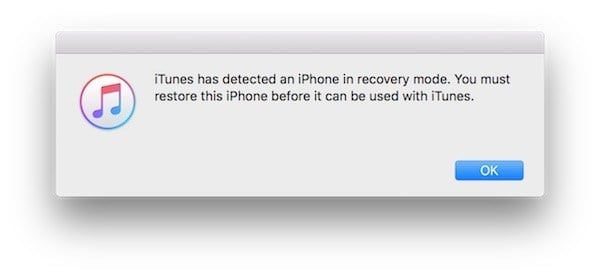
Everyone i push the volume down and sleep button to try and start reset, I get the emergency countdown on the 8plus
hi whats the program i need to download first? you said it was in comments but i cant find it
where do i find the downloaded program
Nothing is working for me. The brightness is all the way to what I want and nothing. I might need to get replaced.
Hi david, im using iphone 5s and it fell down screen has broken, phone is not turning by power button, now when i connect to charger it is showing connect to itunes but when i connect to computer it is dead not showing anything, computer also not detucting phone. help me
I replaced my battery on iphone5s. it will start up to apple logo, go black, go to plug screen pointing to iTunes with ‘support.apple.com/iphone/restore. iTunes recognizes iPhone and I’ve tried to ‘update’. Doesn’t work and asks to ‘restore’. I push ‘restore’ and it goes through all kinds of stages with the screen going black to apple logo to DFU. Eventually I get the message it didn’t restore … sometimes with the error 9 message. I have tried every step I could find and nothing works. I can’t officially turn phone off or on as there is no slider. I hear… Read more »
iphone is disabled
I have a problem with my iphone 7, it starts with the apple logo and keeps restarting, the things you tell doesnt’ seem to work for me. I just installed a new battery because it couldnt charge before. Please help
DFU mode possibly to erasing data from iPhone?
you guys are the best thank you for the information and fixing my phone. i am so excited…woohoo you guys rock
HI there, I’ve followed the steps for DFU and after 30mins my phone screen is still blank, no apple logo, no loading bar. Is this a normal amount of time to wait??
Totally worked after 2 frustrating days lookingf at other advice – thanks!!!!!
for dfu is it need any id
is it need a apple id
How do I know if my problem is due to software issues or if it is battery issues? My phone “turns off” at least once every 24-36 hours. I have the phone in a charging case and I turn this case on every day. Is the battery bad or is the software draining the battery? Is there a way to check? Does Apple change out batteries at the Genius Bar? I am nervous to take the phone to a different company to change the battery. Any direction would be appreciated.
Also when I hold the power button and the home button (this is an iPhone 5c) it bring up the slider for shutting it down and it will not let me shut down either
My iPhone will not respond to touch and when I connected it to itunes it told me that the iPhone was protected by a passcode and to enter the passcode to continue, But the phone will not respond so I cannot enter the passcode or turn it off, What is the solution to this problem????
I think you may need a swap out of the battery on youre iphone5
Has it worked for anyone who was trying to fix touch screen problem? my phone is not working while messaging on whasapp, fb messenger or text messenger especially letters on the right side of the screen, sometimes it fails to swipe too 🙁 I want to leave DFU as last resort as I don’t want to ruin the phone altogether.
I can’t sign into iTunes because I have not authorised my computer, will it still work??
myiphone 5s is throwing errro4013 while doing this
Followed directions to DFU but iPhone 5S stayed dead and never got message in iTunes about detecting phone in recover mode, now what?
I have tried restoring my Iphone 5s with DFU countless times and everytime it gets stuck at “waiting for iphone” What can I do?
I tried but it said ‘iTunes could not connect to the iPhone XXXXXXX because it is locked with a passcode. You must enter your passcode on the iPhone before it can be used with iTunes.’
i tried this and iit seems itunes isnt recognizing my iphone device.. the iphone screen is recognizing itunes but on my computer itunes isnt showing my phone at all and no warning popped up.. not sure what that means or if there is another way to restore
So I started this process around 11:30 but then went to lunch/recess duty so I wasn’t watching the progress. It’s now 2:15 and I still have a white screen with the Apple logo and a full progress bar… Should I be concerned, or just wait it out a little longer?
once ive done this it keeps saying ‘respond on iphone’ but i cant as its disabled. what do i do?
Thanks for the help! My iphone 4s has now reincarnated!
i just did a dfu restore since my phone is stuck on the battery logo screen. it says that it successfully restored but my iphone is still stuck on the battery logo screen saying that it still needs to charge. Ugh! does that mean i need to change my iphone battery? help
it’s not working for me. it just goes off and comes back on
Im going to try this for a speaker issue but Im terrified!!!! I cant afford a new phone!
Thank you so much!. This fixed the dual problem of my IPhone 6 not appearing to charge and continously shutting itself of and turning itself on. For anyone who is having problems patience is the key … it took 24 hours for the result to kick in.
My iphone 5s got shutdown and its not turning on just a red line(sometimes when i plug in) i tried everything. Atlast DFU step all things went well, software downloaded and was extracted but at the last moment the iphone get ejected everytime or get disconnected and the process fails…. what to do …plz suggest
my homw button doesnt work… is there any other way ?
holy crap thank you. I run a cell phone shop and this method is so much easier.
Best advice so far from my search online. Worked the first time. Thank you so much. Was looking for a solution for 2 months
An error is showing that iTunes can’t restore the software. What to do now?
The phone isn’t charging and the screen is dead.
Please help.
I completed a DFU on my iPhone 5s at the instruction of Apple Service. It seemed to have worked (for a week) but now I have to restore at least twice a day. This problem is very new; only started happening about 2 weeks ago. My iPhone 5s is only 1.5 years old and was purchased at the Apple store. I’ve been told by a number of other people that this is the result of the new updates and that Apple is doing this on purpose to force you to buy a new phone. I don’t feel like I can… Read more »
My iPhone 6 was working fine,it died and I never had a charger so 2 days later I bought one,when I plugged it in nothing,I tired dfu it,hard reset,soft reset everything but nothing works,I even tired cleaning out the port, NOTHING,what could be the problem
another thing “software for this iphone is not currently available. make sure you have the latest version of itunes and try again”.
hello, thank you for the video. but still my iphone doesn’t work. it says. iTunes could not connect to this iPhone. an unknown error ocurred (0xE8000015). What does this means? thank you
I love you guys …
guys tnx u save me…tnx very much.
Dfu mode did exactly what restore mode did – error code 9, cannot restore phone, click here. Went through all fixes, says to take in for repair. I do not have another computer to try…is it worth paying for repair or just get a new phone, as this iPhone 6 is 27 months old and eligible for upgrade? This happened after installing iOS 11…phone is stuck in black screen with white apple logo blinking, occ goes to passcode screen but freezes when passcode entered.
when my phone got to the second progress bar, it kept flicking the apple on and off, and the progress bar could not load…, what do i do? I tried to do DFU restore again but still did the same thing. I am wondering how do you download the iso 11 before hand, because I clicked “restore and update” instead of “cancel” as shown in the video
I followed all instructions for dfu mode and this popped up on my screen the iPhone could not be restored an unknown error occurred (4005)
I did the dud mode followed all instructions and it says unknown error occurred 4005 whats is that and what should I do
My home button doesn’t work at all I has to replace my screen. I cannot reset anything without it, the assistive touch works great but I can’t get to it now that I’ve reset my phone
I am facing reboot issue in my phone. It gets rebooted when I try to use it, other wise If i left the phone in idle state then it doesn’t shows this behaviour.
This problem started when I updated my phone to iOS 11 from iOS 10.3.3.
I tried to restore my phone from iTunes backup, restore process started but after 60 seconds phone got restarted,
Please help me to figure out this problem.
Hello! Thanks for this site! Touchscreen not responding when booting up…I get the language screen and can’t select a language or any options. Have tried several
Hard reboots. Tried the DFU, unsuccessful, error occurred when iTunes was
Trying to download phone. Any ideas what to try now? Thank you!