DFU stands for Device Firmware Update, and it’s the deepest type of restore you can do on an iPhone. An Apple lead genius taught me how to put iPhones into DFU mode, and as an Apple tech, I’ve done it hundreds of times.
Surprisingly, I’ve never seen another article explain how to enter DFU mode the way I was trained. A lot of the information out there is just plain wrong. In this article, I’ll explain what DFU mode is, how firmware works on your iPhone, and show you step-by-step how to DFU restore your iPhone.
If you’d rather watch than read (actually, both can be helpful), skip down to our new YouTube video about DFU mode and how to DFU restore an iPhone.
What You Need To Know Before We Begin
- The Home Button is the circular button below your iPhone’s display.
- The Sleep / Wake Button is Apple’s name for the power button.
- You’ll need a timer to count to 8 seconds (or you can do it in your head).
- If you can, back up your iPhone to iCloud, iTunes, or Finder before put your iPhone in DFU mode.
- Macs running macOS Catalina 10.15 or newer use Finder to DFU restore an iPhone.
How To Put An iPhone 7 Or Older In DFU Mode
- Plug your iPhone into your computer and open iTunes if you have a Mac running macOS Mojave 10.14 or a PC. Open Finder if you have a Mac running macOS Catalina 10.15 or newer. It doesn’t matter if your iPhone is on or off.
- Press and hold the Sleep / Wake Button and Home Button (iPhone 6s and below) or the volume down button (iPhone 7) together for 8 seconds.
- After 8 seconds, release the Sleep / Wake Button but continue to hold the Home Button (iPhone 6s and below) or the volume down button (iPhone 7) until your iPhone appears in iTunes or Finder.
- Let go of the Home Button or volume down button. Your iPhone’s display will be completely black if you’ve successfully entered DFU mode. If it’s not, try again from the beginning.
- Restore your iPhone using iTunes or Finder.
How To Put An iPhone 8 Or Newer In DFU Mode
A lot of other websites give false, misleading, or overcomplicated steps when telling you how to DFU restore an iPhone 8 or newer. They’ll tell you to turn off your iPhone first, which is completely unnecessary. Your iPhone does not have to be off before you put it in DFU Mode.
If you like our videos, watch our new YouTube video about how to DFU restore your iPhone or newer, including the iPhone 13. If you prefer to read the steps, the process is actually a lot easier than they make it out to be! Putting your iPhone in DFU mode starts off just like a hard hard reset.
- Quickly press and release the volume up button, then quickly press and release the volume down button, and then press and hold the side button until the screen goes black.
- As soon as the screen turns black, press and hold the volume down button while continuing to hold the side button.
- After 5 seconds, release the side button while continuing to hold the volume down button until your iPhone shows up in iTunes or Finder.
- As soon as it appears in iTunes or Finder, release the volume button. Ta-da! Your iPhone is in DFU mode.
Note: If the Apple logo is appearing on the screen, you held down the volume down button for too long. Start the process over from the beginning and try again.
If You’d Rather Watch Than Read…
Check out our new YouTube tutorial on how to put an iPhone into DFU mode and how to perform a DFU restore if you’d like to see it in action. In this video, we also show you how to get your iPhone out of DFU mode and debunk some misinformation about DFU restores.
A Word Of Warning
When you DFU restore your iPhone, your computer erases and reloads every bit of code that controls the software and hardware on your iPhone. There’s the potential for something to go wrong.
If your iPhone is damaged in any way, and especially if it’s water-damaged, a DFU restore may break your iPhone. I’ve worked with customers who tried to restore their iPhones to fix a minor problem, but water had damaged another component that prevented the restore from completing. A useable iPhone with minor problems can become completely unusable if a DFU restore fails because of water-damage.
What’s Firmware? What Does It Do?
Firmware is the programming that controls the hardware of your device. Software changes all the time (you install apps and download new email), hardware never changes (hopefully, you don’t open your iPhone and rearrange its components), and firmware almost never changes — unless it has to.
What Other Electronic Devices Have Firmware?
All of them! Think about it: Your washing machine, dryer, TV remote, and microwave all use firmware to control buttons, timers, and other basic functions. You can’t change what the Popcorn setting does on your microwave, so it’s not software — it’s firmware.
DFU Restores: All Day, Every Day.
Apple employees restore a lot of iPhones. Given the option, I’d always choose a DFU restore over a regular or recovery mode restore. This isn’t official Apple policy and some techs would say it’s overkill, but if an iPhone has a problem that can be resolved with a restore, a DFU restore stands the best chance of fixing it.
Thanks for reading and I hope this article clarifies some of the misinformation on the internet about how to enter DFU mode and why you’d want to use it. I encourage you to embrace your inner geekiness. You should be proud! Now you can tell your friends (and kids), “Yeah, I know how to DFU restore my iPhone.”

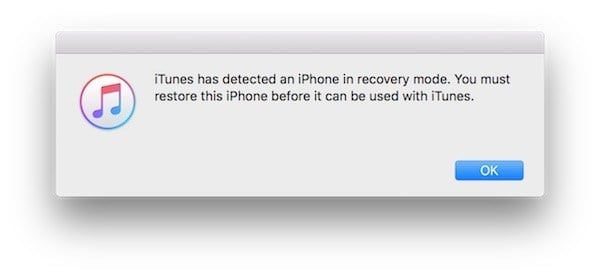
my computer says my phone is in restore and popped up a message saying “to allow access, please respond to your phone. my iPhone X is locked and still will not open
thanks. i tried t. it really works
never mind it has 49 mins of software update in upper righthand cornr of itunes. But my phone did turn on is this a problem?? Oh and I did unplug the phone after it turned back on but I have plugged back into computer …. am I okay
I just put my phone into DFU got to the itunes screen that said this phone is in recovery mode. So I hit restore this iphone… it restored it quite fast and turned it back on
My phone died while I was using it and now it wont turn on at all. I tried DFU mode and it did not work. It is not damaged at all. Any tips?
My friend, i dont usually post on these things but i had to make an exception for you… i tried many things and failed and after 5 days your method is the only one that worked, thank you so much man!!
It keeps saying “could not be restored. Error (3194)”
This is really annoying bcus I locked the phone since my son was grounded. He kept trying to guess the password.
My problem is that the lightening lead, which I’ve proved is working, does not connect the phone to itunes. So when I try to do a DFU restore I get no notification on itunes even though the apple support link shows up on the phone. Is there anything I can do?
Thanks Payette Forward for saving my mind, my phone & my $$. I was out of chances to enter a password and ITunes denied my phone even existed. Lucky for me before I left on this trip I backed up the crasy acting Iphone 6 before it went loco. The DFU mode was the only thing to save this phone. I will be a subscriber for my iphone life.
Thank you very very much!!!!!
My IPhone will not turn on still after all of these steps. 🙁
I have an iPhone 6s battery is totally drained and wont charge tried hard reset nothing happens so tried connecting via itunes does not recognise it so tried to put it into DFU I have tried to anyway at least 50 times and still nothing has anyone any ideas what I can try next and yes I have tried wall charger and usb charging both with genuine apple charging lead which is working on my wifes phone……..going totally crazy here 🙁
Didn’t work I have watched video 4 times, iPhone 7 bricked. I just need a way to make CarPlay work with a new Kenwood radio
Wish I would have read the ‘A word of warning’ section. My iphone went through the washingm machine a few weeks ago. I dried it out, and amazingly, it worked again. Last night it did an update, and then started restarting over and over every minute or so. Just tried the DFU restore, and I think it’s dead now (It’s been about 30 minutes and no apple logo). The itunes page has the two buttons greyed out and a blue’DONE’ button at the bottom. Afraid to hit ‘DONE’ yet. I’ll give it some more time. (I-phone 5)
Got an iphone 6. Getting error code 9. Built in obsolescense? Please help! Tried from DFU mode. Other options out there?
you guys are bloody ledgends. Thank you so much you just saved me from financial ruin for 2 weeks xxxxx
i already installed the latest itunes still getting 3194 sos
sos wht is 3194 it wont dfu
if i do this will my files be deleted?
After updating my 5s which is now 11.2.6 on my 5s it continues to shut down and restart about every 30 seconds to a min.
Can some one please tell me what the issue is ive now purchased two full assembly digitizers thinking that would help even a brand new battery still i get nothing…..
IT WORKED!! THANK YOU
my iphone is stucking with apple logo and i connect it with itunes – recovery mode. If i click restore, it will erase all my photos or won’t ?? pls help me
would this work if the 5s reboots itself every 2 mins?
ok I don’t know a whole lot about the programming on the iphone 5c’s, but I have 2. Can I back the one up thats working on itune, then restore the other (the disabled one) from that back up?
I have done the restore 5 time and it still has the damn pass code on it. How do I bypass the pass code??? Some one please help!!!
Im locked out my phone and I used your steps. my phone goes into apple support and it wont show up on iTunes it says I need to unlock my phone but I cant I forgot my passcode
iphone responded well , but then my pC says : software for this iPhone is not currently available .Make sure yu have thelatest version of iTube and try agiang …. I dont get it , coz i currently have it and instaled .. heeeeellllllllllpppppp
very clarifying well written easy to understand even for me thank a lot
the process is done, but my f*** phone still dosen’t work!!
If the touch screen isn’t working, how can we get connected to itunes? The phone is locked. You can’t get connected to itunes with a locked phone.
Sooo.it did not work for me but my problem is the battery icon will not even pop up on my iphone 5s when I plug it in it will not charge or nothing the *not charging symbol won’t even pop up* I’ve cleaned out several times so what do I need to do and please be urgentt?????
If you do this, will you lose all the carriers settings and your data and Apps?
hi we have an iphone 5s which was working perfectly until my son broke the screen local repair man, fixed the screen but since having it back its disabled, plugged it into itunes its recognising its my sons phone but the needs passcode which we cant enter ad its says iphone is disabled, tried resetting for 8 seconds just comes back the same
any help would be really appreciated
I got this iPhone 6S which wont turn on, and Siri on it speaks what sounds like French! Pressing both the power and home button brings the screen on for a second! When that happens I barely manage to read a message in French on the screen saying something like the iPhone is misfunctioning! What can I do to get this iPhone to work?
DFU restore worked great, nothing else would!!!!
THANK YOU!!! This procedure worked like a charm! I spent over 3 hours both in person and by phone with my carrier and was told my phone was broken and needed to be replaced. My carrier then contacted Apple on my behalf only to be told they couldnt fix it , my only option was replacement with a $50 credit if I traded in my broken iPhone. I googled how to fix Searching message, and was directed to your website. I followed your instructions and saved myself $350 as I successfully DFUd my phone with a little bit of patience… Read more »
i restore in dfu mode but i got error 50 what to do?
Hello! I’ve a iPhone 6s with me and i did the DFU mode to tried restoring my iPhone. Everything went well at the start but when it was restoring the software, i suddenly had this message saying ‘The iPhone could not be restored. An unknown error occured(9)’. The message was exactly the same as the message iTunes gave when i was in Recovery mode. Does this mean i have to make a trip down to the Apple store?
Guys can you help me? My iPhone 5 was turning on and off… So annoying. I DFU RESTORED IT then backed it up to and old back up from about 3 months ago . It came on , I set it up, everything was fine then the same thing happened. On and off it goes. Next thing I done was hooked it up to iTunes again then I was getting an error 21 but after a while of trying again and again I got it going. I backed it up to a an older back up ( like two days… Read more »
Oh my gosh i see the apple logo. Love you guys. Phewwww. Eureka. Regards, Happy I phone user
Thank you gentlemen. I was struggling with my I phone 5 S. Was virtually ready to smash it with a hammer and then I came across your site. Very helpful. I’m restoring my I phone as we speak. Hopefully it’ll work. Regards, Frustrated technically challenged I Phone user.
How do you know when it’s finished? There is no indicator bar or anything. It’s been over an hour and nothing is happening!
Neither worked for my phone is there anything else i can do for it its a pink iPhone 5c
Thanks- worked perfectly!
My iPhone connects to my Panasonic bluetooth phone when there is no data but doesnt once I restore my data. Will DFU help?
I successfully put the phone in DFU mode, began the restore on ITunes and half way through ITunes extracting files, a message pops up on ITunes that states “ITunes could not be connected to the Iphone, because it is locked with a passcode. You must enter your passcode on the IPhone before it can be used with ITunes.” Upon getting this message the phone exits the DFU mode, so the restore does not take place.
If Ive ever dropped my phone in water, does that mean it has water damage?
I did the rice trick at the time, and it didnt seem like anything happened to it. (It kept working perfectly, even wet)
I want to try this because my phone has a few issues, but dont want to kill it.
my iphone six plus not respond at all some times and it’s stay alot of times how do i know it’s software or the screen is no good any more??
Hi David, I recently found my old iPad 1st gen and wanted to use it in the kitchen since it has Wi-Fi and can store bookmarks to recipes, etc. When I plug it into the wall charger, the Apple logo keeps turning on and off repeatedly at ~20second intervals. If I hold the home button I can access the screen with the ITunes and USB cord (it will actually stay on this screen as long as I hold down the home button). Even after being plugged in for over 48 hours, the iPad still shuts off as soon as I… Read more »
David, thank you so much for the information! If my phone was backed up AFTER it was hacked and I do a restore, will the malware be re-installed onto the phone?