DFU stands for Device Firmware Update, and it’s the deepest type of restore you can do on an iPhone. An Apple lead genius taught me how to put iPhones into DFU mode, and as an Apple tech, I’ve done it hundreds of times.
Surprisingly, I’ve never seen another article explain how to enter DFU mode the way I was trained. A lot of the information out there is just plain wrong. In this article, I’ll explain what DFU mode is, how firmware works on your iPhone, and show you step-by-step how to DFU restore your iPhone.
If you’d rather watch than read (actually, both can be helpful), skip down to our new YouTube video about DFU mode and how to DFU restore an iPhone.
What You Need To Know Before We Begin
- The Home Button is the circular button below your iPhone’s display.
- The Sleep / Wake Button is Apple’s name for the power button.
- You’ll need a timer to count to 8 seconds (or you can do it in your head).
- If you can, back up your iPhone to iCloud, iTunes, or Finder before put your iPhone in DFU mode.
- Macs running macOS Catalina 10.15 or newer use Finder to DFU restore an iPhone.
How To Put An iPhone 7 Or Older In DFU Mode
- Plug your iPhone into your computer and open iTunes if you have a Mac running macOS Mojave 10.14 or a PC. Open Finder if you have a Mac running macOS Catalina 10.15 or newer. It doesn’t matter if your iPhone is on or off.
- Press and hold the Sleep / Wake Button and Home Button (iPhone 6s and below) or the volume down button (iPhone 7) together for 8 seconds.
- After 8 seconds, release the Sleep / Wake Button but continue to hold the Home Button (iPhone 6s and below) or the volume down button (iPhone 7) until your iPhone appears in iTunes or Finder.
- Let go of the Home Button or volume down button. Your iPhone’s display will be completely black if you’ve successfully entered DFU mode. If it’s not, try again from the beginning.
- Restore your iPhone using iTunes or Finder.
How To Put An iPhone 8 Or Newer In DFU Mode
A lot of other websites give false, misleading, or overcomplicated steps when telling you how to DFU restore an iPhone 8 or newer. They’ll tell you to turn off your iPhone first, which is completely unnecessary. Your iPhone does not have to be off before you put it in DFU Mode.
If you like our videos, watch our new YouTube video about how to DFU restore your iPhone or newer, including the iPhone 13. If you prefer to read the steps, the process is actually a lot easier than they make it out to be! Putting your iPhone in DFU mode starts off just like a hard hard reset.
- Quickly press and release the volume up button, then quickly press and release the volume down button, and then press and hold the side button until the screen goes black.
- As soon as the screen turns black, press and hold the volume down button while continuing to hold the side button.
- After 5 seconds, release the side button while continuing to hold the volume down button until your iPhone shows up in iTunes or Finder.
- As soon as it appears in iTunes or Finder, release the volume button. Ta-da! Your iPhone is in DFU mode.
Note: If the Apple logo is appearing on the screen, you held down the volume down button for too long. Start the process over from the beginning and try again.
If You’d Rather Watch Than Read…
Check out our new YouTube tutorial on how to put an iPhone into DFU mode and how to perform a DFU restore if you’d like to see it in action. In this video, we also show you how to get your iPhone out of DFU mode and debunk some misinformation about DFU restores.
A Word Of Warning
When you DFU restore your iPhone, your computer erases and reloads every bit of code that controls the software and hardware on your iPhone. There’s the potential for something to go wrong.
If your iPhone is damaged in any way, and especially if it’s water-damaged, a DFU restore may break your iPhone. I’ve worked with customers who tried to restore their iPhones to fix a minor problem, but water had damaged another component that prevented the restore from completing. A useable iPhone with minor problems can become completely unusable if a DFU restore fails because of water-damage.
What’s Firmware? What Does It Do?
Firmware is the programming that controls the hardware of your device. Software changes all the time (you install apps and download new email), hardware never changes (hopefully, you don’t open your iPhone and rearrange its components), and firmware almost never changes — unless it has to.
What Other Electronic Devices Have Firmware?
All of them! Think about it: Your washing machine, dryer, TV remote, and microwave all use firmware to control buttons, timers, and other basic functions. You can’t change what the Popcorn setting does on your microwave, so it’s not software — it’s firmware.
DFU Restores: All Day, Every Day.
Apple employees restore a lot of iPhones. Given the option, I’d always choose a DFU restore over a regular or recovery mode restore. This isn’t official Apple policy and some techs would say it’s overkill, but if an iPhone has a problem that can be resolved with a restore, a DFU restore stands the best chance of fixing it.
Thanks for reading and I hope this article clarifies some of the misinformation on the internet about how to enter DFU mode and why you’d want to use it. I encourage you to embrace your inner geekiness. You should be proud! Now you can tell your friends (and kids), “Yeah, I know how to DFU restore my iPhone.”

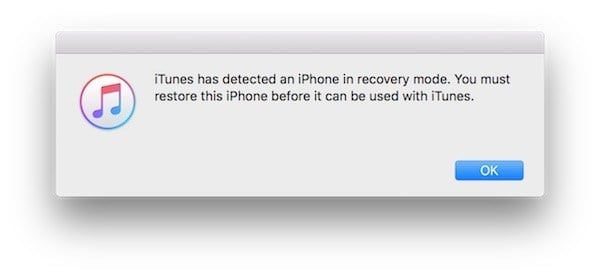
With the new Catalina update on my laptop, I noticed I can no longer sync my phone to iTunes anymore unless I am paying for itunes match or music. So would the dfu even work?
It’s exactly the same process, except now your iPhone shows up in Finder instead of iTunes, which is now Music. Putting your iPhone in DFU mode will still work!
my iphone keeps showing apple logo after recovery mode
how long does it take????
I followed these steps and now I have iTunes saying its downloading the software and will restore when the download is complete, but there is a ‘done’ button in the bottom right. Do I click this or wait…?
Ive followed the directions, got the black screen on the phone, got the message on the computer saying it detected phone in recovery, clicked to restore. It went right through the restore process and again got the message Could not be restored. Unknown error 4005, again and the iPhone has gone back to a white screen with the Apple icon in the centre. Happens every time.
Thank you guys so much. The touch function on my screen randomly stops and starts working, its getting worse. I have tried a few computers to do even a basic restore on my iphone 6plus, i have used 4 different wifi hookups, but itunes is downloading the software so slowly that it fails before finishing everytime. Itunes doesn’t save the download in pieces so it just dumps the entre download when it has a trip up…. so i want to try downloading the software somewhere else and then to select the file like you did for the bata instal in… Read more »
yeah… thankyou so much. Was going crazy. Now to try fix a mic… lol
my i phone 6 saying for service and cant get to work what can i do
my phone switches of at 77% but is actually 1% and it stays on 100% for way to long and it shuts down at 77%. what shall i do?
I’ve been having screen responsiveness issues for months now; if my iPhone 8’s dies for low battery, upon charging and awakening the screen will not register touch at all (unlocking/emergency call/pulling up control centre… nothing!). And of course you need to enter your password to activate fingerprint ID unlocking. It’s a real nightmare when I forget to plug it in before bed, and have to wake up the next day and deal with it. For the first few times it happened, DFU mode (once I got there) worked, especially putting it into DFU mode, then letting it fall out; fixed… Read more »
This is BS
It went to recovery mode told me to update and restore i agreed etc etc. then next minute my phone is back to being on and disabled for one hour. and now even if i hold the buttons for 4 seconds the phone goes off i release the lock button immediately and the apple logo comes up every time. what do i do
I did all that but it didn;t seem to do much for my battery.
my iphone 7plus icloud not removed solution plz
All done on iphone SE, but is now saying “Your iPhone could not be activated because the activation servercannot be reached. Try connecting your phone to iTunes to activate it, or try again in a couple of minutes.”
What should I do??
Nothing is working, it won’t even turn on and won’t even let me put it in DFU
Idk what to do…
Took a long time – my phone kept showing a ‘connect to iTunes’ type screen instead of the blank screen – but I got there in the end!! So heads up if you’re like me and thought that the ‘connect to iTunes’ screen was the DFU screen for earlier models until I watched the video as well – it’s not!! It DOES have to be blank. Just keep trying, you’ll get the right screen eventually!!
The humane society has an iphone and the director quit and took phone, when we finally got it back, it was locked,, the cellular service couldn’t help, we didn’t have pass code so she locked phone,, thank you so much,, i unlocked it… wow… thanks thanks thanks
How long does it take?? I’ve had it connected to itunts for almost two days. The screen still says preparing for restore.
I know I’m late to your post, but I’m thankful for it and that you kept it available. I have an iPhone7 and it was draining th battery rapidly after upgrading to 12.1.2. I had to recharge my phone several times during the day. I tried restarting, rebooting, turning all kinds of things off – nothing worked. I even reset all settings, but it didn’t help either. So, I followed instructions about the DFU restore and watched the video (which was helpful) and it seems it fixed whatever the problei was. I am running 12.1.2, which is what the restore… Read more »
mr David Payette if my phone is in (iphone is disabled connect to itunes) does DFU mode and firmware will get my phone usable or enable
fresh new iphone X, took it out of box. even the plastic is on it. plugged it to my pc. started itunes. installed my backup from old phone. then itunes asked if i want to update the phone to the latest ios. I said, sure, why not? bam. stuck on apple logo. Recovery in DFU does not work. Stucks at logo, even with recovery. Being suspicious of my antivirus or/and of my Asus ROG mainboard power management on usb ports, I am about to retry recovery on my old mac mini. No antivirus or complicated power management system there. Updating… Read more »
This worked like a charm- thank you very much!
3 hours of trying to fix my non-responsive touch-screen, and (finally) this got it working!! I was following along with the video, and my phone also dropped out of DFU mode, but to my surprise and delight, the touch-screen was responding again! Thank you so much for the help, and next time my phone destroys itself I’ll know how to fix it 🙂
I did this and i even took it to a guy thats fixes phones and they couldnt do anything to it its stuck on reset mode i dont know what to do anymore. I have an iphone 6s plus
Ok the way I understand this DFU restore goes as follows, it’s a 50/50 deal before I even start or are you saying that’s only if it has had water damage?
Okay so my home button doesnt work but I was sent to a different tutorial on how to DFU but I need to use my home button??? Is there anyway I can get around that?
Hi. I charged my iphone 6s with 5% baterry before going to sleep. I aware that sometimes my usb not working. The next day, i woke up my 6s completly off. I bought new usb but the screen still off. Without any battery image. I charge my phone for an hkur but atill cant turn on. Please. What can i do more?
If I do a DFU restore when I don’t have phone backed up to icloud, will I lose what I have? can I Take SIM card out and put into another phone or will I have the same problem?
Thank you! This was very helpful although I have a fully charged, not working iphone with a white screen with black apple logo. Tried above steps. It won’t connect to itunes either. Could try another computer as next option. Screen is bright. Could use battery up and I can’t control its apparent obtrusive, alien powers.
Will follow the steps but I have a normal HP laptop not an apple laptop to connect my iPhone to. Will the reboot method still work?
My iPhone speaker to the top of the phone which is used by my ear is not working at all. Up until yesterday it was working and lastnight I started to hear breaking up noises and loud static noises both callers heard it(me and the person I was talking to) Until the noises just stopped and I was unable to hear anything at all on the speaker. Then now I cant answer calls and the calls I do answer I cant hear a thing and dont have the option of putting the call on speaker because its like the phone… Read more »
So I just did DFU restore on Iphone 6 Plus after experiencing restart loop. An error popped up at the end saying “This iphone “iphone” could not be restored. an unknown error occured (9)”
Can anyone help with this. I have a dead phone 🙁
My home button doesn’t work on the iphone 6, so is there another way i can do this without it?
Finally have my iphone 6 back. I must have not looked hard enough, but it was not till I used your 8 second trick that I was able to get the phone into recovery mode. I dont remember seeing that trick on apples site, but maybe I did not look hard enough. THANKS SO MUCH FOR YOUR POST.
so my fellow iphone chaserscan anyone please tell me about how long this process takes? im trying to fix an iphone 6. thanks and happy iphone struggles
Hey soo my phone i not charging I tried everything and nothing i will try tomorrow in your way i mean its writes your accessory may not be supported but could tou tell me other ways please
I am in iphone 6s
Hi, I have been having problems with my 5s, I have updated the software, factory reset and it still keeps rebooting however now it is just flashing between a black screen and the apple logo screen. I cannot put it into dpu mode as the apple logo just keeps coming back. Any ideas? Thanks
My charger works on another iphone but on mine it’s just turns on the phone
Hi I got my phone through the process up to 4. but it seems like I can’t download the software to restore, probably my internet connection is too bad. Can I unplug my phone and later just plug it back in? Will itunes recognize what needs to be done?
so I dropped my phone and it just sounded SO LOUD so I know it fell really hard. It then started turning on and off while charging and completely reseting but never quite making it to the lock screen before it would shut off again. then it just turned into the white screen of death and so I did a hard reset of it and started restarting my phone thinking everything was fine when in actuality it would turn on and off gain in the midst of me trying to update my cloud and whatnot… i just did what you… Read more »
David, thank you for taking the time and work to put this page together. Thanks also for your generosity in providing such detailed info. I went through everything here down to the iTunes restore, which fixed my phone! THANK YOU!!
How can I get my hands on the correct downloadable software for my iPhone 6 (7,2), as after following all of your directions, iTunes says there is no software available for my iPhone. It seems only the hack you are showing on the YouTube tutorial, with using the Option key and selecting an already downloaded software will do the trick. Your answer will be much appreciated. Thanks.
Hi! 2 months ago, my phone went into a pail of water for a few seconds. It worked fine until yesterday. Will this already be considered as a water-damage? My phone is currently stuck on the apple logo. Please help me. I’m afraid my phone’s gonna die completely if ever it has the so-called “water-damage” and i follow the DFU restore. Thank you.
I LOVE THIS TUTORIAL… You amazed me Mr. David P… DFU mode is the best… It’s been 1 week since my ifon won’t charge and I was like losing hope to bring it back to life. Thank you!
How To Put An iPhone In DFU Mode, The Apple Way https://t.co/knhNlgwGg7 via @payetteforward
It should be noted that when iTunes notifies that it is “downloading the software” (getting the new firmware) that it takes awhile, like 10-30 minutes and there is NO progress indicator. It appears as if nothing is happening. Be patient.
Thanks David! I’ve used this several times over the past few months. Works great and always fixes my problems.
my iphone 6 plus was working last night, then it died and showed the dead battery and charger symbol. i plugged it in and it has not come back on. there is now just a black screen and it wont even show the battery symbol
Does this work for IPhone 7?
At the very first step, “Plug your iPhone into your computer and open iTunes. It doesnt matter if your iPhone is on or off”. I am not getting the itunes. How to open the itunes when my phone is disabled?
Thank you so much guys! It actually got my iPhone 7 working again even though Verizon said its not able to fix. Didnt work the first few times but I kept trying…changed computer…changed cords, updated everything…but after few hours of trying it actually restored my phone. You guys are geniuses! Thank you so much!!!