Your iPhone will not turn on and you’re looking for help. It’s a problem that can be easy or difficult to fix, depending on the cause. In this article, I’ll help you determine the reason why your iPhone won’t turn on and show you how to fix your iPhone when it isn’t turning on.
Be Careful Of Misinformation About Why iPhones Won’t Turn On
I wrote this article because I’ve seen a lot of other articles that claim to have a solution to the “iPhone won’t turn on” problem, but based on my experience as an Apple tech, the other articles have only one piece of the puzzle — or the information is just plain wrong.
Why Won’t My iPhone Turn On?
Your iPhone won’t turn on because either the software crashed and needs to be reset or restored, or a hardware problem is preventing your iPhone from turning on.
How To Fix An iPhone That Won’t Turn On
-
Determine Whether Your iPhone Won’t Turn On Due To A Hardware Or Software Problem
We need to determine is whether a software or hardware problem is preventing your iPhone from turning on. Your iPhone’s software is the easiest to troubleshoot, so that’s where we’ll start. If that doesn’t solve the problem, I’ll discuss the hardware issues that can cause the problem.
-
Software Crash
I saw this problem a lot at Apple. Someone would walk in and hand me an iPhone that wouldn’t turn on. I’d do a hard reset and their iPhone would immediately spring back to life. Astonished, they’d ask, “What did you do?”
Cross your fingers and try a hard reset. To hard reset your iPhone on an iPhone 6S or older, press and hold down the Sleep / Wake button (the power button) and the Home button at the same time, for at least 20 seconds or until the Apple logo appears on the screen.
On iPhone 7, simultaneously hold the power button and volume down button instead.
To hard reset an iPhone 8 or newer, quickly press and release the volume up button, then press and release the volume down button, then press and hold the side button until the Apple logo appears.
Sidenote: Why Can A Hard Reset Fix An iPhone That Won’t Turn On?
If a hard reset fixed your iPhone, your problem was never that your iPhone wouldn’t turn on, because it was on the whole time.
A lot of people think their iPhone won’t turn on when their iPhone is on, but the software has crashed so it’s displaying a black screen and not responding. It’s an easy mistake to make, because an iPhone in that condition is almost indistinguishable from an iPhone that’s turned off.
Fixing A Software Crash
If you’ve determined that your iPhone’s software is the reason your iPhone won’t turn on, I recommend you backup and restore your iPhone. When a software problem is that bad, it’s time to fix the software. You can learn about how to do the deepest type of iPhone restore in my article about how to DFU restore an iPhone.
-
Check Your Lightning Cable And Your Charger (Don’t Skip This Step)
If your iPhone won’t turn on, try charging your iPhone with another cable and another charger, or alternatively, try charging someone else’s iPhone with your cable and your charger. If their iPhone charges and yours doesn’t, don’t skip to the next step just yet.
A common, less-documented issue is some iPhones will charge when connected to a laptop computer, but not with the wall charger. Even if your friend’s iPhone charges with the same cable and wall charger, it’s possible that your iPhone will not. Without going into a detailed discussion about why this happens, try charging your iPhone using a USB port on your computer if you usually use a wall outlet, and try a wall charger if you usually charge your iPhone with your laptop.
To learn more about how to fix iPhone charging problems that can be related to this issue, I recommend you check out my article called My iPhone Won’t Charge.
-
Make Sure It’s Not Just The Display
If your iPhone still won’t turn on, plug your iPhone into your computer and open iTunes (PCs and Macs running macOS 10.14 or older) or Finder (Macs running macOS 10.15 or newer). Does iTunes recognize your iPhone? If it does, back up your iPhone right away. If there’s a serious hardware problem, this might be your last chance to back up your data.
If your iPhone shows up in iTunes of Finder and you can successfully back it up, or if it’s making any noises at all, you may need to have your iPhone’s display repaired. My article about what to do if your iPhone screen turns black can help. Scroll to the Repair Options section at the bottom of this article to learn what to do next (and possibly save some money).
If your iPhone doesn’t show up in iTunes or Finder, try doing a hard reset while your iPhone is connected to your computer. Do you see any error messages? If iTunes says you need to restore your iPhone, do it.
If you’ve tried the previous steps and your iPhone still won’t turn on, there’s probably no way to recover the data that’s on your iPhone now unless you have an iTunes, Finder, or iCloud backup. The only other option for recovering data is to use one of the very expensive iPhone data recovery companies you can find with a Google search.
-
Check For Physical Or Liquid Damage
For those of us who’ve dropped our iPhones and got away with it, iPhones are tough. For people whose iPhones stopped working after they watched their daughter’s softball game in the rain, iPhones are fragile. Drops and spills can cause damage that stops iPhones from turning on.
Water damage is insidious and unpredictable. A spill from a week ago can cause a problem to occur today for the very first time. A drop of water got in the charging port and your iPhone won’t charge, but your friend spilled a glass of water on his iPhone and it works just fine — we hear stories like this all the time.
Do a visual inspection of the outside of your iPhone — is there any damage? If it’s minor, Apple may ignore it and replace your iPhone under warranty.
Next, check for liquid damage. Your iPhone’s warranty doesn’t cover liquid damage unless your have AppleCare+, and even then, there’s still a deductible. To learn how to check if your iPhone has water damage, check out our comprehensive guide on iPhone liquid damage.
-
Repair Options For When An iPhone Won’t Turn On
If you’re under warranty and there’s no physical or liquid damage, Apple will probably cover the repair for no charge. If you’re not, Apple can be expensive—but there are good alternatives.
Now might be a good time to get a new cell phone. iPhone repairs are expensive, and your device may have multiple hardware problems. Repair companies often need to replace every broken component. Those repairs will add up quickly, and your bill may be hundreds of dollars. It may be more economical to upgrade to a newer iPhone. Check out UpPhone’s tool to compare every cell phone on every wireless carrier.
Your iPhone Is Turning On Again: Time To Wrap It Up
By this point, you’ve determined why your iPhone won’t turn on and the next steps to take if your iPhone needs to be repaired. If it helped you, please share it with your friends, especially because so many other articles out there are filled with inaccurate information on this subject. I’m interested to hear about your experience with troubleshooting and how you fixed your iPhone in the comments section below.
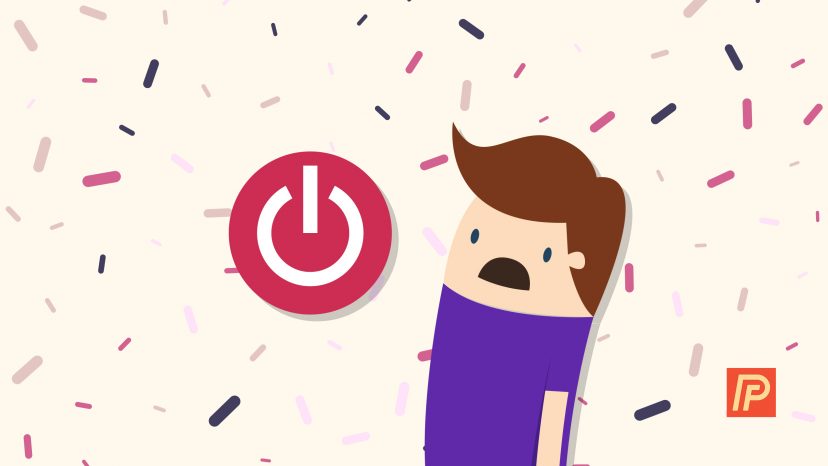
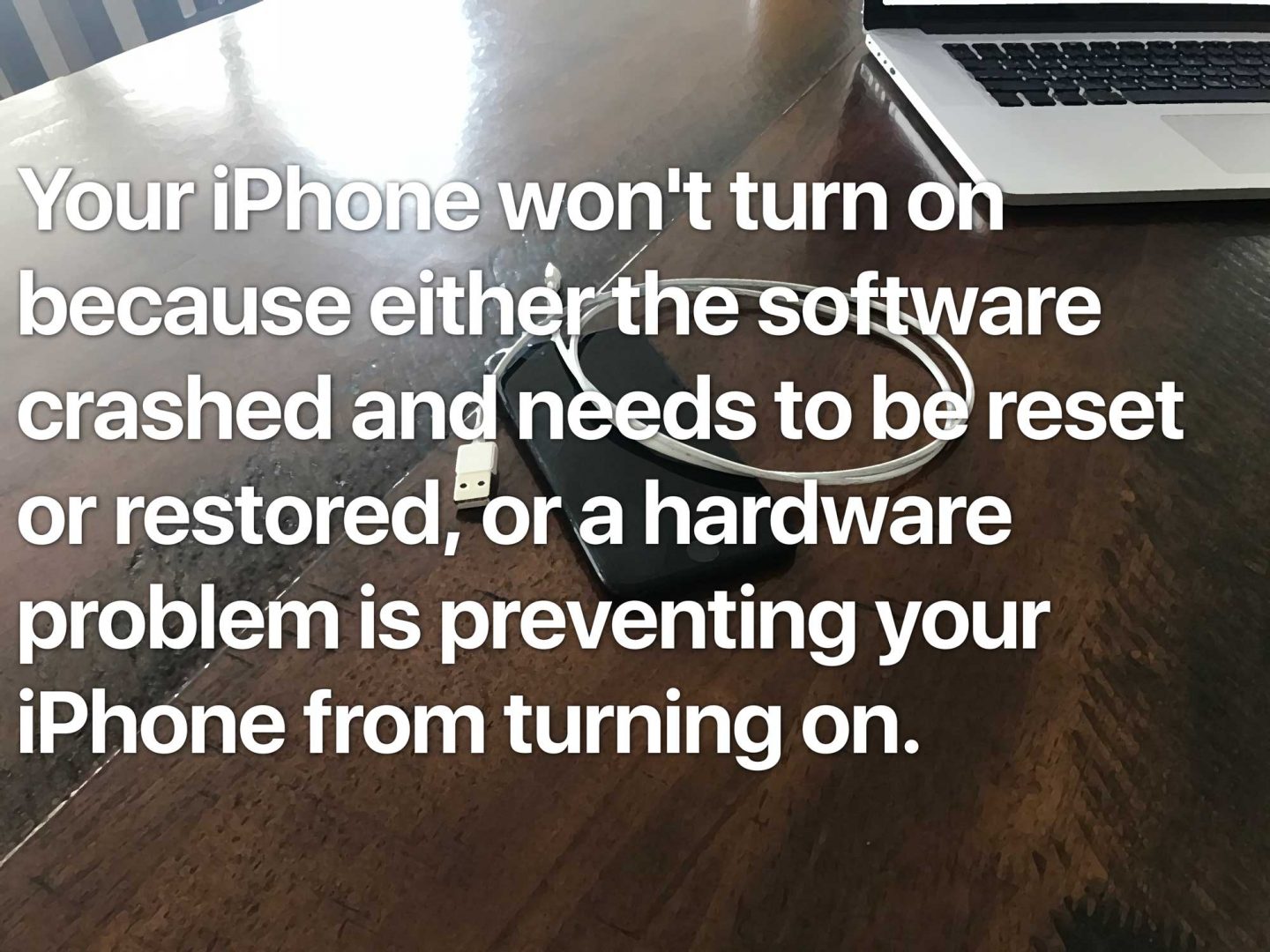
 If your iPhone won’t turn on, try charging your iPhone with another cable and another charger, or alternatively, try charging someone else’s iPhone with your cable and your charger. If their iPhone charges and yours doesn’t, don’t skip to the next step just yet.
If your iPhone won’t turn on, try charging your iPhone with another cable and another charger, or alternatively, try charging someone else’s iPhone with your cable and your charger. If their iPhone charges and yours doesn’t, don’t skip to the next step just yet. If your iPhone still won’t turn on, plug your iPhone into your computer and open iTunes (PCs and Macs running macOS 10.14 or older) or Finder (Macs running macOS 10.15 or newer). Does iTunes recognize your iPhone? If it does, back up your iPhone right away. If there’s a serious hardware problem, this might be your last chance to back up your data.
If your iPhone still won’t turn on, plug your iPhone into your computer and open iTunes (PCs and Macs running macOS 10.14 or older) or Finder (Macs running macOS 10.15 or newer). Does iTunes recognize your iPhone? If it does, back up your iPhone right away. If there’s a serious hardware problem, this might be your last chance to back up your data.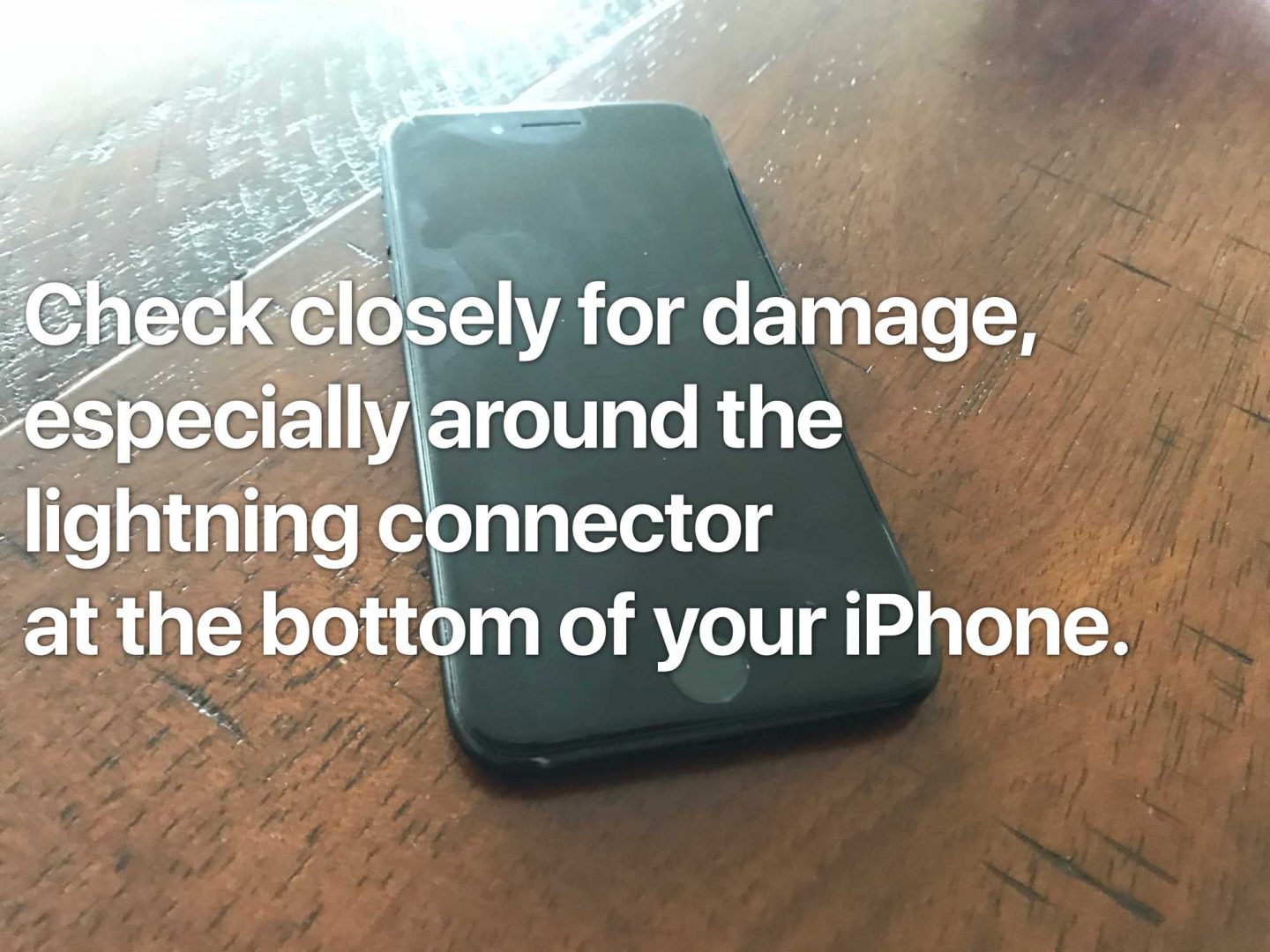 Next, check for liquid damage. Your iPhone’s warranty doesn’t cover liquid damage unless your have AppleCare+, and even then, there’s still a deductible. To learn how to check if your iPhone has water damage, check out our
Next, check for liquid damage. Your iPhone’s warranty doesn’t cover liquid damage unless your have AppleCare+, and even then, there’s still a deductible. To learn how to check if your iPhone has water damage, check out our
Thank you for the help!!! It is appreciated, my phone refused to charge and come on at all. I plugged it in to my computer after reading your article and well it worked. Thank you so much for the info.
Thanks. Out of every article ive found this one has been hands down the most helpful. Very much appreciated
great! article it has saved my time… thanks
Iphone 5 still wont respond i cant even get itunes to acknowledge it when i plug in to computer… could it b just the battery
Man you are a lifesaver, thanks man!! That hard reset tip is really good.
my iphone wont turn on but it still vibrates when i flip the ringer how should i turn it back on i have tried the hard reset
it really worked When I pushed the home button and the power button at the same time. now do i need to continue other steps as you have mentioned 6 steps of solution or step no 2 is enough for me? thanks alot
Aah – you are a gem – the hard reset worked. Thanks.
Thanks you for this very helpful article! Now I dont have to go buy a new iphone. :))
thank you so much gays, its work
Hi David. I have an iPhone 5. Took it in to accredited dealer to have a new battery fitted. It was fine for a couple of weeks then noticed the screen wasnt fitting properly. Took it back and they checked, put in another battery and two weeks later phone went dead. I tried rebooting and it worked but after about 2 hours was dead again. Took it back and they told me the phone was finished! Put it on charge, get logo and to go to iTunes. My daughter installed iTunes and said that it recognizes the device. Couldnt update… Read more »
My iphone 5s overheated and won’t charge or turn on I have replaced the battery and the charger port but still won’t charge or turn on, I’ve checked the charger and lead on another phone and it works fine don’t know what the problem is any suggestions what I can try next
My phone has been dead most of the day and i put it on charge and it was coming up with the charging sign, but now it doesn’t. It’s taking a long time to charge? is this normal? I’m guessing its because it was dead outside and it was really hot? Please help.
it didnt work but my phone was on charge all night an i woke up an it was saying it needed to be charged so i tried everything an its not working
Mine got hot then when I cooled it off it came back on and then died…won’t charge and won’t turn on…hard reset does nothing
Thank you so much for this article. I thought my iPhone won’t open anymore. The reset tip was the key. Thank you so so much! You’re an angel!
my iphone turn off after downloading photo from flickr.. It won’t turn on after take along time at apple logo it turn off again.. I’ve tried hard reset & push the volume button but it turn off again.. Can you help me solve this?
But I don’t know about my iPhone :C According to my mum, it’s the inside so the system thingy kinda like crashed? Because I go on my phone while it’s still on charge. Like the next morning my Phone just would not turn on what so ever so my mum took it to the nearest phone fixer place and I’m not sure how it is yet.
Thanks for the lifesaver tip, push the home/power button at the same time and within 20 seconds it came back. What a relief!
Thank you very much.
Your advise worked perfectly
Ive done all the steps and followed what u said but my iPhone still will not turn on what do I do then?
i had to buy a new phone, 3 months later its happening again
Thanks for the article! i managed to fix my iphone and avoided the hassle of taking it to an Apple store.
what should I do if my Iphone wont turn on but when I charged it, the apple logo appears for like 4seconds then it went black and repeats again
thank you so much. it came back on within 10 seconds…
Thank you. Enough said : )
Thank you so much! Instantly fixed my phone with the hard restart.
omg thx so much!
Make sure you hold down both buttons for 20 secs .. it worked.
Pays to read this info. Thanks
please help me
still dose not work i got iphone 5 se
Please help me. How to recover my iphone 4s when it turns off but actually it still have 17 more percent?
Thanks for the help. Unfortunately this did not work for me. My phone is new, just got it so it looks like I’m back to the store tomorrow. It was working but when I tried to sync it to my powerbook it turned off. I was really hopeful it was a software issue, but thankfully I’ve got nothing on it, so it’s not an issue.
My iPhone 6 will only turn back on when connected to power. This is regardless of how much battery is left. It goes to the black screen with the Apple and fails over and over until plugged in. We did a hard reset. We got a new battery installed. Any advice?
It’s back on, thank you so very much!!!
Thank you very much for this article. I can able to fix my iPhone turn on issue
Thanks a lot!!!
My iphone x won’t turn on, tried charging and hard reset but did not work. I connected it to itunes and couldn’t find my device. I then tried to hard reset while connected to itunes and it worked.
thank you for your aritcle. i have seen the reset instructions before, but the way you put it out there, it was easier to follow. Also, it worked. I knew my phone was on, because i could make/receive calls from my car. the screen was jsut dead. However. when I did get it to work, I get a strange FLASH of the screen at times…. I think I may be in for more problems…..?
My sons iPhone 7 Plus overheated and turned itself off. It does not turn on or work at all. Nothing comes up on the screen at all. I called tech help and they had me try the various reboot steps. None worked. They told me I had to disable the find my iPhone on his phone then call them back so they could ship me paperwork/package to ship the phone to them to fix. Ive never had to disable that before on any phones weve ever had so Im not sure why it needs disabled and since the phone doesnt… Read more »
I did a hard reset on my Apple Ios5 phone it worked. I hope that this will stop the frustration with trying to get my phone turned on. Before trying this simple fix. My phone would only power up when plunged into the charger. Once again thank you for this article it was very helpful.
fuk this s*** lies lies lies!!!!!!!!!!!!!!!!!!!!!!!!!!!
Great post. My problem is, I can use various apps on my iPhone 6, but cannot use the phone. I get a grey screen for a moment or two, then it reverts back to the home screen.
I also have a problem accessing my contacts and using messenger.
Any suggestions?
I can play games, use Safari, sometimes mail will work, sometimes it is delayed. Often cannot type an address into the address bar the screen freezes up.
appreciate it
hey i still need help. It doesent show the “needs charge” image, its just black, i tried the hard reset and it didnt work, i have an IPhone 7 plus, so if you know how to fix it pls help
I did all that and still wont turn on. And im from ghana and the phone was sent by parent in the state.So how do i get it repaired
My IPhone still will not turn on. Earlier this morning the Apple logo would come up and then go away and now it won’t do anything at all. I have had it charging most of the morning and it is now connected to my computer and still nothing. I did bring ITunes up on my computer, but have no idea where to go on that – phone is still not turning on
Thanks for the article and tips. My Iphone wont turn on or charge but is displaying a ‘plug in your phone to a charger’ symbol so it is clearly not the screen. It is definitely not the charger (have tried other devices with the charger, and they work fine. I have tried plugging the dead phone into a laptop USB port but still no dice.) Have tried a hard reset and it did not work. Any other advice welcome – is there a way to fix the charging port or is it just a waste of money?
I tried doing a “hard reset” and it won’t work for me. My problem is that my phone says it’s dead and charging but it’s been like that for hours now. What can I do to fix it?
If I click restore my iPhone will it erase all data on my phone?